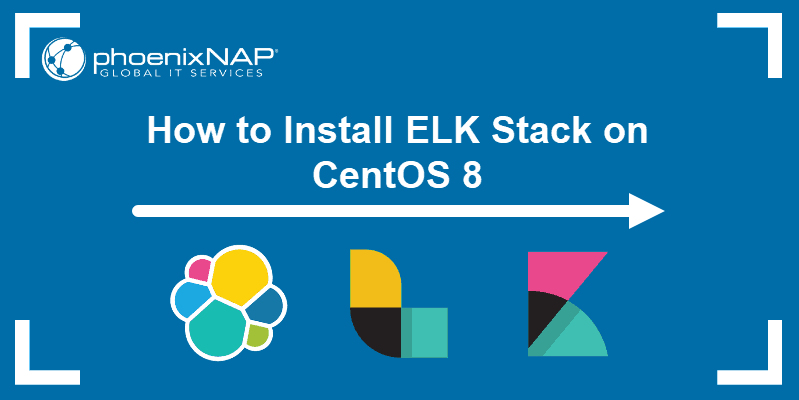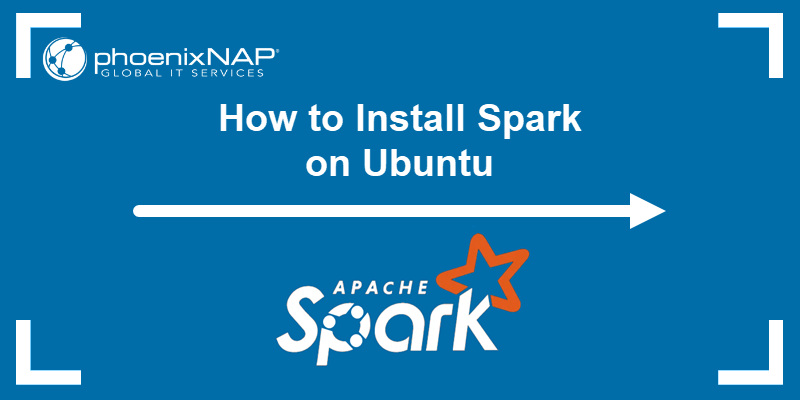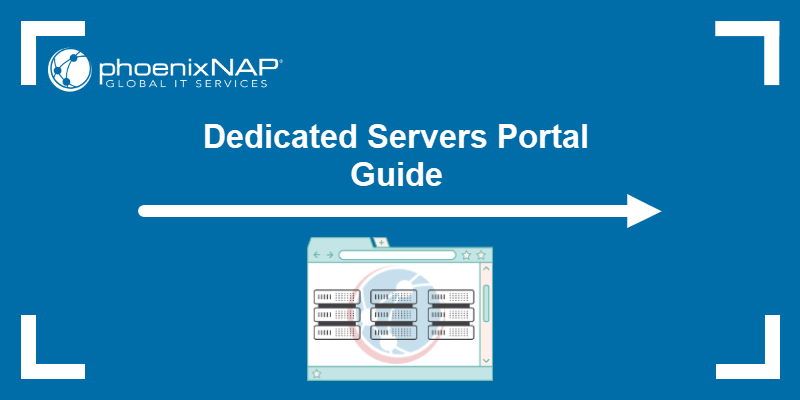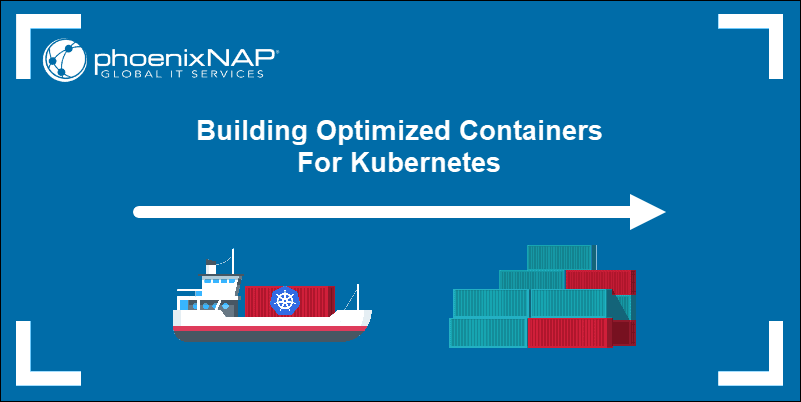The most common cause of performance degradation in virtualized environments is the technology that runs the cloud - the hypervisor. By using additional resources, hypervisors create additional overhead that negatively impacts processor-intensive operations.
To overcome those issues while still preserving cloud-like flexibility, a new solution has emerged in recent years - the bare metal cloud.
This article explains what bare metal cloud is and how it works to help you understand the advantages it holds over other cloud solutions. Additionally, you will learn how to start using the phoenixNAP Bare Metal Cloud to provision resources on the go.
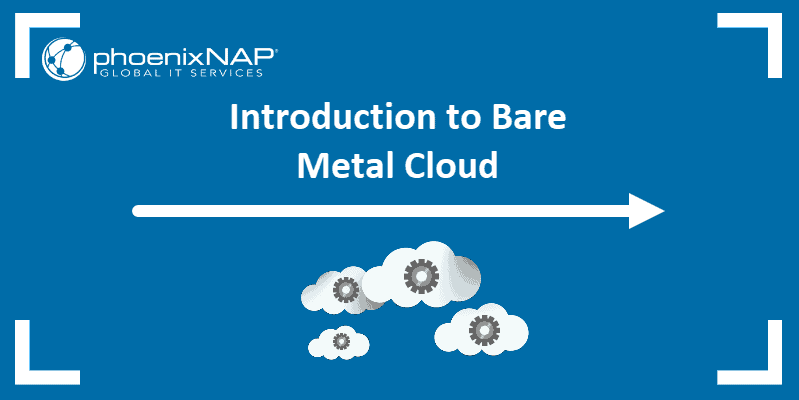
What Is Bare Metal Cloud?
Bare Metal Cloud is a single-tenant, non-virtualized environment that retains the complete, self-service versatility of the cloud while allowing you to utilize the full processing potential of the server’s physical hardware.
As opposed to the public cloud, which mainly consists of virtual machines that run on top of hypervisors, the bare metal cloud relies on physical machines to deliver maximum performance without virtualization overhead.
Some of its key features include:
Dedicated Resources
Within the bare metal cloud environment, you have complete control over the machine’s physical components. In other words, you can leverage unrestricted hardware-level access to optimize the physical CPU, RAM, and storage resources to accommodate your unique workloads.
No Noisy Neighbors
There is no resource sharing among multiple users and applications with bare metal cloud. As a single-tenant environment, a bare metal cloud eliminates the so-called “noisy neighbor” effect, along with performance issues and security threats often associated with multi-tenant environments.
Scalability
Similar to the public cloud, the bare metal cloud supports fast and automated server provisioning and decommissioning, on-demand resource scaling, and predictable pay-per-use billing models.
API Provisioning
The true power of the bare metal cloud lies in its ability to support automation-driven IT infrastructure consumption. You can utilize APIs and custom CLI commands to treat your infrastructure as code.
In most cases, service providers will offer APIs and CLIs compatible with leading open-source automation tools, such as Ansible, Pulumi, and Terraform, allowing you to configure and manage your infrastructure more efficiently.
Note: Learn more about the benefits of BMC for your organization by reviewing what major milestones Bare Metal Cloud has achieved so far.
How Bare Metal Cloud Works
Bare metal cloud falls under the umbrella of the Infrastructure-as-a-Service (IaaS) cloud computing model.
In the IaaS model, you rent either physical or virtual hardware resources from service providers that operate global networks of data centers to deliver worldwide connectivity and availability.
In most cases, the service provider will take care of the underlying infrastructure, such as networking equipment, storage, on-premise security, hardware maintenance, and other essential services that ensure your machines remain functional.
On the other side, you are responsible for managing the software that runs your applications. Those include but are not limited to operating systems, server software, middleware, databases, hypervisors, containers, and business-specific applications.
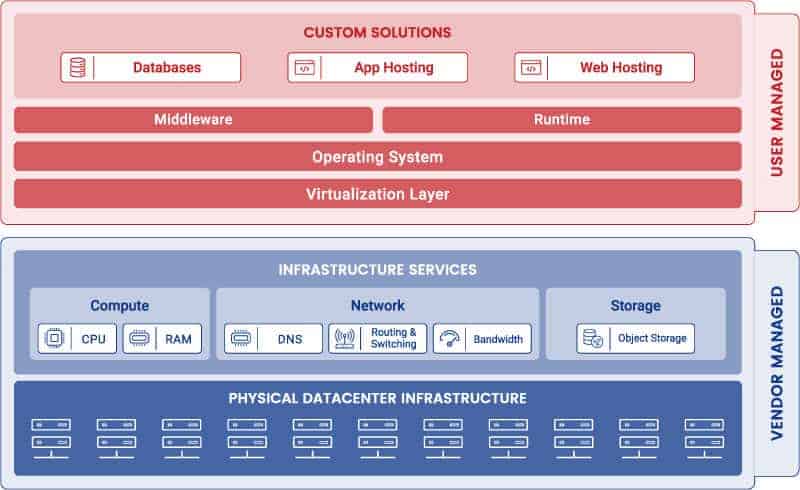
Even though bare metal cloud servers don’t utilize virtualization technologies by default, you are free to install hypervisors or other types of virtualization layers to segment your physical machine into multiple virtual machines.
Another key feature of the bare metal cloud is the ability to provision and decommission server instances automatically. In most cases, your service provider will have a web-based interface that you can use to manage your infrastructure, monitor usage, and purchase additional resources.
Note: Refer to our blog post to learn more about the difference between bare metal servers and virtualization.
Bare Metal Cloud Use Cases
Even though the public cloud environment can handle any type of workload — from simple web apps to large databases — certain workloads require advanced computational power and agility that only bare metal is capable of delivering.

Building Applications
Bare metal cloud enables DevOps teams to build, test, and deploy applications more easily. With server root access and cloud-native architecture, you can utilize a wide range of containerization and orchestration software to treat your infrastructure as code.

NoSQL and Relational Databases
Bare metal cloud provides high-performance dedicated resources with a stable and high I/O ratio. Furthermore, its fast provisioning times and automation make it perfect for scalable workloads.
All of the above-mentioned makes bare metal cloud an excellent choice for hosting NoSQL and relational database management systems where instant access and data read/write speeds are essential.

Custom Virtual Environments
Bare metal cloud servers don’t utilize virtualization technologies to segment physical resources into virtual environments. However, you are free to install hypervisors, containers, and other types of virtualization layers to create a custom multi-tenant environment.
By doing so, you maintain maximum control over your virtual environments when running cloud-native applications, databases, video streaming services, or legacy business applications.

Big Data
When you need to process and analyze staggering amounts of data (e.g., Hadoop cluster), bare metal cloud takes a significant lead over other cloud solutions performance-wise.
Whether predicting market trends, analyzing IoT data, or monitoring patients’ health in real-time, Bare Metal Cloud delivers the speed and scalability you need for extracting valuable insights from Big Data.
Since there are no hypervisors in bare metal cloud environments, all resources are dedicated entirely to running analytics applications without the unnecessary virtualization overhead.
On top of that, Bare Metal Cloud is designed to scale to support sudden data consumption spikes. You can add more servers or resources based on your needs and simply remove them when you don’t need them anymore.

AI and Machine Learning
While virtualized cloud machines have fueled the expansion of AI and machine learning, running complex algorithmic operations or natural language processing at scale is significantly faster on bare metal.
phoenixNAP’s Bare Metal Cloud delivers an inexpensive and flexible approach to deploying and training machine learning models while allowing you to leverage root-level access to fine-tune server resources for optimal performance.

Game Servers
Game servers require minimal latency and maximum I/O throughput. To achieve that, dedicated hardware is the only way to go.
Bare metal cloud eliminates latency, scalability, and performance issues facing the gaming industry today. It provides the speed of dedicated, bare metal hardware coupled with global scalability and cost-effectiveness of the public cloud.

Render Farms
Rendering computer-generated imagery (CGI) is an extremely demanding processor-intensive operation. With the expansion of the virtual cloud, the time it takes to render complex 3D animation has decreased significantly.
However, leading 3D animation companies still utilize on-premise dedicated machines to achieve performance consistency. Bare metal cloud is an ideal environment for deploying render farms because it enables hardware customization and granular performance optimization by allowing administrator-level access to the server.
Benefits of phoenixNAP’s Bare Metal Cloud (BMC)
All cloud deployment types share similar features, benefits, and advantages. But when it comes to control, scalability, and performance optimization, bare metal cloud holds a clear lead over all other cloud deployment types.
Unrestricted Access
Similar to traditional dedicated servers, bare metal allows you to take full control of the physical processor, memory, and storage resources.
By leveraging administrator-level privileges, you can micromanage processes running on the server, optimize performance on a granular level, install additional software directly on the hardware, and optimize your code to take full advantage of physical server resources.
Automation
By utilizing software-based server automation solutions such as Pulumi, Chef, Terraform, Ansible, or Puppet, you can deploy hundreds of bare metal servers across multiple locations with just a couple of lines of code and orchestrate them to work in unison to deliver more computational power.
Note: Read how Terraform compares to Puppet.
On-Demand Scalability
Having the ability to add more resources on demand is an important characteristic of the cloud computing model. By the same token, Bare Metal Cloud allows you to scale resources in sync with demand by adding more resources to ensure maximum availability during sudden traffic bursts and removing them when the load subsides.
Global Availability
Bare Metal Cloud is a globally distributed network of data centers strategically positioned in close proximity to network access points. By deploying servers that are geographically close to your end users, you can eliminate latency issues and improve the overall user experience.
Flexible Pricing
The versatility of Bare Metal Cloud is reflected through its hourly-based, pay-per-use billing model. By paying only for resources that you actually consume, you are able to significantly reduce your overall infrastructure expenses.
Businesses can also leverage monthly reservation options to accommodate more predictable workloads and take advantage of additional pricing benefits.
Dedicated Resources
Within the bare metal cloud environment, all physical server resources are dedicated exclusively to your application. In other words, you are not forced to share valuable computer resources with other tenants or applications.
For example, when you rent a Bare Metal Cloud server that comes with a 56-core Intel Xeon CPU, every single core and thread is dedicated to running only your workloads.
High-Speed Performance
Of all the available server solutions on the market today, bare metal has always been the go-to solution for workloads that require the raw power of dedicated resources.
Free from virtualization overhead, bare metal servers allow you to utilize the full processing potential of the physical CPU, memory, and storage resources to run demanding workloads and achieve extreme levels of density and performance consistency.
Fast Provisioning
Compared to traditional dedicated servers, which usually take hours to set up and deploy, Bare Metal Cloud has cloud-like flexibility.
A BMC server can be spun up in minutes and destroyed in seconds either through a web-based user interface, by requesting the cloud provider’s API, or by executing CLI commands in the terminal.
Security and Protection
As with any type of cloud environment, security is the first thing that needs to be addressed before your bare metal cloud server goes live.
While Bare Metal Cloud servers are inherently secure mainly due to their single-tenant, non-virtualized nature, you are solely responsible for managing the security architecture of your environment. That usually means creating backups, security auditing, general maintenance, updating software, vulnerability testing, and other security operations.
Bare Metal Cloud vs. Other Cloud Types
Traditional cloud deployment types include:
- Public Cloud
- Private Cloud
- Hybrid Cloud
While every type has advantages and disadvantages, bare metal cloud stands out in terms of speed and expandability. Furthermore, it easily integrates with all other deployment types.
Bare Metal Cloud vs. Public Cloud
Public cloud hosting solutions offer fast server provisioning, pay-as-you-go pricing, and on-demand resource scaling. To enable this, the public cloud utilizes hypervisors to segment physical servers into virtual environments. In such a setting, multiple users share the resources of one physical machine.
Bare Metal Cloud delivers fast server provisioning, hourly pricing, direct hardware access, and scalability. As opposed to the public cloud, the bare metal cloud is not a virtualized environment and does not allow resource sharing among multiple tenants. You get full access to computing, network, and storage resources.
In terms of usability, virtualized cloud machines will satisfy the needs of most small dev environments and hobbyists, while Bare Metal Cloud is best suited for professional production workloads.
Bare Metal Cloud vs. Private Cloud
Modern private cloud deployments are run off-premise on rented equipment and provide an isolated environment to a single customer. In terms of isolation, both BMC and private cloud offer single-tenant environments that allow root-level access to the server’s hardware. However, some private cloud setups provide network-level isolation, which is not supported by bare metal cloud.
While both deployment types utilize dedicated physical resources to deliver better performance, bare metal cloud servers are easier to scale and cost less to maintain.
Note: If you are unsure whats the difference between public and private cloud, read our Public vs. Private Cloud blog post.
Bare Metal Cloud vs. Hybrid Cloud
The hybrid cloud is a combination of public cloud and private cloud. Broadly speaking, it is an environment that allows organizations to leverage the security and enhanced performance of private cloud with the agility and speed of public cloud services.
Bare Metal Cloud aims to eliminate the shortcomings of both public and private clouds by delivering the high-speed performance of dedicated physical hardware on a pay-per-use flexible public cloud model.
Organizations that require dedicated server resources in the cloud can easily integrate bare metal cloud environments into their public, private, or hybrid cloud setups for a boost in performance.
Additional Features of phoenixNAP’s Bare Metal Cloud
phoenixNAP Bare Metal Cloud leverages cloud best practices, open-source and enterprise automation solutions, state-of-the-art networking technologies, and latest-generation hardware to deliver a secure, high-performance environment.
It is ideal for businesses looking to completely or partially migrate their workloads to the cloud while preserving the power and speed of dedicated servers.
API
As a cloud-native-ready platform, phoenixNAP’s Bare Metal Cloud provides a powerful API to help you manage your infrastructure with ease and simplicity.
You can deploy bare metal instances within minutes and destroy them in seconds by simply sending an HTTP request through the API. You can also fetch all details related to your instances, giving you granular control and an in-depth overview of your infrastructure.
This is enabled through Google’s Apigee API management service, which protects and secures the API service. The authentication and authorization method in use is OAuth.
Invoking the API is also possible within the terminal by running the appropriate cURL command.
Note: Visit the Bare Metal Cloud API User Manual for a full list of API requests.
CLI
Users can deploy and manage their Bare Metal Cloud instances through the terminal via phoenixNAP’s custom CLI application – pnapctl.
The CLI is available for use on Linux, macOS X, as well as Windows-based AMD64 systems. It allows you to provision and de-provision servers, as well as manage your existing resources.
Note: For a detailed explanation on how to install and utilize the phoenixNAP CLI tool, visit the phoenixNAP Command Line Interface page.
Automation
To streamline the automated server deployment and management process, phoenixNAP Bare Metal Cloud utilizes Metal-as-a-Service (MaaS) from Canonical on the backend. MaaS is responsible for server provisioning, de-provisioning, power controls, operating system installation, and other configurations.
By utilizing the BMC API, you can perform a wide array of actions, such as querying your inventory, deploying operating systems, initiating power actions, and running custom scripts.
The Bare Metal Cloud platform is fully compatible with open-source server automation engines Terraform, Ansible, and Pulumi, allowing you to manage your bare metal cloud infrastructure as code.
Note: Read this guide to learn how to install the phoenixNAP BMC Ansible module, how to use relevant playbooks and what the benefits are.
Bare Metal Cloud VLANs
Provisioned bare metal cloud servers are natively configured with an LACP bond. LACP gives servers the mechanisms necessary for added bandwidth and failure resilience. Should your server not be able to establish an LACP bond, the link will failback to a static bond after 90 seconds.
- VLANs are trunked to servers through the LACP bond upon provision.
- Native VLANs aren’t used.
- 802.1q VLANs achieve segment separation.
Once assigned to your servers at a switch pair level, those VLANs become assigned to you. VLANs are never shared between tenants. If you have servers provisioned on the switch pair, assigned VLANs are your own.
- Server Bond
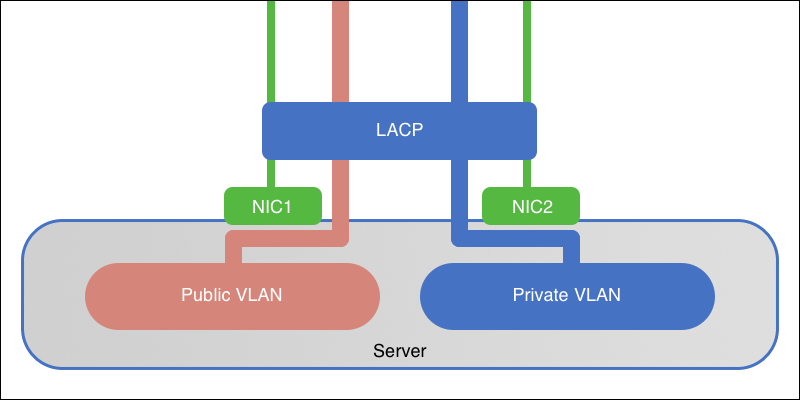
Server Networks get assigned on a per-client server basis. Only one server can reside on this VLAN type.
- Server Networks
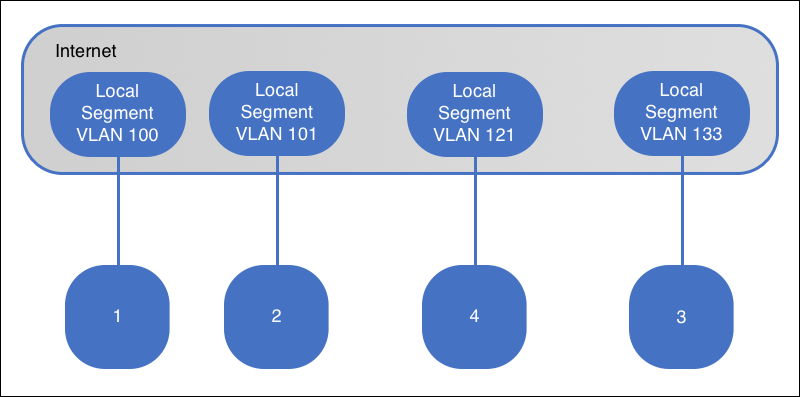
Our phoenixNAP Bare Metal Cloud network is designed around multi-tenant scaling. Allowing our customers to grow while preserving a consistent resource allotment and client segregation. Given the dynamic and pay-per-use nature of BMC, server placement is dependent on availability. Your segments can stretch anywhere within a data center’s fabric.
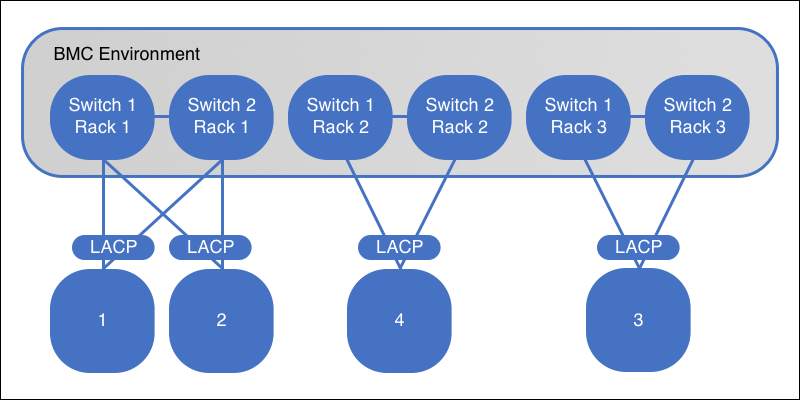
- Public and Private Networks
Both Public Network and a Private Network are traditional layer 2 type segments. The major difference between the two is that the Public Network is assigned a public IP, which can act as your Internet gateway. When attaching servers to these network types, your servers will likely need to cross the network fabric to communicate. The VLAN ID assigned to your Public or Private Network is the same for all the servers on the same network and are on the same broadcast domain. You may attach more than one VLAN to your server, regardless of its type. The maximum VLANs will depend on your quota, with a default maximum of 15 VLANs.
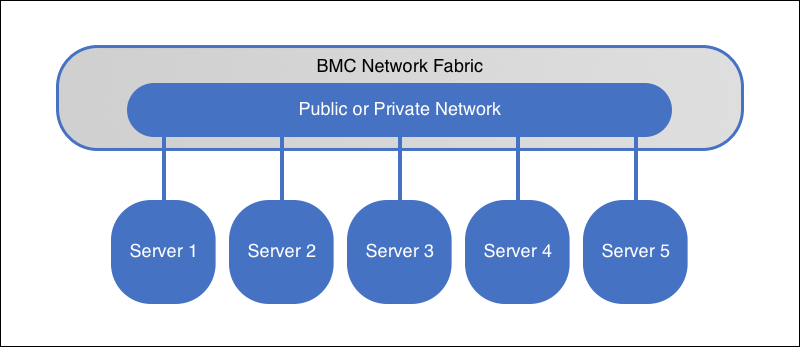
Jumbo frames on private segments are fully supported. By default, a value of 9000 bytes is set – the maximum supported value.
Hourly Billing
Bare Metal Cloud server instances are billed on an hourly basis. The billing cycle starts the moment you provision a server and stops when you destroy it. Instances that are turned off are billed as if they were active because the resources are still allocated to you.
It’s also possible to reserve Bare Metal Cloud instances in advance. This is ideal for businesses with predictable workloads and those that need guaranteed resource availability. The minimal reservation period is one month. While regular instances are charged on an hourly basis, reserved instances are changed per month.
Note: Learn more about how reserved resources can help you scale predictable workloads. Contact us.
phoenixNAP Bare Metal Cloud Portal
For users who prefer managing infrastructure through a user-friendly graphical interface, we offer the phoenixNAP Bare Metal Cloud Portal.
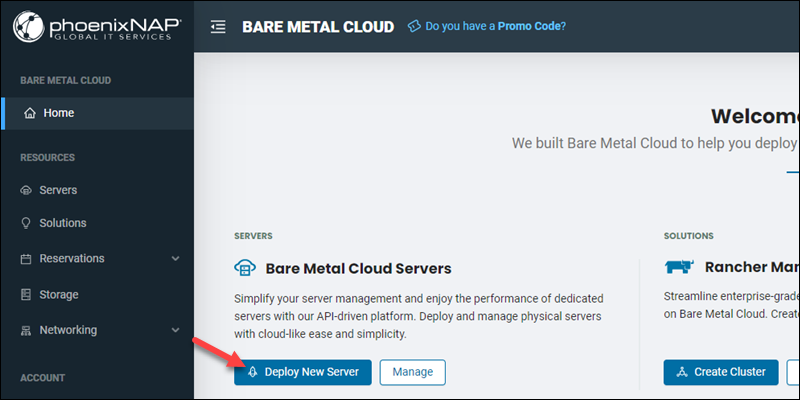
The PNAP BMC portal is fully responsive and mobile-friendly, allowing you to easily manage your infrastructure on any portable device. You can use it to manage server instances, keep track of resource usage, billing, and more.
Note: Use Network File Storage (NFS) feature in BMC Portal to expand storage capacity. Learn how by visiting our guide Bare Metal Cloud Storage Management via Portal and API.
Signup Process
To start deploying Bare Metal Cloud Servers, you first need to create an account. To do so, visit the signup page.
If you are an existing client of PNAP, you can log in to the BMC Portal using your phoenixNAP Bare Metal Cloud Portal credentials.
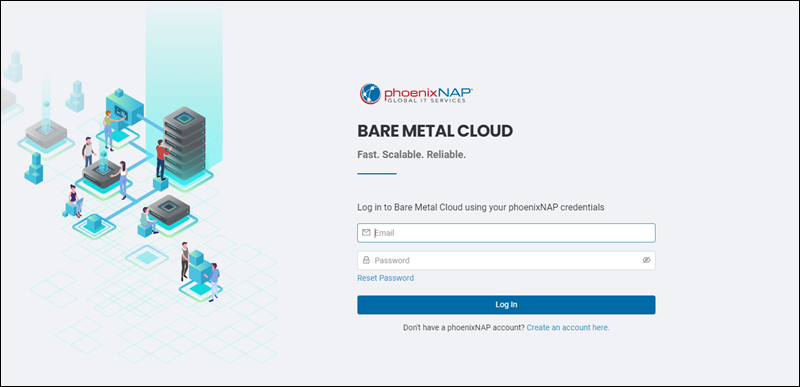
Note: Visit our in-depth deployment tutorial How To Deploy a Bare Metal Cloud Server to start working with it in just a few minutes.
Conclusion
This article introduced you to a platform that offers a feature-rich single-tenant, non-virtualized environment. Bare Metal Cloud aims to help businesses automate their infrastructure with custom API and CLI tools.
With dedicated resources and cloud-like flexibility, it can address the needs of today’s fast-paced software development cycles, AI and machine learning, and software development.
You should have a better understanding of the underlying concepts and technologies that power phoenixNAP’s Bare Metal Cloud, as well as what benefits you can expect.
Steve Scicluna, Network Architect at phoenixNAP, assisted in writing this article.