A processor, also known as a central processing unit (CPU), is the primary component of a computer responsible for executing instructions and performing calculations.
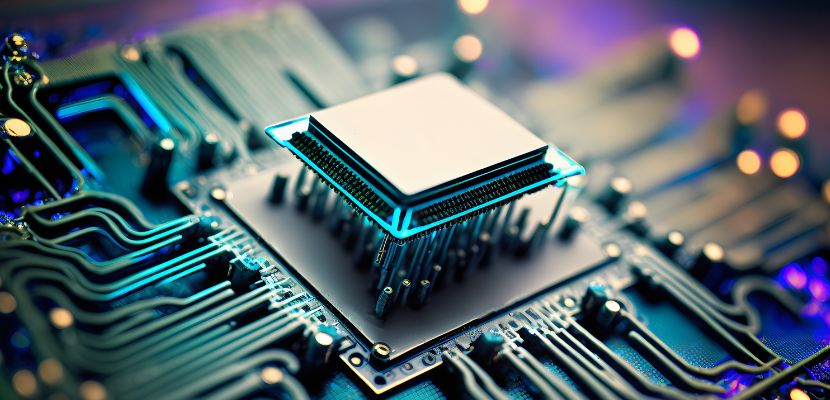
What Is a Processor?
A processor, or central processing unit (CPU), is the fundamental component of a computer or electronic device responsible for executing a sequence of programmed instructions. It performs the basic operations required for system functionality, such as arithmetic calculations, logic operations, data management, and control of peripheral devices. Essentially, the processor acts as the "brain" of a computer or device, coordinating and managing its operations.
The processor interprets and processes instructions from software, making it essential for running applications, managing system resources, and interacting with input/output devices. It operates by executing instructions stored in memory, performing operations like addition, subtraction, and comparisons, and making decisions based on conditions.
Processors are used in a wide variety of applications, from general-purpose computing tasks like running software and browsing the internet to specialized tasks such as rendering graphics, processing audio signals, and executing artificial intelligence algorithms.
In personal computers, mobile phones, servers, gaming consoles, and embedded systems, the processor is responsible for everything from running applications to managing memory and controlling input/output devices. Its versatility and performance capabilities are key to ensuring smooth and efficient operation across a range of devices and applications.
Types of Processors
Processors come in different types, each designed for specific tasks, performance requirements, and power consumption needs. Below are some of the main types of processors and their explanations.
Central Processing Unit (CPU)
The CPU is the most common type of processor found in general-purpose computing devices like desktops, laptops, and servers. It handles most of the tasks in the computer, including executing software instructions, performing calculations, and managing communication between hardware components. Modern CPUs often have multiple cores, which allow them to perform parallel processing, enhancing multitasking and overall performance.
Graphics Processing Unit (GPU)
A GPU is a specialized processor designed for rendering graphics and performing parallel processing tasks. It is primarily used in gaming, video rendering, and artificial intelligence (AI) workloads, where the ability to handle multiple operations simultaneously is crucial. While GPUs were initially created for graphics rendering, they have evolved into powerful processors used for tasks like machine learning, cryptocurrency mining, and scientific simulations.
Digital Signal Processor (DSP)
DSPs are optimized for handling tasks involving signals, such as audio, video, and communications data. They are commonly used in applications like sound processing, speech recognition, image compression, and telecommunications. DSPs excel at performing repetitive mathematical operations (such as filtering or Fourier transforms) quickly and efficiently, often in real-time systems.
Application-Specific Integrated Circuit (ASIC)
ASICs are custom-designed processors tailored for a specific application or task. They are highly efficient in performing their intended function but are not versatile like general-purpose CPUs. ASICs are used in applications where performance and power efficiency are critical, such as cryptocurrency mining, networking equipment, and consumer electronics like smart devices.
Field-Programmable Gate Array (FPGA)
FPGAs are integrated circuits that can be reprogrammed to perform specific tasks after manufacturing. Unlike ASICs, which are fixed, FPGAs offer flexibility by allowing users to define the logic and configuration of the processor. FPGAs are commonly used in applications where custom processing is required but the cost or time to develop an ASIC is not justified, such as in prototyping, communications, and high-frequency trading.
System on a Chip (SoC)
An SoC integrates multiple processor types and other components, such as memory, storage, and network interfaces, onto a single chip. This compact design is typically used in mobile devices, embedded systems, and IoT (Internet of Things) devices, where space, power consumption, and cost are important considerations. SoCs often include a CPU, GPU, DSP, and other specialized processors in one package.
Microcontroller (MCU)
A microcontroller is a small, low-power processor integrated with memory and input/output peripherals, designed to control embedded systems. MCUs are commonly used in devices like household appliances, robotics, automotive systems, and industrial equipment. They are optimized for tasks like monitoring sensors, controlling motors, and handling basic computations in real time, often with minimal user intervention.
Neural Processing Unit (NPU)
NPUs are specialized processors designed to accelerate artificial intelligence tasks, such as machine learning, deep learning, and neural network computations. They are highly efficient in handling the matrix and vector operations required for AI tasks, making them ideal for use in devices like smartphones, autonomous vehicles, and edge computing systems.
Components of a Processor
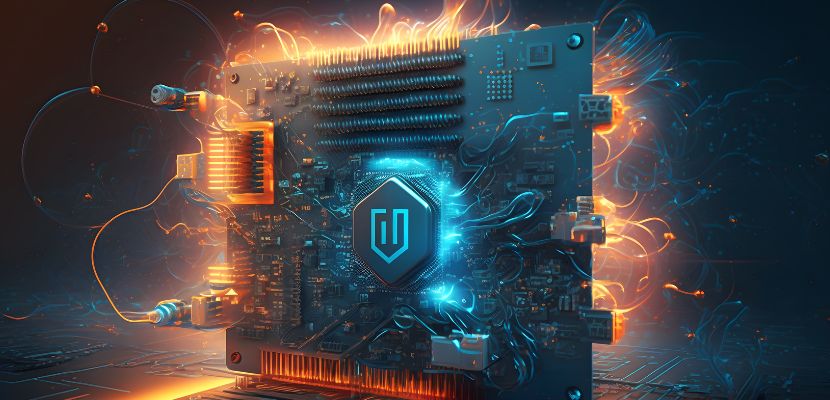
A processor, or CPU, is made up of several key components that work together to execute instructions and perform tasks. These components are crucial for processing data and ensuring the overall functionality of the processor. Here are the main components of a processor:
- Arithmetic logic unit (ALU). The ALU performs all arithmetic (e.g., addition, subtraction) and logic (e.g., comparisons, logical operations) operations. It is fundamental to the processor’s ability to manipulate and process data.
- Control unit (CU). The control unit coordinates and manages the operations of the processor by directing the flow of data between the CPU and other components. It decodes instructions and ensures that the appropriate operations are carried out in the correct sequence.
- Registers. Registers are small, high-speed storage locations within the CPU that temporarily hold data and instructions. They provide fast access to data needed for immediate processing, such as intermediate results or addresses.
- Cache. The cache is a small, fast memory located close to the CPU that stores frequently accessed data and instructions. It helps improve processing speed by reducing the time it takes to fetch data from the main memory (RAM).
- Bus. The bus is a system of pathways used for transferring data between the CPU, memory, and other components. It includes data, address, and control buses that facilitate communication within the system.
- Clock. The clock generates a regular pulse that synchronizes the operation of all the components within the processor. The speed of the clock, measured in megahertz (MHz), determines how many cycles per second the processor can perform.
- Decoder. The decoder interprets machine code instructions and converts them into signals that the control unit can understand. It ensures that the correct operations are performed according to the instructions.
Processor Architecture
Processor architecture refers to the design and organization of a processor's components and how they interact to execute instructions. It defines the internal structure of the CPU, including the number of cores, the arrangement of its various functional units (like the ALU and control unit), and how data flows between these units.
Key elements of processor architecture include the instruction set architecture (ISA), which specifies the set of instructions the processor can execute, and the microarchitecture, which refers to the specific implementation details of how those instructions are carried out. The architecture also dictates how the processor interacts with memory, input/output devices, and other parts of the system.
The efficiency of processor architecture is determined by factors such as pipeline design, parallelism, and cache organization. Modern processors often employ techniques like superscalar execution (where multiple instructions are processed simultaneously), out-of-order execution (where instructions are executed as resources become available, rather than in strict order), and multi-core configurations to enhance performance.
A well-designed processor architecture allows for better handling of complex tasks, higher clock speeds, and improved energy efficiency. Each advancement in processor architecture aims to balance the need for faster performance with the demands of power consumption, heat dissipation, and cost.
How Does a Processor Work?
A processor works by executing a series of steps to perform tasks, ranging from simple calculations to complex operations required by applications. The process can be broken down into several key stages, collectively known as the fetch-decode-execute cycle, which is repeated continuously while the processor is operating. Here is what it entails:
- Fetch. The first step involves fetching the instruction from memory. The control unit retrieves the next instruction from the program stored in the system's memory (RAM) using the program counter (PC). The PC keeps track of the memory address of the next instruction to be executed. Once the instruction is fetched, the program counter is updated to point to the subsequent instruction.
- Decode. After fetching the instruction, the control unit decodes it to understand what action is required. The instruction is broken down into components such as the operation (e.g., addition, subtraction) and the operands (data to be processed). The instruction is translated into signals that activate the necessary functional units within the processor, such as the ALU or registers.
- Execute. The decoded instruction is executed by the appropriate functional unit in the processor. If the instruction requires arithmetic or logical operations, the ALU performs the calculation. If the instruction involves moving data, the relevant registers or memory locations are updated. The execution phase may also involve accessing data from the cache or main memory if needed.
- Store. After execution, the result is typically written back to a register or memory. If the instruction involves storing data, the result of the operation is saved in a register or sent to memory for future use. This step ensures that the processed data is available for subsequent instructions.
- Repeat. The processor then repeats the fetch-decode-execute cycle, retrieving the next instruction, decoding it, executing the required operation, and storing the result. This cycle continues until the program has finished executing, allowing the processor to handle complex tasks and operations as dictated by the software.
What Affects the Performance of a Processor?
The performance of a processor is influenced by several key factors, each impacting its ability to execute tasks efficiently and quickly. Here are the primary elements that affect processor performance:
- Clock speed. Clock speed, measured in hertz (Hz), determines how many cycles per second the processor can perform. A higher clock speed means the processor can execute more instructions in a given time, leading to faster performance. However, clock speed alone is not the only factor affecting overall performance, as other components and architectural efficiencies also play a role.
- Number of cores. Modern processors often feature multiple cores, allowing them to handle multiple tasks or threads simultaneously. A multi-core processor can execute more instructions concurrently, improving performance, especially in multi-threaded applications. The more cores a processor has, the better it can manage complex tasks like video rendering, gaming, and scientific computations.
- Cache size. The processor cache is a small, high-speed memory that stores frequently accessed data and instructions. A larger cache allows the processor to quickly access important data without having to retrieve it from slower RAM. Larger and more efficient caches improve processing speed by reducing latency and the number of memory access operations required.
- Instruction set architecture (ISA). The ISA defines the set of instructions the processor can execute, including basic operations like addition and subtraction, as well as more complex tasks. Processors with more advanced ISAs can execute a wider range of instructions more efficiently, improving overall performance for certain workloads. Newer ISAs often include optimizations for modern applications like multimedia and AI tasks.
- Pipeline architecture. A processor’s pipeline allows it to execute multiple instructions simultaneously by breaking them down into stages. The more stages the pipeline has, the more instructions the processor can work on concurrently. Pipelining increases efficiency but also requires careful management to avoid bottlenecks and delays, such as hazards that can occur when instructions depend on each other.
- Thermal design power (TDP). TDP refers to the amount of heat a processor generates under maximum load. Efficient processors that manage heat well can maintain higher clock speeds and avoid throttling, where the processor slows down to prevent overheating. Poor thermal management can cause performance to degrade, especially under heavy workloads.
- Fabrication process (die size). The fabrication process, measured in nanometers (nm), determines the size of the transistors on the processor chip. Smaller transistor sizes allow for more transistors to be packed into a given space, leading to greater processing power and energy efficiency. Advances in the fabrication process result in processors that consume less power while delivering higher performance.
- Power consumption and efficiency. Power efficiency is crucial in determining a processor’s performance, especially for mobile devices and laptops. Processors designed to minimize power consumption while maximizing performance can maintain a balance between speed and battery life. Power efficiency also affects how much heat the processor generates, impacting its overall performance and longevity.
- Bus width and memory bandwidth. The width of the processor’s data bus and its memory bandwidth determine how quickly data can be transferred between the CPU and other system components like memory and storage. A wider bus and higher memory bandwidth allow for faster data access, improving performance, especially in memory-intensive tasks like video editing or running virtual machines.
How to Choose a Processor?
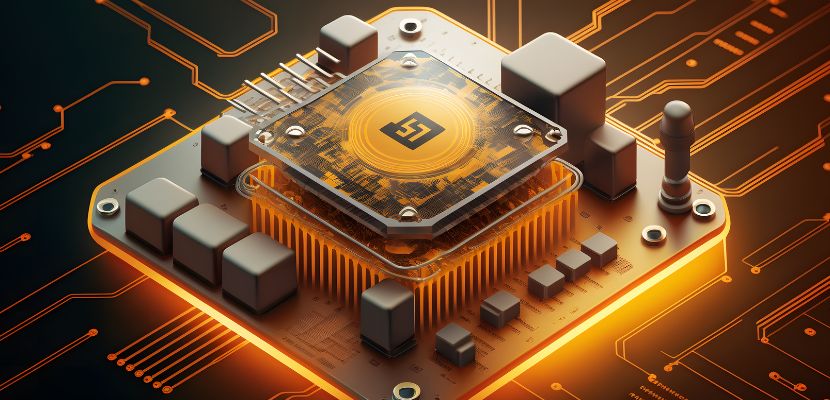
Choosing the right processor depends on your use case, performance needs, and budget. Most systems rely on a CPU, but tasks like gaming, 3D rendering, or AI workloads may also require a GPU, such as those from NVIDIA or AMD. This section focuses on selecting a CPU, with notes on when a dedicated GPU is beneficial.
Key considerations include:
- Primary use case. Basic tasks like browsing or office work only need a mid-range CPU. For gaming or creative workloads, choose a CPU with more cores and higher clock speeds—and pair it with a dedicated GPU for optimal performance.
- Core count. More cores enable better multitasking and parallel processing. Four to six cores is a good baseline for most users. High-end tasks like video editing or compiling benefit from eight or more.
- Clock speed and architecture. Higher GHz generally means faster performance, but architecture and efficiency matter too. Look for CPUs that combine speed with modern core designs.
- Cache size. A larger cache improves access to frequently used data and helps performance in complex applications.
- TDP and cooling. Thermal design power affects heat output and energy use. Low-TDP CPUs are better for laptops and small builds. High-performance CPUs need stronger cooling.
- Integrated vs. dedicated graphics. Integrated graphics are fine for everyday use. For gaming, 3D work, or AI tasks, a dedicated GPU (e.g., NVIDIA GeForce or AMD Radeon) is recommended.
- Socket and chipset compatibility. Ensure your CPU matches the motherboard socket and that the chipset supports its features.
- Power efficiency (especially for laptops). Mobile and low-power CPUs are optimized for battery life and are common in thin and light devices.
- Platform and brand. Intel and AMD dominate the desktop CPU market. Intel often leads in single-core performance; AMD offers strong multi-core value. On mobile and some desktop systems, ARM-based CPUs—like Apple’s M-series—offer excellent performance per watt and are gaining popularity.
- Budget. Match your CPU choice to your performance needs and budget. Entry-level chips are great for everyday use; high-end CPUs offer more power but come at a premium.
Why Are Processors Important?
Processors are crucial because they serve as the central unit that drives the operation of all computing devices. As the "brain" of a computer, they execute instructions, perform calculations, and manage data flow, enabling software applications to function. Without processors, computers and electronic devices would be unable to perform any meaningful tasks. Their efficiency and performance directly impact the speed, multitasking capabilities, and overall responsiveness of systems, making them essential for everything from basic tasks like word processing to complex operations such as data analysis, gaming, and artificial intelligence.
Processor FAQ
Here are the answers to some commonly asked questions about processors?
How Fast Is a Processor?
The speed of a processor is primarily determined by its clock speed, measured in gigahertz (GHz), which indicates how many cycles per second the processor can complete. For example, a 3.0 GHz processor can perform 3 billion cycles per second. However, clock speed alone doesn't define overall performance, as factors like the number of cores, cache size, and architectural design also play a critical role. Modern processors often have multiple cores, allowing them to handle multiple tasks simultaneously, further enhancing performance. Additionally, technologies such as turbo boost or dynamic frequency scaling enable processors to temporarily increase their clock speed under heavy loads, providing extra power when needed.
How Much Is a New Processor?
Processor prices vary significantly based on performance, features, and brand. Here's a selection of processors across different price points:
| Processor Model | Price (USD) |
| AMD Ryzen 9 9950X3D | $699 |
| Intel Core i9-14900K | $432 |
| AMD Ryzen 7 5800X | $449 |
| Intel Core i5-12400F | $111 |
| AMD Ryzen 5 5600X | $299 |
What Is the Future of Processors?
Processors are expected to advanceme in performance, efficiency, and versatility to meet the growing demands of technology. Key trends shaping the future include:
- Energy efficiency and sustainability. As energy consumption becomes a major concern, especially in data centers and mobile devices, processors will focus on optimizing performance per watt. Energy-efficient designs will not only help reduce environmental impact but also extend battery life in mobile and IoT devices. Innovations in low-power architectures, such as ARM-based processors, will continue to make devices more sustainable.
- Smaller and more efficient transistors. As semiconductor manufacturers push the limits of Moore's Law, processors will continue to feature smaller, more energy-efficient transistors, leading to higher performance while reducing power consumption and heat generation. Technologies like extreme ultraviolet (EUV) lithography are expected to help produce even smaller transistors, enabling processors to handle more complex tasks at faster speeds.
- Multi-core and heterogeneous architectures. Processors will increasingly rely on multi-core and heterogeneous architectures, where different types of cores are optimized for specific tasks. This approach allows for better parallel processing, enhancing performance in tasks like AI, machine learning, and real-time data processing. For instance, specialized cores for AI processing, like neural processing units (NPUs), will become more common alongside general-purpose cores.
- AI and machine learning integration. AI and machine learning capabilities will become a central feature of future processors. These processors will be designed to accelerate AI tasks, such as deep learning, computer vision, and natural language processing, through specialized hardware like tensor cores or dedicated AI chips. This integration will be crucial for devices that rely on real-time data processing, such as autonomous vehicles, smart devices, and edge computing systems.
- Quantum computing. Although still in the early stages, quantum computing holds the potential to revolutionize processor design. Quantum processors leverage quantum bits (qubits) to solve problems that would be practically impossible for classical processors, such as simulating complex molecules or optimizing large datasets. As quantum computing continues to advance, it could reshape how processors are used for specialized scientific, financial, and computational tasks.
- Increased customization. Custom processors, such as application-specific integrated circuits (ASICs) and system-on-chip (SoC) designs, will become more prevalent, offering tailored solutions for specific use cases. This trend is already seen in devices like smartphones and data centers, where custom chips are optimized for performance, power efficiency, and cost. The growing demand for specialized workloads in fields like gaming, AI, and cloud computing will drive further customization in processor designs.