Hardware refers to the physical components of a computer or electronic system. It includes devices like processors, memory, storage, and peripherals that work together to perform various computing tasks.
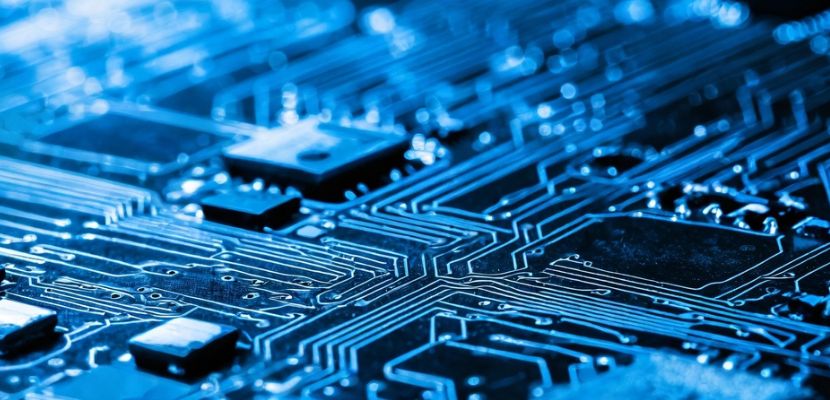
What Is Computer Hardware?
Hardware encompasses all the physical components and devices that make up a computer system or electronic device. This includes the central processing unit (CPU), memory modules (RAM), storage devices (such as hard drives and SSDs), input and output devices (like keyboards, mice, and monitors), and other peripheral devices. These components interact with each other and with software to perform the various tasks required by a system, from basic processing and data storage to complex calculations and graphical rendering.
Hardware is foundational to any computing environment, providing the necessary infrastructure to support the execution of software and the management of data. The performance, efficiency, and capabilities of a system are directly influenced by the quality and specifications of its hardware, making it a critical aspect of both personal and enterprise-level computing environments.
Hardware vs. Software
Hardware refers to the tangible, physical components of a computer system, such as the CPU, memory, storage devices, and peripherals, which provide the infrastructure needed for computing tasks. Software, on the other hand, consists of intangible instructions and programs that run on hardware, enabling the execution of tasks, management of data, and user interaction.
While hardware serves as the foundation, software dictates the functionality and behavior of the system. Both are interdependent; without hardware, software cannot operate, and without software, hardware lacks purpose and utility.
Computer Hardware Types
Computer hardware types depend on various components that form the backbone of a computer system. They include processing units, storage devices, input/output devices, and more, highlighting their roles and functions in computing environments.
Internal Hardware
Internal hardware refers to the components located inside a computer system's casing, which are essential for its operation. These components work together to perform core computing tasks, such as processing data, storing information, and managing system operations. Below are the key types of internal hardware:
- Central processing unit (CPU). The brain of the computer, responsible for executing instructions and processing data. It performs calculations, manages tasks, and controls other hardware components.
- Motherboard. The main circuit board that houses the CPU, memory, and other essential components. It facilitates communication between the various parts of the computer, providing connectors and pathways for data transfer.
- Random access memory (RAM). A type of volatile memory that temporarily stores data and instructions that the CPU needs to access quickly. RAM enables smooth multitasking and efficient program execution.
- Storage devices (HDD/SSD). Hard disk drives (HDD) use magnetic storage to store data permanently. They offer large storage capacities but are slower than SSDs. Solid state drives (SSD) use flash memory for faster data access and retrieval, enhancing system performance and boot times.
- Power supply unit (PSU). Converts electrical energy from an outlet into the appropriate voltage and current needed to power the computer's internal components. It distributes power to the motherboard, CPU, and other hardware.
- Graphics processing unit (GPU). A specialized processor that handles rendering images, videos, and animations. It offloads these tasks from the CPU, improving graphical performance, especially in gaming and creative applications.
- Cooling systems. They include fans, heat sinks, and liquid cooling solutions that dissipate heat generated by the CPU, GPU, and other components. Proper cooling is essential to maintain optimal performance and prevent overheating.
- Optical drives. Used for reading and writing data on optical discs like CDs, DVDs, and Blu-rays. Though less common in modern systems, they are still used for specific tasks like software installation and media playback.
External Hardware
External hardware refers to the physical devices that connect to a computer from the outside, enabling interaction with the system, enhancing functionality, or providing additional capabilities. Unlike internal hardware, which is housed within the computer’s case, external hardware can be easily connected and disconnected, making it versatile and often user-friendly. It includes:
- Input devices. Devices that allow users to interact with the computer by providing input data. Examples: keyboard, mouse, scanner, microphone.
- Output devices. Hardware that receives data from the computer and translates it into a human-readable form. Examples: monitor, printer, speakers, projector.
- Storage devices. External devices used to store or backup data independently of the computer’s internal storage. Examples: external hard drive, USB flash drive, SD card, network attached storage (NAS).
- Peripheral devices. Additional external components that enhance the computer's functionality or connectivity. Examples: webcam, external optical drive, docking station, game controller.
- Networking devices. External hardware that facilitates communication and data exchange between computers or networks. Examples: router, switch, modem, access point.
Hardware Performance Monitoring in IT
Hardware performance monitoring involves the continuous tracking and analysis of a system’s physical components to ensure optimal performance and reliability. This process includes monitoring key metrics such as CPU usage, memory utilization, disk activity, and network traffic to identify potential bottlenecks, inefficiencies, or failures. By using specialized tools and software, IT professionals can gain real-time insights into hardware health, detect anomalies, and proactively address issues before they lead to system downtime or performance degradation.
Hardware performance monitoring is essential for maintaining the stability and efficiency of IT infrastructures, especially in environments where high availability and performance are critical.
Hardware Inventory Monitoring in IT
Hardware inventory monitoring involves the systematic tracking and management of all physical assets within an organization's technology infrastructure. This process includes identifying, cataloging, and continuously updating information about each hardware component, such as servers, workstations, network devices, and peripherals.
Good hardware inventory monitoring ensures that IT teams have accurate and up-to-date records of their assets, which is essential for maintenance, compliance, lifecycle management, and strategic planning. It also helps to detect unauthorized devices, optimize resource allocation, and minimize downtime by enabling proactive management of hardware-related issues.
Hardware Problem Diagnostics in IT
Hardware problem diagnostics is the systematic identification and resolution of issues related to the physical components of a computer or network. This process typically begins with symptom identification, where IT professionals gather information on the nature of the problem, such as error messages, unusual noises, or system crashes. From there, they perform a series of tests and checks, including examining connections, running diagnostic software, and sometimes swapping out components to isolate the faulty part.
Problem diagnostics require a deep understanding of hardware components, common failure points, and the ability to methodically narrow down the cause of the issue. Prompt and accurate hardware diagnostics are crucial in minimizing downtime, ensuring system stability, and preventing further damage to the infrastructure.