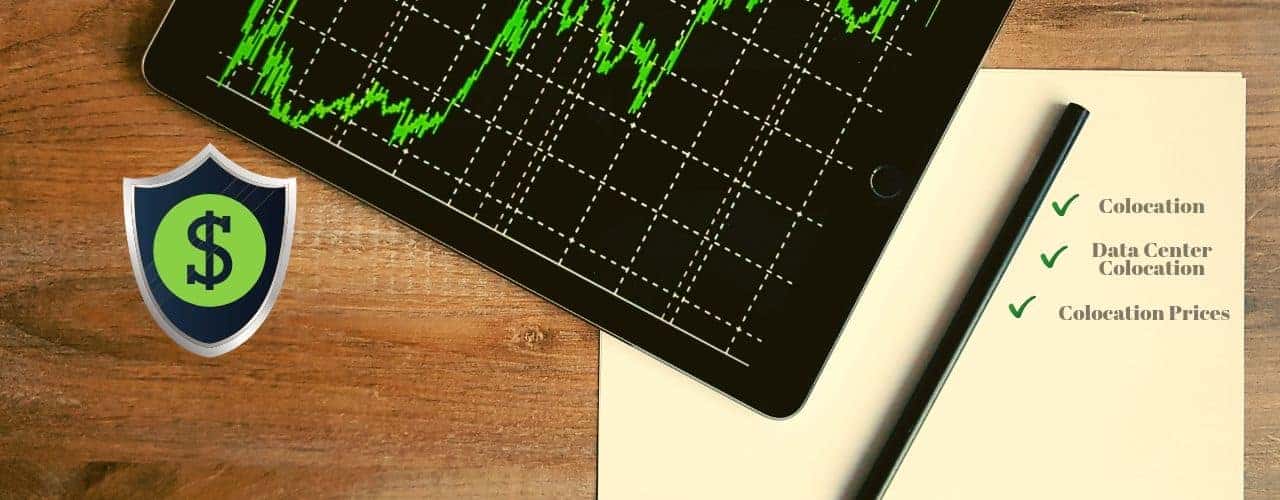If your organization's data is becoming unwieldy due to a lack of centralized storage, causing bottlenecks, you are a prime candidate for buying or renting a database server. However, a server is a considerable investment, so understanding the expenses of setting up and running a database server is vital to your company's finances.
This article will help you understand the different factors that impact the database server price. Read on to learn how much a typical database server costs and what to consider when calculating your server's price.
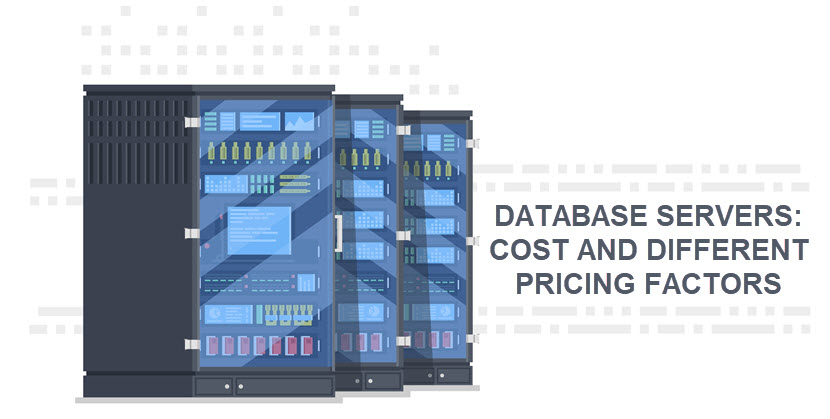
Factors to Consider When Determining the Database Server Cost
Database server price depends on several factors, all of which you need to consider before deciding on a deployment strategy.
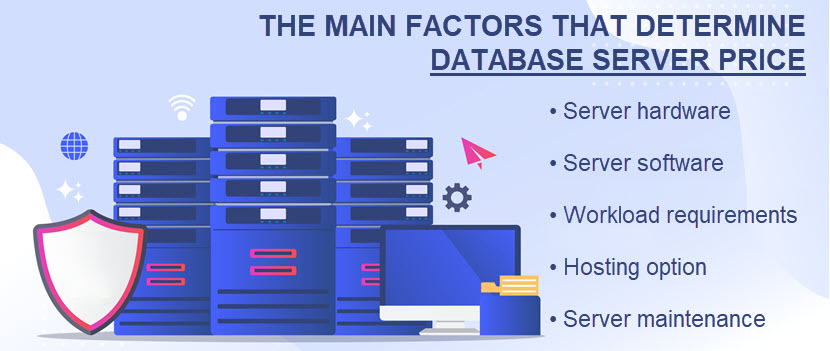
Server Hardware
Just like any computer system, a database server needs the following components:
- A central processing unit (CPU).
- Random-access memory (RAM).
- Storage devices (such as a hard drive or SSD) are set up in a RAID configuration.
- High-bandwidth connectivity options.
- A motherboard.
Having replacement parts on standby in case of component failure is a standard precaution. Also, remember that you will need at least two storage devices (preferably SSDs, NVMe, or Intel Optane) for a RAID setup. Furthermore, it is recommended to ensure you maintain a disaster recovery environment for production databases to maintain business continuity.
If you are renting a server, of course, you don't need to worry about upfront hardware costs. However, you don't own the equipment in that case.
If you decide that a traditional database server is not ideal for your use case, you can consider setting up a virtual server. Virtualization allows you to set up multiple servers on a single physical device. However, companies need highly skilled IT staff to run VMs in-house, so most businesses that choose this strategy rely on outsourcing to cloud providers.
Server Software
A database server requires software to be operational. You first need to choose the server's operating system, the most popular of which are:
- Ubuntu
- Windows Server
- Debian
- Red Hat Enterprise Linux (RHEL)
- Mac OS X Server
- Solaris
While Windows Server has its strong points, Linux is open-source and provides a highly stable environment, making this OS the natural choice for SMBs setting up a database server. Our comparison of Linux and Windows servers can help you choose the right OS for your use case.
Your database server will also require a database management system (DBMS). A DBMS enables data manipulation and database structure management. You have a wide range of options when picking a DBMS:
- MySQL. MySQL is a feature-rich web-based DB that has a robust free version.
- MongoDB. MongoDB is a lightning-fast DBMS that works with structured and unstructured data. This DBMS is a popular alternative to MySQL.
- PostgreSQL. Another free option, PostgreSQL, can run locally, in the cloud, or in any other virtualized environment.
- Oracle RDBMS. This software is a feature-rich solution whose earliest editions first appeared in the 1970s.
- Microsoft SQL. While expensive, Microsoft SQL is one of the most popular relational database management systems on the market. You can use Microsoft SQL locally or from the cloud, and there are also versions for Linux.
- IMB DB2. A robust but expensive database software that works with XML and JSON files. The software works on Windows, Linux, and Unix-based systems.
- SQLite. A free and open-source solution that emphasizes small footprints.
Workload Requirements
Server workload is the amount of processing a server needs to perform. You assign an expected workload to a server during system build and then analyze its performance to identify potential upgrade needs.
To determine a database server's workload:
- Assess how many people (staff members or users) will be using the server.
- Determine the expected number of requests.
- Define acceptable response times.
- Assess the expected input/output operations per second (IOPS).
- Determine the expected read and write requirements per second.
- Determine latency requirements.
- Identify specific app requirements, if any.
The server configuration should be able to handle peak performance requirements. Thus, stress-testing hardware and your application should provide meaningful benchmarks.
Hosting Options
After defining the workload and making hardware and software decisions, determine where the server will be hosted. You have four options: colocation services, renting a server, hosting a server on-prem, or using a Database-as-a-Service (DBaaS) solution.
Colocation
Colocation means you own the server, but it's hosted at a service provider's facility. You lease server rack space and rely on the providers:
- Power and cooling setups.
- Managed services and maintenance (optional).
- Physical and software-based security.
- Connectivity (primary and redundant).
- Disaster recovery options.
- Compliance standards.
Renting
Leasing a server is similar to collocating at a service provider's facility. The only difference is that you don't own the server; you rent it from the service provider. This is the no-hassle option.
Hosting On-Prem
Installing the server at an on-prem facility is the most expensive and time-consuming option as your in-house team is solely in charge of the server. You will also need to install and cover the expenses for power, cooling, and connectivity.
Database-as-a-Service
If the three main options do not fit your use case or budget, you can also consider relying on a Database-as-a-Service (DBaaS). DBaaS is a subscription-based service in which the provider manages the hardware and software, and delivers the database as a private cloud service.
Server Maintenance
Once the device is up and running, your database server requires regular maintenance. The primary server management tasks include:
- Installing new programs, patches, and updates.
- Addressing software and hardware issues.
- Keeping components in good health.
- Replacing broken parts.
- Minimizing server downtime.
- Optimizing server response times.
- Monitoring apps running on the server.
Over time, you will also have to upgrade the server. As your needs grow or better equipment becomes available, the maintenance team will have to set up new components and keep the setup up to date.
If you decide to rent a server or colocate, you can outsource server maintenance tasks to the service provider. Alternatively, your in-house team will be responsible for maintaining the server.
Is your in-house staff in charge of maintenance? Our server maintenance checklist can help the team cover all the bases.
Database Server Pricing
The two main cost categories for a database server are:
Capital expenses are the costs you pay upfront during the setup phase. These expenses include:
- Hardware purchases.
- Non-recurring licensing fees for software.
- Standby replacement parts.
- On-prem facility and its equipment.
Operational expenses are the recurring costs of running a database server. These are regular expenses:
- Power consumption.
- Recurring licensing costs.
- Network usage.
- Personnel expenses (wages, necessary tools, staff training, etc.).
The longer you own a server, the higher your operational expenses become. While CapEx may initially require more funds, the OpEx will eventually become a more significant expense.
Now that you understand the factors of database server pricing and how to categorize expenses, let's examine a few configuration examples and their corresponding prices based on the workload level.
Note: To learn the difference between CapEx and OpEx, check out our guide on CapEx vs OpEx comparrison.

Minimal Workload Configuration
For most small companies, a relatively simple setup is enough to get by. Most first-time owners of a database server go for a setup for small workloads, a configuration that here at phoenixNAP looks like this:
- 128GB DDR4 RAM.
- 2x1TB NVMe.
- 1Gbps network (private and public).
- 15TB bandwidth.
- 20Gbps DDoS (protection against distributed denial of service (DDoS) attacks).
The price of renting this database server also depends on what extra services or components you opt for, such as:
- Server management services.
- Raid options.
- Extra RAM.
- The number and type of backup drive options are available.
- Bandwidth boosts.
- The choice of the operating system.
Medium Workload Configuration
Most mid-size companies tend to go for this type of database server. Our configuration for medium workloads looks like this:
- 384GB DDR4 RAM.
- 2x1TB NVMe.
- 10Gbps network (private and public).
- 15TB bandwidth.
- 20Gbps DDoS.
For High Scale Workloads
These database servers are ideal for enterprise-grade needs and companies with high levels of data processing (ML and AI databases are a common example). Configurations for high-scale database servers at phoenixNAP look like this:
- 512GB DDR4 RAM.
- 2x1TB NVMe.
- 10Gbps network (private and public).
- 15TB bandwidth.
- 20Gbps DDoS.
What Is the Difference Between Renting vs. Owning a Database Server?
You have three options when setting up a database server, each with different pricing implications. These options are:
- Purchase a server, set it up, and store it in your office or on-prem data center.
- Rent the server from a service provider for a fixed monthly price.
- Purchase a server and host it in a third-party data center via colocation service.
Our guide to data center selection explains what you should consider when choosing a third-party facility.
Renting a Database Server
In this scenario, you rent the entire setup from a third-party provider. You are free to set up the server in any way you need (the provider's staff performs the installation and maintenance).
Pros of renting a server:
- No upfront investments.
- You can quickly scale the database server either up or down based on current requirements.
- A fixed, predictable monthly price that covers hardware and power expenses.
- The provider is responsible for upgrading the equipment.
- Data center security provides high levels of server protection.
- No hardware replacement costs.
- The outsourced staff handles server monitoring.
- High availability thanks to backups for power and networking.
- Providers offer 24/7 onsite support to assist with any server-related issues.
Cons of renting a server:
- The database server does not belong to your organization.
- While initially less expensive, the cost of renting a database server goes up over time.
- While there are almost limitless hardware and software customization options, you are limited to the power, connectivity, and cooling capacity of the colocation facility.
Our dedicated servers are an ideal fit for databases with custom configurations and robust hardware requirements.
Purchasing a Database Server
In this scenario, you buy the equipment and software for the database server. You also need to have the physical space to store the device, which has to be a room with adequate power and cooling capabilities.
Pros of purchasing a database server:
- The server belongs to your business.
- After paying for the equipment, you only need to cover power and networking expenses.
- You can set up custom security measures that align perfectly with your business's needs and standards.
- The in-house team can fine-tune the server and ensure top performance.
Cons of purchasing a database server:
- A significant upfront cost is required, as you need to pay for the necessary hardware.
- Setting up the server is complex, time-consuming, and typically requires dealings with multiple vendors.
- Scaling up requires further investments.
- You need an equipped on-prem room where you can store the server.
- Unless you have a private data center, you likely have no backups for power or networking.
- You cover all the hardware repair and replacement costs.
- The in-house team handles all server management and monitoring tasks.
Colocating a Database Server
Server colocation is the process of setting up and hosting an organization-owned server at a third-party facility. While you own the hardware, you rely on the service provider for security, monitoring, remote hands, power, connectivity, and cooling.
Pros of colocating a database server
- The colocation provider is responsible for securely storing the server.
- The provider offers 24/7 monitoring.
- Reliable backups for power and cooling.
- Facilities offer 24/7 remote hands in cases of emergency.
- Colocation providers have excellent connectivity and redundancy options.
Cons of colocating a database server
- You need to pay the upfront hardware cost.
- Unless the colocation center is nearby, your team always requires some time to reach the server. Choose a provider that provides remote hands and custom managed services.
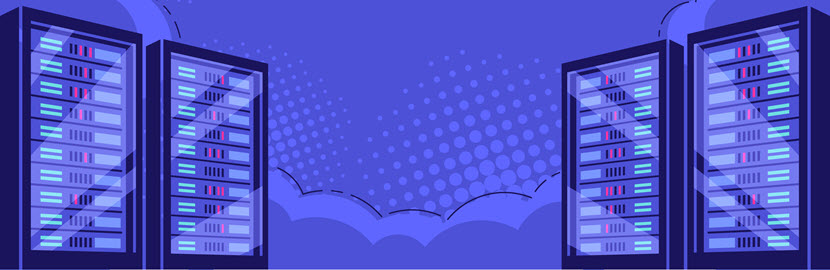
Database Server Price: Know What You are Paying For
Setting up a database server is a significant step, but the outcome of that decision can vary based on configuration and deployment choices. Ensure you are aware of the different factors that impact the price of the database server and make an informed decision in line with your financial state and business needs.