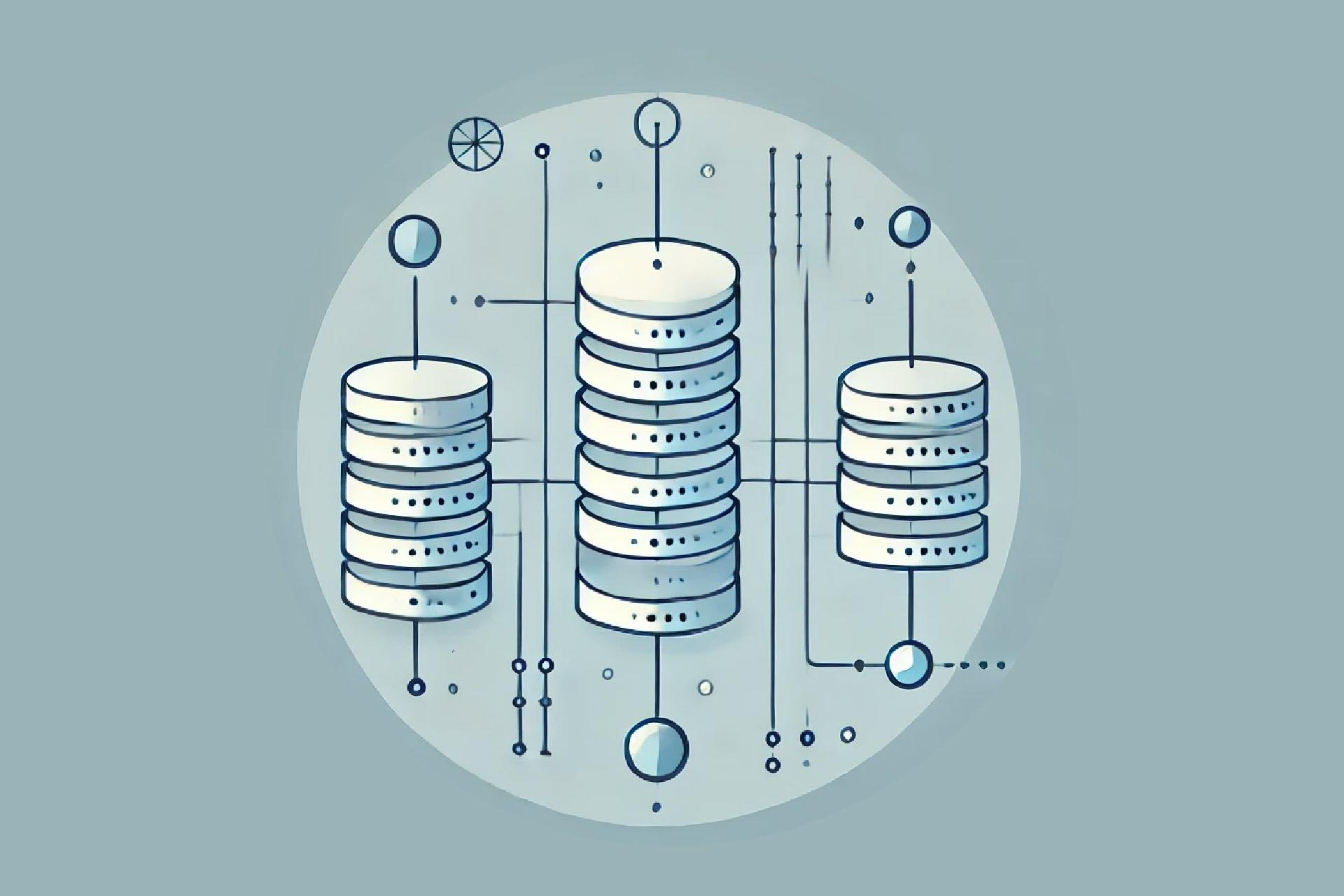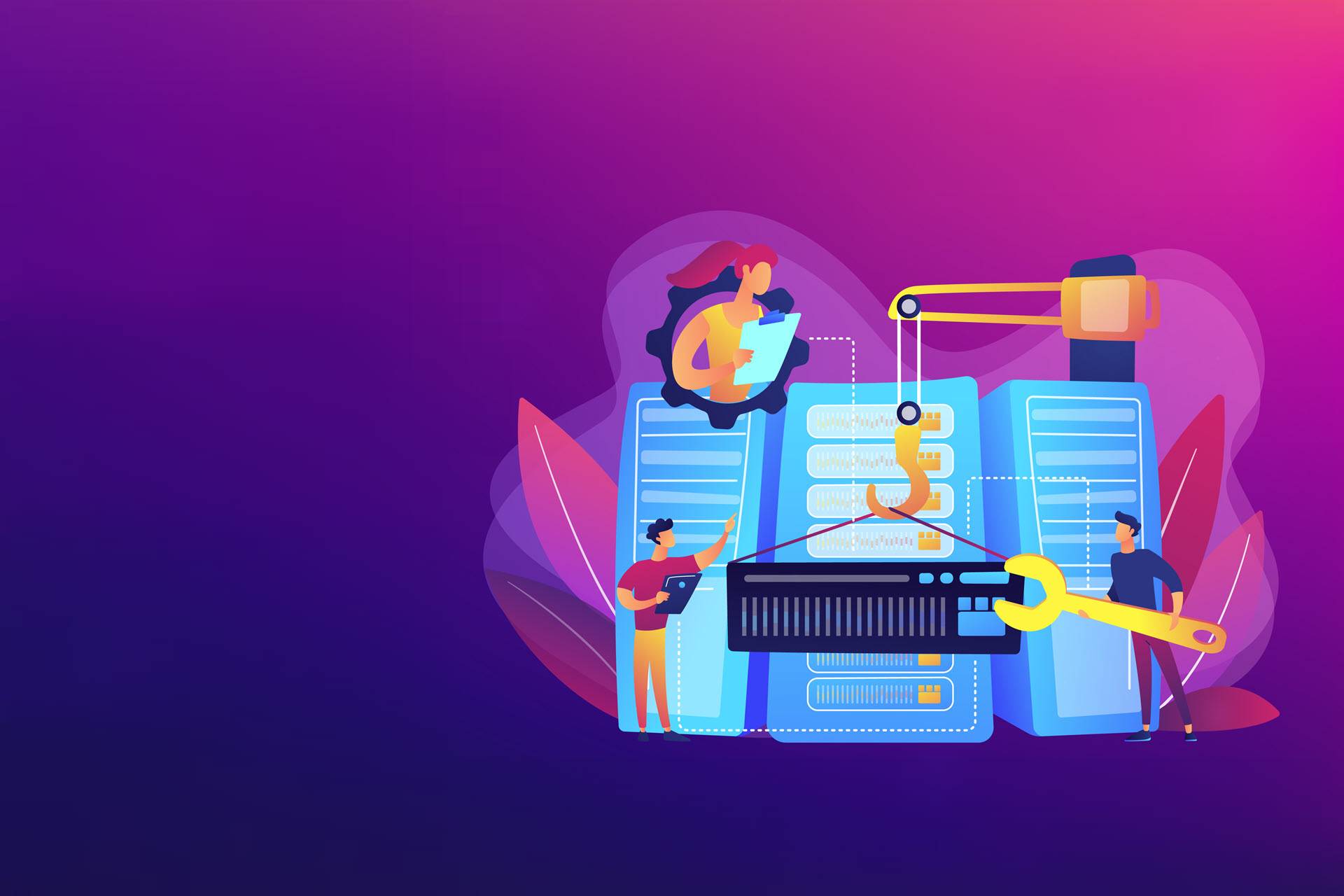While the two share some similarities, web and application servers play distinct roles in web application ecosystems. Web servers handle client requests and static content delivery, while application servers manage backend logic and dynamic content generation.
Understanding where these two server types overlap and what sets them apart enables developers and IT architects to create efficient web-based applications.
This article offers an in-depth look at the most notable differences between web and application servers. Read on to learn the core functions of both server types and see why the line between web and application servers is blurrier than ever before.
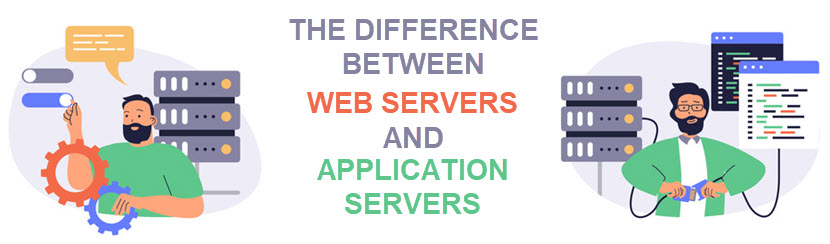
Thinking about leasing a server from a third-party provider? Our guide to renting a server takes you through every step of the leasing process, from choosing specifications and negotiating prices to picking add-on services and maximizing long-term ROI.
App Server vs. Web Server: Overview
The table below offers a high-level overview of the differences between web and application servers:
| Point of Comparison | Web Server | Application Server |
|---|---|---|
| Primary Function | Handle HTTP requests and serve static content. | Process business logic and generate dynamic content. |
| Content Delivered | Static files (e.g., HTML pages, CSS, images, videos, JavaScript files). | Dynamic content generated by backend applications. |
| Supported Protocols | Primarily HTTP and HTTPS. | HTTP, HTTPS, and additional protocols like RMI, RPC, etc. |
| Backend Interaction | Limited (forwards requests to an application server or plugins). | Interacts with databases, APIs, and backend logic. |
| Common Examples | Apache HTTP Server, Nginx, Microsoft IIS. | Tomcat, JBoss, WebSphere, WebLogic. |
| Resource Usage | Lightweight, minimal memory and CPU requirements. | More resource-intensive due to complex processing. |
| Dynamic Processing | Relies on integrations with external scripts or services. | Performs dynamic content generation internally. |
| Multithreading | Does not use multithreading. | Uses multithreading to process requests concurrently. |
| Session Management | Minimal, typically delegated to external systems. | Built-in session and state management capabilities. |
| Middleware Role | Not a middleware, only handles requests and responses. | Acts as middleware, connecting frontends with backends. |
| Security Features | SSL/TLS encryption, basic authentication. | Role-based access control, data encryption, transaction security. |
| Caching Mechanism | Strong support for static content caching. | May include limited caching for dynamic responses. |
| Monitoring | Limited to web traffic metrics. | Detailed application performance monitoring. |
| Latency | Lower latency due to operational simplicity. | Slightly higher latency due to processing overhead. |
| Complexity | Simple configuration and deployment. | More complex setup and configuration. |
| Integration With Other Systems | Often limited to web-related systems. | Integrates with enterprise systems like message queues and business intelligence tools. |
| Common Use Cases | Static websites, serving APIs. | E-commerce shops, enterprise applications, and web portals. |
App Server vs. Web Server: In-Depth Comparison
While there is a lot of overlap, web and application servers have certain distinctions that set them apart. The next few headings offer an in-depth look at the most notable differences between web and application servers.
Primary Function
A web server's primary job is to respond to HTTP requests and deliver static content. Here are a few tasks commonly handled by web servers:
- Delivering static resources such as HTML pages, videos, JavaScript files, and images.
- Managing and routing HTTP and HTTPS requests to appropriate endpoints.
- Balancing incoming traffic across multiple servers to ensure stability.
- Implementing caching mechanisms to speed up repeated requests.
Web servers are optimized for speed and reliability to ensure minimal latency when serving content to end users. Additionally, web servers often perform tasks that enhance performance and scalability, such as compressing data to reduce bandwidth usage.
On the other hand, application servers go a step further by handling backend operations and generating dynamic content. These servers process user inputs, interact with databases, and execute complex business logic to create customized responses. Here are a few tasks commonly handled by application servers:
- Running server-side scripts using programming languages like Java, .NET, or Python.
- Querying databases to retrieve or update information based on user requests.
- Processing transactions, such as those in e-commerce systems.
- Supporting APIs, message queues, and other backend integrations.
- Managing user sessions and ensuring secure interactions.
Most application servers support microservices architectures in which applications operate as a collection of small, independent services. This architecture enhances flexibility as you can develop, update, and scale services independently without impacting the entire app.
Content Handling
Web servers excel at delivering static resources, which are pre-existing files stored on the server that require no additional processing. Here are a few common examples of such resources:
- HTML files that define the structure of a web page.
- CSS stylesheets that control the visual presentation of the page.
- JavaScript files that add client-side interactivity.
- Pre-generated help files, manuals, or system status pages.
- Images, videos, and other multimedia assets.
- Static JSON files, often used in APIs or as configuration data.
- Files aiding search engine indexing and crawler behavior (e.g., sitemaps and robots.txt).
Application servers focus on dynamic content generated "on the fly" in response to user actions or system processes. Dynamic content is often tailored to individual users and involves backend logic and data processing.
Here are a few common examples of this type of content:
- Personalized web pages, such as user dashboards or shopping carts.
- Database-driven results include search queries and product catalogs.
- API responses for data exchanged between systems.
- User-generated content (e.g., comments, posts, reviews).
- Content involving business logic, such as order confirmations or report generation.
- Real-time data updates (e.g., stock prices, live sports scores, social media feeds).
- Custom notifications (e.g., email confirmations, push alerts, personalized recommendations).
- Dynamic playlists or adaptive bitrate streams for video or audio.
Dynamic content requires interaction with databases, backend services, or APIs. This type of content enables application servers to create responsive and interactive user experiences.
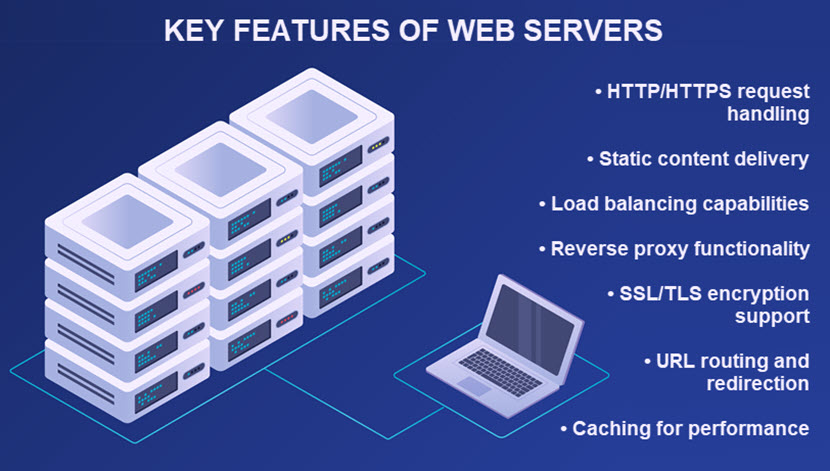
Resource Requirements
Web servers are designed to handle high volumes of lightweight tasks, such as serving static files and routing requests. As a result, their resource consumption is relatively low.
Here are the typical resource usage levels for a web server:
- Low CPU usage, as they primarily handle simple HTTP/HTTPS requests.
- Minimal memory usage as the server has no complex processing or session management.
- Moderate disk I/O, depending on the frequency of file access and delivery.
- Low network bandwidth requirements (unless serving large media files).
Web servers often operate on lightweight software like Nginx or Apache, which further reduces their hardware footprint.
Application servers require significantly more resources because they process dynamic requests, execute server-side logic, and interact with backend systems. These tasks demand robust hardware and optimized configurations to ensure smooth operation. Many companies use dedicated database servers to offload query-related resource demands from their application server.
Here are the typical resource demands of an application server:
- High CPU usage is caused by complex computations and business logic.
- Substantial memory usage, especially when managing user sessions or handling large data sets.
- High disk I/O due to frequent database queries and logging operations.
- Moderate to high network bandwidth usage, depending on the volume of data exchanged with clients and databases.
Periodic vertical scaling is often necessary for application servers, though horizontal scaling can be implemented with careful architecture. Web servers are much easier to scale horizontally due to their smaller footprints.
Check out our horizontal vs. vertical scaling article if you're unsure what the right scaling strategy is for your IT project.
Protocol Support
Web servers are tailored to handle HTTP and HTTPS protocols, which are essential for transferring web resources between servers and browsers:
- The HTTP protocol handles requests and responses for delivering web pages and resources.
- The HTTPS protocol provides encrypted communication for secure data transmissions.
These protocols enable efficient static content delivery and ensure a smooth and secure browsing experience. Many web servers also support HTTP/2 and HTTP/3, modern iterations of HTTP that improve performance through:
- Multiplexing.
- Better header compression.
- Faster handshakes.
Some web servers also support protocols like WebSocket (for real-time, bidirectional communication) and FTP/SFTP (for legacy file transfers or administrative tasks).
On the other hand, application servers support a broader range of protocols as they must be able to handle more complex tasks. In addition to HTTP and HTTPS, application servers also support the following protocols:
- RMI (Remote Method Invocation). The RMI protocol facilitates communication between distributed Java objects.
- SOAP and REST. These web service protocols enable data exchanges between systems.
- JMS (Java Messaging Service). The JMS protocol enables application servers to support asynchronous messaging between components.
- IIOP (Internet Inter-ORB Protocol). This protocol enables communication in CORBA-based systems.
- gRPC. This protocol is growing in popularity for microservices communication due to its efficiency and binary serialization.
Their broad protocol support allows application servers to manage complex workflows, integrate with external services, and facilitate enterprise-grade applications.
Interaction with Backend Systems
Web servers do not interact directly with backend systems like databases or third-party APIs. Instead, these servers act as gateways to ensure requests reach the correct endpoints. In that role, web servers can perform the following tasks:
- Pass client requests to application servers or APIs for further processing.
- Distribute incoming requests across multiple application servers to balance the load and maintain performance.
- Act as an intermediary between the client and backend services to enhance security and manage traffic.
Application servers have direct interactions with backend systems. They process client requests by connecting to databases, invoking APIs, and managing workflows, which makes application servers capable of:
- Querying and updating databases to retrieve or store information.
- Communicating with third-party or internal APIs to fetch or send data.
- Running server-side logic to perform calculations, validations, and transactions.
- Coordinating multiple backend systems or microservices to fulfill complex requests.
Direct interactions make application servers indispensable for sophisticated backend functionality. These servers are the go-to choice for applications that require dynamic, data-driven responses or complex workflows.
Have an in-house web or application server? Check out our article on server management to see how your team should keep the server safe and in good health.
Session and State Management
Web servers follow a stateless model in which they handle each request without the knowledge of previous interactions. State management is offloaded to the client via cookies or to application servers, while the web server often relies on caching mechanisms (e.g., CDN caching or reverse proxy caching) to improve performance for repeated requests.
This simplicity ensures high performance and scalability, but limits the ability of web servers to handle personalized or state-dependent tasks. The lack of session tracking also reduces overhead and simplifies server processes.
On the other hand, application servers are designed to manage sessions and maintain the state across multiple user interactions. This capability enables the server to store session data and retain user information across requests. Application servers use session IDs, cookies, or tokens to track user interactions.
The ability to "remember" sessions enables application servers to support workflows that depend on the progression of user actions (e.g., shopping carts or multi-step forms). This feature is crucial for modern web applications that require a seamless and personalized user experience.
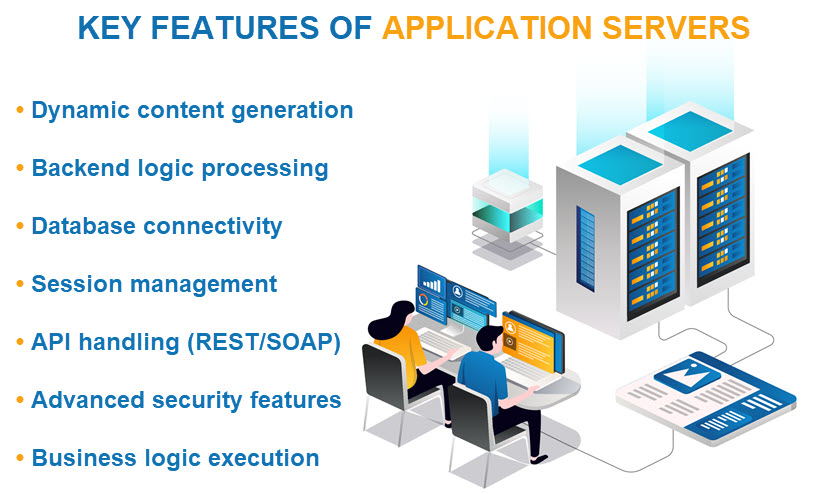
Security Features
Web servers prioritize securing content delivery and mitigating threats to the frontend of the architecture. Here are the security features web servers use to ensure safe client-server interactions:
- HTTPS encryption, which secures data in transit using TLS/SSL certificates that protect from interception or tampering.
- Firewalls that filter incoming traffic to block malicious requests and protect against threats like DDoS attacks.
- Access controls that manage user authentication.
- IP and domain restrictions that limit access to specific IP ranges or domains.
- Content filtering, which prevents the delivery of malicious files or scripts by filtering incoming and outgoing data.
These features are essential for securing the perimeter of a web application, but are insufficient for application-level threats. That's why application servers extend security to include protections for application logic, user data, and backend systems.
Application servers implement advanced security measures because they manage sensitive data and dynamic interactions. Here are the most common measures and precautions:
- Advanced authentication and authorization that validate user credentials and enforce role-based access controls to restrict unwanted actions.
- At rest encryption that scrambles sensitive data stored in databases or exchanged with APIs.
- Input validation that prevents common vulnerabilities like SQL injections and cross-site scripting (XSS).
- Secure cookies, session timeouts, and tokenization that protect session data.
- Auditing and logging that tracks user activities and application events to identify and respond to potential breaches.
- Integration security that safeguards communication with third-party systems and APIs using secure protocols like OAuth or token-based access.
- API gateways that monitor traffic, enforce rate limiting, and ensure only authorized requests access backend services.
Check out our in-depth guide to server security to see what it takes to keep a server safe from digital and physical threats.
Most Popular Application Servers
You can use various application servers for dynamic content generation, backend processing, and business logic execution. Here are some of the most popular application servers currently on the market:
- Apache Tomcat. This widely used open-source application server primarily supports Java Servlet, JavaServer Pages (JSP), and WebSocket technologies. Apache Tomcat is ideal for lightweight web applications, REST APIs, and microservices.
- WildFly. This robust, open-source application server from Red Hat supports the Java EE specification. WildFly is ideal for large-scale Java applications that benefit from native integration with Kubernetes and OpenShift.
- IBM WebSphere. This enterprise-grade application server is designed for high-performance Java EE applications. WebSphere is known for its reliability, scalability, and extensive support, which make the server ideal for mission-critical applications.
- Microsoft IIS with .NET Core. Microsoft's Internet Information Services (IIS) integrates seamlessly with the .NET Core framework to function as an application server. This setup is the go-to choice for web apps in Windows-based environments.
- Oracle WebLogic. This high-performance application server is a part of Oracle's middleware suite. Known for its deep integration with Oracle products, WebLogic is ideal for complex enterprise applications in Oracle-centered ecosystems.
- GlassFish. This application server is a reference implementation of Java EE maintained by the Eclipse Foundation. GlassFish is lightweight and suited for developers experimenting with Java EE features.
- Payara Server. A derivative of GlassFish, Payara Server is optimized for production environments and includes advanced features like high availability and various cloud computing capabilities.
- NGINX Unit. This dynamic application server handles multiple languages and frameworks, including Python, PHP, Ruby, and Go. NGINX Unit seamlessly integrates with NGINX to enable efficient content delivery, and its lightweight nature makes it a go-to choice for microservices.
Want to give Apache Tomcat a go? Check out our articles on installing Apache Tomcat on Windows and Ubuntu to see how easy it is to set up this application server.
Most Popular Web Servers
Like with application servers, those on the market for a web server can choose from a variety of different options. Here are the most popular ones:
- Apache HTTP Server. Apache is one of the most popular open-source web servers on the market. Developed by the Apache Software Foundation, this server supports multiple platforms and allows extensive customization.
- Microsoft IIS. IIS is a proprietary web server by Microsoft that's tightly integrated with Windows offerings. This web server provides excellent support for ASP.NET applications.
- LiteSpeed Web Server. Known for its speed and efficiency, LiteSpeed is optimized for handling large-scale web hosting environments. This server has built-in support for HTTP/3 and is highly compatible with Apache configurations and modules.
- OpenLiteSpeed. The free, open-source version of LiteSpeed is popular among developers looking for highly efficient open-source software.
- Tomcat. While primarily an application server, Tomcat can also function as a simple web server for static content.
- Caddy. This open-source web server has a clear focus on simplicity and automation. Caddy comes with automatic HTTPS with Let's Encrypt integration, plus it enables easy configuration using a human-readable Caddyfile. The server also has built-in reverse proxy capabilities.
- NGINX. This high-performance web server is designed for speed and efficiency. NGINX can also function as a reverse proxy, load balancer, and content cache. This web server is ideal for high-traffic websites, content delivery networks (CDNs), and microservices architecture.
Check out our guides to installing NGINX on CentOS/Rocky Linux and Ubuntu if you'd like to put this web server to the test.
App Server vs. Web Server: How to Choose?
Selecting the right server type depends primarily on the nature of your application, workload requirements, and the type of content you aim to serve.
Web servers are optimized for handling HTTP requests and serving static content. Here are a few common use cases for a web server:
- Static websites with simple HTML, CSS, and JavaScript files and without complex backend interactions.
- Websites that require fast, reliable delivery of images, videos, and other static assets.
- Reverse proxies or load balancers act as an intermediary to distribute traffic across multiple servers.
- Websites with lightweight server-side logic that can be handled via scripting languages.
On the other hand, application servers are designed for complex backend logic and dynamic data processing. Here are the most common use cases that warrant the deployment of an application server:
- Dynamic web applications that require real-time data processing or dynamic page generation.
- RESTful or SOAP APIs that provide backend logic for web and mobile applications.
- Enterprise applications like CRMs and ERPs with complex workflows, integrations with databases, and legacy systems.
- Multi-tier applications with distinctly separate presentation, business logic, and data layers.
In summary, choose a web server if your primary goal is to serve static content, handle basic server-side logic, or act as a reverse proxy or load balancer. On the other hand, opt for an application server if your application requires complex backend processing, dynamic content generation, or integration with databases and APIs.

Using a Web and App Server Together
Choosing between a web and application server isn't always an either/or decision. Instead, these servers are often complementary, each playing a vital role in a multi-tier architecture.
Using both a web and an app server enables you to leverage the strengths of both server types. The web server acts as the frontend interface, while the application server manages backend processing and logic. As the frontend, the web server is responsible for:
- Handling HTTP requests from users (e.g., browser requests for pages or resources).
- Serving static content such as HTML, CSS, JavaScript, and images.
- Forwarding requests that require dynamic content or backend logic to the application server.
Meanwhile, the application server acts as the backend and handles the following tasks:
- Processing requests forwarded by the web server.
- Executing business logic.
- Connecting to and communicating with databases.
- Generating dynamic content.
Here's how a typical setup that has both a web and application server operates:
- A user requests a web page.
- If the request is for static content, the web server serves it directly. If the request requires backend processing (e.g., retrieving user-specific data), the web server forwards it to the application server.
- The application server processes the request, performs database queries, and applies business logic.
- The application server generates a response (e.g., a dynamic webpage or API result) and sends it back to the web server.
- Once the response arrives from the application server, the web server sends it to the user.
- The web server caches responses from the app server to reduce latency for subsequent requests.
Combining web and application servers is a common strategy for e-commerce platforms, social media sites, streaming platforms, and enterprise-grade applications.
Using Only a Web Server With Plugins
In some scenarios, using only a web server with plugins or modules can be a viable alternative to deploying separate web and application servers. This approach is particularly appealing for simpler applications or when you are trying to minimize infrastructure complexity or costs.
Many modern web servers, such as Apache or Nginx, offer plugin systems that extend their capabilities. Plugins enable web servers to handle tasks typically associated with application servers, like executing server-side scripts, managing user sessions, and interacting with databases.
Here are a few use cases that can perform well while running only on an upgraded web server:
- Relatively simple content management systems (CMSes).
- Personal or small business websites with limited dynamic functionality (e.g., contact forms or small e-commerce stores).
- Portfolios or brochure websites that require minimal server-side logic.
- Single-page applications (SPAs) that serve the frontend while using plugins to handle lightweight backend tasks.
For the right use case, this approach can be highly beneficial. Using only a web server reduces the number of components in your system, eliminates the need for another dedicated server, and centralizes server management.
However, be aware that using only a web server also comes with certain drawbacks. A single server handling static and dynamic content may struggle under heavy traffic. Managing business logic and backend integrations within a plugin-based setup can also become unwieldy. Additionally, plugins often do not support features like distributed transactions or advanced session management.
Know When to Use Each Server Type
While there is some overlap between the two, web and application servers cater to different aspects of web-based development. Understanding the differences between these server types is crucial for designing efficient web-based solutions. Use what you learned here to assess whether your project is a better fit for a web server, an application server, or a mix of both.