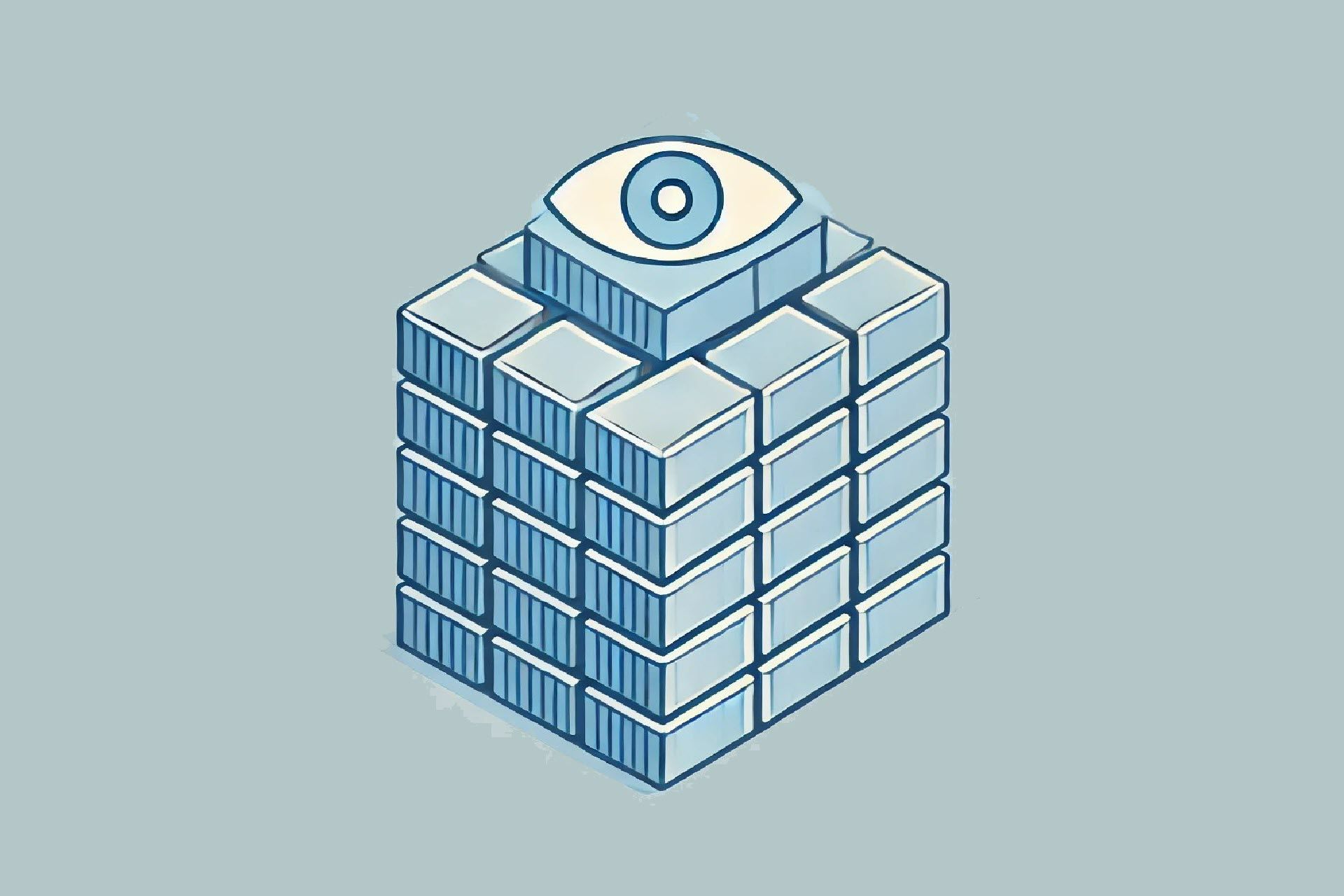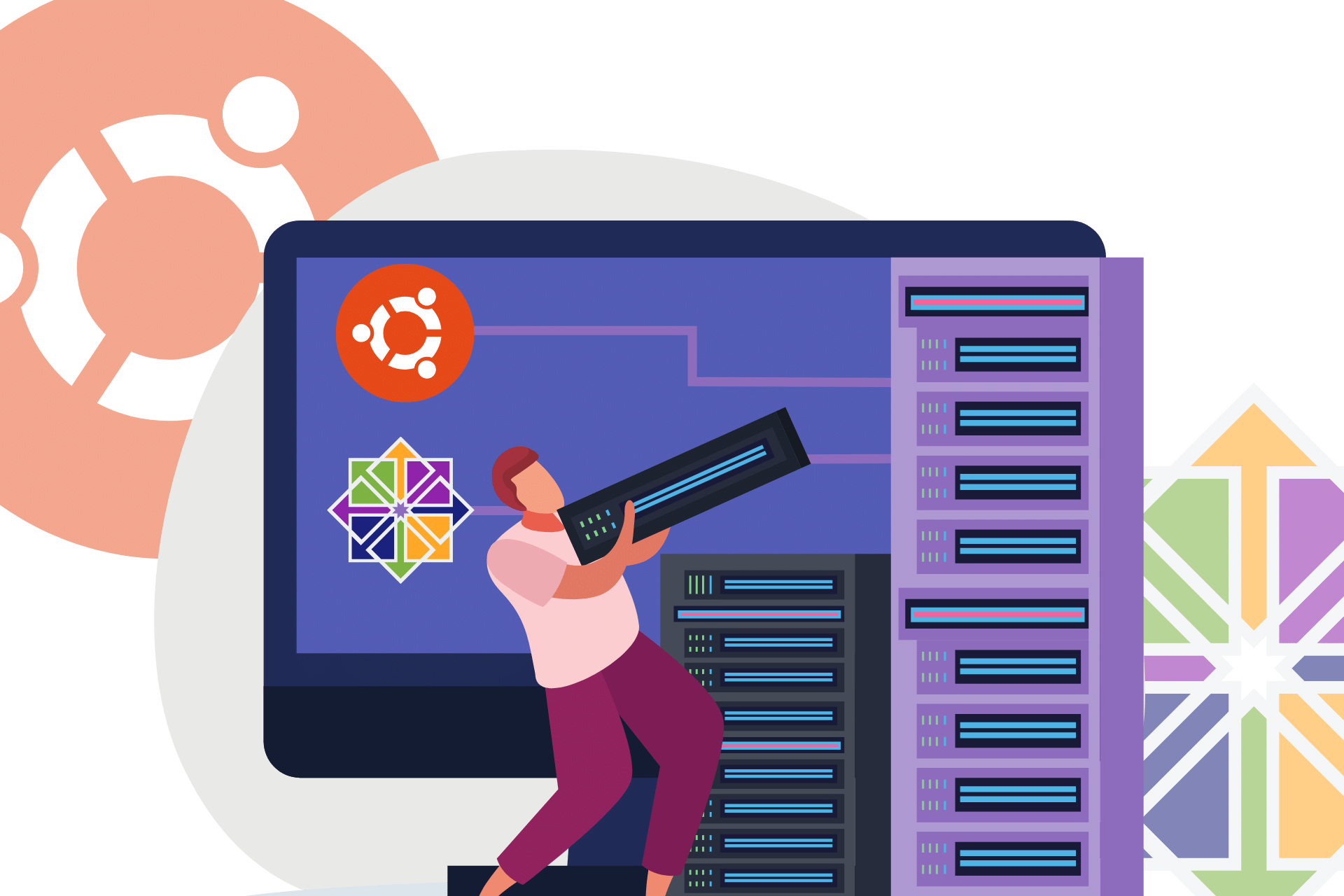Servers are the backbone of modern IT infrastructures, and their performance directly impacts an organization's bottom line. To ensure optimal uptime and efficiency, IT professionals rely on server monitoring tools. These tools provide real-time visibility into server health, helping to identify and address potential issues before they escalate into major disruptions.
This article explores the key features and benefits of server monitoring tools, discusses factors to consider when selecting the right software, and provides a list of the best tools on the market right now.
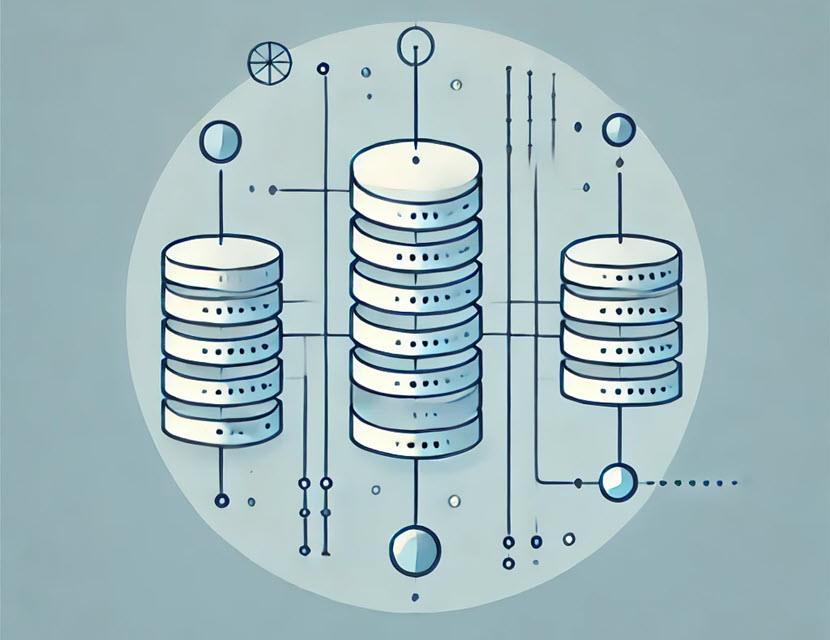
What Is Server Monitoring Software?
Server monitoring software is a specialized application that tracks, analyzes, and reports on the performance and health of servers within a network. This type of software continuously monitors various metrics, including CPU usage, physical memory consumption, hard disk activity, network traffic, and application performance. It also tracks environmental factors such as temperature and power supply status, which drastically affect server operations.
The primary purpose of server monitoring software is to ensure servers function correctly and efficiently. By providing detailed data on server operations, system administrators can identify potential issues, such as resource bottlenecks, application failures, or unauthorized access attempts. Most server monitoring tools also include alerting mechanisms that notify administrators when certain thresholds are breached, allowing for rapid response.
Server monitoring software is deployed in various environments, ranging from small businesses with a few servers to large enterprises with complex, distributed server architectures. Depending on the organization's needs, the software can be tailored to monitor specific types of servers, such as web servers, database servers, or application servers.
How Do Server Monitoring Tools Work?
Server monitoring tools collect and analyze server data in real time. This typically involves the following steps:
- Data collection. Server monitoring tools collect data using various methods, such as agents installed on the servers, simple network management protocol (SNMP), or APIs. These tools gather information on server metrics and transmit it to a central monitoring server or a cloud-based platform for further processing.
- Data analysis. Once the data is collected, the server monitoring tool processes and analyzes it to identify patterns, trends, and anomalies. The software compares real-time data against predefined thresholds and historical performance data to identify potential problems. For example, a sudden spike in CPU usage or a drop in network throughput might signal an underlying issue that needs attention.
- Alerting. Server monitoring tools are equipped with alerting systems that notify administrators when certain conditions are met. Alerts can be triggered by CPU usage exceeding a set percentage, low disk space, or a server becoming unresponsive. Alerts are typically delivered through various channels, including email, SMS, or integration with other IT management systems like ticketing software.
- Reporting and visualization. To help IT staff understand the collected data, server monitoring tools provide detailed reports and visualizations. These include graphs, charts, and dashboards that present the current and historical state of server performance. Reporting features enable administrators to track the long-term health of servers, identify recurring issues, and make informed decisions about capacity planning and resource allocation.
- Automated response. Some advanced server monitoring tools offer automated response capabilities, where predefined actions are taken in response to specific alerts. For example, if a server's memory usage exceeds a certain threshold, the monitoring tool might automatically restart the affected service or even provision additional resources to mitigate the issue.
Server monitoring tools typically support various server types and operating systems, making them versatile solutions for heterogeneous IT environments. Their modular architecture often allows for customization and integration with other IT management tools, further enhancing their functionality.

Who Needs Server Monitoring Software?
Server monitoring software is critical for organizations that rely on IT infrastructure to deliver services and maintain operations. Here are the primary users of server monitoring tools:
- Large companies. Large companies often have thousands of servers across multiple data centers, making manual monitoring impractical. Server monitoring tools enable these companies to ensure uptime, maintain performance, and quickly address issues.
- Managed service providers (MSPs). MSPs that manage IT infrastructure for multiple clients need robust server monitoring tools to meet their service level agreements. These tools enable MSPs to proactively monitor client servers, preventing issues before clients become aware of them. Server monitoring is also crucial for MSPs to efficiently manage resources across different client environments.
- IT security teams. Server monitoring tools can be configured to detect unauthorized access attempts, unusual traffic patterns, or other anomalies that may indicate a data breach. IT security teams use these tools to monitor servers' integrity and respond quickly to potential threats.
- Cloud providers. Providers of cloud services, such as Infrastructure as a Service (IaaS) and Platform as a Service (PaaS), rely heavily on server monitoring tools to ensure their services are reliable and performant. These tools are essential for monitoring virtual machines, containerized environments, and other cloud-based resources.
- DevOps teams. In organizations practicing DevOps, server monitoring tools are integrated into continuous integration and continuous delivery (CI/CD) pipelines. These tools enable DevOps teams to monitor the impact of deployments on server performance in real time, ensuring that new code releases do not negatively affect the production environment.
- Research and academic institutions. Universities and research organizations with extensive computing resources, such as high-performance computing clusters, use server monitoring tools to manage and optimize their infrastructure.
Multi-tenant environments require monitoring tools that support role-based access control to ensure that each tenant can only access their own data. This capability is especially important for MSPs and cloud providers.
How to Choose a Server Monitoring Tool
Here are the criteria to consider when choosing a server monitoring solution:
Compatibility and Integration
Ensure that the server monitoring tool is compatible with the types of servers, operating systems, and applications used within your environment. The tool should support integration with other IT management systems, such as configuration management, ticketing, and alerting platforms, to create a seamless IT operations workflow.
Scalability
The chosen tool should be capable of scaling as your organization grows. As the number of servers and the complexity of the IT environment increase, the server monitoring tool should handle the additional load without performance degradation. Consider whether the tool can easily accommodate future expansion, such as adding new servers or monitoring cloud-based resources.
Customization and Flexibility
Organizations have unique monitoring requirements. A good server monitoring tool should offer customization options, allowing administrators to define specific metrics, thresholds, and alerts. The ability to create custom dashboards and reports is also crucial for tailoring the tool to your needs.
Ease of Use
While server monitoring tools are inherently technical, their user interfaces should be intuitive and user-friendly. Look for tools that provide clear visualizations, straightforward configuration options, and accessible documentation. Ease of use reduces the learning curve and enables IT staff to quickly become proficient in using the tool.
Real-Time Monitoring and Alerting
Real-time monitoring is a critical feature that allows for immediate detection and response to server issues. Evaluate the tool's ability to provide real-time data and to generate alerts promptly when thresholds are breached. Consider the flexibility of the alerting system, including the ability to set up multiple notification channels and to integrate with other incident management systems.
Reporting and Analytics
Comprehensive reporting and analytics capabilities are essential for understanding long-term trends and planning future capacity. The server monitoring tool should offer various reporting options, including historical data analysis, trend forecasting, and automated report generation. These features help in making informed decisions about server management and resource allocation.
Cost and Licensing
The cost of server monitoring tools varies widely, depending on the number of servers monitored, the features offered, and the licensing model (e.g., subscription-based, perpetual license). It's essential to balance the cost against the features and scalability required by your organization. Some tools offer free or open-source versions with limited functionality, which might suit smaller environments.
Support and Community
Consider the level of support the vendor provides, including the availability of technical support, training resources, and online documentation. A strong user community is also valuable for troubleshooting, sharing best practices, and obtaining third-party plugins or integrations.
Security Features
Security is critical, especially when monitoring servers that host sensitive data or are accessible from external networks. Evaluate the tool's security features, such as encrypted communication, role-based access control, and compliance with industry standards. The tool should also support monitoring for security-related events, such as unauthorized access attempts or abnormal traffic patterns.
Vendor Reputation and Reviews
Finally, research the reputation of the vendor and read reviews from other users. Look for case studies or testimonials that demonstrate the tool's effectiveness in environments like yours. A well-established vendor with a proven track record is more likely to provide reliable support and regular updates to the tool.
Regular updates and patches for server monitoring tools are essential to maintain security and compatibility with your IT environment. Outdated software can introduce vulnerabilities or become incompatible with newer technologies.

Top 10 Server Monitoring Tools
Below is a list of the top ten server monitoring tools available, each with unique features, pros, cons, and pricing options.

1. Nagios
Nagios is a widely used open-source server monitoring tool that provides comprehensive monitoring of servers, network devices, and applications. It is highly extensible, allowing users to add plugins for additional functionality.
Features
- Real-time monitoring of server performance and availability.
- Extensive plugin library for various monitoring tasks.
- Customizable alerting and reporting.
Pros
- Strong community support with numerous plugins.
- Highly customizable to fit specific monitoring needs.
- Open-source and free to use.
Cons
- Complex initial setup and configuration.
- The user interface is outdated compared to modern tools.
Pricing
- Free for Nagios Core.
- Nagios XI, the enterprise version, offers more features with pricing starting at $4,490 for 100 nodes.

2. Zabbix
Zabbix is open-source software that offers real-time monitoring of servers, networks, and applications. It is known for its scalability and flexibility, making it suitable for large enterprise environments.
Features
- Agent-based and agentless monitoring options.
- Powerful data visualization and reporting tools.
- Supports monitoring of cloud environments and IoT devices.
Pros
- No licensing costs, as it is open source.
- Extensive customization options.
- Strong support for various platforms and technologies.
Cons
- Steep learning curve for beginners.
- Requires significant resources for large-scale deployments.
Pricing/Plans
- Free and open source.
- Commercial support is available at varying costs depending on requirements.

3. SolarWinds Server & Application Monitor (SAM)
SolarWinds SAM is a comprehensive server monitoring tool designed for enterprises. It provides deep insights into server performance, application monitoring, and infrastructure health.
Features
- Auto-discovery of server and application dependencies.
- Real-time performance monitoring with customizable alerts.
- Advanced reporting and dashboard capabilities.
Pros
- User-friendly interface with powerful visualization tools.
- Broad monitoring capabilities for diverse environments.
- Strong vendor support and documentation.
Cons
- High licensing costs.
- Resource-intensive, especially in large deployments.
Pricing/Plans
- Priced from $1,886, with a free trial available.

4. PRTG Network Monitor
PRTG Network Monitor by Paessler is an all-in-one monitoring solution that includes server, network, and application monitoring. It is known for its user-friendly interface and ease of use.
Features
- Pre-configured sensors for various monitoring tasks.
- Real-time data visualization with interactive dashboards.
- Customizable alerting and notification system.
Pros
- Easy to set up and use, even for beginners.
- Scalable licensing model based on the number of sensors.
- Strong support and extensive documentation.
Cons
- Costs can increase rapidly with the number of sensors.
- The product offers limited advanced features compared to some competitors.
Pricing/Plans
- Free version available.
- 30-day free trial that reverts to the freeware edition afterward.
- Paid plans start at $2,149 for up to 50 devices.

5. Datadog
Datadog is a cloud-based monitoring and analytics platform that provides real-time visibility into servers, applications, and databases. It is designed for modern, dynamic environments.
Features
- Seamless integration with cloud providers and DevOps tools.
- AI-driven alerts and anomaly detection.
- Comprehensive dashboards and reporting capabilities.
Pros
- Excellent support for cloud environments.
- Easy integration with existing infrastructure.
- Highly scalable and flexible.
Cons
- The solution is costly for large environments or extensive monitoring needs.
- Learning curve for complex configurations.
Pricing/Plans
- Free version available with one-day metric retention and up to five hosts.
- There is a free trial for paid plans.
- Pro plan starts at $15 per host per month.
- Enterprise plan starts at $23 per host per month.

6. New Relic
New Relic offers a comprehensive suite of monitoring tools, including server monitoring, application performance management, and real-time analytics. It is designed for modern, cloud-based applications.
Features
- Full-stack visibility with detailed server metrics.
- Real-time alerting and incident management.
- Integration with numerous DevOps and cloud platforms.
Pros
- Highly intuitive interface with robust analytics.
- Strong support for microservices and distributed systems.
- Scalable for enterprises of any size.
Cons
- Expensive for full-featured access.
- Complexity increases with larger deployments.
Pricing/Plans
- Free tier available with 100 GB of free data ingest monthly and unlimited free basic users.
- Paid plans start at $49 per user per month, with an additional $0.35 usage fee per GB beyond 100 GB.

7. ManageEngine OpManager
ManageEngine OpManager is a network and server monitoring tool that offers detailed insights into server health and performance. It is particularly well-suited for enterprises with complex IT environments.
Features
- Real-time monitoring with automated discovery.
- Detailed reporting and historical analysis.
- Support for virtualized environments and cloud servers.
Pros
- Comprehensive monitoring capabilities in one platform.
- Strong vendor support and community.
- Cost-effective for mid-sized and large enterprises.
Cons
- The user interface can be overwhelming for new users.
- Advanced features require additional licensing.
Pricing/Plans
- Free version available.
- Paid plans start at $245 for the Standard Edition, $345 for the Professional Edition, and $11,545 for the Enterprise Edition.

8. Icinga
Icinga is an open-source monitoring system that checks the availability of servers, network resources, and applications. It is a fork of Nagios and offers more flexibility and scalability.
Features
- Flexible monitoring architecture with REST API integration.
- Customizable dashboards and notifications.
- Scalable for large and complex environments.
Pros
- Strong community and plugin ecosystem.
- Highly customizable and flexible.
- No licensing costs.
Cons
- Steep learning curve for initial setup.
- Requires manual configuration for advanced features.
Pricing/Plans
- Free and open source.
- Commercial support available with custom pricing.

9. Sensu
Sensu is a flexible monitoring solution that provides monitoring as code, allowing for high customization and integration with DevOps workflows. It is designed for modern infrastructure, including cloud-native environments.
Features
- Monitoring as code for infrastructure-as-code environments.
- Native support for dynamic and ephemeral infrastructure.
- Integration with popular DevOps tools like Kubernetes and Prometheus.
Pros
- Highly flexible and customizable.
- Strong support for cloud-native and containerized environments.
- Free and open-source core version.
Cons
- Complexity in setup and configuration.
- Requires knowledge of infrastructure as code principles.
Pricing/Plans
- Sensu Go is free for up to 100 nodes.
- The Pro Plan costs $3 per node per month (paid annually), supports 100 to 3000 nodes, includes commercial support, and offers a 6-hour response SLA.
- The Enterprise Plan costs $5 per node per month (paid annually), supports 300 or more nodes with no upper limit, includes commercial support, offers a 3-hour response SLA, and supports unlimited sites.

10. Site24x7
Site24x7 is a cloud-based monitoring service that offers comprehensive monitoring of servers, websites, applications, and network devices. It is designed for businesses of all sizes, focusing on simplicity and ease of use.
Features
- Unified monitoring for servers, applications, and network devices.
- Real-time alerts with customizable thresholds.
- Cloud-based, no installation required.
Pros
- Easy to deploy and use.
- Supports a wide range of monitoring needs in one platform.
- Scalable for businesses of any size.
Cons
- Pricing can become high with extensive monitoring.
- Limited on-premises capabilities.
Pricing/Plans
- 30-day free trial.
- Paid plans start at $42 per month.

Optimize Your Server Performance with phoenixNAP
If you’re looking for an IT infrastructure that can handle anything, look no further than phoenixNAP. As a leading global infrastructure provider, we offer a comprehensive suite of services designed to optimize your server performance and ensure maximum uptime.
From dedicated servers and cloud solutions to colocation and compliance services, phoenixNAP has the expertise and resources to meet your IT needs. Our state-of-the-art data centers, advanced monitoring tools, and expert support guarantee that your servers are always run efficiently.
Don't settle for less. Partner with us and experience the difference. Contact us today to learn more about how our solutions can elevate your IT infrastructure.