A Central Processing Unit (CPU) is the primary component of a computer that performs most of the processing tasks. It interprets and executes instructions from computer programs by performing basic arithmetic, logical, control, and input/output operations.
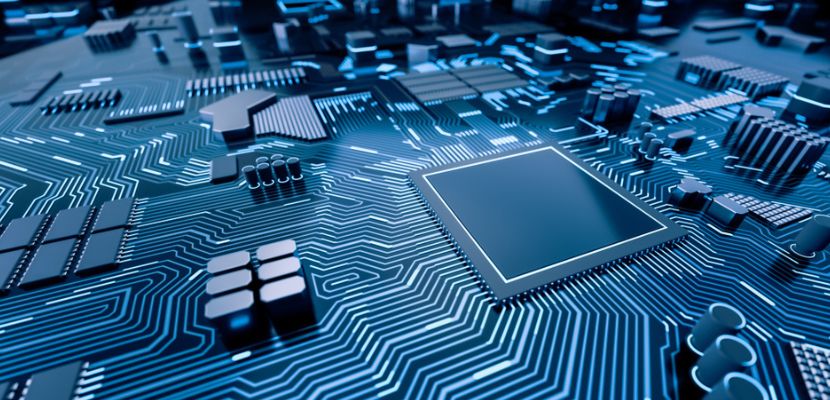
What Is CPU?
A central processing unit (CPU) is the core component of a computer responsible for executing instructions from programs by performing a series of operations such as arithmetic calculations, logical comparisons, and data movement. It operates by fetching instructions from memory, decoding them to understand the required operation, and then executing the necessary computations or data manipulations.
The CPU's architecture is built around several key units, including the arithmetic logic unit (ALU) for calculations, the control unit (CU) for directing operations, and various registers for temporarily storing data and instructions. The performance of a CPU is influenced by factors such as its clock speed, which determines how many instructions it can process per second, the number of cores, which allows it to handle multiple tasks simultaneously, and the efficiency of its instruction set architecture (ISA), which defines the set of operations it can perform.
Modern CPUs also incorporate advanced techniques like pipelining, where multiple instruction stages are processed simultaneously, and hyper-threading, which allows each core to handle multiple threads, enhancing their ability to manage complex and concurrent computing tasks. The CPU's design and capabilities are pivotal in determining the overall speed, efficiency, and responsiveness of a computer system.
What Does a CPU Do?
A CPU executes the instructions of computer programs, acting as the main engine driving a computer's operations. It handles all the basic tasks that keep the computer running, such as performing calculations, making decisions, and managing data flow between various components.
When you run a program, the CPU processes the sequence of instructions that make up the software. It does this by fetching each instruction from memory, decoding it to understand what action is required, and then executing that action. These actions can range from simple tasks like adding two numbers to more complex operations like rendering graphics or managing system resources.
The CPU also controls the interaction between different parts of the computer, such as memory, storage, and input/output devices. For example, when you type on a keyboard, the CPU processes the input and translates it into actions on the screen. It ensures that tasks are performed correctly and resources are allocated efficiently.
CPU Main Parts
CPU has several key components that contribute to its efficient performance.
Arithmetic Logic Unit (ALU)
The ALU is responsible for performing all arithmetic and logical operations within the CPU. This includes basic calculations such as addition, subtraction, multiplication, and division, as well as logical operations like AND, OR, XOR, and NOT. The ALU is the part of the CPU that directly handles data manipulation, making it crucial for executing instructions that involve mathematical computations or logical decisions.
Control Unit (CU)
The control unit acts as the orchestrator of the CPU. It directs the flow of data between the CPU and other parts of the computer, such as memory and input/output devices. The CU interprets instructions from the computer's memory and converts them into signals that control the operation of the ALU, registers, and other components. It ensures that instructions are executed in the correct sequence and that all parts of the CPU work together harmoniously.
Registers
Registers are very small, high-speed storage locations within the CPU used to temporarily hold data and instructions that the CPU is currently processing, such as operands for arithmetic operations, addresses, and instructions. They are used for immediate data manipulation, such as in arithmetic and logical operations.
There are various types of registers, each serving a specific purpose, such as the accumulator (for storing intermediate results), the program counter (which keeps track of the next instruction to execute), and the instruction register (which holds the current instruction being executed). Registers allow the CPU to access data quickly and efficiently, as they are much faster than accessing data from main memory.
Cache Memory
The CPU cache is a small, high-speed memory located inside or very close to the CPU. It stores frequently accessed data and instructions from main memory (RAM) to reduce the time needed to access this data.
There are typically multiple levels of cache (L1, L2, and sometimes L3), with L1 being the smallest and fastest. The cache stores copies of data and instructions that the CPU is likely to reuse. This reduces the average time to access data from main memory, improving overall system performance.
Clock
The clock is not a physical component but rather an essential function that synchronizes the operations of the CPU. It generates a steady stream of pulses that regulate the timing of all CPU activities, ensuring that each operation occurs in the correct order and at the correct time. The clock speed, measured in hertz (Hz), determines how many cycles per second the CPU can perform, directly influencing the CPU's processing speed.
Bus Interface
The bus interface is responsible for communication between the CPU and other components of the computer, such as memory, storage, and input/output devices. It manages the data transfer over the system's bus, ensuring that data flows smoothly between the CPU and other parts of the computer. The bus interface is crucial for the CPU's ability to retrieve instructions from memory, send processed data to storage, and interact with peripherals.
How Does a CPU Work?
A CPU works by executing a sequence of instructions provided by a program, performing various operations such as arithmetic, logic, control, and data transfer. The CPU operates in a continuous cycle, often referred to as the fetch-decode-execute cycle or simply the instruction cycle. Here's how this process works in detail:
- Fetch. The CPU begins by retrieving an instruction from the computer's memory. The address of the next instruction to be executed is stored in a special register called the program counter (PC). The CPU uses this address to fetch the instruction from memory and then places it in the instruction register (IR). After fetching the instruction, the program counter is typically incremented to point to the next instruction in sequence.
- Decode. Once the instruction is fetched, the CPU needs to understand what action to take. The instruction is decoded by the control unit (CU), which interprets the binary data of the instruction to determine what operation it corresponds to. This decoding process involves identifying the operation (e.g., add, subtract, load, store) and determining the operands, which are the data or addresses that the operation will use. The instruction may involve immediate data, data stored in registers, or data located in memory.
- Execute. After decoding, the CPU proceeds to execute the instruction. The arithmetic logic unit (ALU) is typically involved in this stage if the instruction requires any form of arithmetic or logical operation. For example, if the instruction is to add two numbers, the ALU performs the addition. If the instruction is to move data from one place to another, the CPU will handle the data transfer between registers, memory, or input/output devices. The result of the execution may be stored in a register or sent back to memory.
- Store/write back. If the instruction involves a result that needs to be stored, the CPU will write the result back to memory or to a register. This ensures that subsequent instructions can use the result or can be retrieved later by the program.
- Repeat. The CPU then moves on to the next instruction by fetching it from memory, and the cycle repeats. This process continues as long as the computer is powered on and executing programs.
CPU Speed
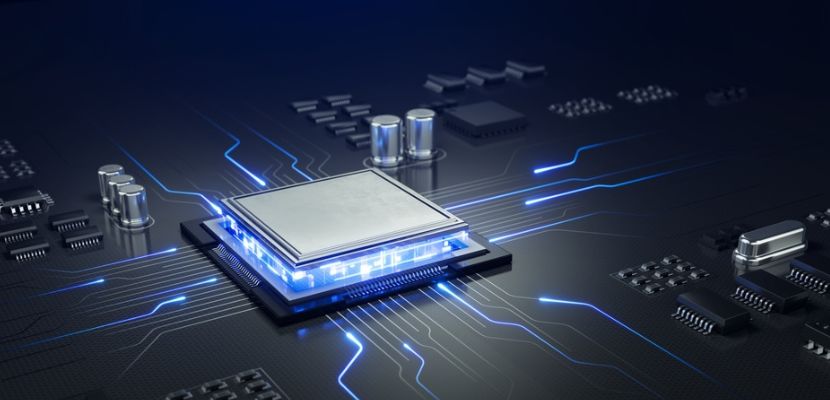
CPU speed, often called clock speed, measures how quickly a CPU can execute instructions and is typically expressed in gigahertz (GHz), representing billions of cycles per second. The clock speed determines the number of instructions a CPU can process each second, directly impacting the overall performance and responsiveness of a computer. However, while higher clock speeds generally indicate faster performance, the actual speed at which a CPU operates also depends on other factors, such as the architecture of the CPU, the number of cores, cache size, and the efficiency of the instruction set.
Modern CPUs often use advanced techniques like pipelining, parallelism, and multi-threading to execute more instructions per clock cycle, allowing them to perform better even at lower clock speeds. Therefore, while clock speed is an important metric, it is not the sole determinant of a CPU's performance.
CPU Cores
CPU cores are individual processing units within a central processing unit, each capable of executing instructions independently.
In a multi-core processor, multiple cores work in parallel, allowing the CPU to perform multiple tasks simultaneously, significantly enhancing performance, especially in multitasking and multithreaded applications. Each core has its own ALU, control unit, and registers, enabling it to handle separate instruction streams. This parallelism enables modern CPUs to manage more complex and demanding workloads efficiently, making them ideal for tasks such as video rendering, gaming, and running multiple applications concurrently.
The number of cores in a CPU is a critical factor in determining its overall processing power and efficiency in handling diverse computational tasks.
CPU Performance
CPU performance is a critical measure of a computer's capability to execute tasks efficiently, directly impacting the overall speed and responsiveness of a system.
Performance is determined by several factors, including the clock speed, which dictates how many instructions the CPU can process per second, and the number of cores, allowing the CPU to handle multiple tasks or threads simultaneously. The efficiency of the CPU's architecture, including its instruction set, cache size, and the ability to manage data through techniques like pipelining and branch prediction, also plays a significant role.
Modern CPUs often incorporate advanced features like hyper-threading, which enables better utilization of each core by allowing multiple threads to be processed concurrently, and turbo boost, which dynamically increases clock speed under heavy workloads.
All these factors combine to determine how well a CPU handles a wide range of tasks, from basic computing to complex data processing and high-performance gaming.
CPU Types
The various types of CPUs are designed to meet different computing needs, from basic everyday tasks to high-performance computing. These types can be categorized based on architecture, intended use, and design specifications:
- Single-core CPUs. Single-core CPUs were the standard in earlier computing systems. As the name suggests, they have only one processing core, which means they can handle one task at a time. Although adequate for basic computing tasks such as word processing or web browsing, they are limited in multitasking capabilities and can become overwhelmed when running multiple or more demanding applications simultaneously.
- Multi-core CPUs. Multi-core CPUs feature two or more processing cores on a single chip, allowing them to execute multiple tasks or threads concurrently. This architecture significantly improves performance, especially in multitasking and applications optimized for parallel processing, such as video editing or 3D rendering. Common configurations include dual-core, quad-core, hexa-core, and octa-core processors, with even more cores available in high-performance CPUs.
- Hyper-threaded CPUs. Hyper-threaded CPUs use a technology that allows each physical core to handle two threads simultaneously. This creates virtual cores, effectively doubling the number of threads the CPU can manage. While not equivalent to doubling the physical cores, hyper-threading enhances performance in multitasking and threaded applications by improving resource utilization within each core.
- Mobile CPUs. Mobile CPUs are designed specifically for laptops, tablets, and smartphones, where power efficiency is crucial. These CPUs are optimized to deliver a balance between performance and battery life, often incorporating power-saving features that adjust processing power based on the workload. Mobile CPUs tend to have lower clock speeds and fewer cores compared to desktop processors, but they are highly efficient and generate less heat.
- Desktop CPUs. Desktop CPUs are designed for use in personal computers and workstations. They offer higher performance than mobile CPUs, with greater processing power, higher clock speeds, and the ability to support more cores and threads. Desktop CPUs are well-suited for a wide range of tasks, from everyday computing to gaming, content creation, and professional applications that require substantial computational power.
- Server CPUs. Server CPUs are engineered for use in data centers and enterprise environments, where they manage large-scale workloads and handle multiple requests simultaneously. These CPUs typically feature a higher number of cores and threads, extensive cache memory, and support for advanced features like error-correcting code (ECC) memory. Server CPUs are built for reliability and sustained performance under heavy, continuous loads.
- Embedded CPUs. Embedded CPUs are found in specialized devices such as industrial machines, automotive systems, and consumer electronics. They are designed for specific tasks, often with a focus on reliability and low power consumption. Embedded CPUs are typically integrated into a system-on-a-chip (SoC) and are optimized for the particular needs of the device, such as real-time processing or minimal power usage.
- Workstation CPUs. Workstation CPUs are high-performance processors designed for tasks that require significant computational power, such as 3D modeling, scientific simulations, and video production. They typically have more cores and threads than consumer desktop CPUs and support larger amounts of memory and advanced features like multiple CPU sockets. Workstation CPUs are built to handle intensive, professional workloads with efficiency and speed.