Bare Metal Cloud IaC Integration
Infrastructure as Code
Simplifying complex infrastructure deployments.
-
Automatic server provisioning and management.
-
Regularly updated GitHub Repos.
-
Reusable Ansible playbooks.
-
Terraform and Pulumi providers.
-
Chef Knife plugin.

What Is Infrastructure as Code?
Infrastructure as Code (IaC) allows DevOps teams to automate cloud resource deployments with simple human-readable code instructions. It is as easy as writing a text file and executing it to create, delete, or modify anything from servers, containers, and apps to networks or entire environments. phoenixNAP’s Bare Metal Cloud is integrated with the most popular IaC tools to ensure streamlined platform provisioning and management.
Infrastructure as Code plays a pivotal role in DevOps because it helps prevent “environment drift.” This happens when dev, staging, and production environments are not identical, resulting in failures and incompatibility issues. IaC greatly reduces the chance of deploying misconfigured infrastructure because it allows developers to replicate identical environments with a single configuration file.
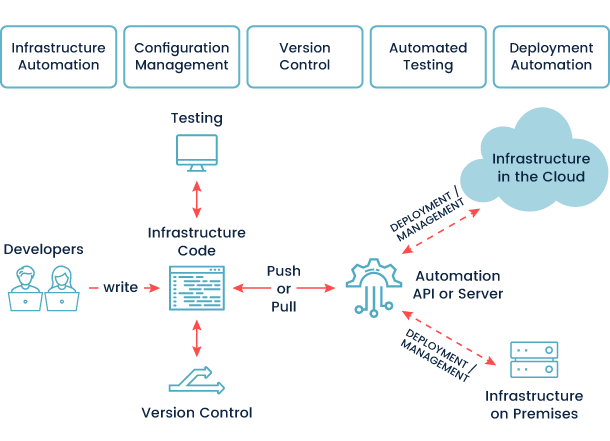
Benefits
Why Is Infrastructure as Code Important?
Features
Why Use Infrastructure as Code?
Infrastructure as Code plays a pivotal role in DevOps because it helps prevent “environment drift.” This happens when dev, staging, and production environments are not identical, resulting in failures and incompatibility issues. IaC greatly reduces the chance of deploying misconfigured infrastructure because it allows developers to replicate identical environments with a single configuration file.
How IaC Works?
There are two approaches to IaC — imperative and declarative. The imperative approach is centered around defining a sequence of commands that need to be executed to achieve desired results. The declarative approach is more flexible. It allows developers to describe the target state of the infrastructure and involves running checks to determine if the infrastructure is already in the desired state.
Install
Install the appropriate Infrastructure as Code module on your system. You do this by running a simple CLI command.
Authenticate
Create an account with your service provider and retrieve appropriate API authentication tokens.
Define
Open any code editor and create a script by defining desired infrastructure resources with simple code instructions.
Execute
Run a simple CLI command to execute the script. Sit back and relax while automation deploys your infrastructure.
Reuse
Create identical environments with the same script to ensure consistency across testing, staging, and production.
Integrations
Infrastructure as Code Tools for Bare Metal Cloud
phoenixNAP’s Bare Metal Cloud server platform comes with integrated support for a number of popular Infrastructure as
Code tools. Use the Bare Metal Cloud API and CLI with any of these IaC engines to quickly deploy servers, operating
systems, containers, and apps.
Use Cases
IaC Benefits and Advantages
Resources
Tutorials
KNOWLEDGE BASE
How to Install and Configure Ansible on Ubuntu 20.04
This tutorial explains how to install and configure Ansible on Ubuntu 20.04.
KNOWLEDGE BASE
How to Install phoenixNAP BMC Ansible Module
Follow the steps in this guide to install the phoenixNAP BMC Ansible module and learn how to use relevant playbooks.
KNOWLEDGE BASE
How to Install Terraform
This guide will show you how to install Terraform on Windows, Linux, and macOS, with examples.
KNOWLEDGE BASE
How to Create a File in Ansible
This tutorial covers different ways you can use Ansible to create files on remote hosts.
Blog
Need more info?
Let's get in touch!
Contact us today and learn how to streamline infrastructure provisioning and management with Bare Metal Cloud! Our
Sales team will get back to you within two business days to help you quickly find the right solution for your use case.
Chat With Us
Our Sales team is at your disposal throughout your infrastructure upgrade.