Web servers are integral to the operation of the World Wide Web as they locate and deliver the appropriate resources to users. They provide a structure for delivering websites, web applications, and other content that depends on internet-based protocols.
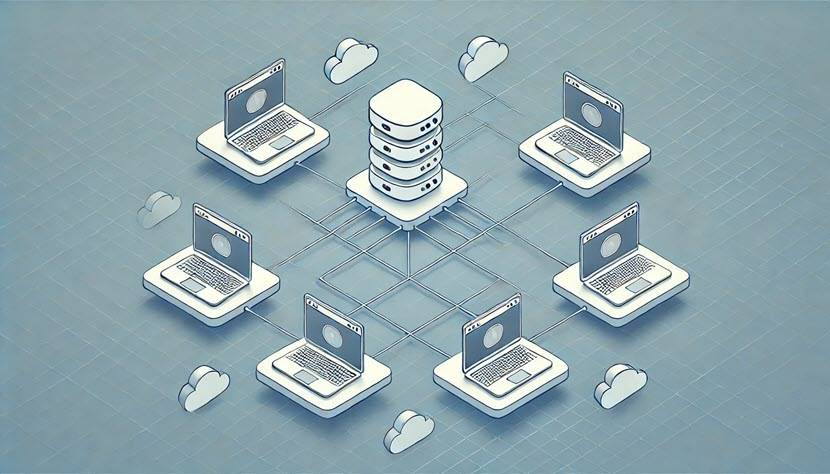
What Is a Web Server?
A web server is both a software application and a combined hardware-software system designed to accept and process hypertext transfer protocol (HTTP) or hypertext transfer protocol secure (HTTPS) requests.
The software component manages the logic that interprets requests and locates the correct content—such as hypertext markup language (HTML) files, images, or the output of server-side scripts—before transmitting those resources back to the client. Examples of the software include Apache HTTP Server or Nginx, which handle the server-side logic required for delivering requested data.
Many web servers also include a physical hardware layer or run on a virtualized environment that hosts all necessary files and scripts. This arrangement is typically connected to a network and configured to monitor specific ports (commonly port 80 for HTTP and port 443 for HTTPS). When an inbound request arrives, the server determines which resource is needed and then returns that resource in the correct format.
System administrators often blur the line between hardware and software by calling the entire setup “the web server.” Whether viewed as a physical machine in a data center or a virtual machine in a cloud environment, the server itself is responsible for processing inbound queries and ensuring users receive the requested web pages or applications quickly and securely.
Types of Web Servers
Below is a classification of web servers based on functionality, deployment model, and the nature of the content they deliver.
Static Web Servers
Static web servers serve files exactly as they are stored on the server without any modification. Every request yields a response composed of the requested file and its associated metadata.
Static web servers excel in simplicity, speed, and minimal resource consumption, because they do not require server-side processing or dynamic content generation. They are often used for lightweight websites or internal documentation portals where updates occur infrequently.
Dynamic Web Servers
Dynamic web servers handle requests that involve server-side processing, such as database queries, template rendering, or business logic execution. Upon receiving a request, a dynamic web server interacts with server-side scripts (for instance, PHP, Python, Node.js, or Ruby code) to generate personalized or context-specific content. This approach enables websites and web applications to display up-to-date information, process form data, and execute tailored functionalities.
Application Servers
Application servers expand beyond basic HTTP request handling to include additional services and frameworks for running complex, multi-tier applications. They manage components such as Enterprise JavaBeans (EJBs), messaging queues, or APIs.
Application servers often integrate with web servers but may also include built-in web server capabilities to streamline the deployment of sophisticated business applications.
Virtual Hosting
Virtual hosting allows a single physical or virtual server to host multiple websites. Each hosted domain has its own directory structure and configuration. Web servers accomplish this by looking at the requested hostname in the HTTP headers and directing the request to the correct site configuration.
Virtual hosting is essential for service providers who operate numerous sites on shared resources without requiring a distinct hardware environment for each domain.
Web Server Main Features
Web servers incorporate a variety of features to facilitate stable, secure, and efficient handling of web requests:
- Request handling. They accept incoming HTTP/HTTPS requests, interpret relevant headers, and route the request to the proper resource or application module.
- Logging and monitoring. They record request data (such as IP addresses, resource paths, and timestamps) and provide status codes. Extensive logging capabilities help in performance analysis, security auditing, and troubleshooting.
- Security and access control. They implement encryption through HTTPS, manage authentication requirements, and enable authorization mechanisms to ensure only valid users or processes can access restricted content.
- Concurrency management. They handle multiple simultaneous connections through threading, event-driven architectures, or asynchronous input/output (I/O). This management avoids bottlenecks and system overload.
- Load balancing. They distribute incoming requests across multiple servers or server clusters to optimize resource usage and maintain consistent response times for large user bases.
- Caching. They temporarily store certain resources in memory or on disk so that repeated requests retrieve content more quickly. This method enhances performance and reduces redundant computations.
- Virtual hosting support. They accommodate multiple websites or applications on a single physical or virtual machine, leveraging domain-based or IP-based configurations.
- Module or plugin architecture. They enable administrators to extend core functionalities (for example, by adding security modules, URL rewriting modules, or dynamic content processing modules).
How Does a Web Server Work?
A web server processes requests through a sequence of steps that ensure accurate and efficient resource delivery:
1. Client Connection
Clients, such as web browsers or application programs, establish a Transmission Control Protocol (TCP) connection with the server. The client directs its request to a specific IP address and port (commonly port 80 for HTTP or port 443 for HTTPS).
2. Request Parsing
The web server reads the request line and headers (for instance, the method: GET, POST, or PUT; the resource path: /index.html; and protocol: HTTP/1.1). The server also inspects the HTTP headers, which include details about accepted file types, character encoding, user agents, and session cookies.
3. Resource Determination
The server identifies the requested resource. If it is a static file, the server retrieves the file from its configured document root. If the request targets a dynamic resource, the server forwards the request to the relevant application module or script.
4. Response Generation
The server or associated application processes the request and generates the response, which may be an HTML page, a JSON object, a media file, or any other required format. For dynamic requests, it might involve executing server-side code or interacting with databases.
5. Transmission and Termination
The server sends the final response back to the client over the existing TCP connection. Once the data transfer is complete, the server may close the connection or reuse it for subsequent requests, depending on persistent connection settings.
What Is a Web Server Used For?
Here are the use cases for web servers:
- Hosting websites. They store and distribute static or dynamic websites, ensuring that users can access textual, visual, and interactive web content whenever needed.
- Running web applications. They handle complex application logic for platforms such as e-commerce solutions, content management systems (CMS), and custom business applications.
- Data distribution. They transfer files, media streams, or API responses to client systems that rely on consistent access to structured or unstructured data.
- Development and testing. They offer a controlled environment where developers experiment with new features, frameworks, or configurations before deploying them to production.
- Security gateways. They integrate with reverse proxies, firewalls, or other security measures that inspect or filter HTTP traffic to maintain a secure perimeter around internal networks and applications.
Why Are Web Servers Important?
Here are some considerations that highlight the importance of web servers:
- Scalability. A robust web server configuration addresses the need to handle high volumes of concurrent connections and transactions.
- Performance. Optimized architectures ensure rapid content delivery and minimize latency, enhancing user satisfaction and overall efficiency.
- Reliability and uptime. Well-managed web servers rarely experience downtime, guaranteeing continuous service availability for mission-critical operations.
- Security. Properly secured and maintained servers protect sensitive data, mitigate potential cyber threats, and comply with regulatory standards.
- Flexibility. Web servers support multiple programming languages, frameworks, and integration options, making them adaptable to a range of application requirements.
- Centralized management. A single system can host and control numerous web properties through virtual hosting, lowering operational costs and easing administrative workloads.
Web Server Examples
Several well-established web servers dominate the market and the open source community:
- Apache HTTP server. One of the longest-standing and most popular open source web servers, known for its module-based architecture and configurability.
- Nginx. A high-performance, event-driven server that excels at handling large numbers of concurrent connections with minimal resource utilization.
- Microsoft Internet Information Services (IIS). A feature-rich server for Windows-based environments, tightly integrated with the Windows ecosystem and supporting ASP.NET applications.
- LiteSpeed Web Server. A lightweight server noted for its speed and drop-in compatibility with Apache configurations.
- Lighttpd. A resource-efficient server designed for high-speed applications, especially suitable for systems with limited memory or CPU capacity.
- Caddy. A server with automatic HTTPS configuration, simplifying certificate management and providing an easy-to-understand configuration syntax.
How to Choose a Web Server?
Below are the key considerations for choosing a web server.
1. Operating System and Platform Compatibility
Some servers are more compatible with UNIX-like systems (e.g., Apache, Nginx), while others integrate seamlessly into Windows environments (e.g., IIS). Compatibility with existing infrastructure and skill sets saves time and prevents deployment issues.
2. Performance Requirements
High-traffic applications demand servers that excel in managing concurrency and delivering quick responses. Nginx or LiteSpeed are often chosen for their event-driven architectures and efficient resource usage.
3. Security Features and Hardening
Security mechanisms, including SSL/TLS support, access control modules, and activity logging, are essential to protecting sensitive data. Servers with robust security documentation and frequent updates offer more resilience.
4. Configuration Flexibility and Extensibility
Certain servers feature a modular system for easy addition or removal of features. Others offer integrated solutions where core functionalities are baked into the main application. The ideal setup must align with project customization requirements and ongoing development plans.
5. Community and Documentation
Open source projects often benefit from active communities that provide plugins, tutorials, and quick support. Commercial products may include dedicated customer service. Proper documentation and a strong support network help administrators solve problems promptly.
6. Licensing and Cost
Open source solutions are free to obtain, though they may require additional costs in the form of support or enterprise add-ons. Proprietary solutions often involve licensing fees. Evaluating the total cost of ownership will help you avoid unexpected financial strain.
What Is the Future of Web Servers?
Web servers remain a cornerstone of internet-based communication, and advancements in technology continue to shape their evolution:
- Containerization and microservices. Docker and Kubernetes deployments revolve around lightweight, modular services. Web servers embedded within container images support granular scaling and automated orchestration.
- Serverless architectures. Third-party providers host application logic, reducing the need for traditional server management. Web servers function behind the scenes, but organizations delegate maintenance and resource provisioning.
- Edge computing. Distributing processing power closer to end users offloads resource-intensive tasks and shrinks latency. Web servers at the network edge handle localized requests and cache content for faster responses.
- Enhanced security models. Advanced threats drive the adoption of zero-trust architectures, sophisticated threat detection, and integration with advanced encryption standards. Servers incorporate machine-learning algorithms to identify anomalies in traffic patterns.
- Performance optimizations. Web servers increasingly adopt asynchronous processing, HTTP/3 support, and advanced caching techniques to maintain fast response times under heavy loads.