An IP (Internet Protocol) address is a unique numerical label assigned to each device connected to a computer network that uses the Internet Protocol for communication. IP addresses serve two main functions: identifying the host or network interface and providing the location of the host in the network.
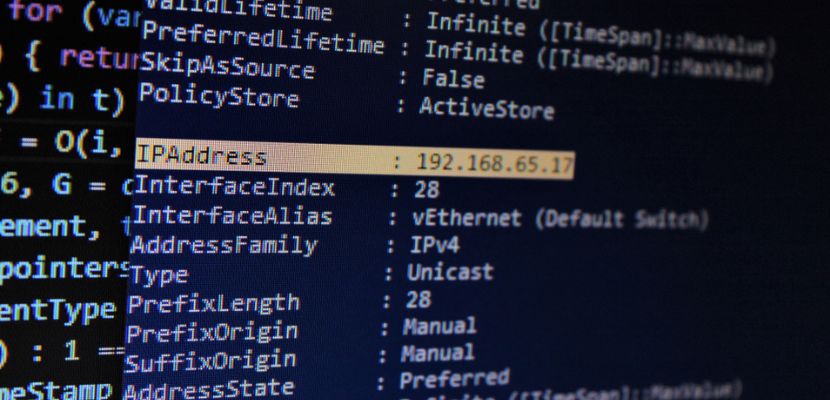
What Is an IP Address?
An IP (Internet Protocol) address is a distinctive string of numbers separated by periods or colons that identifies each computer using the Internet Protocol to communicate over a network. This address not only serves as a unique identifier for devices on a network but also provides the means to locate and differentiate between those devices. The primary role of an IP address is to enable the transfer of data between a source and a destination by specifying the exact endpoints for this data exchange.
IP addresses function within two primary versions: IPv4 and IPv6. IPv4 addresses are composed of four octets, each ranging from 0 to 255, and are written in the dot-decimal format (e.g., 192.168.0.1). However, due to the exponential growth of the internet and the exhaustion of available IPv4 addresses, IPv6 was developed. IPv6 addresses are much longer, using 128 bits compared to IPv4’s 32 bits, and are written in hexadecimal format, separated by colons (e.g., 2001:0db8:85a3:0000:0000:8a2e:0370:7334). This expansion allows for a vastly greater number of unique addresses, accommodating the continuous expansion of internet-connected devices. The IP address is integral to the process of routing, where routers use these addresses to determine the most efficient path for data to travel across the internet to its intended destination.
How Do IP Addresses Work?
When a device, such as a computer or smartphone, connects to the internet, it is assigned an IP address by its internet service provider (ISP) or network administrator. This IP address acts as a unique identifier, ensuring that data sent and received is directed to the correct device. The process of data communication involves several key steps:
- Data packet creation. When you send data over the internet, whether it’s an email, a web page request, or a file, the data is broken down into smaller chunks called packets. Each packet includes not only the data but also important information like the destination IP address and the source IP address.
- Routing. Routers, which are devices that forward data packets between computer networks, play a crucial role in directing these packets. When a packet is sent from your device, it first reaches a router, which examines the destination IP address and determines the best path for the packet to take. This decision is based on routing tables and protocols that ensure efficient data transmission.
- Transmission across networks. The packet travels through various routers and networks until it reaches the network associated with the destination IP address. Each router along the way uses the destination IP address to forward the packet closer to its final destination.
- Arrival and reassembly. Once the packet reaches the destination network, it is directed to the specific device with the matching IP address. The device’s network interface card (NIC) receives the packet and reassembles it with other packets to reconstruct the original data.
- Response and acknowledgment. If the data sent requires a response, the destination device will create its own data packets, including the original sender’s IP address as the new destination. This process repeats in reverse, ensuring communication between the two devices.
IP Address Types
IP addresses come in different types, each serving a specific purpose in the network infrastructure. Understanding these variations is essential for comprehending how devices communicate over networks and how data is routed efficiently.
IPv4
IPv4 (Internet Protocol version 4) is the fourth version of the Internet Protocol and one of the core protocols of standards-based internetworking methods on the internet. It uses a 32-bit address scheme allowing for a total of approximately 4.3 billion unique addresses. IPv4 addresses are typically written in dot-decimal notation, which consists of four decimal numbers, each ranging from 0 to 255, separated by periods (e.g., 192.168.1.1). Despite its widespread use, the finite number of available addresses led to the development of IPv6.
IPv6
IPv6 (Internet Protocol version 6) is the most recent version of the internet protocol and was developed to address the exhaustion of IPv4 addresses. IPv6 uses a 128-bit address format, significantly expanding the number of possible addresses to 340 undecillion (a 39-digit number). This vast address space allows for the continued growth of the internet and the proliferation of connected devices. IPv6 addresses are written in hexadecimal and separated by colons (e.g., 2001:0db8:85a3:0000:0000:8a2e:0370:7334), providing a more complex but flexible structure.
Public IP Addresses
Public IP addresses are assigned to devices that are directly connected to the internet, making them globally accessible. These addresses are unique and must be registered with an internet registry to avoid conflicts. Public IP addresses are essential for web servers, email servers, and other internet-facing services, allowing them to be reached from anywhere in the world. They enable devices to communicate with each other across different networks and are managed by internet service providers (ISPs).
Private IP Addresses
Private IP addresses are used within local networks and are not routable on the public internet. These addresses are designated for internal use within a private network, such as a home, office, or enterprise environment. Private IP addresses fall within specific ranges defined by the Internet Assigned Numbers Authority (IANA), such as 192.168.0.0 to 192.168.255.255. Network address translation (NAT) is often used to allow devices with private IP addresses to access the internet by mapping them to a public IP address.
Static IP Addresses
Static IP addresses are fixed addresses that do not change over time. They are manually configured and often used for servers, network devices, and any equipment that requires a permanent IP address. Static IP addresses are crucial for applications that need consistent access, such as hosting websites, running FTP servers, or remote access services. They provide stability and reliability, making them ideal for services where changing IP addresses could cause disruptions.
Dynamic IP Addresses
Dynamic IP addresses are assigned to devices temporarily and can change each time the device connects to the network. These addresses are automatically allocated by a DHCP (dynamic host configuration protocol) server. Dynamic IP addresses are commonly used for general internet access for personal computers, smartphones, and other devices that do not require a permanent IP address. They help conserve the pool of available IP addresses and simplify network management by automating the address assignment process.
IP Address Security

IP address security is a critical aspect of maintaining the safety and integrity of digital communications over the internet. It involves various techniques and practices aimed at protecting IP addresses from unauthorized access, cyberattacks, and malicious activities. Effective IP address security ensures that data transmitted across networks remains confidential, intact, and accessible only to authorized users.
IP Address Security Threats
IP address security is essential for protecting networks and devices from a range of threats that can compromise data integrity, privacy, and overall network functionality. Understanding these threats is crucial for implementing effective security measures to defend against malicious activities targeting IP addresses.
IP Spoofing
IP spoofing occurs when an attacker sends IP packets from a false (or "spoofed") source address to conceal their identity or impersonate another system. This technique is often used in various types of cyberattacks, such as denial-of-service (DoS) attacks, where the attacker floods a target with traffic to overwhelm it. IP spoofing also facilitates man-in-the-middle attacks, where the attacker intercepts and potentially alters communications between two parties. The primary danger of IP spoofing lies in its ability to bypass network security measures that rely on IP address verification, leading to unauthorized access and data breaches.
DDoS Attacks
Distributed denial-of-service (DDoS) attacks involve overwhelming a target's network or server with a massive volume of traffic from multiple compromised devices. The attack aims to exhaust the target's resources, rendering it unavailable to legitimate users. DDoS attacks are often carried out using botnets, networks of infected computers controlled by the attacker. The use of numerous IP addresses makes it challenging to mitigate these attacks, as distinguishing malicious traffic from legitimate requests becomes difficult.
IP Address Scanning
IP address scanning is a reconnaissance technique used by attackers to identify active IP addresses and open ports within a network. By systematically probing a range of IP addresses, attackers can discover potential vulnerabilities, such as unpatched software or poorly configured devices, which they can exploit. IP address scanning is often a precursor to more targeted attacks, providing attackers with valuable information about the network's structure and security weaknesses.
Man-in-the-Middle Attacks
Man-in-the-middle (MitM) attacks occur when an attacker intercepts and potentially alters communications between two parties without their knowledge. By positioning themselves between the victim and the intended destination, the attacker can eavesdrop on sensitive information, such as login credentials, or inject malicious data into the communication stream. MitM attacks often rely on techniques like IP spoofing and DNS spoofing to redirect traffic through the attacker's system.
IP Address Hijacking
IP address hijacking involves an attacker illegitimately taking control of a range of IP addresses by manipulating routing tables or exploiting vulnerabilities in the border gateway protocol (BGP). Once in control, the attacker can reroute traffic intended for the legitimate IP addresses to their own network, potentially intercepting or modifying the data. IP address hijacking can disrupt internet services, facilitate data theft, and lead to widespread connectivity issues.
Botnets
Botnets are networks of compromised devices, often controlled remotely by an attacker, used to perform coordinated cyberattacks, such as DDoS attacks, spam distribution, and data theft. Each device in a botnet, known as a bot, operates under the control of a command-and-control server that directs its activities. Botnets leverage numerous IP addresses to conduct their attacks, making them difficult to detect and mitigate.
IP Address Protection Methods
IP address protection is essential for securing networks and safeguarding data from various cyber threats. Implementing robust protection methods helps to prevent unauthorized access, data breaches, and other malicious activities. Here are some of the key IP address protection methods, each addressing specific threats and vulnerabilities:
Firewalls
Firewalls are security devices or software that monitors and controls incoming and outgoing network traffic based on predetermined security rules. They act as a barrier between trusted and untrusted networks, such as the internet, to block unauthorized access while allowing legitimate traffic. Firewalls can be configured to filter traffic based on IP addresses, port numbers, and protocols, providing a first line of defense against cyber threats like unauthorized access and network intrusions.
Network Address Translation (NAT)
Network address translation (NAT) is a method used to map private IP addresses to a single public IP address, masking the internal IP addresses of devices within a local network. NAT helps to hide the internal network structure from external entities, making it harder for attackers to target individual devices. By only exposing a single public IP address, NAT enhances security and conserves the limited pool of available public IP addresses.
Virtual Private Networks (VPNs)
Virtual private networks (VPNs) create secure, encrypted connections over public networks, effectively shielding IP addresses and data from eavesdropping and interception. VPNs allow users to connect to the internet through a secure server, masking their real IP addresses and encrypting all data transmitted between the user’s device and the VPN server. This ensures privacy, security, and anonymity, making it difficult for attackers to track or intercept communications.
IP Address Whitelisting
IP address whitelisting involves creating a list of trusted IP addresses that are permitted to access a network or specific resources. This method restricts access to authorized users and devices only, reducing the risk of unauthorized access and potential attacks. Whitelisting is particularly useful for securing sensitive systems, applications, and services, ensuring that only known and trusted entities can connect.
Intrusion Detection and Prevention Systems (IDPS)
Intrusion detection and prevention systems (IDPS) monitor network traffic for suspicious activities and potential threats. These systems can detect and respond to unauthorized access attempts, anomalies, and other malicious behaviors by analyzing IP addresses and traffic patterns. IDPS can automatically block or mitigate threats in real time, providing an additional layer of security to protect against various cyberattacks.
IP Address Blacklisting
IP address blacklisting involves maintaining a list of known malicious or suspicious IP addresses that are denied access to a network or system. This method helps to prevent attacks from known sources, such as botnets, spam servers, and other harmful entities. Blacklisting is often used in conjunction with other security measures to enhance overall network protection and reduce the risk of cyber threats.
Secure Socket Layer (SSL) and Transport Layer Security (TLS)
Secure socket layer (SSL) and transport layer security (TLS) are cryptographic protocols designed to secure communications over a network. They encrypt data transmitted between a client and server, ensuring that IP addresses and other sensitive information remain confidential and protected from interception. SSL/TLS is widely used for securing web traffic, email communications, and other online transactions, providing a robust defense against eavesdropping and man-in-the-middle attacks.
How to Look Up IP Addresses?
Looking up IP addresses involves using various tools and methods to identify the IP address of a device or to gather information about an IP address. These methods can be used for troubleshooting, network management, or security purposes. Here are some common ways to look up IP addresses:
Using Command Line Tools
One of the simplest ways to look up an IP address is by using command-line tools available in most operating systems.
- Windows. Open Command Prompt and use the ipconfig command to view the IP address of your device. For more detailed network information, use ipconfig /all.
- macOS/Linux. Open Terminal and use the ifconfig command (or ip a on newer Linux distributions) to see your device’s IP address and network configuration.
Online IP Lookup Services
Several websites offer IP lookup services, providing information about public IP addresses. These services display details such as the approximate geographic location, ISP, and domain associated with the IP address. Popular IP lookup websites include WhatIsMyIP.com, IPinfo.io, and Geolocation services.
WHOIS Lookup
WHOIS databases contain registration information about domain names and IP addresses. Using a WHOIS lookup tool, you can find out the ownership details, contact information, and registration dates of a specific IP address. Many websites, such as ARIN WHOIS or WHOIS.net, provide WHOIS lookup services.
Network Scanning Tools
Network scanning tools like Nmap can be used to discover devices on a network and gather information about their IP addresses. Nmap can scan a range of IP addresses to identify active devices, open ports, and services running on those devices.
Using a Router’s Web Interface
If you need to look up IP addresses within your local network, you can log into your router’s web interface. Most routers provide a list of connected devices along with their IP addresses. Accessing the router’s interface typically involves entering the router’s IP address into a web browser and logging in with the appropriate credentials.
Reverse DNS Lookup
A reverse DNS lookup allows you to find the domain name associated with an IP address. This can be useful for identifying the hostnames of devices on a network. Tools like the nslookup command (available in most operating systems) or online reverse DNS lookup services can be used for this purpose.
Using Network Management Software
Network management software, such as SolarWinds, PRTG Network Monitor, or ManageEngine, provides comprehensive tools for monitoring and managing network devices. These tools can automatically discover devices, display their IP addresses, and provide detailed network insights and reports.
Browser-Based Tools
Many web browsers have built-in tools for looking up IP addresses. For instance, Chrome’s Developer Tools (accessible by pressing F12) show the IP addresses of web servers that a webpage is communicating with. This can be useful for web developers and network administrators.