A host in computing refers to any device connected to a network that communicates with other devices. It can be a computer, server, or virtual machine, assigned an IP address to facilitate data exchange.
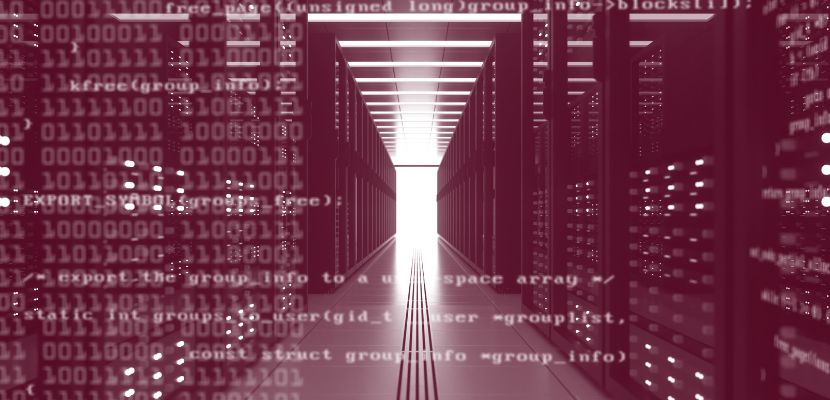
What Is a Host in Computing?
In computing, a host is a device or system connected to a network that provides computational resources, services, or data to other devices. It is uniquely identified by an IP address or hostname, enabling communication and data exchange within local or global networks.
A host can be a physical machine, such as a desktop, laptop, or server, or a virtual machine running within a hypervisor environment. It may operate as a client, requesting services, or as a server, delivering resources and applications to other systems.
Hosts support various networking protocols, ensuring interoperability and secure communication. Their roles often include executing applications, storing data, hosting websites, and managing user connections, making them integral to modern networked environments.
What Is a Host Example?
Hosts in computing come in various forms, ranging from physical devices to virtual machines:
- Servers. Servers are dedicated machines designed to provide resources, applications, or services to other devices on a network. Examples include web servers hosting websites, database servers managing structured data, and file servers storing and distributing files. They are optimized for high availability, scalability, and performance to handle multiple client requests simultaneously.
- Desktop computers. Desktops function as hosts in both home and office networks. They allow users to access local applications, connect to the internet, and share files. They act as clients when accessing resources or as servers in peer-to-peer setups.
- Laptops. Similar to desktops, laptops can act as hosts in wired or wireless networks. They offer mobility and are widely used for remote access, file sharing, and running software in both client and server roles.
- Virtual machines. VMs are software-based emulations of physical computers that run on hypervisors. Each VM operates as an independent host with its own operating system and network configuration, making them ideal for testing, development, and cloud environments.
- IoT devices. Internet of Things (IoT) devices, such as smart thermostats, security cameras, and smart speakers, function as hosts when connected to a network. They communicate with central servers or other devices to send and receive data, enabling automation and remote monitoring.
- Smartphones and tablets. Mobile devices act as hosts when connected to Wi-Fi or cellular networks. They support applications, send data, and access services, often bridging traditional computing and mobile communication environments.
- Network printers. Networked printers operate as hosts by providing printing services to multiple devices over a network. They are assigned IP addresses and can be configured and accessed remotely.
- Routers and network appliances. Although primarily used for routing data, modern routers and appliances often include hosting capabilities, such as DHCP servers, VPN endpoints, and firewalls, enabling them to manage and secure network traffic.
Components of a Host
A host is made up of several key components that work together to process data, manage resources, and enable communication within a network:
- Central processing unit (CPU). The CPU is the core component of a host, responsible for executing instructions, performing calculations, and managing tasks. It processes data and controls other hardware components to ensure smooth operation.
- Memory (RAM). Random access memory (RAM) provides temporary storage for data and instructions actively used by the CPU. It enables quick access to information, improving system performance during operations.
- Storage devices. Hosts use storage devices, such as hard disk drives (HDDs), solid-state drives (SSDs), or network-attached storage (NAS), to store operating systems, applications, and user data. Persistent storage ensures data retention even when the system is powered off.
- Network interface card (NIC). A NIC enables a host to connect to a network using wired or wireless communication protocols. It handles data transmission and reception, supporting communication with other devices.
- Operating system. The OS is software that manages hardware resources and provides an interface for users and applications. It handles file management, device drivers, networking protocols, and security features.
- Power supply unit (PSU). The PSU converts electrical power into usable forms for the host’s components. It ensures stable power delivery, protecting hardware from surges and fluctuations.
- Input and output devices (I/O). These devices facilitate interaction with the host. Input devices include keyboards and mice, while output devices include monitors and printers. Peripheral devices also expand the host’s functionality.
- Cooling system. Cooling systems, such as fans and heat sinks, prevent components from overheating. Efficient cooling ensures consistent performance and hardware longevity.
- Software applications. Installed applications enable hosts to perform specific tasks, such as web browsing, data processing, and hosting services. They operate on top of the OS and depend on hardware resources.
- Firmware. Firmware is embedded software that provides low-level control for hardware components. It initializes hardware during startup and ensures compatibility with the OS.
Types of Hosts
Hosts can be categorized based on their roles and functions within a network. From servers managing resources to mobile devices enabling communication, each type of host serves a specific purpose. Below is an overview of the most common types of hosts:
- Servers. Servers are powerful hosts designed to provide services, resources, and applications to other devices in a network. Examples include web servers, database servers, and mail servers, which handle requests and deliver data efficiently.
- Clients. Clients are hosts that request services or resources from servers. They include desktops, laptops, and mobile devices used for accessing applications, browsing websites, and retrieving information.
- Workstations. Workstations are high-performance computers used for specialized tasks such as graphic design, data analysis, and software development. They offer enhanced processing power and advanced graphics capabilities.
- Virtual machines. VMs are software-based hosts that run as independent systems within physical hardware. They are commonly used in cloud computing, testing, and development environments due to their scalability and isolation.
- IoT devices. Internet of Things (IoT) devices, such as smart home appliances, sensors, and wearable gadgets, function as hosts to collect and transmit data, enabling automation and remote control.
- Mobile devices. Smartphones and tablets act as portable hosts that support applications, internet access, and communication, bridging traditional computing with mobile connectivity.
- Embedded systems. These are dedicated hosts built into larger systems, such as routers, network switches, and industrial machines. They are optimized for specific tasks and often operate with minimal user interaction.
How Does a Host Work?

A host works by connecting to a network and facilitating communication, data processing, and resource sharing with other devices. It operates using both hardware and software components that handle network protocols, data transmission, and service management.
When a host connects to a network, it is assigned a unique identifier, such as an IP address or hostname, allowing it to be recognized and contacted by other hosts. The host communicates through protocols like TCP/IP, which establish rules for data exchange. Incoming data packets are received, processed, and forwarded to the appropriate application or service, while outgoing data is prepared and transmitted to the intended destination.
Hosts can act as clients, requesting resources from servers, or as servers, providing resources and services to clients. They rely on operating systems and applications to manage tasks, control hardware, and execute commands. Security measures, such as firewalls and encryption, are often implemented to protect data and maintain reliable communication.
In virtual environments, hosts can run multiple virtual machines, each acting as an independent host, enabling scalability and resource optimization. This versatility allows hosts to support a wide range of applications, from web hosting and database management to IoT operations and cloud services.
What Is a Host Used For?
A host is used to facilitate communication, data processing, and resource sharing within a network. It serves as a central point for running applications, storing data, and delivering services to other devices. Hosts can act as servers, providing web hosting, email services, and databases, or as clients, accessing these resources. They are also used in virtualization environments to run virtual machines, enabling scalability and efficient resource management. Additionally, hosts support cloud computing, IoT operations, and remote access, making them essential for modern computing and networking tasks.
Is Host the Same as IP?
No, a host is not the same as an IP address.
A host refers to any device connected to a network that can send, receive, or process data, such as computers, servers, smartphones, or IoT devices. It represents the physical or virtual system that performs specific functions within the network.
An IP address (internet protocol address), on the other hand, is a numerical identifier assigned to a host to enable communication within a network. It acts as the address of the host, allowing other devices to locate and interact with it.
In summary, a host is the actual device, while an IP address is the label used to identify and connect to that device on a network.