Renting IT services often makes more business sense than the DIY approach of an on-site data center. Spending time and money on generating revenue is always a better choice than taking on the burden (and expense) of an on-prem server room.
Cloud computing is the go-to technology behind this mindset. Using the cloud enables a company to rely on ready-made IT resources, a strategy that offers a line of unique business benefits.
This article is a comprehensive guide to cloud computing that explains all you need to know about this tech and its role in modern IT. Once you read this post, you'll be able to make an informed decision on whether the cloud is the right infrastructure for your business needs.

What Is Cloud Computing?
Cloud computing is an umbrella term for any IT resource (server, database, networking, etc.) that the consumer uses over the Internet. The end-user outsources ready-made resources and accesses them online instead of relying on local infrastructure. Other (far less popular) names for the cloud are utility computing and on-demand computing.
There are numerous reasons why companies decide to use cloud services:
- Relying on the cloud eliminates the need for an expensive on-site data center.
- Cloud resources enable a business to quickly and cheaply build a custom IT environment that perfectly fits its requirements.
- You can access cloud-based data from anywhere and on any device as long as you have an Internet connection.
- The cloud offers performance and high-availability levels that are unrealistic for most companies.
- Cloud resources scale alongside IT needs. You can instantly add more computing resources whenever necessary. The same works in reverse: once the demand returns to normal, you scale capacity down and ensure there's no needless spending.
- Using the cloud gives continuous access to cutting-edge tech as major providers always stay at the forefront of the latest industry standards.
Most of us use cloud computing every day. When you type a query into Google, the computer on your desk is not the device that finds the answers. The request travels over the Internet to one of Google's thousands of clustered servers that dig out results and send them back to your device.
The same principle applies to any online service (sending an email, editing an online file, streaming a movie, listening to music, looking at social media pictures, etc.).
Are you a budding MSP looking to add cloud computing to your service portfolio? Here are the cloud services you must include to keep up with competitors.
A Brief History of Cloud Computing
Though a relatively new concept to the general public, the cloud is not new at all. Here's a brief synopsis of how cloud computing grew into the tech we know today:
- In the early 1950s, organizations started using computers, but found it too expensive to buy a device for each department. During the late 1950s and early 1960s, companies began to use large mainframe computers and a process called time-sharing.
- Time-sharing enabled more efficient use of processor time. Users would access instances of computing mainframes simultaneously, which maximizes processing power. The idea behind time-sharing is the foundation of modern cloud computing.
- In 1969, J.C.R. Licklider pushed the concept of on-demand computing to the next level. Licklider created the Advanced Research Projects Agency Network, a precursor to the Internet that connected computers across the US and enabled users to access data from remote locations.
- The first virtual machine (VM) in the 1970s was another big step. VMs enabled us to run multiple systems within a single physical device, a concept that had a massive impact on the progress of cloud computing.
- In the 1980s, Google, Amazon, and Microsoft further advanced online services.
- By the late 1990s and early 2000s, industry giants were providing services over the Internet (primarily downloadable software and online file storage).
- In 1999, Salesforce became the first company to deliver a business app from a website.
- In 2006, Amazon launched AWS, the first cloud service of its kind. Following suit, other major tech players also entered the market with their own cloud offerings.
The first time anyone used the term "cloud computing" in its modern context happened during the speech by Google CEO Eric Schmidt on August 9, 2006:
"What's interesting [now] is that there is an emergent new model [of computing]. I don't think people have really understood how big this opportunity really is. It starts with the premise that the data services and architecture should be on servers. We call it cloud computing - they should be in a "cloud" somewhere."
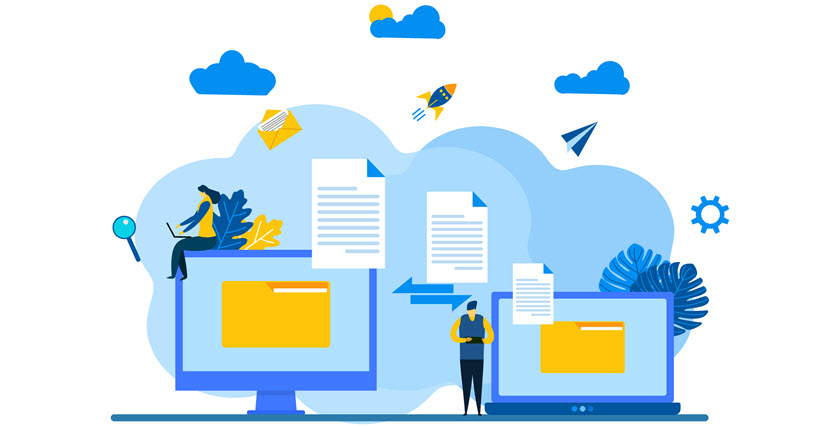
How Does Cloud Computing Work?
From the consumer's perspective, the way the cloud works is simple. As long as there's a working Internet connection, the end-user can access cloud-based files.
Operations are more complex from the cloud provider's perspective. A cloud computing infrastructure has two main components:
- The frontend enables the end-user to access and manage cloud-based data. This component includes all the elements visible to the consumer, such as browsers, GUIs of web apps, etc.
- The backend is responsible for securely storing and sharing data. This segment includes all the equipment the provider requires to host data (storage, dedicated servers, OSes, networks, security protocols, etc.).
The backend runs on computers in a large data center capable of handling hundreds or thousands of users. A central server manages the communication between the frontend and backend. This server:
- Uses middleware to manage the link between client devices and cloud servers.
- Uses the Internet to share data with the consumer (unless the design has a private network). The connection must have high bandwidth, little to no latency, and top-tier network security.
- Relies on strict cloud security protocols to facilitate the safe exchange of data.
The cloud relies heavily on virtualization and automation:
- Server virtualization enables the system to abstract and provision ready-made IT services.
- Automation provides users with a high degree of self-service to provision resources, connect services, and deploy cloud workloads.
Check out our article on cloud architecture for an in-depth look at all the moving parts within the cloud's backend.
Characteristics of Cloud Computing
Here are the most notable traits of cloud computing:
- On-demand, self-service provisioning: Consumers spin up resources whenever they decide they need to make a change, and the cloud updates automatically in minutes. There's no need to contact the provider whenever the client wants to tweak the system.
phoenixNAP Bare Metal Cloud provides a self-service Admin Portal through which you can easily deploy servers in less than 2 minutes!
- A managed service: Unless you run an in-house private cloud, using cloud resources is a managed IT service. The consumer does not worry about maintaining hardware, keeping software up to date, or managing the delivery network.
- Pay-as-you-go model: A business typically buys cloud services on a pay-as-you-go basis, similar to how you'd pay for electricity. You buy as much (or as little) of service as you need.
- Ultimate scalability (both up and down): The consumer can scale up resources as needs increase and scale down as demand decreases. Adding and removing resources does not require a server restart, so updating the infrastructure does not lead to downtime.
- Remote access: Users are able to access their cloud-based data from anywhere with an Internet connection.
- Multi-tenancy: Every type of cloud enables multiple tenants to share the same physical infrastructure. Depending on the setup, the cloud is open to the general public or limited to users who meet certain criteria (e.g., employees of a specific company).
- Switch to operational expenses: Working in the cloud means IT costs no longer fall under capital expenses. Learn why this should excite you in our CapEx vs OpEx article.
- Workload resilience: Creating redundant resources in a cloud environment is quick and straightforward, so it's easy to prevent data loss. The system also quickly recovers from disruptions (e.g., a data breach or ransomware).
PhoenixNAP's backup and restore solutions enable you to create cloud-based backups and DR sites that ensure business continuity in every scenario.

Types of Cloud Computing
There are different types of clouds in terms of deployment and service models. Not every option is a right fit for everyone, so knowing what each model offers is vital to choosing a platform that leads to long-term success.
Types According to Delivery Models
Let's first look at the different types of cloud deployments. There are six options:
- Private cloud.
- Public cloud.
- Bare metal cloud (BMC)
- Virtual private cloud (VPC).
- Hybrid cloud.
- Community cloud.
- Multi-cloud.
Refer to our article on cloud deployment models for a close look at each type and a guide to picking the best option for your use case.
Private Cloud
The private cloud's resources are available only to a select group of users, typically all working for one organization. A private cloud runs either in on-site data centers (in the office of the company that uses the cloud) or within a third-party colocation center.
The private cloud requires the owner to build and maintain the underlying infrastructure. This model offers the same versatility and convenience as other clouds, but the strategy enables you to keep hardware management and security measures in-house.
Looking for a colo facility in Arizona? Deploy your hardware in our enterprise-grade data center in Phoenix, and we'll supply you with all the power, networking, and bandwidth you need. Check out our colocation services for more details.
Public Cloud
In a public cloud model, the service provider owns and manages all hardware, software, and supporting infrastructure. The vendor delivers IT resources (servers, storage, etc.) to end-users over the Internet.
Third-party providers sell public cloud services on demand, typically charging by the minute or hour of service use. The customer only pays for the central processing unit cycles, storage, and bandwidth they consume.
Check out our public vs private cloud article to see which of the two infrastructures is a better fit for your business.
Bare Metal Cloud (BMC)
Bare metal cloud (BMC) is a hybrid of bare metal and cloud computing. BMC provides direct access to bare metal hardware combined with the self-service properties of cloud computing. Unlike other cloud computing models, BMC eliminates virtualization overhead while providing cloud-native environments that can be deployed in under 2 minutes.
The goal of Bare Metal Cloud is to provide all the benefits of bare metal resources combined with the flexibility of cloud computing. BMC is delivered through an Infrastructure as a Service (IaaS) model.
Learn more about the differences between Bare Metal Cloud and IaaS.
Virtual Private Cloud (VPC)
The virtual private cloud combines public and private offerings, meaning a VPC user has exclusive access to an isolated segment of a public cloud. This model is a compromise between a private and public model in terms of price and features.
You access a dedicated VPC segment via a secure connection (typically a VPN), and you have more security features than what a "vanilla" public cloud offers (custom firewalls, IP address whitelisting, etc.).
Hybrid Cloud
A hybrid cloud combines different on-prem and cloud environments (on-site hosting, colocation, public cloud, private cloud, etc.) to create a unified IT environment. All integrated systems communicate with each other, so there's a strong emphasis on orchestration and automation features.
Setting up a hybrid cloud is more complex than a private cloud and has some unique challenges. However, the effort pays off as you place each workload in an ideal IT environment (e.g., you run mission-critical workloads on a private cloud and use a public offering to handle workload bursts or spikes in demand).
PhoenixNAP's hybrid cloud solution enables you to unify different IT environments and create a system that's a hand-in-glove fit with your business demands.
Community Cloud
A community cloud is a shared environment that supports a particular user group with the same concerns or goals (e.g., the same mission, cybersecurity requirements, compliance rules, etc.).
This model operates either on-site (at one or shared between multiple tenant organizations) or at a third-party facility. A community cloud is typically not open to the general public, regardless of where the hosting takes place.
Multi-Cloud
A multi-cloud is an environment in which the user relies on several cloud providers instead of a single vendor. You are free to pick and choose the best services from each provider based on:
- Service price.
- IT and data center requirements.
- The location of major user bases.
Whether you want to minimize cloud outages or take advantage of a particular provider's pricing, a multi-cloud is a worthwhile option. There are some specific security risks, however, so ensure the team considers cloud computing security before you start relying on multiple vendors.
Do not confuse multi-cloud with a distributed cloud—the latter is a service that enables users to run a single public cloud infrastructure in multiple locations.
Types According to Service Types
Every cloud computing service belongs in one of the four categories:
- Infrastructure as a service (IaaS).
- Platform as a service (PaaS).
- Serverless computing (or function as a service (FaaS).
- Software as a service (SaaS).
Providers often refer to these categories as the "stack" because they build on top of one another.
Our article on IaaS, PaaS, and SaaS offers a comprehensive comparison of the three cloud services.
IaaS - Infrastructure-as-a-Service
Infrastructure as a service (IaaS) means the consumer buys access to raw computing hardware over the Internet. IaaS offers infrastructure components that typically run in the provider's data center, such as:
- Computing resources (CPU and RAM).
- Data storage.
- Networking hardware.
IaaS also offers a range of services to accompany these components, such as:
- Server monitoring.
- Log access.
- Cybersecurity measures.
- Load balancing.
- Clustering.
- Managed services.
- Disaster recovery as a service, data backups and replication.
IaaS offers the most basic computing services, so the in-house team of a client company must have a high level of IT expertise to run the system efficiently.
PaaS - Platform-as-a-Service
Platform as a service (PaaS) is a cloud computing service in which a provider delivers hardware and software tools to users. Most PaaS web-based tools aid development, and end-users access them via APIs, web portals, or gateway software.
For example, a client might both develop an e-commerce website and host its key aspects (including web design, the shopping cart, checkout systems, etc.) on the cloud provider's server. The PaaS vendor provides tools needed for:
- App design and development.
- Software testing and deployment.
- Web service and database integrations.
PaaS offers all components in the IaaS package, plus hosts and manages the operating systems and middleware the client needs to create and run an app. PaaS enables rapid development, so this model also offers on-demand environments for the entire software development lifecycle.
Serverless Computing (or Function as a Service (FaaS))
In a serverless computing model, the provider is the one who provisions, manages, and scales the cloud-based infrastructure. Developers get to focus on writing code while event-based services (such as AWS Lambda or Azure Functions) handle the execution. Clients only pay for the number of transactions that the function executes.
Like with PaaS, the provider is responsible for all routine management (OS updates and patches, security management, capacity planning, cloud monitoring, etc.). When applied correctly, serverless computing leads to:
- Lower costs of development.
- Quicker time to release.
- More flexibility for the in-house team.
The name is a bit misleading, though. Serverless computing does not eliminate the need for servers. Instead, the client's team has no involvement with hardware. Instead, developers focus solely on creating apps and event-handling routines, which is why serverless computing is often associated with the NoOps movement.
SaaS - Software-as-a-Service
Software as a Service (SaaS) means a client runs the complete app on the cloud, and the provider makes it available to end users over the Internet. Google Docs is the best-known example of SaaS.
As the broadest form of cloud computing, SaaS enables a client to think only about how the business and customers use the software, not how to deliver or maintain it.
Benefits and Disadvantages of Cloud Computing
Like every tech, cloud computing has its pros and cons. Let's look at the most prominent ones.

If you are looking for a more thorough analysis of the cloud's pros and cons, check out our article on the advantages and disadvantages of cloud computing.
Benefits of the Cloud
Here are the main advantages of cloud computing:
- No upfront investments: With the cloud, you don't need to purchase hosting equipment or establish a substantial on-site facility. You also do not have to cover the costs of utilities (e.g., power) or hire a team of skilled IT admins.
- Less risk of downtime: Cloud providers have uptime standards that are impossible to ensure on an in-house level.
- Data accessibility: The cloud enables employees to access resources and data from any location or device. This feature makes the cloud a natural fit with remote-first teams and companies with BYOD policies.
- Easy to scale: A business using the cloud is able to scale its IT resources up or down based on current demands.
- No overhead: The team can monitor the use of cloud resources to ensure there's no unnecessary spending.
- Easier (and more reliable) backups: Once the data resides in the cloud, all backup and disaster recovery (BDR) goals are easier to achieve.
- Improved team collaboration: The cloud allows employees to share files quickly and easily. There's less need for USBs, massive downloads, and email attachments, so you also lower the attack surface.
- Top-tier performance: Cloud services run on the latest computing hardware, so expect high performance for your cloud-based app.
- Global scalability: If you are expanding into a new market or a user base at a specific location is growing, you deploy new servers to that area and meet current demands instantly.
- Unlimited storage: A cloud never runs out of storage.
- Data security: Cloud providers offer many advanced features to ensure high data security. These measures are not a realistic in-house option for most companies.
Our article on cloud storage security explains how top-tier providers keep cloud-based data safe.
Disadvantages of the Cloud
Here are the main downsides of using cloud computing:
- You never own the equipment: While setting up in the cloud is cheaper than building an in-house server room, expenses pile up over time. In a few years, you might look back and realize all that DCO money could have gone towards a private hosting facility.
- Clouds are complex: Private clouds, multi-cloud, and hybrid architectures are hard to design, set up, protect, and manage. Ensure the in-house team has sufficient skill sets before you go all-in on an ambitious cloud project.
- No internet, no access: Only needing an Internet connection to access data is both a benefit and a concern. If you're offline, there's no way to access the cloud until you're back online.
- Vendor lock-in: If you set up workloads at a third-party provider, you will likely experience vendor lock-in over time. This problem prevents moving to another vendor without impacting the hosted app. Common issues include prolonged downtime, software incompatibilities, and pricy cloud migrations.
- Limited control: The provider is the one who owns and manages the cloud. Stay clear if this hands-off approach does not work for you (or set up a private cloud in your office).
- Compliance issues: It is sometimes challenging to meet industry-specific regulations when hosting data at a third-party facility.
- Security and risk concerns: While providers invest heavily in keeping data safe, cloud computing requires you to share data with a third party. You do not have direct control or complete visibility over data storage, which introduces new risks.
If some of these concerns are a deal-breaker, consider deploying a Bare Metal Cloud server. These single-tenant, bare metal servers eliminate many of the risks above while still providing cloud-like agility (self-service provisioning, various automation features, near-instant scalability, cloud-native environments, etc.).

Cloud Computing Applications
The cloud can serve any IT role, but some use cases make more sense than others. Here are the most common cloud computing applications:
- Online storage platforms that enable users to upload, view, and share files. These systems are either open to the public or reserved for corporate use.
- Online meeting apps for smooth video conferencing and screen sharing for employees spread across the world.
- E-commerce websites that have sudden spikes in usage (e.g., such as an online shop that does more business during the holiday season).
- Entertainment apps that use a multi-cloud strategy to interact with a geographically spread-out audience (a website for online gaming or a streaming service).
- Deploying ready-made software testing and development environments (particularly valuable in a CI/CD and DevOps context).
- Cloud-native apps that run on microservices and containers (such as software running on Docker Swarm or Kubernetes).
- Social media apps that enable a large number of users to connect and share videos, images, stories, etc.
- Virtual Desktops (VDI) a company deploys to employees.
- Apps that offer various cloud-based art services (e.g., instant designing, editing images, printing, etc.).
- Anti-virus apps that analyze data in the cloud to find and remove malware and other cyber threats.
- GPS systems that require near or real-time responsiveness.
- Accounting software that tracks expenses, profits, and losses in real-time.
- Email apps that ensure smooth communication regardless of where senders and recipients reside.
- E-learning platforms, online distance learning programs, and student info portals.
- Various healthcare use cases (storing and sharing patient data, booking appointments, sending email reminders, performing medical data analysis, etc.).
- Postal service software that tracks global shipments.
- Cloud-based data backups and disaster recovery.
- Machine learning and AI use cases that require rapid data analysis (such as AI-powered big data analytics).
Learn about the emerging trend of high-performance cloud platforms called neoclouds.
Most Famous Cloud Computing Examples
Here are a few of the most popular and widely used services that rely on cloud computing:
- Google Drive and Microsoft 365 use the cloud to enable users to access docs, media files, presentations, and spreadsheets from anywhere and on any device.
- Apple iCloud enables cloud-based online storage and backup of emails, contacts, calendars, and more. The app also provides file syncing between Macs and iOS devices.
- Zoom is a cloud-based platform for video and audio conferencing. The app records meetings and saves them to the cloud, enabling the user to access them anywhere and at any time. Microsoft Teams and GoToMeeting also rely on cloud computing.
- Dropbox is a simple file-sync and storage service that relies entirely on the cloud.
- Slack is a cloud-based messaging platform that connects every employee in the same workplace.
- Sophos Endpoint Protection and Kaspersky Endpoint Security Cloud are two of the most popular cloud-based anti-virus programs.
- Skype and WhatsApp take advantage of the cloud's ability to provide users with remote access to data.
- Salesforce is a cloud-based CRM tool that helps a business manage customer relations and generate more sales leads.
- Netflix uses AWS to provide billions of hours of service to customers around the globe.
- AWS Lambda enables developers to run code for apps or back-end services without having to provision or manage servers. Google Cloud Functions and Azure Functions offer similar serverless services.
- Chromebooks are cloud-centric devices with just enough local storage and power to run Chrome OS. Everything you store on a Chromebook goes to the cloud.
Using cloud-based apps does not remove the need for hard-to-crack passwords. Our guide to strong passwords teaches how to create credentials that are both effective and easy to remember.
Cloud Computing Statistics You Should Know
Here are a few stats that are worth knowing about the current cloud computing market:
- Over 74% of tech companies claim that cloud computing is making a measurable impact on their business.
- SMBs report that using cloud computing is 40% more cost-effective than an equivalent in-house system.
- Almost 82% of companies that use the cloud report increased efficiency and team productivity.
- An average enterprise relies on about 1,400 cloud-based apps. An average employee uses 36 cloud-based services in a work week.
- More than 90% of businesses report a boost in security and easier compliance after adopting the cloud.
- Cloud data centers processed 94% of all workloads at the end of 2021.
- AWS currently holds 31% of the cloud market, followed by Microsoft Azure (20%) and Google Cloud (7%).
- Google Drive is the world's most used cloud storage service, with 94.44% of Internet users relying on the service. Dropbox is in second place with 62.2% and OneDrive in third with 39.35%.
- Almost 92% of organizations that use the cloud have a multi-cloud strategy.
- About 1/3 of an average company's IT expenses go towards cloud computing services.
- Three of the most prevalent issues surrounding the use of the cloud are security (83%), managing cloud computing spending (82%), and governance (79%).
- Business owners claim around 30% of their cloud budget goes to waste, which explains the recent interest in cloud cost management tools.
- The three main goals of companies looking to advance their cloud use are migrating more workloads (70%), optimizing current cloud costs (59%), and pursuing a cloud-first strategy (50%).
- Human error is the cause of 88% of security failures in the cloud.
Here's another interesting stat: over 80% of companies in the US pulled some public cloud workloads back on-prem in 2021. Our article on cloud repatriation examines whether that high figure is a cause for concern for the cloud computing industry.
The Future of Cloud Computing
Cloud computing is an ever-evolving industry that's prone to change. Here's a quick overview of what to expect in the coming years:
- The value of the cloud computing market will reach $623.3 billion by the end of 2022. By 2025, this figure will pass $832 billion (that year, cloud will store over 100 zettabytes of data).
- By 2025, experts predict businesses will deploy 95% of all new workloads on cloud-native platforms.
- Providers will continue competing for market share, so expect public cloud offerings to evolve. Research suggests that entry-level IaaS will see the most significant changes as vendors look to offer more than ordinary compute and storage instances.
- Companies will start to place more trust in cloud computing services. Right now, around 48% of businesses are comfortable with storing classified data on the cloud (both regular and encrypted data). This figure will continue to rise in the coming years.
- Serverless computing will continue to grow in popularity as companies realize the value of entirely freeing teams from infrastructure management.
- More companies will start to use the public cloud for big data processing. Providers are already responding with solutions for handling massive data sets (e.g., Google BigQuery and Microsoft Azure Data Lake).
- SaaS will see the most significant rise out of all cloud service types in the coming years. Expect to see the market for SaaS products get close to $200 billion by 2024.
- Companies will increasingly turn towards cloud-based AI and machine learning services. SMBs will benefit the most from ready-to-use advanced services as they cannot create such software in-house.
- Edge computing will continue to grow as a go-to solution for cloud-based apps that must process data in real-time.
Read our cloud computing trends article to get a clear image of what's currently shaping the cloud market.
The Cloud is Not Going Away Any Time Soon
Is cloud computing perfect? Certainly not, but its benefits far outweigh the drawbacks, so expect the cloud to continue to play a crucial part in IT going forward. The technology opens many doors that would otherwise remain shut for teams lacking sufficient IT skills. Add the cloud's ability to lower IT costs to the equation, and it becomes clear why this tech is not going away anytime in the foreseeable future.
While the cloud is powerful, pursuing cloud migration should not be a rushed matter. Organizations must carefully consider alternatives to cloud computing before committing to any hosting solution.



