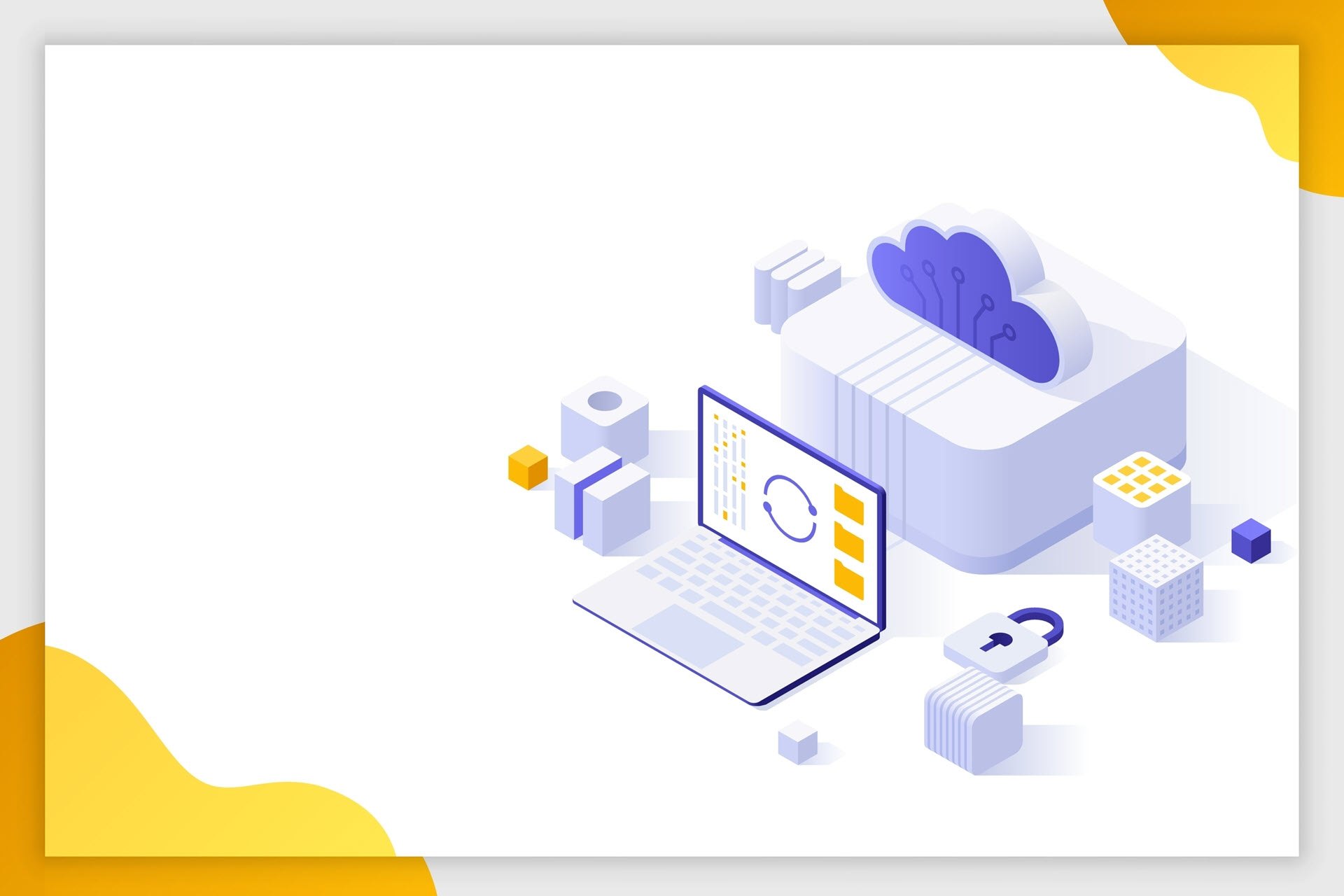Deciding whether to store data and run workloads on an on-site server or in the cloud is a common business dilemma. Both options involve significant trade-offs, so it's vital to have a clear understanding of both on-premise and cloud-based systems when building your infrastructure.
This article provides an in-depth on-premise vs cloud computing comparison to help you choose the optimal home for your IT assets. We analyze the limitations, capabilities, and costs of both hosting models to ensure you have all the info you need to choose the best infrastructure type for your use case.
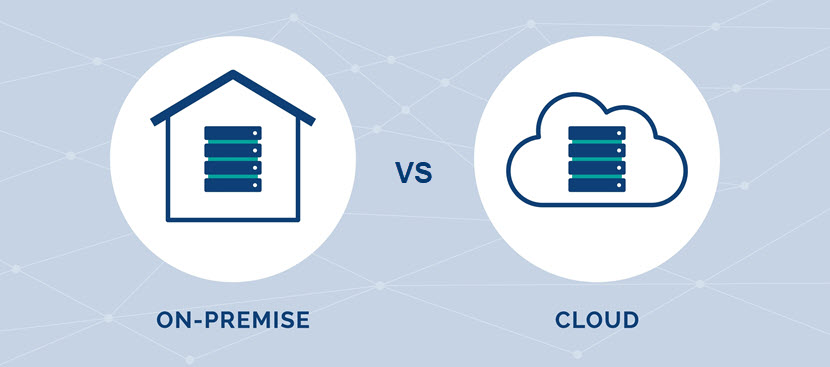
This article examines the differences between relying on on-site servers and public cloud services. Other cloud types have their own pros and cons (e.g., private or hybrid clouds), so check out our article on different cloud deployment models to see whether one of them is a good fit for your requirements.
What Is On-Premise Hosting?
On-premise hosting (often abbreviated to on-prem) is the traditional infrastructure model in which you host IT assets (applications, workloads, data sets, etc.) on on-site hardware. To run anything on-prem, an organization requires:
- All the necessary IT equipment (storage servers, CPUs, routers, server racks, cooling units, a sufficient power source, etc.).
- Appropriate physical space to house servers.
- Dedicated staff members who maintain, protect, and monitor the system.
Here are the main benefits of relying on on-site equipment:
- Organizations have complete control over where data and workloads reside.
- Users do not require an Internet connection to access stored files.
- On-premise systems have excellent performance due to low latency and a lack of external dependencies.
- The in-house team handles the security of both software and hardware assets.
Despite these benefits, on-prem hosting does have some well-known drawbacks, such as:
- Organizations must purchase all the hosting equipment upfront, invest in a data center, and pay for software licenses.
- You require a full-time team to maintain and manage servers.
- Organizations must hire specialists for various responsibilities (cybersecurity, system administration, database management, network infrastructure security, etc.).
- Scalability in both directions is a problem. Scaling down means setting aside equipment you already paid for, while scaling up requires purchasing new hardware.
Thinking of setting up on-prem servers? Our article on server room design offers valuable tips that help ensure a high ROI. Once you master the basics of server room design, learn how to setup a server rack.
What Is Cloud Computing?
Cloud computing is an infrastructure model in which an organization "rents" ready-made IT resources from a third-party provider. Instead of relying on local infrastructure, cloud users access resources over the Internet, which includes the following services:
- Computing.
- Storage.
- Monitoring and analytics.
- Specialized cloud security tools for access controls, firewalls, vulnerability assessments, etc.
- Cloud networking.
Here are the main benefits of cloud computing:
- Cloud-based setups require no upfront costs.
- Teams near-instantly deploy new and scale existing IT environments.
- Cloud services eliminate the need to maintain, manage, and protect an on-site server room.
- The lack of day-to-day management tasks frees the in-house team to focus on revenue-generating tasks.
- You only pay for resources you use, so there are no overhead expenses (you also do not have to pay for technical staff, occasional upgrades, and software licenses).
While beneficial, cloud computing is not without flaws. Here are the main downsides of using cloud-based infrastructure:
- No matter how long you rely on cloud resources, you'll never own the infrastructure.
- Your in-house team has limited control over the underlying hardware.
- The more complex IT needs get, the more challenging it becomes to manage services cost-effectively.
- Staff members can only access cloud-based files with a working Internet connection.
Check out our article on the advantages and disadvantages of cloud computing for an in-depth breakdown of this technology's main pros and cons.
On Premise vs Cloud: What Are the Differences?
The table below offers an overview of the main differences between on-site and cloud-based infrastructure:
| Point of comparison | On-premise | Cloud |
|---|---|---|
| Where resources reside | On on-site servers | On a third-party provider's servers |
| Go-to use cases | Use cases that require high levels of security and consistent performance | Use cases with variable demands and workloads |
| Single tenancy | Yes | No |
| Hardware control | Complete control | No direct control |
| Root access | Yes | No |
| Customization options | Full | Limited |
| Resource deployment | Complex and slow (typically involves downtime) | Simple and near-instant (no downtime) |
| Reliability | Depends entirely on your ability to maintain the infrastructure | Providers offer SLAs with guaranteed uptime |
| Day-to-day maintenance | Requires a dedicated team | One skilled employee is enough for most use cases |
| Scaling up | You must buy servers, set up new equipment, and fine-tune the setup | A matter of a few clicks and occurs in minutes |
| Scaling down | You must take the infrastructure down, take out current components, and fine-tune the setup | A matter of a few clicks and occurs in minutes |
| Auto-scaling | No | Yes |
| Finite storage and compute | Yes | No |
| Security | Organizations are responsible for security measures | The vendor provides a range of security features and measures, but clients control access rights and configure apps |
| Compliance implications | You keep sensitive files on a local device, which helps maintain data privacy | You store data on multi-tenant third-party servers, which is a potential breach of some regulations |
| Upfront cost | Considerable upfront investment | Little to no upfront costs |
| Ongoing costs | Costs of maintaining hardware, power consumption, and the technician team | You pay a monthly fee for using resources |
| Disaster recovery | DR responsibilities lie solely with the organization | The provider helps set up top-tier disaster recovery capabilities |
| Danger of vendor lock-in | None | Moderate |
Let's take a closer look at the key differences between on-premise and cloud computing.

On Premise vs Cloud: Deployment (Software and Hardware)
Organizations deploy resources differently depending on whether they host assets on-prem or in the cloud.
On-Premise Computing
With an on-prem setup, you deploy software directly onto local servers or workstations. The IT staff is responsible for installing and configuring the software.
The process is similar for hardware deployments, as the in-house team is in charge of:
- Purchasing new components.
- Making appropriate room in the on-site server room.
- Racking and networking the new hardware.
- Configuring hardware.
On-prem deployments are complex and lengthy, but users have complete control over the infrastructure. Organizations are free to customize the setup to meet their IT needs (e.g., choose an ideal type of server, pick an operating system, select a specific storage manufacturer, choose what components go in every server, etc.).
Cloud Computing
In a cloud computing environment, you deploy software on the provider's infrastructure. The vendor is responsible for installing and configuring the software.
A similar hands-off approach applies to hardware deployments. The user runs a few commands, and the provider is responsible for setting up and delivering the requested infrastructure.
Overall speed and the lack of deployment-related duties make teams that use cloud-based environments more agile. However, the lack of control over hardware means the cloud is less customizable than an average on-prem setup.
Verdict: The cloud is the simpler and quicker option in terms of deployments, but on-prem systems provide the freedom to deploy whatever hardware and software you require.
On Premise vs Cloud: Performance
Next, let's explore the performance-related expectations for both on-prem and cloud-based setups.
On-Premise Computing
On-prem setups run locally, which has the following benefits:
- There's zero latency, so whatever you host becomes highly responsive for anyone on-site.
- Teams have complete control over their hardware, so they are free to fine-tune the performance for their specific needs.
- The staff can use specialized networking equipment or software settings to maximize performance.
The bad news is that ensuring high performance levels on-prem requires a considerable investment in equipment. You also need a skilled team of technicians to optimize the system to a point it provides optimal performance.
Cloud Computing
Cloud-based workloads enjoy high performance due to advanced technologies, such as:
Providers offer various compute instances with different performance characteristics, allowing users to choose the most appropriate option for their workload.
Despite these benefits, network latency and bandwidth limitations occasionally impact the performance of cloud workloads.
Verdict: The cloud is the winner here if you do not have a skilled team of in-house technicians to optimize and manage an on-prem system.
On Premise vs Cloud: Costs
On-premise and cloud computing differ in terms of both upfront and ongoing costs.
On-Premise Computing
All on-prem systems require a large initial investment in hardware and infrastructure. Companies that opt for this hosting method must also invest in:
- A team experienced in setting up and managing server rooms.
- Software licenses.
- Staff training.
- Appropriate facilities with sufficient power and cooling equipment.
- Implementation and customization.
Here's what ongoing costs you should expect from an on-prem system:
- Power bills.
- The paychecks of employees responsible for maintenance and day-to-day management.
- Integration and rewrite customizations.
- Performance tuning.
- Occasional upgrades when components reach EOL and repairs when equipment breaks down.
By far the biggest cost of on-prem hosting is the upfront investment in equipment, which qualifies as capital expenditure (CapEx).
Cloud Computing
Cloud providers offer pay-as-you-go pricing models, so there are no upfront costs. There are no infrastructure investments, plus there are no ongoing costs of:
- Power consumption.
- Day-to-day maintenance.
- Infrastructure upgrades and repairs.
Providers charge cloud users in two ways:
- Subscription-based (a flat per-team or per-person fee, typically for six months or a year).
- Usage-based (a fee based on the computing resources consumed during a given period, typically a month).
Cloud computing costs are often difficult to predict, making usage pricing problematic if you run workloads with variable demand. Organizations must carefully monitor their cloud usage to avoid unnecessarily consuming services, which is why most companies rely on a cloud cost management tool.
Another potential long-term problem is that cloud costs are operational expenses (OpEx). No matter how long you use the service, you'll never own the infrastructure, which is a deal-breaker for larger companies.
Verdict: On-prem computing has high upfront and ongoing costs. The cloud requires no upfront investments, but ongoing costs pile up over time and you never end up owning the hardware no matter how long you use the service.
On Premise vs Cloud: Day-to-Day Maintenance
Let's now look at how much day-to-day maintenance comes with on-prem and cloud-based systems.
On-Premise Computing
With on-prem hosting, the in-house team is responsible for:
- Performing hardware and software deployments.
- Maintaining the environment (patching, updating, troubleshooting, repairing, upgrading, etc.).
- Monitoring the infrastructure and system logs.
- Managing configurations.
- Performing regular data backups.
- Defining and managing business continuity and disaster recovery capabilities.
- Maintaining physical security and environmental controls.
- Replacing hardware components as they become obsolete or reach EOL.
There's no way to perform these tasks effectively without a dedicated team (in-house or outsourced).
Cloud Computing
Cloud providers are in charge of running the underlying infrastructure, so clients have zero hardware-related responsibilities. Organizations are only responsible for maintaining their apps and data, which includes the following tasks:
- Performing backups (unless you outsource this task in the form of managed services).
- Managing user access and permissions.
- Making system adjustments through a management dashboard.
In most cases, a single employee skilled in cloud computing is enough to manage even an advanced cloud-based infrastructure.
Verdict: Maintaining an on-prem setup is a full-time job that requires a dedicated staff. A cloud environment involves significantly fewer day-to-day tasks, making this hosting model more convenient for teams without the budget or desire for in-depth IT management.
On Premise vs Cloud: Level of Control
One of the major differences between on-premise and cloud computing is the level of control users have over their systems.
On-Premise Computing
An organization relying on on-prem IT fully controls its hardware and software. The in-house team is free to:
- Customize the infrastructure to meet the use case's specific needs.
- Choose the hardware components best suited to workloads.
- Decide what kind of servers and software they want to use.
- Fine-tune the configuration to optimize performance and security.
The same level of control extends to data. On-prem computing enables teams to retain complete control over data as files reside on a local server. This isolation is one of the main reasons companies in highly regulated industries often opt for on-site hosting.
Cloud Computing
Cloud providers enable users to choose a range of configurations, but there's less control over the specific components of the infrastructure.
Clients lack the freedom to customize their environment to the same extent as on-prem hosting. Instead, users choose between a pre-selected set of offered components and pre-configured instances optimized for different workloads.
Data also resides on a third-party provider's server. While vendors invest a fortune into cloud storage security, you still host data on someone else's server, so there's less visibility into where files reside. Also, if there's a cloud outage or you lose the internet connection, there's no way to access the assets you've stored in the cloud.
Verdict: On-premise systems offer complete control over hardware, software configurations, and stored data. Cloud-based systems provide less control and users cannot customize the environment beyond choosing between pre-configured instances.
On Premise vs Cloud: Security
Let's see how on-prem and cloud computing compare in terms of security.
On-Premise Computing
Companies that rely on on-prem hosting are solely responsible for protecting assets and data. The in-house team is in charge of:
- Performing threat modeling.
- Deciding on, implementing, and managing a range of security measures (e.g., network security strategies, firewalls, intrusion detection systems, access controls, encryption, network segmentation, etc.).
- Monitoring the system for signs of breaches, leaks, and data corruption.
- Keeping security systems up to date.
- Preparing incident response strategies.
- Discovering and patching vulnerabilities.
- Setting up disaster recovery (DR) measures.
Companies that rely on on-prem computing must also account for potential physical threats, such as unauthorized access to servers or a local natural disaster damaging the equipment.
Cloud Computing
Cloud providers offer robust security features at the infrastructure level, many of which an average company cannot afford to deploy in-house. These measures include:
- End-to-end data encryption (at rest, in transit, and in use).
- Advanced authentication and access control mechanisms.
- Regular security audits.
- Top-tier monitoring and threat analysis features.
- High availability and DR measures.
Companies that rely on the cloud do have some security responsibilities, including:
- Managing user access.
- Granting permissions.
- Properly configuring apps.
Organizations that use the cloud must also invest in cloud security policies, company-wide guidelines that dictate how teams operate in the cloud. These policies specify:
- Allowed and banned data types.
- Step-by-step guides to moving assets to the cloud.
- Rules surrounding cloud migrations.
- Relevant compliance obligations.
- Per-team and per-employee access rights.
- Cloud-related incident response plans.
Since security in the cloud is a shared responsibility, there's always the possibility of a mistake by someone on the provider's end. Compliance issues are also a concern as users must ensure all data resides in the correct geographic locations.
Verdict: On-prem systems require the organization to implement security measures in-house, while the cloud outsources a majority of security-related tasks to the provider's team.
On Premise vs Cloud: Scalability
Another major difference between on-premise and cloud hosting is how the two models approach scalability.
On-Premise Computing
Scaling both ways is problematic if you're running an on-site server room:
- Scaling up (horizontally or vertically) requires you to purchase new components, take the current system offline, add new hardware, and fine-tune the server. The process requires significant lead time, causes downtime, and impacts business agility.
- Scaling down requires you to turn off servers and remove previously purchased components.
Another issue is that every on-prem system has a set limit to how much it can scale. Each piece of hardware has a limited physical capacity, plus you can't scale out beyond the space of your server room.
Cloud Computing
One of the cloud's main selling points is its scalability. Clients use as much (or as little) compute power, storage, and services as they currently require.
Scaling up or down in the cloud is a matter of a few instructions through an admin panel or API, plus the process occurs in minutes. There's also no realistic upper cap an organization can reach when expanding.
Most providers offer auto-scaling features ideal for teams unwilling to dedicate too much time to adjusting resources based on current demands or workload patterns.
Verdict: The cloud is the clear winner in terms of scalability. Cloud-based systems scale easily and in minutes, while on-prem infrastructure is difficult to scale quickly and cost-efficiently.
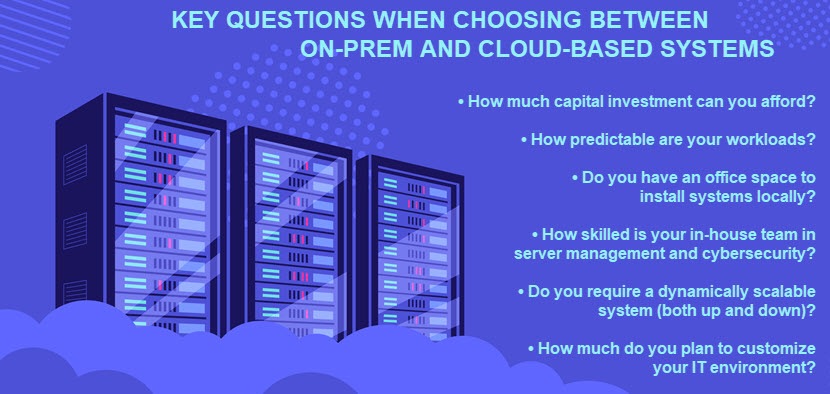
On Premise vs Cloud: Which One Should You Choose?
Here are the primary considerations when choosing between on-prem and cloud hosting:
- The allocated budget: There's no sense in considering on-prem systems if you don't have a budget for the necessary hardware and maintenance. Cloud computing is a clear choice if there are little to no upfront funds.
- Ongoing costs: The cloud has low upfront costs, but high long-term expenses. Learn the difference between CapEx and OpEx to see whether on-prem or cloud systems make more financial sense for your business.
- Existing resources: If you already own servers and have several technicians on the payroll, on-prem hosting is worth considering. Otherwise, cloud computing is likely the better option.
- Workload type(s): Workloads that require consistently high performance or low latency (e.g., real-time data analytics or advanced simulations) operate better on on-prem devices. The cloud is a better fit for variable workloads that are less latency-sensitive (e.g., a web app or an e-commerce website).
- Level of required control: On-prem systems are the right option if you need complete control over your infrastructure. On-prem hosting is also the better choice if the use case requires extensive customization.
- In-house security: How many security tasks is your in-house team willing or capable of handling? The cloud is always better for smaller teams less experienced in cybersecurity.
- Scalability requirements: If your use case is prone to sudden spikes in usage or has regular spells of low traffic, cloud computing is the more cost-effective option. You'll be able to quickly and easily scale resources up or down to align with the current demand.
- Compliance requirements: If you must adhere to some strict compliance requirements (e.g., HIPAA or PCI DSS), on-prem hosting is the safer bet. You maintain full control over sensitive data and get to set custom security measures.
Still unsure which hosting model is the better fit? You can have the best of both worlds with PNAP's Bare Metal Cloud (BMC). BMC enables you to run workloads on dedicated bare-metal hardware but deploy, scale, and manage servers in a public cloud-like fashion.
Carefully Weigh Both On-Prem and Cloud Computing to Avoid Costly Mistakes
The cloud's benefits are significant, but that hosting model is not ideal for every use case or team. Always consider both on-prem and cloud hosting (as well as hybrid architectures) before going all-in on a strategy. Otherwise, you risk wasting capital on unnecessary hardware or facing costly data and cloud repatriations if you needlessly move assets to a third-party provider.
Next, learn about the differences between cloud and colocation.