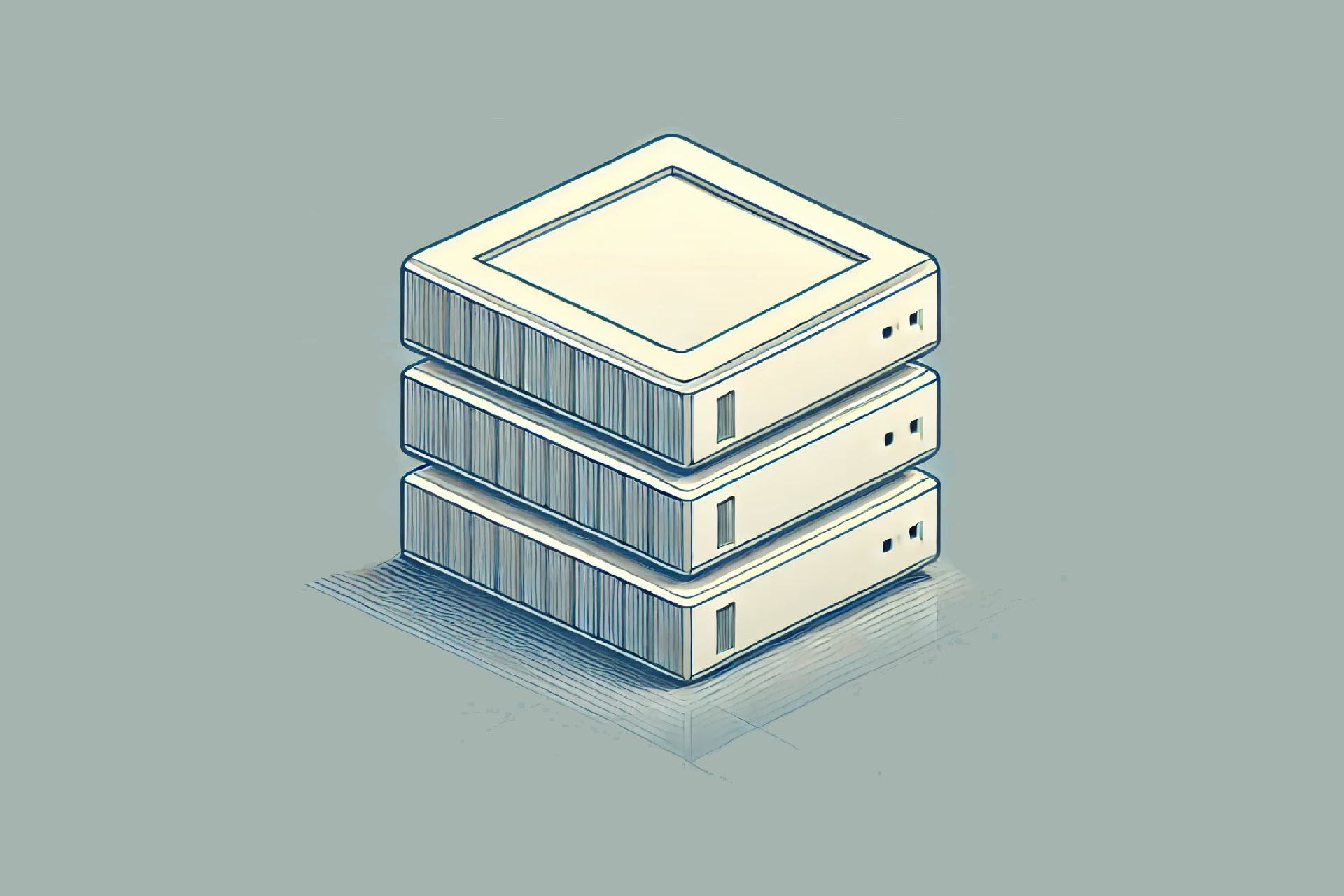Cloud computing may dominate modern IT conversations, but many organizations still rely fully, or in part, on on-site server rooms. Whether due to strict data residency regulations, low-latency requirements, or security concerns, some workloads are better suited to on-site hardware than public cloud platforms.
However, creating a functional, secure, and cost-effective server room requires careful planning and a lot of technical know-how. Even small mistakes can lead to performance issues, unexpected costs, or downtime, which is why understanding the fundamentals covered in this article is so vital.
This post offers an in-depth guide to server rooms ideal for any business owner planning to create a dedicated space for in-house servers. Jump in to learn about the main selling points of a local infrastructure and see what it takes to build and maintain an efficient on-prem server room.

What Is a Server Room?
A server room is a dedicated space within an office where a company houses and runs its privately owned IT infrastructure. This room is purpose-built to meet the physical and environmental requirements of hardware and ensure the efficient operation of hosted IT systems.
There are several reasons why companies choose to set up an on-site server room instead of relying on more convenient cloud computing or renting servers from a third-party data center.
Here are the most common reasons:
- Data residency obligations. Many industries are subject to strict data residency regulations (e.g., GDPR, HIPAA, PCI-DSS) that require organizations to store data within a specific geographic region or jurisdiction. For many businesses, managing an on-site server room is the only way to ensure full compliance with these regulations.
- Complete hardware control. Unlike public cloud services, which often have preset configurations, an on-site server room gives admins complete control over the infrastructure.
- In-house security. The ability to implement custom security measures (e.g., firewalls, access controls, encryption, secure storage) is vital for companies that handle sensitive information or operate in risky industries.
- Performance requirements. Applications that involve real-time data processing often perform better on-site than in the cloud. Placing servers physically close to employees, end-users, or data processing systems is an excellent strategy to minimize latency.
- In-house uptime guarantees. Many businesses with high-availability mission-critical systems prefer to have direct control over the redundancy measures and failover systems.
- Legacy systems. Many businesses run legacy or specialized applications that are not well-suited for cloud environments. These apps often have specific hardware dependencies or require low-level configurations that cannot be easily replicated in the cloud.
Our on-prem vs. cloud comparison takes you through all you need to know to assess whether a specific app would operate better on-site or in the cloud.
Server Room vs. Data Center
The table below offers an overview of the main differences between server rooms and data centers:
| Point of Comparison | Server Rooms | Data Centers |
|---|---|---|
| Definition | A dedicated room that houses a company's servers and networking equipment. | Primarily LAN-focused, with limited external links. |
| Primary Use | Support the internal IT needs of a single business. | Provide centralized, high-performance infrastructure for hosting enterprise workloads, cloud platforms, and large-scale IT operations. |
| Scale | Small to medium, typically one room or a small suite. | Medium to massive, can span entire buildings or even campuses. |
| Ownership | Owned and operated by the business using it. | Either owned by the enterprise for private use or by a third-party provider offering services to multiple clients. |
| Infrastructure | Basic to moderate (standard server racks, basic cooling systems, UPSes, limited fire suppression). | Advanced (high-density racks, precision cooling (CRAC or liquid cooling), structured cabling, robust fire suppression systems). |
| Redundancy | Often limited (single power and cooling source, basic backup systems). | High redundancy (N+1, 2N, or 2N+1 for power, cooling, networking). |
| Typical Security Measures | Physical access controls, sometimes video surveillance. | Multi-layered security with biometric access, security guards, surveillance, mantraps, and alarms. |
| Staffing | Managed by an in-house IT team, often on a part-time or on-call basis. | Fully staffed with dedicated engineers, facility managers, and 24/7 security personnel. |
| Connectivity | Highly scalable due to its extra space and modular designs, which allow for expansion. | High-bandwidth fiber connections, multiple ISPs, and redundant network paths. |
| Compliance | May not meet industry standards unless specifically designed for compliance. | Purpose-built to comply with industry regulations such as ISO, SOC, HIPAA, and PCI-DSS. |
| Scalability | Limited, constrained by office space, power, and cooling capacity. | Highly scalable thanks to extra space and modular designs that allow expansion. |
| Typical Users | SMBs, schools, branch offices, and local government bodies. | Large enterprises, hyperscalers, cloud and hosting providers, and colocation tenants. |

Server Room Equipment
A server room houses a variety of specialized hardware designed to support, protect, and manage IT infrastructure. Below is a list of the most common equipment you'll find in server rooms:
- Rack-mounted or blade servers. These servers are the core computing units that run business apps, databases, websites, and internal tools. Blade servers offer high-density computing in compact enclosures, while rack-mounted servers provide easier scalability.
- Network switches and routers. Switches manage internal data traffic between devices within the network, while routers connect the local network to the Internet or other external networks.
- Security appliances. Most server rooms have hardware-based intrusion detection systems (IDSes), intrusion prevention systems (IPSes), and firewalls that control incoming and outgoing network traffic.
- Patch panels and structured cabling. Server room admins use panels to organize and connect network cables efficiently. Structured cabling makes it easier to manage changes, reduces clutter, and improves airflow.
- Power distribution units (PDUs). PDUs deliver electricity from the primary power source to individual servers and devices. Most PDUs offer monitoring and remote control capabilities.
- Uninterruptible Power Supply (UPS). A UPS unit provides battery backup during short-term power outages. This piece of equipment kicks in when primary power goes out to give systems time to shut down gracefully or stay online until a backup generator activates.
- Backup generators. Server rooms that require continuous uptime must have backup generators that supply power during prolonged outages.
- Cooling systems and environmental controls. Air conditioning units keep the temperature and humidity at safe levels. Most server rooms have sensors that track environmental conditions.
- Access control and surveillance systems. Server room admins often set up keycard systems, biometric locks, and CCTV cameras to ensure that only authorized personnel can access servers.
Check out our in-depth guide to data center security to see what it takes to keep a facility safe from both physical and cyber threats.
Server Room Services
An on-site server room can support various core services critical to business operations. Below are the most common services handled by on-prem server rooms:
- Database services. Many organizations store business data in on-prem databases (SQL Server, MySQL, Oracle). Keeping these databases within an on-site server room ensures low-latency access to data.
- Application hosting. Many organizations host business-critical applications, such as ERP systems, CRMs, and custom-built software, on in-house servers.
- Email and collaboration tools. Companies often use server rooms to run internal email servers and collaboration platforms (e.g., intranets, internal chat systems).
- Directory services and user authentication. Server rooms often run services like LDAP or ADFS that handle user authentication, permissions, and centralized access control across the organization.
- File and print services. File servers enable users to easily share and access documents on the network. On the other hand, print servers manage print jobs and give centralized control over printers and multifunction devices.
- Web hosting. Many businesses host their websites or internal web applications in on-site server rooms.
- Virtualization. Server rooms frequently run in-house hypervisors to host multiple virtual machines (VMs) on a single piece of hardware, effectively creating a private cloud environment.
- DHCP and DNS services. These two foundational network services assign IP addresses to devices (DHCP) and resolve domain names (DNS) to ensure internal and external connectivity.
- Network management and monitoring. Many businesses use on-site hardware to monitor network traffic, detect anomalies, enforce security policies, and ensure uptime.
Do you already own IT equipment but do not want the hassle of dealing with on-prem server rooms? If so, consider colocating your hardware at our flagship facility in Phoenix and get access to a state-of-the-art infrastructure without high upfront costs or operational complexities of on-site server rooms.

Server Room Design Considerations
Designing a server room requires careful planning to ensure the space meets all the requirements. Here are the key design considerations when building an on-site server room:
- Room placement. A server room requires a secure, low-traffic area that is easily accessible for IT staff but not for unauthorized personnel. Do not place server rooms in basements (flood risk) or on top floors (heat exposure).
- Room size. Server rooms should be large enough to accommodate current equipment and allow room for future expansion. Use modular racks and scalable cooling/power systems so the team can adapt the room down the line without major overhauls.
- Cooling and ventilation. Servers generate a ton of heat, so maintaining optimal temperature is critical. You'll need dedicated cooling systems like CRAC units or in-row cooling. You can also use hot aisle/cold aisle configurations to prevent overheating.
- Power supply. Reliable, redundant power is essential. Set up a UPS unit to protect equipment from brief outages and spikes, install backup generators for extended downtime, and use PDUs to monitor and distribute electricity efficiently.
- Cable management. Proper cable routing reduces clutter, improves airflow, and simplifies maintenance. Every server room design must include plans for structured cabling (patch panels, cable trays, clearly labeled lines, etc.).
- Access control. Companies must restrict physical access to the server room with secure entry methods like keycards, PINs, or biometrics. Many designs also include surveillance cameras and motion sensors.
- Fire suppression. Since traditional sprinkler systems can cause severe water damage to electronics, most server room designs include clean agent fire suppression systems (e.g., FM200, inert gas systems).
- Noise control. Servers can be loud. Consider soundproofing the room if it's near a workplace or other quiet zones. Additionally, isolate equipment from potential vibration sources to avoid damage to hard drives and other sensitive components.
Check out our guide to server room design for an in-depth look at everything you must consider when designing an on-site dedicated space for your servers.
Server Room Security
A server room breach, whether physical or digital, can lead to data losses, service downtime, and compliance violations. Adequate server room security is essential to prevent these risks. Preventing unauthorized entry is one of the most prominent concerns.
Companies must limit who can enter the room, log all access attempts, and ensure only qualified personnel come near sensitive hardware. Here are the most effective precautions for physical access security:
- Keycard or biometric entry systems (fingerprint, retina scan, etc.).
- Multi-factor authentication for entry.
- Surveillance cameras with 24/7 recording and motion alerts.
- Visitor logs.
- Tamper-evident seals or locks on cabinets and enclosures.
- Lockable server cabinets or smart racks with audit logs.
- Strict sign-in/sign-out procedures.
- Mantraps or airlocks to prevent tailgating (i.e., an unauthorized person following an authorized individual to enter the secured premises).
Server room admins must also account for environmental issues like fire, humidity, or water leaks. Most server rooms have smoke and heat detectors, water leak sensors (typically deployed near cooling units), temperature and humidity monitors, and automated alerts for threshold breaches.
All networked devices within the server room are also vulnerable to software threats. Ensuring intruders cannot hack their way into the equipment requires the combined use of:
- Firewalls and intrusion detection/prevention systems.
- Endpoint protection on all connected devices.
- Patch management to prevent exploits of outdated software.
- SIEM tools that aggregate and analyze security events for faster threat detection and response.
- Network segmentation to isolate critical systems.
- Encryption at different levels (at rest, in motion, and in use).
- Zero-trust access models that verify every connection.
In addition to physical, environmental, and cyber security measures, admins must create and enforce various security policies. At a minimum, every server room should have policies that cover access rights, data handling procedures, and incident response strategies.
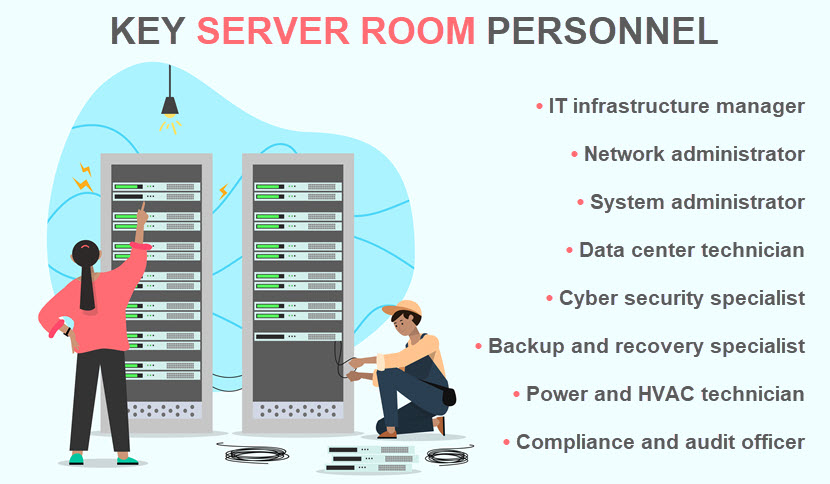
Common Server Room Problems
Here's an overview of the most common problems you are likely to face within an on-site server room:
- Overheating. Without proper cooling, servers can throttle performance, crash, or sustain permanent damage. Overheating is one of the leading causes of premature server failure and unplanned downtime.
- Electrical issues. These disruptions can severely impact uptime and may result in costly hardware replacements or data recovery efforts. Power outages, voltage fluctuations, and surges can corrupt data or damage equipment.
- Cable congestion and disorganization. Messy cabling makes troubleshooting difficult and can disrupt a server room's airflow. These problems also increase the chance of accidental disconnections or damaged ports.
- Limited scalability. Many server rooms are designed to meet current needs but lack the flexibility to support future growth. This problem often results in cramped conditions, power shortages, and the need for costly redesigns.
- Hardware failures. Physical components (drives, power supplies, fans) wear out over time, especially in high-load environments. Sudden failures can bring down critical systems if you do not have any redundancies.
- Network bottlenecks. Poor internal network design or under-provisioned bandwidth can lead to slow application performance, especially during peak usage or sizable data transfers.
- Lack of documentation. Poorly documented infrastructure makes it hard to troubleshoot issues, onboard new admins, or perform server room maintenance.
You can effectively counter most server-related problems you're likely to face with careful and proactive server management.
Choosing Between In-House and Outsourcing
Depending on their IT strategy, companies can either build an in-house server room or outsource infrastructure from third-party providers. The right choice depends on the organization's needs, available resources, and IT priorities.
Before making any decisions, companies must evaluate what they need from their infrastructure. Here are the primary factors:
- Workload types. Are you running latency-sensitive applications, real-time processing, or legacy systems that aren't a good fit for cloud infrastructure?
- Compliance needs. Do regulations (GDPR, HIPAA, PCI-DSS) require you to store data locally or maintain tight physical control over servers?
- Security posture. Can your organization maintain physical and network security, or is that responsibility better left to a specialized provider?
- Uptime expectations. How much downtime can you tolerate?
Setting up an on-site server room makes sense for companies with specific infrastructure demands or regulatory requirements that third-party providers can't easily meet. Consider building a server room if:
- You require complete control over the infrastructure for customization or performance tuning.
- Your business operates in a highly regulated industry with strict data residency and auditability rules.
- Your workloads are latency-sensitive or require on-site processing to ensure real-time responsiveness.
- You already have the technical staff and resources to maintain physical infrastructure.
- You have long-term infrastructure needs that justify the high upfront CapEx.
Leasing infrastructure removes many operational headaches, which is ideal for businesses without the scale or expertise to manage their own environment. Outsourcing is the better choice if:
- You want to avoid the high upfront costs of building and maintaining a facility.
- Your team lacks the expertise needed to manage on-site networking, cooling, power redundancy, and security.
- You want to avoid getting locked into a rigid hardware footprint.
- You're looking for faster deployment or the ability to expand infrastructure on short notice.
- You prefer monthly or usage-based billing models.
The choice between on-site server rooms and third-party data centers is not always an either/or choice. For many businesses, a hybrid approach (i.e., keeping critical workloads on-prem while offloading non-essential tasks to the cloud) offers the best of both worlds.
How to Build a Server Room
Below is a step-by-step guide to help you plan, design, and build a server room that supports both your current needs and future growth:
- Assess infrastructure needs. Before you begin, determine how many servers you'll need, what kind of workloads they'll run, and how much power, cooling, and space you'll need.
- Select a suitable location. Choose a secure, low-traffic area away from exterior walls and water lines. The space should have sufficient ventilation and ideally offer room for expansion.
- Set up a reliable power infrastructure. Install dedicated circuits, a UPS unit, and surge protection. A generator and automatic transfer switch (ATS) may be necessary for businesses with high availability needs.
- Plan cooling and airflow. Proper cooling is essential to prevent hardware failures. Use dedicated HVAC systems, position racks in hot aisle/cold aisle configurations, and maintain a consistent temperature and humidity range.
- Install networking infrastructure. Structured cabling, patch panels, and managed switches are core components of your server room. Be sure to include cable trays and proper labeling to support efficient troubleshooting and airflow.
- Deploy server racks and hardware. Choose appropriately sized racks and install servers, storage, and network gear. Also, use blanking panels and rack accessories to optimize airflow and security.
- Implement physical security. Restrict access to the server room using keycards or biometrics and install CCTV cameras. If the budget allows, consider setting up motion sensors for extra security.
- Set up monitoring systems. Install environmental sensors to monitor temperature, humidity, and power load, as well as detect smoke and leaks. Set up real-time alerting to notify your team of potential issues.
- Set up redundancy and backups. Ensure fault tolerance with RAID arrays, redundant power supplies, spare components, and backup systems. Use both on-site and off-site data backups to ensure you never permanently lose data.
Learn about data center redundancy and see how facility managers ensure no hardware or software issue leads to cascading failures or prolonged downtime.
An Old-School Strategy that Still Plays a Vital Role in Modern IT
On-site server rooms may not offer the flashiness of modern SaaS platforms, but they remain unmatched in terms of securing sensitive data and maintaining complete control over digital assets. If you're planning to build or upgrade an on-prem server room, the insights in this article should serve as a solid foundation to help you make informed decisions from initial planning to deployment.