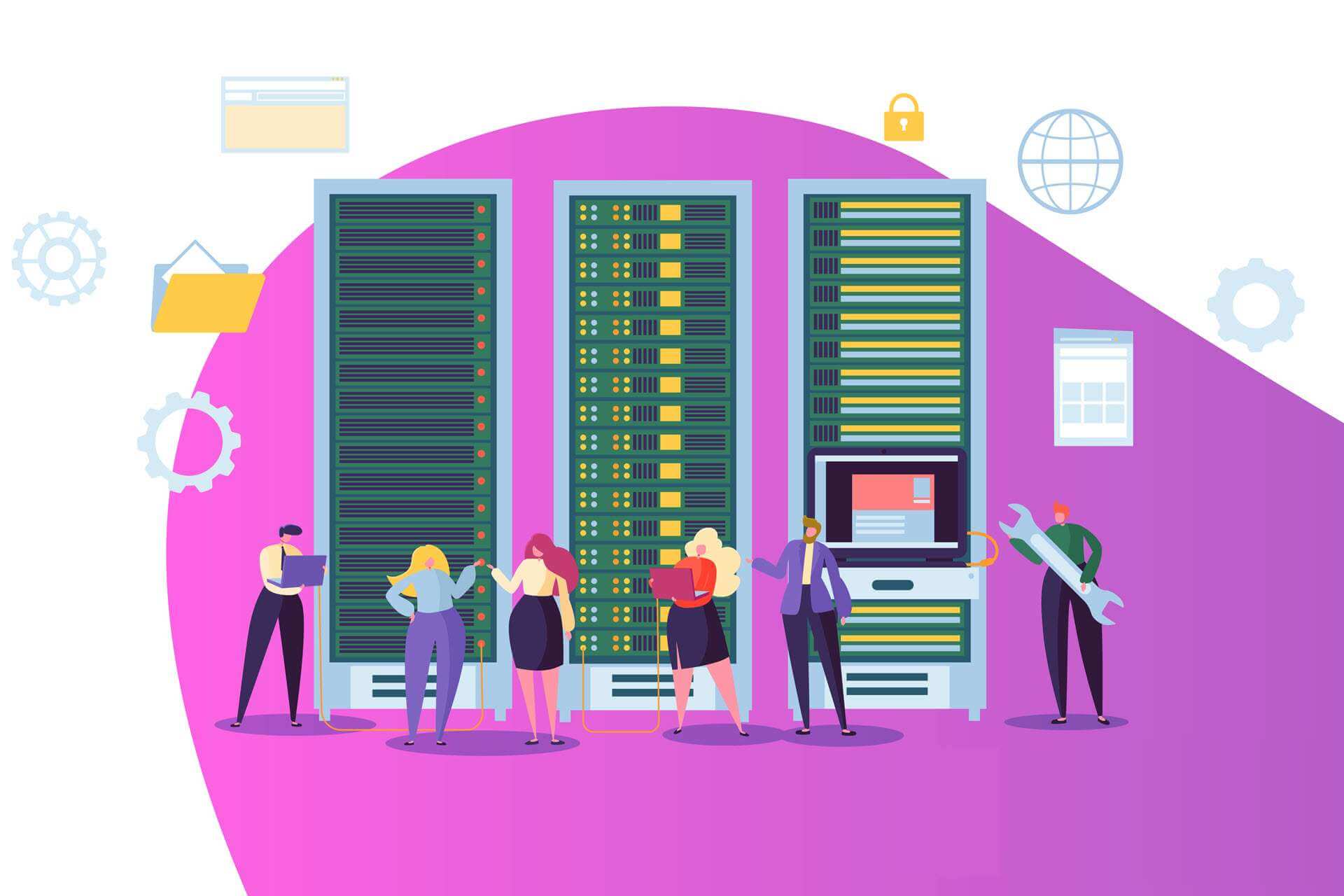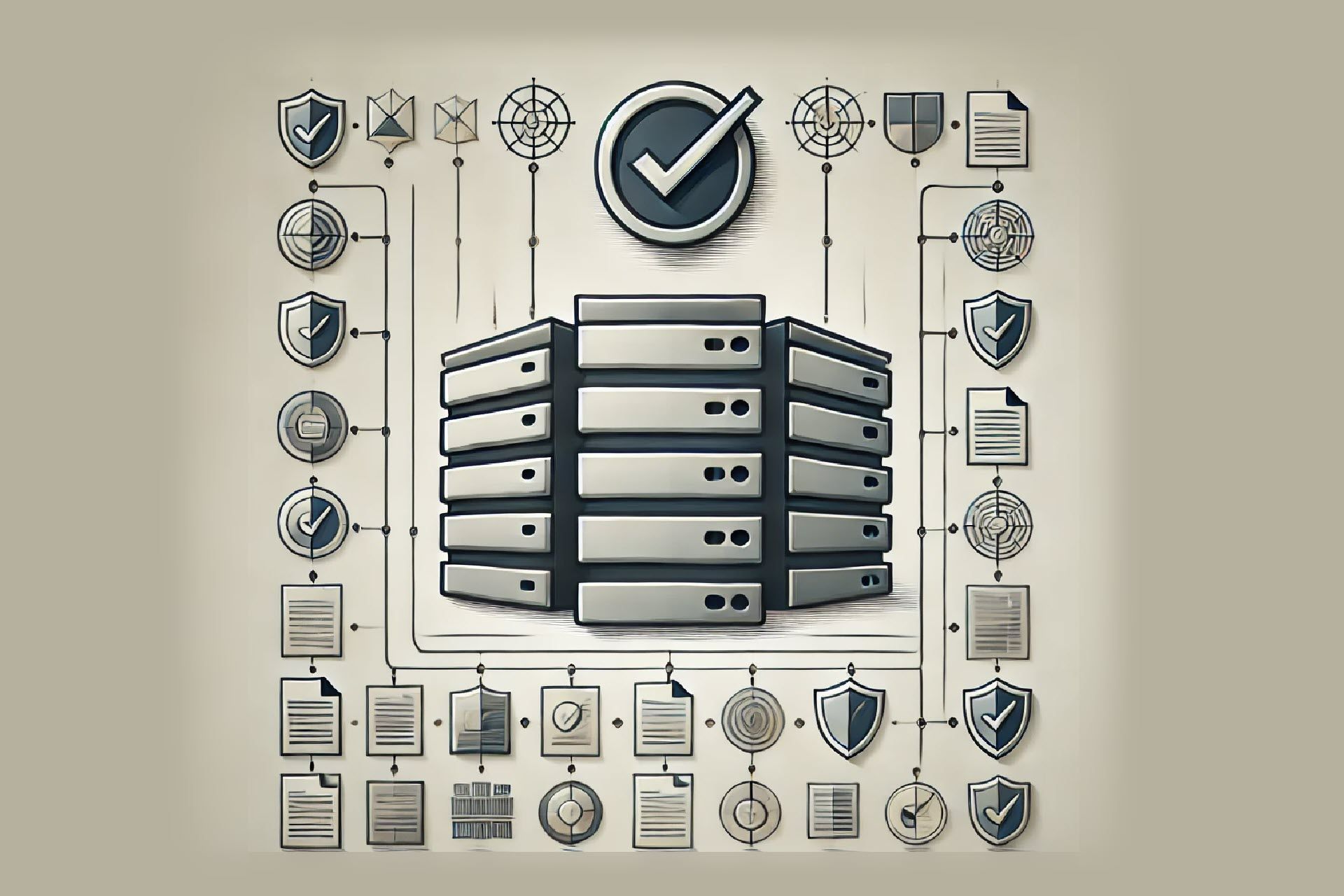Maintaining the right climate in your data center is essential for keeping it up and running smoothly. Factors like humidity, airflow design, equipment density, and geographic location contribute to thermal challenges in a data center. Even lighting, though typically a minor factor, can add to cumulative heat output. This can lead to equipment failure and disruption to business operations.
This article explains the importance of data center cooling and the types of systems and technologies that maintain an optimal temperature in your data center.
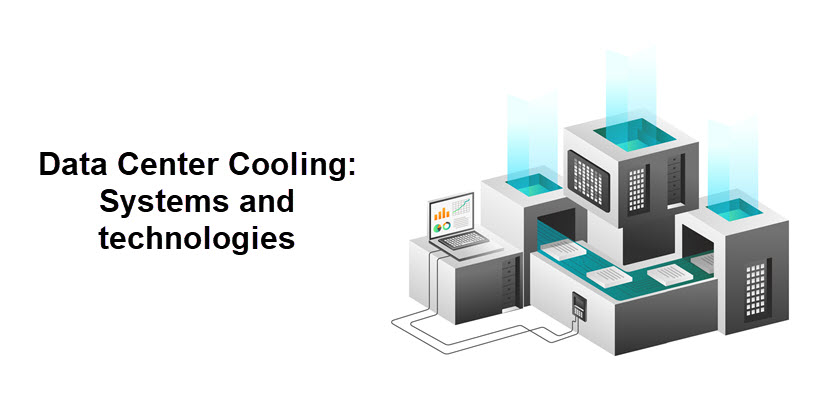
What Is Data Center Cooling?
Data center cooling consists of technologies that create an ideal environment for data center equipment to function. These technologies manage the temperature of servers, storage, and network equipment to prevent overheating and downtime.
Effective cooling keeps the data center equipment temperature within the 18°C to 27°C range (64.4°F to 80.6°F), according to the American Society of Heating, Refrigerating, and Air-Conditioning Engineers (ASHRAE). When operating at this temperature level, you minimize energy consumption, optimize performance, and extend hardware lifespan while reducing latency.
Learn how to minimize the environmental impact of your data center in our article on data center sustainability.
How Does Data Center Cooling Work?
Data center cooling prevents servers from overheating and malfunctioning and maintains optimal hardware performance. Servers, switches, and storage compartments generate a lot of heat during daily operations. If accumulated, this heat creates hotspots in equipment vulnerable to malfunctions. When not treated properly, heating malfunctions lead to data center outages.
Data center cooling works by continuously removing the heat generated by servers, storage systems, and networking equipment to maintain safe operating temperatures and prevent hardware failures. The process begins with airflow management, where chilled air is directed to the intake side of IT equipment, while hot exhaust air is isolated and removed to avoid recirculation. Cooling systems, such as Computer Room Air Conditioners (CRAC), Computer Room Air Handlers (CRAH), or liquid cooling loops, absorb this heat and transfer it to external heat rejection systems like chillers, cooling towers, or economizers.
Advanced cooling setups may use direct-to-chip liquid cooling or immersion cooling for high-density environments, providing efficient thermal transfer directly at the component level. Real-time environmental sensors and automated control systems monitor temperature, humidity, and airflow to dynamically adjust cooling outputs, ensuring optimal energy efficiency while safeguarding equipment reliability.
According to the National Renewable Energy Laboratory (NREL), cooling accounts for nearly 40% of a data center's total energy consumption, yet a failure in cooling can cause equipment shutdowns in under 5 minutes.
Data Center Cooling Systems

Data center cooling systems are designed to manage heat loads based on facility size, density, and environmental conditions. Depending on the data center size, location, and budget, consider one of the cooling types below.
1. Air Cooling
Air cooling uses chilled air to absorb and remove heat generated by IT equipment. It is the most common method due to its simplicity, but it is also inefficient when rack densities exceed 10 to 15 kW. There are three common types of air cooling in data centers:
- Hot aisle/cold aisle configuration. In this type of configuration, server racks are arranged in alternating rows. In hot aisle/cold aisle setups, server racks are arranged in alternating rows so that all front sides (intake) face each other across a cold aisle, and all rear sides (exhaust) face each other across a hot aisle. Cold aisle receives chilled air through perforated raised floor tiles or overhead ducting and redirects it toward the servers. The hot air is expelled from the back of the servers and sent directly for cooling, improving airflow predictability.
- Containment technology. Cold aisles and hot aisles are contained to prevent mixing hot and cold air in the server room. The cold aisle is enclosed to provide only chilled air to server inlets. On the other hand, the hot aisle is contained to prevent the hot exhaust air from filling the room and redirect it for cooling. This method prevents air mixing, significantly enhancing cooling efficiency and reducing fan power requirements.
- Raised floor and overhead cooling. Raised floors provide underfloor air distribution for optimal temperatures, which is common in traditional data center facilities. Modern, high-density data centers consist of overhead cooling ducts for more precise airflow control.
Find out why rack density is increasing in data centers.
Air cooling is the most commonly used method of data center cooling. Its systems are useful in various climates and data center types, although they require a lot of energy and may drive up your operational costs.
2. Liquid Cooling
Liquid cooling offers higher thermal transfer efficiency compared to air cooling, making it suitable for racks exceeding 20 to 30 kW. This technology uses water or coolants to prevent data center overheating.
Here are the main types of liquid cooling systems:
- Chilled water systems. Chillers generate cold water and circulate it through pipes to continuously absorb heat from servers.
- Cooling towers. Otherwise known as evaporative cooling, cooling towers rely on water evaporation to decrease server room temperature in low-humidity regions. The warm air flows through the wet medium (such as a wet pad) and the water evaporates, effectively absorbing heat.
- Immersion cooling. Servers are submerged in a tank filled with dielectric liquid, enabling ultra-high-density deployments (50+ kW per rack) with minimal airflow requirements. This liquid absorbs the heat from the server and transfers it to an external cooling system.
- Direct-to-chip cooling. Direct-to-chip cooling delivers cold liquid through metal cold plates mounted on components like CPUs and GPUs to extract heat directly at the source. This method is effective because it provides precise heat removal without full immersion.
Liquid cooling is more efficient than traditional air cooling. It improves Power Usage Effectiveness (PUE) in high-density environments. However, it also requires robust leak detection and maintenance.
Find out how to check GPU temperature.
3. Free Cooling
Free cooling is suitable if a data center is located in a climate with naturally cold temperatures. This method relies on external environmental conditions to reduce mechanical cooling needs and save energy.
The two main methods are:
- Airside economizers. Free air cooling draws in filtered outside air to cool the server room.
- Waterside economizers. Free liquid cooling uses naturally chilled water to absorb heat via heat exchangers without engaging mechanical chillers.
Free cooling can lower PUE dramatically, but whether you can apply it depends on the geographic location of a data center. Also, it requires advanced air filtration and humidity control to maintain equipment safety.
Learn how adequate cooling systems contribute to the reliability of your operations in our article on data center reliability.
Data Center Cooling and Energy Efficiency
Data center cooling and energy efficiency are deeply interconnected, as cooling systems account for 30 to 40% of a data center’s total energy consumption. Traditional air-based cooling methods can be energy-intensive, especially in facilities with high power densities or poor airflow management. Inefficient cooling leads to inflated operational costs and also increases a facility’s PUE, which measures a data center's effectiveness. Power Usage Effectiveness (PUE) is the ratio of total facility energy to IT equipment energy, with a value closer to 1.0 indicating higher efficiency. Poor PUE scores indicate excessive energy is being spent on non-computational overhead like cooling, ventilation, and power conversion losses.
Modern data centers are shifting toward energy-efficient cooling strategies to reduce PUE and meet sustainability goals. Techniques such as hot/cold aisle containment, free cooling with airside or waterside economizers, and liquid cooling solutions minimize the energy required to maintain optimal temperatures.
Advanced cooling technologies, such as direct-to-chip cooling and immersion cooling, significantly increase heat transfer efficiency while enabling higher rack densities with lower energy overhead. Furthermore, AI-driven Data Center Infrastructure Management (DCIM) platforms optimize cooling operations dynamically, adjusting airflow and setpoints based on real-time thermal data and workload demands. These innovations not only cut energy consumption but also extend hardware lifespan and reduce environmental impact.
Data Center Cooling and AI

Artificial intelligence brings many innovative solutions to data center cooling. While the benefits are numerous, there are also some downsides you should keep in mind when deciding whether to implement AI solutions into your data center cooling systems.
Here are the main benefits of AI for data center cooling:
- Intelligent data center cooling. AI utilizes real-time data from the data center and machine learning algorithms to bring more precise temperature control and prevent energy overconsumption.
- Adaptive cooling strategies. AI continuously analyzes the data center's current temperature, as well as hotspots and airflow inefficiencies. It does so to adjust the current cooling method to real-time occurrences and save time and energy.
- Anomaly detection and failure prevention. AI detects and flags potential cooling issues before they happen to guarantee uninterrupted operations in a data center. This reduces the need for manual intervention.
On the other hand, the potential downsides to using AI for data cooling are:
- High initial costs. AI-based cooling solutions require a higher initial investment into technology, integration with existing systems, and staff training.
- Data privacy risks. AI platforms often integrate with cloud-based analytics, which brings a higher risk of data breaches and theft.
- Over-reliance on automation. AI solutions for data center cooling reduce the need for human oversight of operations. This can be a downside if an AI implements a faulty solution that leads to overheating and equipment damage.
AI-driven cooling systems may require cloud-based telemetry in some cases, raising data governance concerns. However, on-premises AI platforms are available for sensitive environments.
If you are not sure which cloud provider would go best with your data center, check out our article on AI Neocloud to learn about its benefits.
The Future of Data Center Cooling Technologies
The future of data center cooling technologies is moving toward high-efficiency, adaptive solutions that can handle the rising thermal demands of dense compute environments like AI clusters, HPC workloads, and edge data centers.
Liquid cooling technologies are expected to become mainstream as air cooling reaches its physical limitations. These methods provide superior thermal productivity, allowing operators to run equipment at higher power densities while reducing energy consumption. Additionally, hybrid cooling solutions that combine air and liquid systems will enable facilities to scale efficiently based on changing workload requirements.
When it comes to system intelligence, AI-driven cooling optimization will become standard practice. It will enable real-time dynamic control of airflow, temperature setpoints, and predictive cooling capacity management. Sustainability mandates will push for greater adoption of free cooling techniques, energy reuse systems (like heat recapture for district heating), and carbon-neutral cooling technologies. Together, these solutions will create a new generation of data centers that are both more efficient and environmentally conscious.
Smarter Cooling for Your Data Center
As data centers continue to evolve, their cooling technology should follow suit. To increase operational efficiency and reduce malfunction costs, businesses must consider investing in AI-powered cooling solutions. This commitment will guarantee data center sustainability and the longevity of IT equipment.