Web applications are a critical component of modern software delivery. They operate through web browsers, eliminating the requirement for users to install or manage extensive local software. Developers frequently rely on web technologies to streamline maintenance, improve compatibility across devices, and simplify the process of updates and feature enhancements.
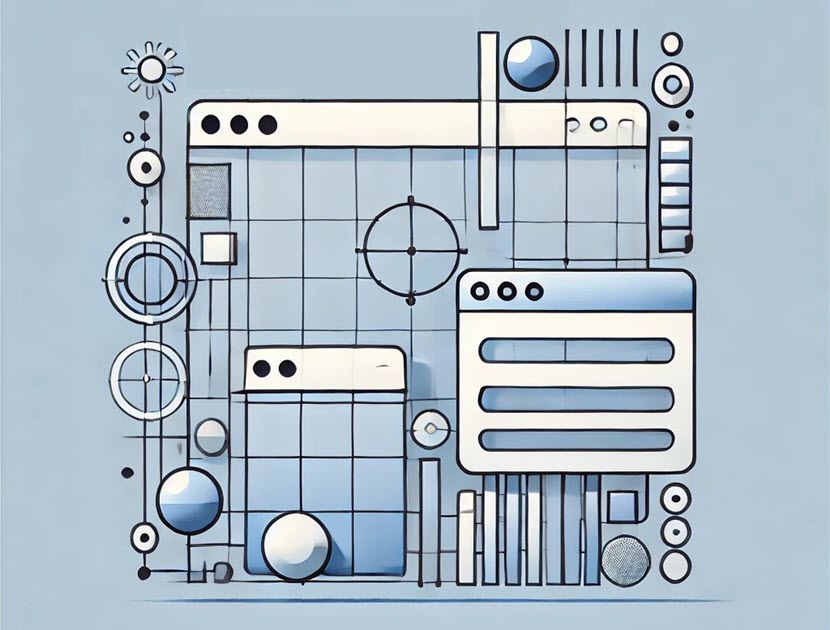
What Is a Web Application?
A web application is a program that resides on a remote server and operates through a web browser interface. It is accessed over the internet, and user interactions occur via HTTP or HTTPS requests. Development typically involves a combination of client-side and server-side programming languages. Client-side languages such as JavaScript handle user interactions within the browser, while server-side languages such as Python, Java, PHP, or Node.js manage business logic and data processing on the server.
Web applications are distinct from native desktop or mobile software because their core functionality is delivered through standard web protocols, enabling cross-platform use. Security measures, resource handling, and data exchanges happen between the browser and the server in real time, enhancing interactivity and easing the deployment of software solutions to large audiences.
What Are the Types of Web Applications?
A variety of web application architectures address different use cases and performance requirements. Each type has unique features and deployment strategies.
Here is an overview of common types of web applications:
- Single-page applications (SPAs). Single-page applications load a single HTML page and dynamically update the content as users interact with the interface. Frameworks such as React, Angular, and Vue.js often use changes on the client side without reloading the page. SPAs provide a more fluid user experience.
- Multi-page applications (MPAs). Multi-page applications require the browser to load or refresh a new page from the server for most interactions. Traditional websites, ecommerce platforms with multiple product categories, and portals relying on multiple distinct pages typically follow this architecture. MPAs are simpler to implement but feel slower because of frequent page reloads.
- Progressive web apps (PWAs). Progressive web apps combine features of both native apps and web applications. They often leverage modern web capabilities such as service workers, manifest files, and HTTPS protocols. PWAs support push notifications, offline modes, and device hardware access when available, which makes them advantageous for improving user engagement.
- Portal web applications. Portal web applications serve as centralized hubs that deliver services and information from different sources. Enterprise portals, student information systems, and internal corporate dashboards often function as portal web applications by collecting data from multiple systems and presenting it in a single, customizable interface.
- Content management systems (CMS). Content management systems provide administrative interfaces to create, edit, and organize digital content. Platforms like WordPress, Joomla, and Drupal allow non-technical users to manage web content, media files, and layouts through a simplified back-end environment.
- Ecommerce applications. Ecommerce web applications facilitate online transactions, product browsing, and order management. They include features such as shopping carts, payment gateways, product catalogs, and user profiles to deliver secure and efficient online shopping experiences. Examples include Shopify, Magento, and custom-built online stores.
Web Application Example
A widely recognized example of a web application is Google Docs. Google Docs provides a rich text editor in the browser, enabling real-time collaboration and document storage in the cloud. Users type, format, and edit content, and changes immediately appear on collaborators’ screens. The application makes use of asynchronous communication methods to fetch or store data on Google’s servers, eliminating the need for local software installation.
Other examples include Salesforce for customer relationship management, Slack for team communications, and X for social networking.
Web Application vs. Website
Web applications and websites both use standard web technologies, but they differ in complexity, interactivity, and intended purpose. The following table highlights critical distinctions:
| Web application | Website | |
| Purpose | Designed for user interaction, data processing, and real-time updates. | Primarily focused on delivering static or informational content. |
| Interactivity | Provides dynamic interaction through forms, dashboards, or frequent data exchange. | Usually limited to hyperlinks, text, images, and basic navigation. |
| Complexity | Involves advanced server-side and client-side logic. | Involves simpler layouts and fewer interactive features. |
| Data handling | Handles user data, stores information in databases, and processes transactions. | May collect minimal data (e.g., newsletter sign-ups), often read-only. |
| Updates | Includes frequent feature updates that are deployed in real time without user intervention. | May require changes to static pages or layouts, occasionally updated. |
| User authentication | Frequently requires logins and personalized user sessions. | Usually has no or minimal user authentication, focusing on open access. |
How Does a Web Application Work?
Web applications rely on a series of steps that manage data exchanges between the client (browser) and the server.
1. User Request Initiation
The process begins when the user navigates to a web application by entering a URL or clicking a hyperlink in a browser. The browser first resolves the domain name to retrieve the server’s IP address via the domain name system (DNS). After resolving the address, the browser opens a TCP connection and formulates an HTTP or HTTPS request, which includes:
- Request method. GET, POST, PUT, DELETE, or another verb that reflects the intended operation.
- Headers. Key-value pairs carrying metadata about the request, such as the user agent, accepted content types, cookies, authorization tokens, and caching directives.
- Path and query parameters. URL segments or query strings that specify which resource is being requested and any additional parameters.
The browser then sends the request to the server, asking for resources such as HTML, CSS, JavaScript files, and any associated data needed to render the initial page.
2. Server-Side Processing
The server receives the incoming HTTP or HTTPS request and passes it to a web server application (Apache or Nginx server). A server-side framework (e.g., Express for Node.js, Django for Python, Spring for Java, or Laravel for PHP) examines the request and performs several key steps:
- Routing. Establishing which controller or function should handle the request based on the URL path and method.
- Session and authentication checks. Evaluation of user identity and permissions by validating session tokens, cookies, or authentication headers.
- Input validation. Scrutiny of incoming form data or JSON payloads for security and consistency, preventing malicious inputs such as SQL injection or cross-site scripting.
- Orchestration of services. Invocation of background services, microservices, or business logic layers to handle tasks like sending notifications, generating reports, or performing calculations.
The server-side processing stage is critical for applying business rules, enforcing security measures, and delegating tasks to other internal systems before generating a response.
3. Database Interaction
Many requests demand reading or modifying data in one or more databases. An application often interacts with:
- Relational databases (MySQL or PostgreSQL). These databases are organized in tables with strict schemas, supporting SQL queries, transactions, and referential integrity.
- NoSQL databases (MongoDB or Redis). These databases are designed for handling flexible schemas or high-volume read-write operations. Data is stored in document stores, key-value pairs, or other non-relational formats.
- Caching systems (Redis or Memcached). These systems are used for rapid data retrieval and reduced load on primary databases.
The server application constructs and executes database queries to retrieve user information, update inventory counts, store user-generated content, or log transactions. Transaction management, concurrency control, and indexing strategies ensure consistent and efficient data operations.
4. Response Generation
After the server finishes any necessary processing and database interactions, it prepares a response. The response content depends on the type of web application or endpoint:
- Server-rendered HTML. A templating engine (e.g., EJS, Thymeleaf, Handlebars) merges dynamic data with HTML templates, generating pages on the server.
- JSON or XML. Data-centric endpoints return structured data for single-page applications or third-party clients that handle rendering on the client side.
- Static files. Resources such as images, style sheets, or JavaScript bundles are served directly from the server or through a content delivery network (CDN).
The server includes status codes (e.g., 200 OK, 404 Not Found, 500 Internal Server Error) and headers that inform the browser how to handle caching, encoding, and other response behaviors. The response then travels back to the client over the existing TCP connection.
5. Client-Side Rendering
The browser receives the response and interprets it according to its content type. For HTML responses, the browser’s rendering engine (e.g., Blink, WebKit, Gecko) parses the DOM (document object model), applies CSS, and executes JavaScript. JavaScript frameworks and libraries frequently manage:
- Dynamic updates. Virtual DOM diffing, data binding, and reactive state management.
- Routing. In single-page applications, routing often occurs client side, avoiding full page reloads.
- Background requests. Fetch or XMLHttpRequest (Ajax) methods send further requests to the server to update parts of the page or retrieve additional data on demand.
- Offline and caching strategies. Service workers or IndexedDB in progressive web apps to facilitate offline functionality and improve performance.
Users interact with the rendered interface, triggering new cycles of requests to the server or local state changes handled in the client. Over time, updated features or bug fixes only require modification on the server or in hosted JavaScript bundles, allowing for continuous deployment and immediate access to the latest version.
What Are the Benefits of Web Applications?
Here are the benefits of using web applications over traditional software installations:
- Cross-platform accessibility. Web applications operate on any device that runs a modern browser. Operating systems like Windows, macOS, Linux, Android, and iOS are supported out of the box, eliminating the need for multiple platform-specific builds.
- Easier maintenance. Application updates happen on the server, enabling immediate access to new features and bug fixes. Users automatically benefit from improvements after refreshing or revisiting the web application, sidestepping manual upgrades.
- Lower resource requirements. Local storage and processing requirements are minimized with web applications. Most resource-intensive tasks occur on the server, freeing client devices from running large-scale computations.
- Centralized data management. Data typically resides in secure, centralized databases. This approach allows better control, consistency, and scalability of critical information, which aids in data-driven decision-making and analytics.
- Flexible integration. Application programming interfaces (APIs) and standardized protocols allow seamless integration with third-party services, partner systems, or additional internal tools. This approach nurtures an ecosystem of interconnected software solutions.
What Are the Disadvantages of Web Applications?
Here is an overview of the disadvantages of web applications:
- Dependence on network connectivity. Limited or unreliable internet access restricts the ability to use most web applications in real time, except for certain progressive web apps that offer offline features.
- Performance constraints. Web applications often experience higher latency compared to local applications. Browser-based rendering and network overhead affect responsiveness for complex operations or large data sets.
- Security and privacy concerns. Centralized data storage heightens the importance of robust security measures. Possible threats include SQL injections, cross-site scripting (XSS), cross-site request forgery (CSRF), and session hijacking. Proper security policies, encrypted connections (HTTPS), and frequent updates reduce risk.
- Limited device feature access. Web applications generally have fewer system-level permissions than native applications. Certain hardware capabilities, such as advanced graphics processing or sensor integration, may not be fully accessible through standard web APIs.
Web Applications FAQ
Here are some frequently asked questions about web applications.
Can a Web Application Work Offline?
It is possible for a web application to work offline through technologies such as service workers, local caching, and specialized application manifests. These mechanisms allow content retrieval and limited interactions without an active internet connection, though the offline experience is often more restricted than the fully connected version.
Can I Build My Own Web Application?
You can develop a custom web application by leveraging client-side technologies such as HTML, CSS, and JavaScript, along with a server-side stack that handles database interactions and business logic. Beginners often start with popular frameworks like React, Vue.js, or Django. Complex projects may require knowledge of database design, application security, and scalability considerations.
Are Web Applications Free?
Many web applications offer free tiers or open-source versions, though some require paid subscriptions or license fees for premium functionality. Examples of free platforms include basic online documentation tools and collaboration applications. Enterprise-level tools frequently include paid plans that provide additional support, features, and integration options.
Are Web Applications Safe?
The safety of web applications depends on the security measures implemented by developers and hosting providers. Well-built web applications incorporate encrypted communications (HTTPS), input validation, secure session handling, and continuous updates. Organizations usually conduct routine penetration tests, audits, and vulnerability assessments to strengthen defenses against cybercriminals.