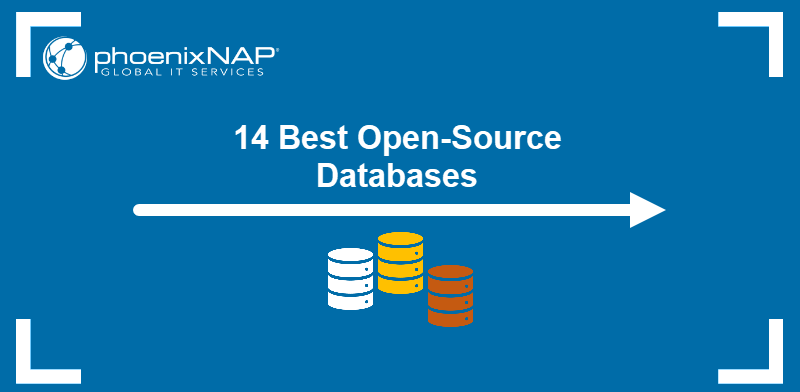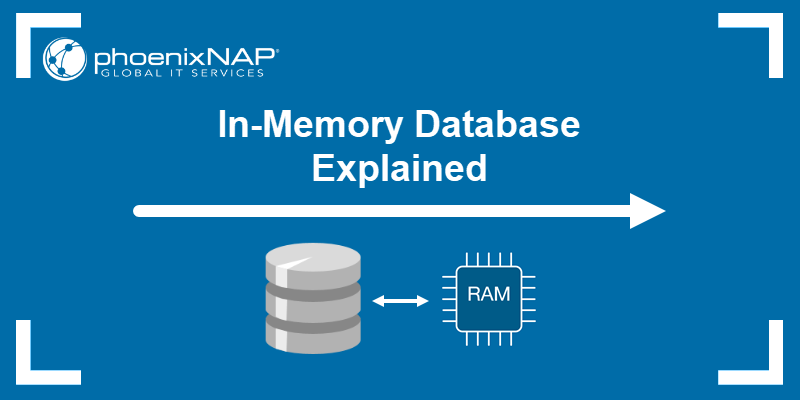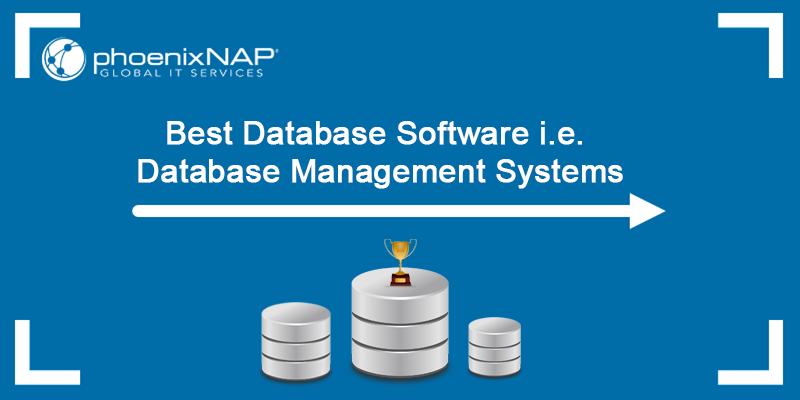A database schema is a central concept in describing database organization. A schema is a changing database blueprint as new data arrives. Knowing this essential concept is crucial for anyone working in a data-driven system.
This article looks in-depth into database schemas and their prominent role in database systems.
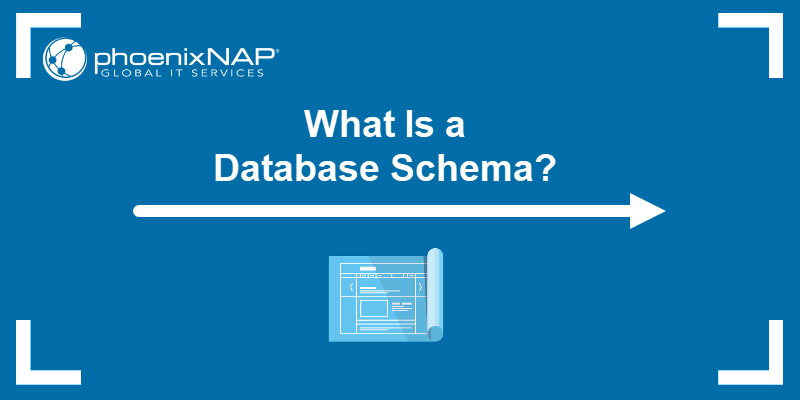
What Is a Database Schema?
A schema is a group of database objects connected to a specific user. It is a logical representation of data that defines data organization and how users access it. A schema is a blueprint for database relationships, constraints, and permissions.
Objects within a database schema include structural elements such as tables, indexes, views, queries, and stored procedures alongside other database entities. A schema also contains relationships between these elements, as well as access permissions.
However, database entries (data) and physical aspects of the database are not part of a database schema.
A schema is a basic outline that defines how a database manages its operations. The specific implementation of a database schema varies between different database types. The choice of a DBMS influences how a schema affects database management.
Database Schema vs. Database Instance
A schema and an instance are two different database concepts:
- Database schema. A logical representation of a database. It shows the database structure and serves as a framework for database operations.
- Database instance. A schema with stored data at a particular time. It represents the running database state along with all the necessary operational components.
A schema is a conceptual plan that defines the structure of data. On the other hand, an instance is a working database that embodies the schema.
Database Schema vs. Database Structure
A database schema and structure are two related terms that represent different things in a database environment:
- Database schema. It is a logical model that describes data, constraints, and permission organization. The conceptual representation does not describe any physical aspect of the database.
- Database structure. It encompasses both the database schema and the physical database organization. Structure is a broader term that explains how the database elements are arranged, their relationship, and storage on a device.
The main difference between a schema and a structure is in their span. A database schema describes only the logical database aspect, while a database structure includes physical storage details.
Types of Database Schema
A database schema is divided into three distinct database schema types. The types go from higher-level to lower-level in the following order:
- Conceptual. A conceptual database schema provides a general overview of a database system. It is a high-level logical structure that does not include DBMS and implementation details. Instead, it provides a generalized picture of attributes, entities, and relationships. Conceptual schemas help determine project requirements and provide a business perspective.
- Logical. A logical schema describes the logical structure of a database. It is less abstract than the conceptual schema and includes more technical details. A logical database includes specific database elements such as tables, relationships, triggers, views, etc. A DBMS uses a logical schema to manage data in a database.
- Physical. A physical schema describes how data is physically stored in a database. It contains all the details from a logical schema and adds more information. Additional lower-level details include indexing methods, data types, allocation, etc.
The higher-level schemas serve as a guideline for the lower-level ones. The different schema types work together to help create a comprehensive database overview and organize data within a database.
Database Schemas Styles or Models
Database schema styles and models define the database structure and how a user interacts with the database. Popular schema models and styles include:
- Hierarchical. This schema model has a parent-child structure. Every child has one parent, while a parent can have multiple children. It is one of the oldest schema styles, and many banks and insurance companies relied on this model historically.
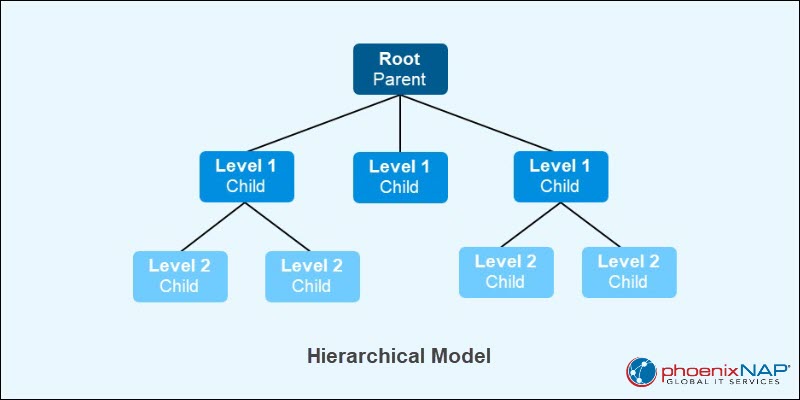
- Network. A network model uses a web-like structure to model a database. It is meant to improve the drawbacks found in the hierarchical model to allow complex relationships, resulting in a network-like configuration. The model is intricate, challenging to use, and inefficient for programming.
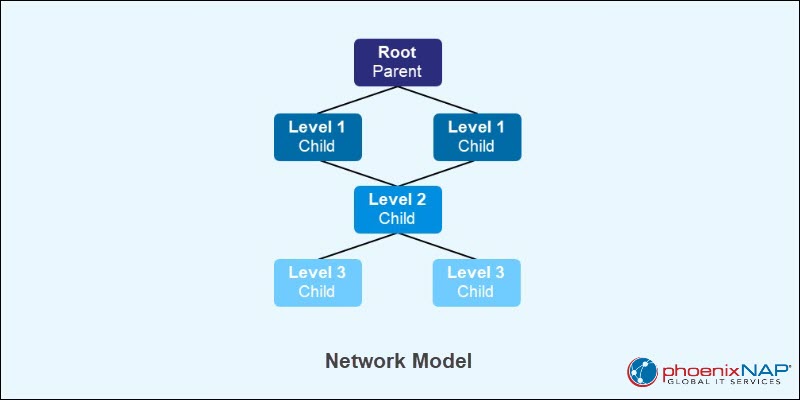
- Relational. A relational model uses mathematical relations to create a database schema. It uses two-dimensional tables to show data, while relationships between data are modeled through keys (such as primary and foreign). The model aims to minimize data redundancy and follows strict rules (ACID) to model a database.
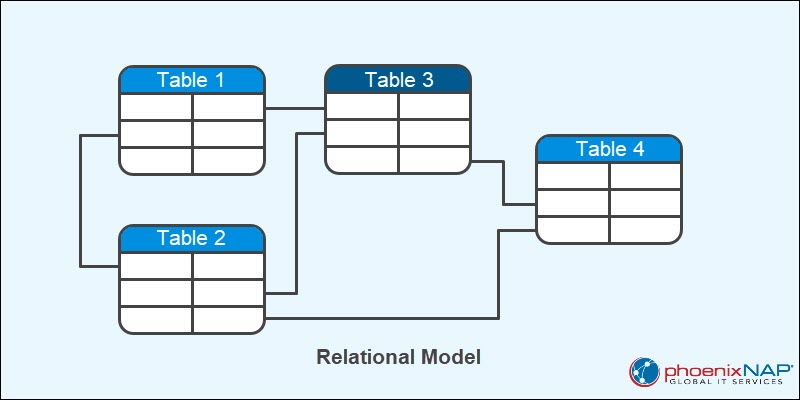
- Object. An object model uses object-oriented principles to model a database schema. The model represents data and behavior as a single object or data point. By imitating the behavior found in object-oriented programming, a database and an application can have improved interactions.
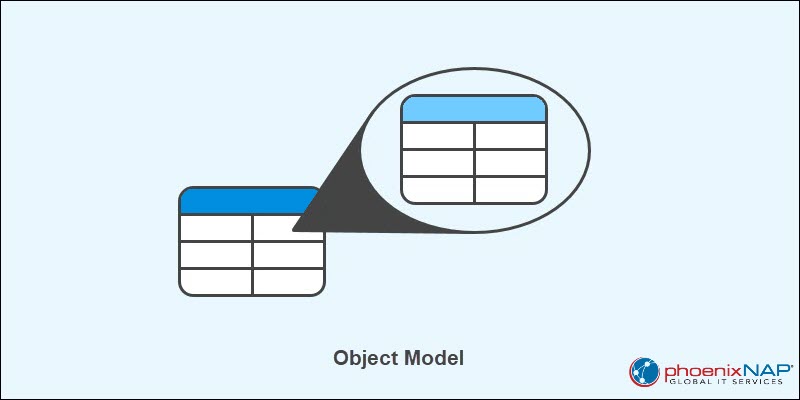
- Star. A star schema is a design style commonly found in data warehouse architecture. The schema uses a central fact table. Surrounding dimension tables connect to the central one, creating a star-like structure. The central table contains quantifiable data, while surrounding dimensional tables are descriptive.
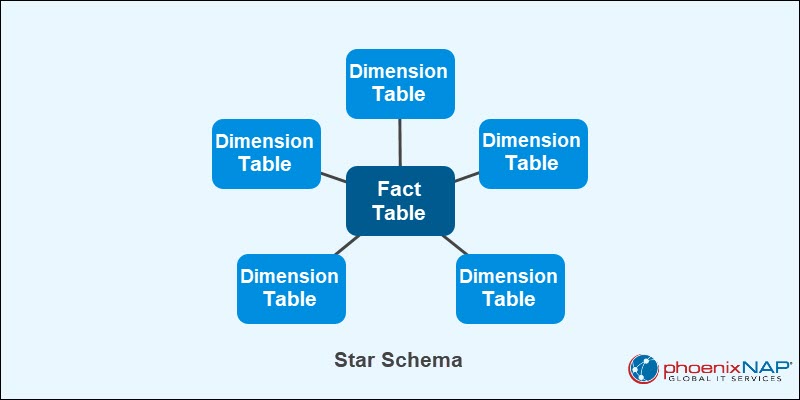
- Snowflake. A snowflake schema is another design style that appears in data warehousing. The style is like the star schema but with more levels. The dimensional tables break down further into smaller tables, resulting in normalization. The structure branches out from the central fact table, resulting in a snowflake-like layout.
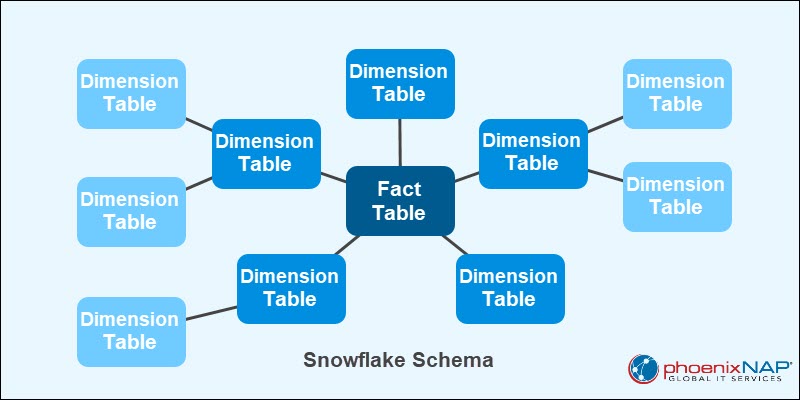
Note: See our in-depth comparison between star and snowflake schemas.
Why Choosing the Right Schema Is Important
Choosing the right database schema style is an essential part of database modeling. Each schema provides different benefits and impacts database performance, flexibility, and storage access.
The critical points the choice of a database schema affects are:
- Data organization. The key difference between different schema styles is in data organization. Choosing a suitable schema results in optimal data organization and simplifies use.
- Query performance and complexity. A schema affects query performance and structure. Schemas with good design often lead to faster and simpler queries. This reduces the number of joins and simplifies data analytics.
- Scalability and maintenance. A good schema supports database growth and remains efficient as data volumes increase. Database updates and maintenance should be simple to carry out.
- Compatibility and adaptability. A database schema should be compatible with the current technological environment while also being able to adapt as system requirements change.
Advantages of Database Schema
Database schemas have many benefits that improve database management. They also simplify database operations and aid in decision-making processes.
The sections below outline several advantages of a database schema.
1. Improved Data Management
Database schemas provide structure through a framework. This creates an organized way to configure and manage data. Schemas describe data relationships and constraints, simplifying data access and retrieval.
2. Enhanced Data Accuracy
Database schemas enforce constraints and rules on a database, leading to data integrity. They help prevent errors through explicitly defined data types, relationships, and constraints. As a result, data retrieval is accurate and trustworthy.
3. Optimized Query Speeds
A good database schema design aims to group related data to reduce database complexity. When done correctly, it also results in faster query times and overall improvements in system performance. Query writing and data retrieval become simpler and more efficient.
4. Improved Security
Database schemas define permissions and user views, which add suitable database security measures. Roles and permissions provide a robust access control mechanism. A database often contains sensitive data, which can lead to a data breach if left unprotected. A schema defines rules that help restrict access to sensitive data.
5. Standardized Representation
A schema provides a standardized way to represent data and relationships in a database. As a result, the database uses consistent data representation and provides uniformity. The consistent structure gained from a database schema enables reliable and consistent database operations.
Database Schema Integration
Database schema integration is a process that merges database schemas from different sources into a single view. The process provides a combined view of data from disparate systems. It also aims to minimize data redundancy, duplication, and inconsistencies.
Combining schemas from different sources gives an overview of data from diverse angles. The broader view improves decision-making processes and reduces duplicate data. Syncing disparate database schemas also simplifies data sharing and improves data access.
Database schema integration goes through these steps:
- Mapping and overlaps. Define the differences and shared information between schemas. This process is done manually or using a schema-mapping program. Map similar elements to resolve naming conflicts, datatype differences, and structural discrepancies. Create methods to handle inconsistencies and conflicts.
- Transformation and normalization. Apply normalization and transformation methods to reduce data duplication. It should improve the structure, storage retrieval, querying, and analysis.
- Validation. After integration, perform thorough tests to determine that the data and relationships are accurate. Test queries to confirm all data is available.
- Deployment and monitoring. Deploy the integrated database schema into the destination environment. Track the combined schema for inconsistencies and adapt to any changes and updates.
How to Design a Schema?
The specific steps to design a database schema depend on the database model and business requirements. However, some general steps are applicable to ensure an efficient and functional schema, as described in the sections below.
1. Gather Requirements
The first step in schema design is to gather all the essential information and data requirements. This step requires careful research, analyzing use cases, and finding all possible details about the data and the intent of the database.
The result of this step is to have a clear picture of what the database represents, the data elements, relationships, and constraints.
2. Design Conceptual Schema
A conceptual model shows a summary of the database entities, the relationships between them, and their features. This step does not include addressing implementation details. Instead, create a general concept that acts as a guideline for the following steps.
A simple way to achieve this is to use visual aids. Entity-relationship diagrams (ERD) are the industry standard for conceptual schema planning and creation.
3. Design Logical Schema
To design a logical schema, use the conceptual schema from the previous step. The logical schema translates the conceptual model into a specific database management system.
For example, define the tables, constraints, keys, relationships, and all required elements if using a relational database. Aim to minimize redundancy while covering all requirements from the conceptual schema.
4. Apply Normalization and Optimization
Database normalization aims to reduce data redundancy and improve overall database efficiency. Normalization involves specific steps (normal forms) to organize data and reduce inconsistencies.
Apply other performance optimization methods at this step, such as indexing and partitioning.
5. Design Physical Schema
The physical schema includes the physical storage mechanisms. It requires mapping the logical schema to the physical database storage. Choose suitable optimization techniques for the specific database system, such as partitioning, indexing, and storage allocation.
6. Add Security and Perform Validation
Enhance the schema further by adding security measures. Schemas contain access control, encryption, and permission-based access through roles.
Test the schema with example data to validate whether it meets all the requirements from previous steps. Try different scenarios and analyze data outputs and performance.
7. Maintain Database
Maintain the database schema by creating detailed database documentation. Provide all relevant details for entities, constraints, and relationships. Update the documentation regularly and account for any schema updates.
Database Schema Examples
A database schema differs based on the scenario and use case of the database. Each schema should organize and manage data according to the specific needs of an organization or domain.
For example, an ecommerce store database can contain product information and their categories. The conceptual schema has two tables, which look like the following:
| product |
|---|
| product_id (Primary Key) |
| name |
| price |
| description |
| category_id (Foreign Key) |
| category |
|---|
| category_id (Primary Key) |
| name |
The logical schema for these two tables differs between disparate database management systems. Below are three examples to show the key differences.
PostgreSQL
PostgreSQL uses SQL to create a structured schema. Tables have specific columns, data types, and relationships. The example code below demonstrates how the example tables look in PostgreSQL:
CREATE TABLE category (
category_id SERIAL PRIMARY KEY,
name VARCHAR(100) NOT NULL
);
CREATE TABLE product (
product_id SERIAL PRIMARY KEY,
name VARCHAR(100),
price NUMERIC(10, 2),
description TEXT,
category_id INT REFERENCES category(category_id)
);Foreign key constraints establish a connection between the two tables. The constraints and relationships simplify querying and data retrieval when using the database.
MySQL
MySQL also uses SQL to define a structured schema. The code below shows the example tables in a MySQL database:
CREATE TABLE category (
category_id INT AUTO_INCREMENT PRIMARY KEY,
name VARCHAR(100) NOT NULL
);
CREATE TABLE product (
product_id INT AUTO_INCREMENT PRIMARY KEY,
name VARCHAR(100),
price DECIMAL(10, 2),
description TEXT,
category_id INT,
FOREIGN KEY (category_id) REFERENCES category(category_id)
);The main differences between the MySQL and PostgreSQL examples are in datatypes (primary key and price), the syntax for referencing a foreign key, and the constraint definition.
NoSQL
NoSQL databases typically use a schema-less approach without predefined structures and constraints. For example, the code below shows how the two tables can look in MongoDB:
db.createCollection("category", {
validator: {
$jsonSchema: {
bsonType: "object",
required: ["name"],
properties: {
name: {
bsonType: "string"
}
}
}
}
});
db.createCollection("product", {
validator: {
$jsonSchema: {
bsonType: "object",
required: ["name", "price", "description", "category_id"],
properties: {
name: {
bsonType: "string"
},
price: {
bsonType: "decimal"
},
description: {
bsonType: "string"
},
category_id: {
bsonType: "int"
}
}
}
}
})MongoDB allows the creation of variable structures and fields. The schema is flexible and lacks many predefined structures found in the previous two examples.
On the other hand, it sacrifices data consistency and relationships found in SQL-based databases. To compensate, it contains basic JSON validation to provide consistency.
Note: Learn more about the differences between SQL and NoSQL databases.
Conclusion
After reading this guide, you know what a database schema is, its advantages, and its importance in databases.
Next, learn about the difference between structured and unstructured data and how it affects schema design.