Most cloud adopters cite cost savings as one of the primary reasons for migrating to the cloud. Yet, the ins and outs of cloud computing costs are often confusing, especially for less experienced teams. While using the cloud is often a no-brainer decision, you require a sound understanding of cloud pricing to ensure bills do not spiral out of control or take you by surprise.
This article is an intro to cloud computing costs that goes through everything you must know about cloud-based expenses (what factors affect the price, what cost models are out there, what cost-related problems to watch out for, etc.). Read on to ensure you're never again caught off guard by a confusing cloud bill.
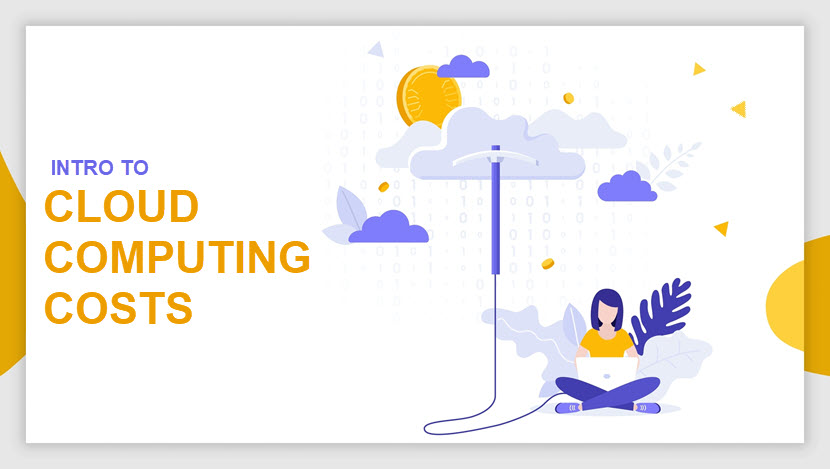
Learn about the major pros and cons of cloud-based IT in our comprehensive article on the advantages and disadvantages of cloud computing.
How Do Cloud Providers Determine Cloud Costs?
Providers primarily determine the cost of cloud services based on the type and amount of IT resources the consumer uses. Providers calculate the following expenses when deciding how much to charge:
- The price of storage (how much it costs to acquire and operate the client's storage hardware).
- Computing expenses (the costs of CPUs and OS licensing fees).
- Network-related expenses (costs of network hardware, operations, bandwidth volume, and maintenance).
Different resource types have different prices. For example, some computing components (such as GPUs or high-memory instances) are more costly than others. Likewise, flash disk storage costs twice as much (if not more) than traditional storage.
The more resources a customer uses, the higher the cloud computing cost. On an average IaaS bill, compute costs make up about 60% of the total expense. The next largest share is typically the bandwidth, which takes up around 20% of the bill on average.
Other factors that impact the cloud computing cost are:
- Data center location: The costs vary depending on the location of the data center where you host resources. Different regions or availability zones have different going rates based on the local cost of electricity and the current demand.
- End-user activity: The price goes up the longer (or more frequently) a customer uses a resource.
- Pricing model: Different cost models calculate expenses in distinct ways. For example, pay-as-you-go models charge more for the same resources than when you rely on reserved instances.
- Special charges: Costs also increase for certain orders, such as specialized hardware (e.g., fast networking or graphics acceleration), static IPs, or managed IT services.
In 2022, the average monthly price of a single cloud-based server was about $400. The average monthly cost for a complete back-office infrastructure sat around $15,000.
Cost-Effectiveness: How Does Cloud Computing Reduce Costs?
When used correctly, cloud resources lead to various cost reductions. Let's take a closer look at how the cloud drives costs down across the IT sector.
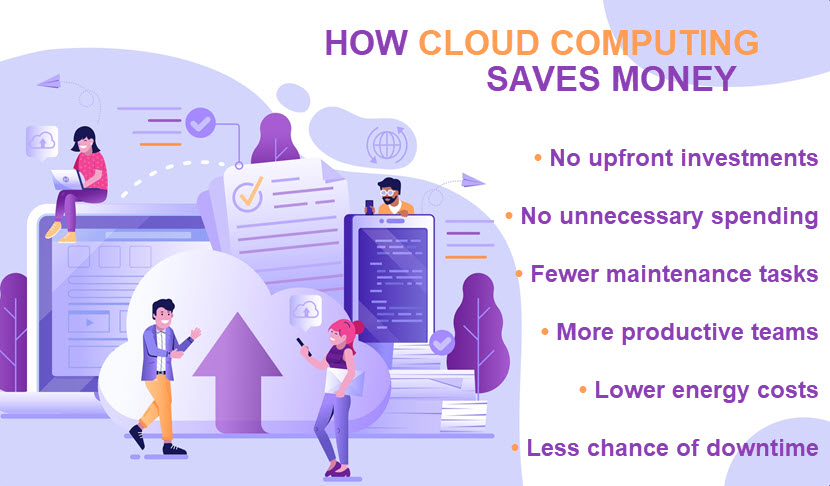
No Upfront Investments
The cloud eliminates most upfront investments and moves your IT costs to the Op-Ex (operational expenses) category. Setting up a cloud-based system does not require companies to invest heavily in:
- Dedicated office space for equipment.
- Hardware.
- Networking.
- Software licensing fees.
- Cooling units.
- Data center power supplies.
- Physical on-site security.
Likewise, whenever you wish to add new components or replace existing ones, there's no need to purchase new equipment. Instead, you only set new parameters in your cloud account.
No Unnecessary Spending
When companies build on-prem infrastructure, the team must size the system to match peak usage rates. Such a strategy means you'll have a lot of excess resources in times of low utilization—even when the demand decreases, you continue paying for full capacity.
The cloud offers near-instant scalability that enables clients to manage resources in real-time and align capacity with current needs. That way, you only pay for the instances you actively use. Whenever usage requirements or traffic rise, you scale up to ensure optimal performance; when the demand goes away, you scale down to eliminate needless spending.
Most cloud offerings have automated scaling capabilities. The client defines scaling rules that spin instances up or take them down based on CPU utilization or the current number of requests per second.
The "no overspending" benefit is not a guarantee—optimal spending requires close watch over how the team uses resources, which you can achieve with one of these 14cloud cost management tools.
Fewer IT Maintenance Tasks
Running on-site hardware requires a team of technicians to maintain the setup, which includes tasks such as:
- Setting up equipment (physical servers, network storage, cooling systems, etc.).
- Keeping the environment up to date with the latest patches and updates.
- Replacing failed components.
- Performing server management.
- Optimizing performance.
- Troubleshooting problems.
- Monitoring servers for slowdowns and potential dangers (e.g., cyber attacks or overheating).
- Setting up cybersecurity measures.
When you use cloud-based services, the provider is responsible for these tasks. Less maintenance means clients require fewer staff members to run internal systems.
Prefer the idea of on-site computing? Learn about server rooms and see if the hands-on approach to managing hardware is the better fit for your team.
More Productive Teams
A task that takes a few minutes to perform in the cloud could take days or weeks to complete if you're hosting equipment on-site. A few examples include:
- Deploying new instances.
- Scaling systems (either horizontally or vertically).
- Switching to a secondary infrastructure.
- Performing security forensics.
Cloud computing enables teams to perform these operations in minutes, allowing staff members to spend less time waiting and more on revenue generation and IT innovation.
Less Chance of Costly Downtime
While cloud outages can occur, these events are rarely as impactful or long-lasting as when an on-site infrastructure goes down. Providers deploy top-tier security measures to get services back online in case of failure, so you avoid the costs of lost productivity and data loss in the event of a disaster.
Companies require a substantial investment to achieve high availability and disaster recovery capabilities comparable to those offered by a cloud provider. Keep in mind that an average minute of service downtime currently costs $9,000, so carefully evaluate whether taking on or outsourcing business continuity tasks is the right strategy.
Avoid downtime with PNAP's Disaster-Recovery-as-a-Service (DRaaS) and ensure your services stay online no matter what goes wrong.
Lower On-Site Energy Costs
On-site data centers require significant energy to operate and cool, which leads to high electricity bills. Using the cloud enables companies to reduce or eliminate these energy costs. You'll likely continue to run some on-site IT equipment (such as a backup server), but energy bills will be considerably lower than what you would have to pay for an on-site server room.
Cloud providers use energy-efficient technologies and practices to power and cool their facilities. The two most common examples are:
- Advanced cooling systems (such as liquid cooling).
- Renewable energy sources (namely wind and solar).
These measures lead to optimal energy consumption, enabling a provider to charge clients significantly less than the price of running the same setup on-site.
Over 30% of organizations that use the cloud report a decrease in IT costs of over 50%. However, companies without a clear cloud cost optimization strategy overspend up to 70% on cloud services.
Cloud Computing Cost: The Problems
Here are the main cost-related problems of relying on cloud computing:
- Cloud bills typically depend on usage levels, so it's often difficult to predict how much you will spend in a given month or a year.
- Bills tend to be complex due to different rates for specific resource types, locations, use cases, etc.
- Providing a team with on-demand resources often leads to difficulties in controlling expenses. This problem is hard to solve in large companies with multiple departments that rely on the cloud.
- Less experienced teams often make mistakes that cause cloud computing costs to increase needlessly. Improper instance sizes, failures to take down old VMs, and zombie instances are common problems.
- Moving apps and workloads to the cloud requires the development team to perform extensive code rewrites, which takes time and requires a hefty investment.
- Many companies struggle to fully understand the terms of cloud service contracts. For example, a team may be unaware of certain usage thresholds or hidden costs.
- When a business relies on a specific provider, switching to a new partner is expensive and complex. This vendor lock-in problem is an issue for companies looking to avoid long-term commitments.
- Some providers offer limited info about the costs of their services, making it hard to optimize expenses and compare price tags with other vendors.
These issues are noteworthy, but they are far from a deal-breaker. Occasional cloud repatriation or data repatriation, a close watch over resources, and clearly-defined SLAs are often enough to counter most cost-related issues of using the cloud.

Cloud Cost Models
Let's take a closer look at the five most common cloud cost models: pay-as-you-go, reserved instances, fixed subscriptions, spot instances, and hybrid models.
phoenixNAP offers a flexible solution and multiple billing models for production-ready Bare Metal Cloud instances.
Pay-As-You-Go
Pay-as-you-go is the most common cloud cost model and the one that tends to rack up the highest bills. This cost model charges users based on the exact amount of used resources over a given period. Clients only pay for the capacity they consumed during the billing period (typically measured by the hour or month).
This cost model is ideal for companies with unpredictable usage rates. You get to scale resources up in times of need and scale down when the demand goes away to ensure you're using your budget effectively.
Reserved Instances
This cost model enables a client to reserve resources for a more extended period, typically one to three years. You "subscribe" to a minimum capacity you'll use in that time span, and the provider offers a discounted rate. Clients then typically pay for arranged services on a monthly basis.
Reserved instances are ideal for companies with consistent and predictable cloud workloads running on steady-state loads.
If your usage rates do not have frequent spikes, going with this cost model is significantly more cost-effective than the pay-as-you-go strategy. On average, providers charge 50-75% less for reserved instances than what they ask for comparable pay-as-you-go capabilities.
Prepaid (or Fixed) Subscriptions
In a subscription-based model, clients pay for all cloud services upfront. You purchase a predefined package of resources for a specified time, and the vendor then provides services for the duration of the contract. The longer the commitment, the lower the per-resource price.
Fixed pricing is a common choice for enterprises with predictably high usage rates. This cost model enables a client to get a significant discount, but you must commit to services by paying upfront, which is a deal-breaker for some adopters.
Spot Instances
This cost model allows customers to bid on spare capacity in a provider's data center. You specify the maximum price you are willing to pay for offered resources, and the provider accepts the highest received offer. Such an approach works for both parties:
- Clients get significant discounts for services.
- Providers sell spare capacity instead of wasting resources.
While spot instances lead to extreme cost savings (discounts of up to 90% compared to pay-as-you-go rates), this approach requires constant bidding for services, plus there's always the chance someone outbids your offer.
Since other users can interrupt spot instances at short notice, this cost model is ideal for fault-tolerant workloads that aren't time or mission-critical.
Hybrid Models
Some companies rely on a hybrid strategy that combines two (or more) different models. The most common combination is using reserved instances (or a fixed subscription) for core components and relying on pay-as-you-go instances to handle usage or traffic spikes.
Some cloud providers also offer additional cost models for certain niche use cases. For example, you'll occasionally run into metered billing or usage-based pricing that charges a customer based on specific factors (e.g., the number of made API requests in a month).
Do none of these cost models appear like a good fit? Check out these six alternatives to cloud computing and see if there's a better option for your IT needs.
How to Determine Your Cloud Cost Requirements?
Here's how to determine your cloud cost requirements:
- Identify your needs: Start by identifying the specific requirements you're trying to meet with cloud computing. Understand what type(s) of resources you need (storage, computing, networking, etc.) to meet your goals and how the cloud fits your overall IT strategy.
- Estimate usage: Once you know your needs, estimate your projected usage of cloud resources. This analysis helps assess the likely cost of cloud services and compare them with other solutions (namely, on-prem hosting).
- Choose a deployment strategy: Consider different cloud deployment models and pick the one that fits your requirements and makes the most sense cost-wise.
- Consider different cost models: Determine which pricing model (or models) is appropriate for your needs, in-house skill set, and budget.
- Compare costs: Ask for quotes from several vendors to compare offers. Remember to inquire about different cost models to see how much you'd have to pay for each charging strategy.
- Consider the TCO: Assess the total cost of ownership (TCO) when evaluating your cloud computing cost. TCO includes the price of cloud resources but also accounts for indirect expenses (such as staff training or required cloud migrations).
Use our cloud pricing calculator to get an instant cost estimate for a custom environment on one of our Bare Metal Cloud (BMC) servers.
The Only Way to Control Cloud Costs Is to Understand How They Work
While the cloud offers significant financial and operational benefits, the shift to on-demand IT complicates budgeting. Bills become less consistent and predictable, which is enough to scare away some potential adopters. Counter this intimidation factor with informed planning, the right management tools, and a firm grasp of how providers calculate your cloud computing cost.



