BYOD is on the rise as the benefits of using personal devices for work become more apparent. If your employees use personal devices to access work-related apps and data, a BYOD policy ensures this practice does not become counterproductive or make you vulnerable to attacks.
This article explains how companies can create an effective BYOD policy and make the most out of this workplace strategy. We also cover the security concerns and best practices every decision-maker should know before signing off on the BYOD approach.

What is a BYOD (Bring Your Own Device) Policy?
A BYOD policy is a set of guidelines that define how employees can and cannot use a personal device for work, whether in the office or from home. Smartphones are the most common subject of BYOD, but a policy can also enable employees to use tablets, laptops, and PCs.
The main reasons why companies opt for BYOD are:
- Improved employee satisfaction.
- Reduced hardware and software costs.
- Faster turnarounds due to familiar devices and platforms.
- Faster onboarding processes.
Instead of mandating and providing specific hardware or technologies, the company allows employees to use the platforms and devices they prefer. Meanwhile, the IT department controls operations with:
- Guidelines for using devices for work-related tasks.
- Instructions on which apps employees can and cannot use for work purposes.
- Clear communication of employer and user responsibilities.
- Security policies (data encryption, strong password practices, industry-specific rules, etc.).
- Instructions on accessing corporate apps and data while out of the office.
Whether a company has a BYOD policy or not, the reality is that employees will at some point connect to the corporate network with a personal device. To mitigate this security risk, organizations should either ban the use of personal devices for work-related tasks or create a BYOD policy.
Read about the cybersecurity best practices every company should consider regardless of whether employees use BYOD devices or not.
What Are the Advantages of BYOD?
Below are the main reasons companies decide to take the BYOD route and allow employees to work from personal devices.
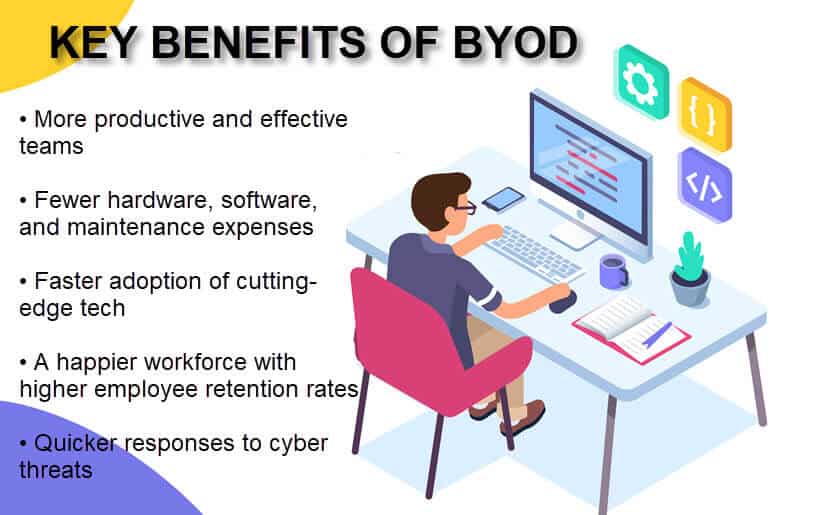
A Boost in Employee Productivity
From the employee’s perspective, BYOD means using familiar devices and apps. The freedom to choose which hardware and platforms to work on makes teams more productive and speeds up project turnarounds. Other factors that boost the productivity of teams with BYOD are:
- Faster response times to issues and communication.
- Team members are available for a greater percentage of the day.
- Employees are more likely to solve a technical issue on a personal device than on a standard-issue, company-provided device.
- Newcomers can onboard and start contributing faster than usual.
BYOD is an excellent fit for teams that work remotely. Personal devices ensure work can get done anywhere and anytime, which is why remote-first companies have the most to gain from BYOD.
Financial Savings
BYOD creates several cost-saving opportunities, reducing the expenses of:
- Hardware.
- Device maintenance.
- Technical support.
- Software licensing.
Cisco estimates that companies can save $350 per employee per year by relying on BYOD. This opportunity makes BYOD a natural choice for SMBs.
Keeping Up with the Latest Tech
Individuals upgrade devices and adopt new platforms much faster than an average business. An organization can use BYOD to access cutting-edge tools and features without the pain of a company-wide hardware refresh.
Higher Retention Rates
The era of IT companies mandating specific hardware, OSs, and tech is slowly ending. Employees now want more autonomy and responsibility for their technology. Today’s workforce demands:
- Flexibility. Work at any time and without time restrictions.
- Mobility. From “working from home” to “working on the move,” employees want the freedom to work from wherever they desire.
- Variety. Most workers prefer to have a choice between different device types.
BYOD enables a company to offer all three desirable factors to its employees. The freedom you provide to the team leads to better retention rates as the talent will be happy to stay put and enjoy the benefits of BYOD.
Quicker Responses to Cyberattacks
If a device becomes an entry point for a cyber attack, the employee is more likely to notice something is wrong on a private device than on a corporate device.
Timely detection gives the security team more time to respond and isolate the threat, improving the chances of stopping the attack on time. Quick response times are particularly vital to ransomware attacks.
Our article about ransomware prevention teaches 18 effective methods to counter this dangerous cyber threat.
What Are the Challenges of BYOD?
While BYOD offers many benefits, allowing employees to work from personal devices also poses some unique challenges. The most notable drawbacks of BYOD are:
- Employees cover the price of equipment. While some employees already have top-tier devices, not everyone has the latest tech or wants a high-end piece of equipment.
- Insisting that employees invest in the equipment is not a good business move, which is why most BYOD-friendly companies also keep some devices in reserve.
- The price of repairs is a common BYOD issue. A company needs to evaluate if expecting employees to cover these expenses is the best approach.
- If employees use different devices with varying OSs and capabilities, teams can run into inconsistencies.
- The overlap of corporate and personal data can be problematic. For example, an employee might save sensitive data on a private drive or send corporate files to a personal email.
- BYOD can limit the freedom to use some aspects of the device.
- The obligation to comply with directives such as HIPAA, PCI, and GDPR does not go away just because the data is on a personal device.
Finally, the biggest drawback of BYOD is security. BYOD grants access to business apps and resources to non-managed devices, which creates a lot of room for potential data breaches.

What Are the Risks of BYOD and What to Consider from a Security Standpoint?
Granting employees the freedom to pick devices and platforms creates a broad attack surface. The main security issues of BYOD are:
- The security team needs to monitor the usage and protect different types of devices.
- Employees can access corporate systems and data on home networks and public Wi-Fis that are not as safe as corporate network security.
- Personal devices typically do not have the same security level as corporate devices.
- Employees are usually less cautious when installing apps on a personal device.
- The lack of strong passwords and passcodes is a common issue with individual users.
- Workers are more likely to lose a personal device than a corporate one.
- More opportunities for intentional user-initiated data loss as part of an insider threat.
- Higher likelihood of out-of-date OSs and apps.
- Added exposure of apps and data due to device sharing on a household level.
When a company uses the right mix of precautions, BYOD does not present a more significant threat than corporate devices employees use on-site. To achieve this level of security, however, a company needs a robust BYOD policy that mitigates all the risks.
What Should a BYOD Policy Include?
Before creating a BYOD policy, consult with your employees. Ensure employees are on board with the upcoming shift and move forward only if:
- Employees have high-quality devices that surpass the ones you can provide.
- Most workers are enthusiastic about the BYOD idea.
Workers must know what BYOD entails, particularly in terms of costs and security. Employees must also know that BYOD will exert some form of control over their smartphones, tablets, and laptops.
If you and your employees are on board with the shift to BYOD, you are ready to start working on the policy. Below is a list of everything you need to cover to make a well-rounded BYOD guideline.

List of Allowed Device Types
A BYOD policy must define precisely what devices and OSs employees can use as part of BYOD. For example, some companies may allow iPads in a work environment but forbid all other tablets due to some security concerns.
Some companies decide to limit devices based solely on brands and OSs, but a more cautious approach is to detail the list down to models and versions. Either way, your IT department must set up and configure every device before employees start accessing business data.
List of Permitted and Banned Apps
This list should extend to any device that connects to your network, whether corporate or personal. Major considerations include:
- Email apps.
- Remote-access software.
- Word processor tools.
- Calendars.
- Productivity apps.
- All work-related tools.
The goal of this list is to define what users can download and use on BYOD devices. As you are restricting personal devices, the blacklisting approach is a more sensible strategy for enforcing rules.
A Robust Security Policy
A security policy defines the protocols an employee must follow when using a BYOD device. This policy is vital to your cybersecurity and should enforce:
- Lengthy alphanumeric passwords that employees change regularly.
- Multi-factor authentication (MFA) supported by zero-trust security.
- Endpoint security, anti-virus, and malware software.
- Blocking downloads of apps and software from unauthorized sources.
- Checks for the latest drivers and patches to prevent apps and the OS from going out of date.
Consult with your security team to determine which policies and software you can reliably enforce. For additional security, you can also:
- Prevent copy-and-paste capability between work and personal apps.
- Set up device to self-lock after several idle minutes.
- Ensure the device locks after several failed unlock attempts.
- Grant the security team the ability to disconnect devices remotely at any time.
- Set up robust monitoring that includes recordings of event times, source IP addresses, failed and successful authentication, and resource requests.
- Legally oblige employees to report all lost or stolen devices within 24 hours.
Keep in mind that most employees tend to resist having long passwords or lock screens on personal devices. However, there is no room for compromise as a BYOD device has direct access to sensitive data. A mere swipe-and-go unlock system is not enough to keep the company safe.
Consider deploying a password management solution that helps employees store, generate, and manage strong passwords.
A Clear Service Policy
A BYOD policy must define what happens if a personal device runs into hardware or software problems. You need to specify:
- The level of support for physical damages.
- The go-to contact for OS and hardware issues (the manufacturer, local carrier, or the in-house IT team are the three standard options).
- Whether the company reimburses the employee for a percentage of the device’s cost or participates in purchasing new equipment.
- Additional charges the company will or will not reimburse, such as roaming or data overages.
You should also decide if the company will offer loaner devices while the personal device is out of commission. Some employees do not have backup devices, so having equipment in reserve ensures the work does not slow down in case of a technical issue.
The Rules for Wiping Devices
If an employee loses a device with access to corporate data, your BYOD policy should assert the right to wipe the device remotely. This procedure is the only way to keep your business safe in case of a lost or stolen device.
Mobiles and laptops typically store private data such as music or photos, so ensure workers know how to back up private content before they start working from a BYOD device. Always allow the employee to restore personal information before you wipe the device’s memory.
An Acceptable Use Policy
Allowing personal devices to connect to a business network raises questions about what activities are and are not acceptable. Some activities that may be questionable while the user is on a corporate network or VPN are:
- Using social media.
- Browsing unsafe websites without SSL certificates.
- Visiting pages with adult content.
- Transmitting illicit material (inadvertently or not).
- Personal use activities, such as texting, calls, gaming, reading, etc.
Consult with both the security and legal teams to create an acceptable use policy for the BYOD users.
An Effective Employee Exit Strategy
Your policy must include a strategy for offboarding an employee with a BYOD device. Determine how you will enforce the removal of:
- Access tokens.
- Email access.
- Access to corporate data.
- Proprietary apps.
The most secure offboarding strategy is to run a mandatory, complete wipe of the BYOD device. Like in the lost device scenario, ensure the employee has a chance to back up personal data before you start the wipe.
Workforce Education Material
You need to provide materials and organize training sessions to clarify the policies of your BYOD approach. In addition, make sure employees know what you expect and train them to recognize signs of:
- Phishing attacks.
- Different types of ransomware.
- Malvertising.
- Unsafe websites.
Each BYOD user must know the proper measures to prevent and respond to security incidents. Once an employee finishes training, you need a signed agreement that proves the person understands the policy and agrees to comply.
For the Right Company, BYOD Is a Game-Changer
BYOD is an excellent way to boost employee flexibility and productivity. However, the practice does have unique challenges that may push some teams away from the concept. As the BYOD market is projected to reach $350 billion by 2022, an increasing number of companies are finding this approach fruitful. Use this article to evaluate if your organization is among those that can benefit from the BYOD strategy.



