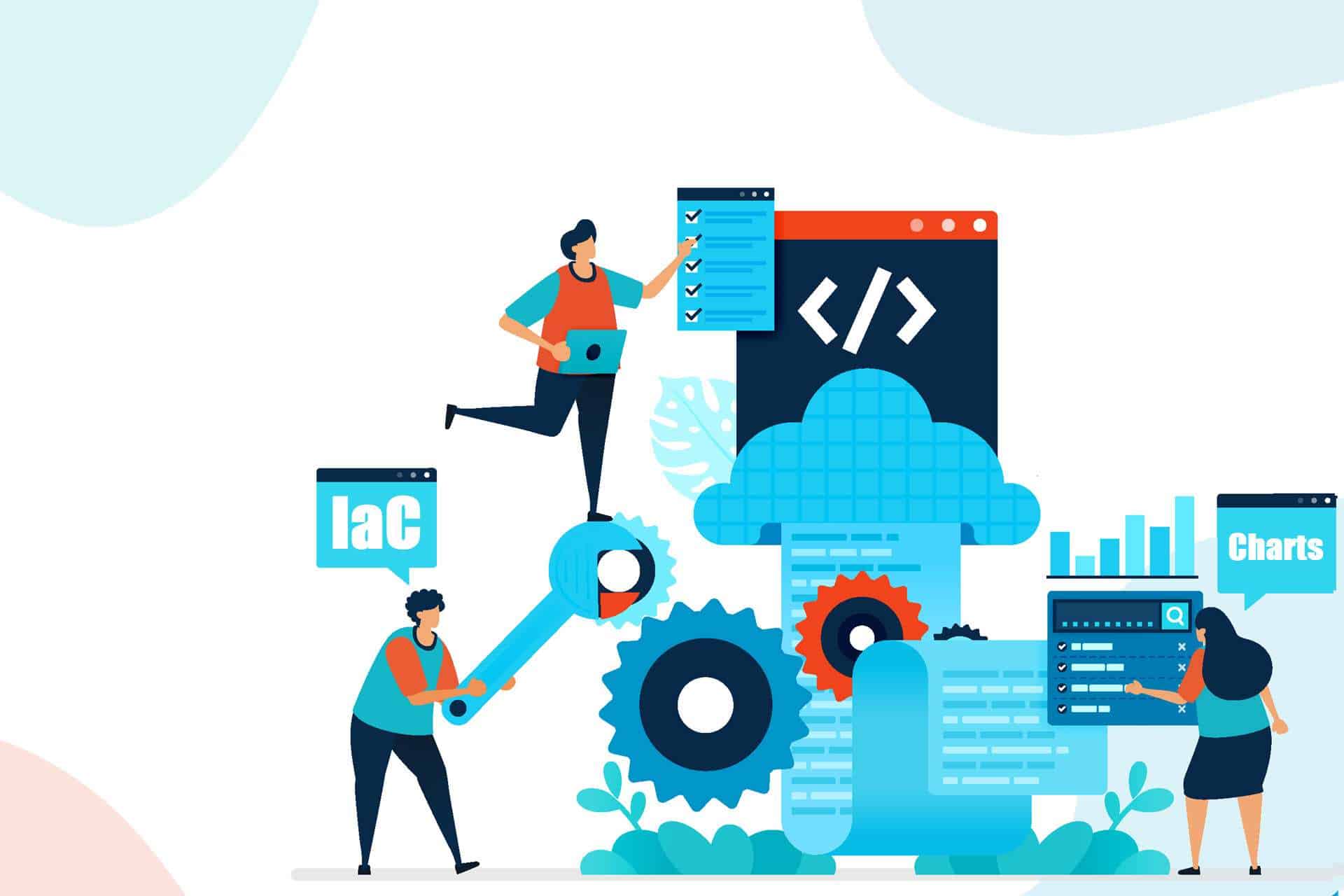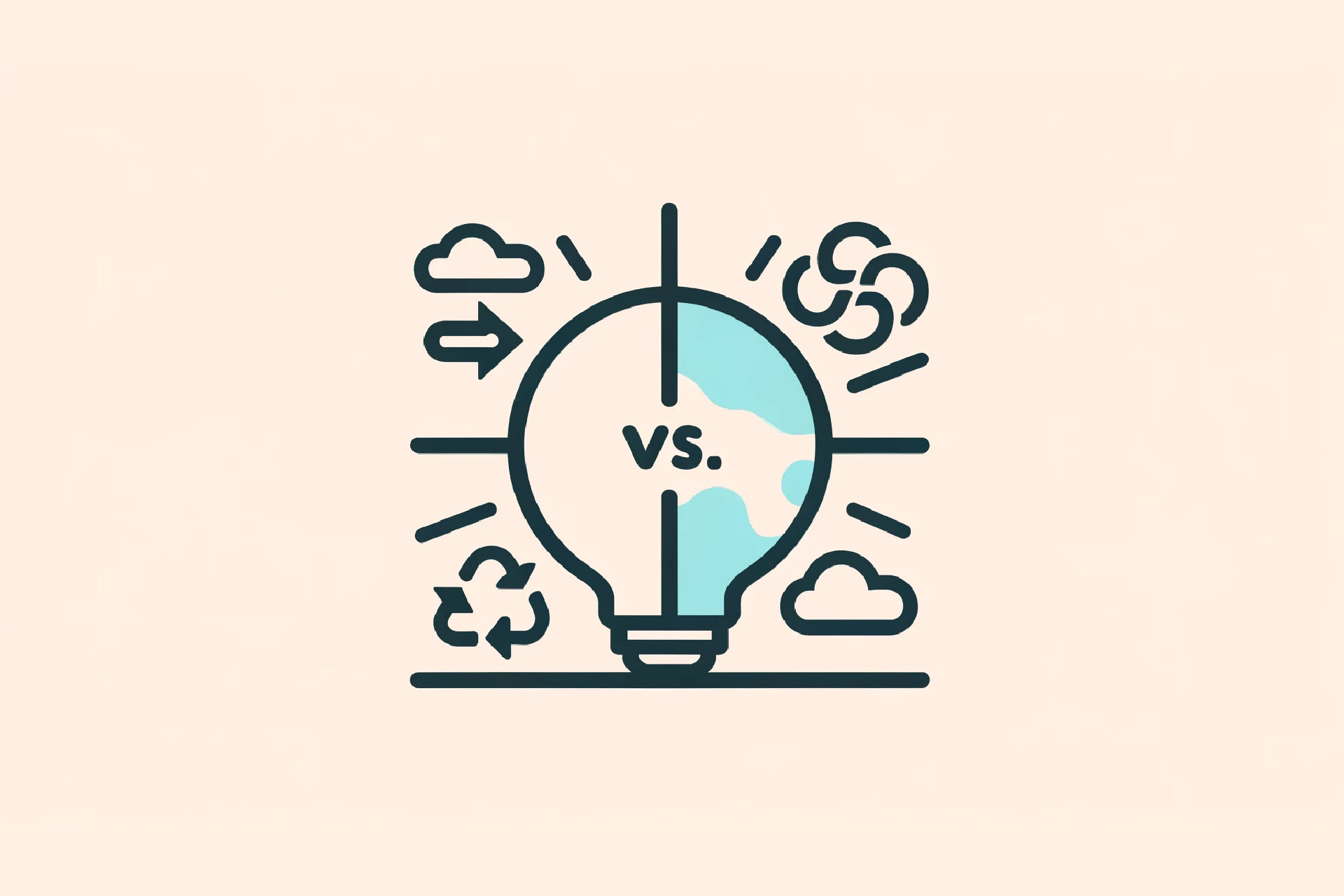Automation enables you to eliminate repetitive tasks to reduce operational costs, improve efficiency, and ramp up team productivity. However, introducing automation to a complex IT environment also requires orchestration, a term often confused with (or used interchangeably) with automation.
This article examines the differences between orchestration and automation, two related concepts that can transform your IT operations. We define both practices, look at how they overlap, explore various use cases, and outline the benefits of relying on automation instead of repetitive, manual tasks.
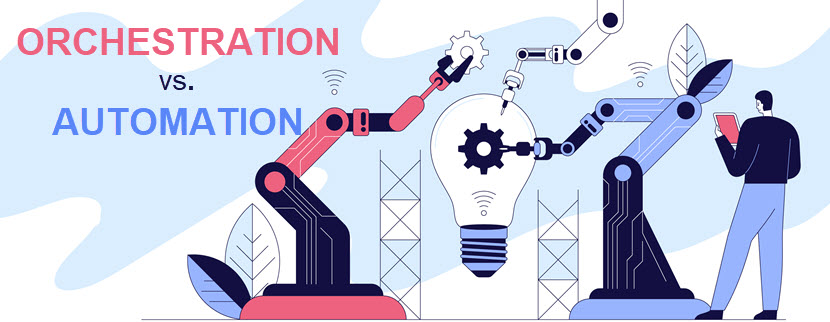
Automation vs Orchestration: The Main Difference
Automation refers to automating a single process or a small number of related tasks (e.g., deploying an app). Orchestration refers to managing multiple automated tasks to create a dynamic workflow (e.g., deploying an app, connecting it to a network, and integrating it with other systems).
Whereas automation is a simple "if this, then that" process, orchestration has many moving parts and requires advanced logic that can:
- Make decisions based on an output from an automated task.
- Branch out into different steps and actions.
- Adapt to changing circumstances and conditions.
- Coordinate multiple tasks at the same time.
The line between the two concepts can be blurry. For example, you can have a process with 100 steps and automate all of them, and you would still rely on automation. You only start orchestrating when you introduce some coordination and decision-making to the process.
Technically, automation is a subset of orchestration as you cannot orchestrate manual, non-automated tasks.
Automation and orchestration do not aim to replace people fully. As a company becomes more reliant on automated tasks, human involvement becomes less frequent but more valuable. The IT staff gets to focus on problem-solving and innovation rather than mundane, day-to-day tasks.
What Is Automation?
Automation enables you to set up a single process to run without human involvement. Instead of a staff member performing a task by hand, a computer can follow a script and reliably perform a task quickly and as many times as necessary.
In automation, the sysadmin has already made all task-related decisions. A computer only executes a "recipe" of instructions and fulfills a single goal.
Automation makes time-intensive processes more efficient and reliable. A business can automate various repetitive tasks both on-premises and in the cloud, including:
- Provisioning a virtual server when there is a spike in traffic or usage.
- Transferring customer data from a CRM.
- Adding a record to a database at the start of a batch job.
- Launching a web or app server.
- Changing a line of code in all JSON or YAML files.
- Sending a PDF to a customer after a user submits an online form.
- Sending info to a third-party app (e.g., a ticketing system).
- Integrating a software API.
- Deploying security measures on an endpoint if an Intrusion Detection System (IDS) discovers a threat.
- Sending an automatic email based on different stages of a marketing funnel.
If your team has the necessary know-how, you can automate any IT process you want. While setting up software and deployment automation is a common decision, companies typically invest the most time and effort into infrastructure and cloud automation.
Bare Metal Cloud, pNAP's cloud-native dedicated server, enables you to manage your infrastructure through various orchestration and automation technologies (Canonical, Terraform, Ansible, Apigee, Rancher, etc.).
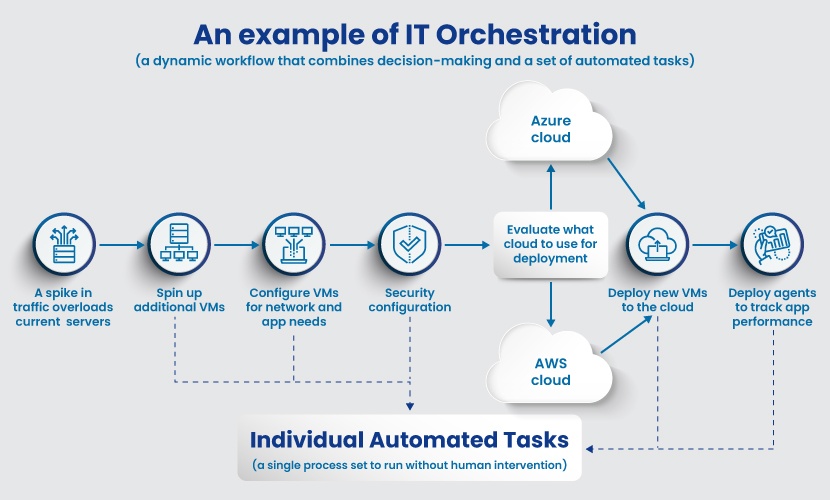
What Is Orchestration?
Orchestration is the process of managing a set of automated tasks to create an entire workflow. A sysadmin configures a system to execute a series of jobs based on predefined rules and parameters. Orchestration can involve the configuration, coordination, and management of multiple:
- Computer systems.
- Technologies.
- Apps.
- Datasets.
- Middleware.
In orchestration, the person designing the process dictates the desired result. However, the computer can make decisions based on changing circumstances. This capability makes orchestration significantly more complex than task automation. An orchestrated system can:
- Make decisions based on varying factors.
- React to different events.
- Keep track across various IT environments (apps, mobile devices, databases, etc.).
The more complex a system, the more challenging it becomes to manage its moving parts. Orchestration enables IT staff to handle complex tasks and workflows more easily. Some typical use cases for orchestration include:
- Managing the lifecycle of containers in a dynamic environment.
- Deploying an app and connecting the program to the network to communicate with users and other apps.
- Setting up automated spin-up activities in the cloud while ensuring tasks happen in the current order and with the proper cloud security rules.
- Speeding up the software development life cycle with automated tests and deployments.
- Scheduling and integrating tasks between complex distributed systems and services (on-prem or in the cloud).
- Provisioning a virtual machine, installing the necessary software, and setting up specific firewall rules.
- Deploying a server, assigning storage capacity, and setting up a network.
- Logging all users out, locking a database, running specific tasks, verifying a successful batch, and unlocking the database.
Learn about container orchestration and see how smart teams manage containers within complex apps with microservices. Also, check out our article on the best container orchestration tools for an in-depth look at the top available solutions.
What Are the Goals of Automation and Orchestration?
The goal of automation and orchestration is to speed up IT processes and make tasks more reliable and predictable. The two practices achieve this goal on a different level:
- Automation speeds up simple, single-goal tasks.
- Orchestration streamlines a group of automated tasks and optimizes more complex processes.
The goal of all companies is to get work done faster, which makes orchestration and automation a go-to choice for adoption. Other common reasons why a company decides to start automating tasks include:
- The scale of new technologies (cloud deployments, virtual machines, containers, etc.) is too large to handle manually.
- Demand is growing exponentially faster than IT and business capabilities.
- Teams struggle to maintain legacy systems while simultaneously adopting new ones.
- New methodologies (like DevOps and Agile) are forcing cultural IT changes.
By automating time-consuming tasks and making complex processes quicker and more predictable, you become more competitive and shorten your company's time-to-market. Other noteworthy benefits of orchestration and automation include:
- Lower overall IT costs due to better resource consumption and fewer defects in business processes.
- More time and available funds for innovation and new projects.
- Lower likelihood of errors.
- Improved employee happiness and retention rate due to fewer low-value, repetitive tasks.
- More consistent and reliable products due to standardized workflows and less human intervention.
- More effective disaster recovery and data loss prevention.
- Quicker integration of new tools and technologies.
- Simpler governance and more reliable compliance due to process codification.
To make full use of IT automation, you should consider moving some (or all) operations to the cloud. Our article on cloud migration helps plan a move and ensures you do not run into any roadblocks.

Automation and Orchestration in DevOps
Orchestration and automation are essential concepts within the DevOps culture. The two practices enable a DevOps engineer to speed up and accurately execute processes across the CI/CD pipeline, two key goals of any DevOps team.
A team typically starts eliminating manual jobs by automating small technical tasks. As the DevOps staff continues to automate processes, engineers start orchestrating entire IT workflows to improve deployments and ensure:
- Rapid releases of new features.
- A dramatic reduction in deployment time and outages.
- Limited staff involvement in release management.
- Near-instant and reliable provisioning (via Infrastructure as Code (IaC)).
A DevOps team should rely on orchestration both on-prem and in the cloud:
- On-site orchestration is vital for migrating repositories, managing outages, installing updates, managing releases, and deploying non-repository items.
- Cloud orchestration enables a DevOps team to transfer elements (development, testing, QA, etc.) to the cloud, resulting in significant cost savings and high scalability.
Orchestrating a DevOps process typically occurs via an orchestration tool. Top tools offer a range of features that support DevOps efforts, such as:
- Transparent, in-depth analytics.
- Greater infrastructure stability.
- Workflow visualization that shows dependencies.
- Features that streamline continuous delivery, deployment, and integration.
- Process simulation that helps ensure a task executes successfully before production.
- Conflict resolution with a check-out/check-in capability.
- Full audit trails and revision histories.
Want to learn more about DevOps? Check out some of the following DevOps-related articles:
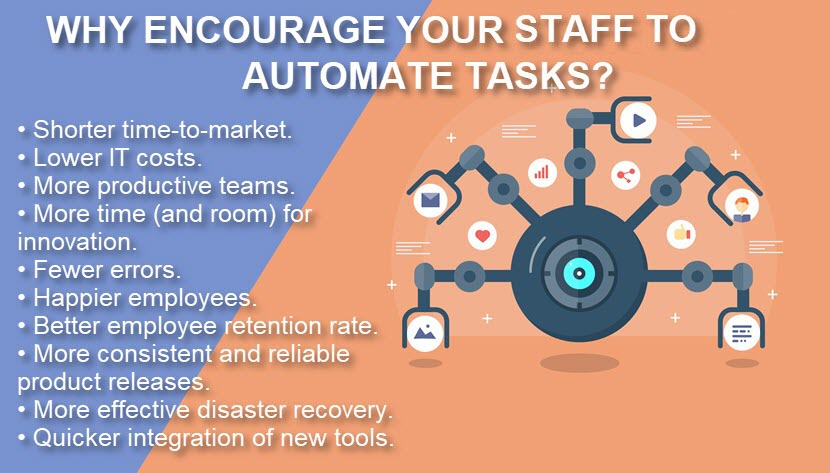
How to Start Automating and Orchestrating
Introducing automation to your IT workflows and operations requires a tactical approach. Here are a few tips that can help you start your automation journey:
- Have a plan from the start. Be strategic when picking processes for automation. Instead of choosing random tasks suitable for automation, start with time-consuming tasks that the team performs frequently.
- Prioritize tasks prone to errors. A process prone to human errors is a prime candidate for automation. Look for low-value tasks that a machine can do with more speed and accuracy than one of your employees can.
- Consult the employees. Automation is there to make your employees' lives easier. Consider what your team has to say and start automating tasks they find too repetitive or tedious.
- Start with high-impact tasks. Automating a process takes time and money. Prioritize tasks by considering the impact of automation and the time necessary to create an automated process.
- Do not overlook cybersecurity. Depending on what you automate and how you connect the moving parts, you may accidentally create an exploitable weakness. Consider the security of each task before, during, and after automation.
A company typically focuses on automating tasks at the beginning of the digital transformation journey. As orchestration is more complex, most teams usually opt to use a tool from the start. Some of the most popular orchestration tools are:
- Ansible (platform for continuous delivery).
- Control-M (application workflow orchestration).
- Jenkins (tool for continuous integration).
- Kubernetes (orchestration for containers).
- Portainer (a service delivery platform for containerized apps).
- HashiCorp's Nomad (an open-source clustered scheduling engine).
- Rancher (an open-source deployment tool for Kubernetes).
- CircleCI (a CI/CD platform for building and deploying software).
Planning to set up an automation-driven CI/CD pipeline? Our article on the best CI/CD tools presents the top options on the market and helps put together a robust toolchain.
A Cornerstone of Modern IT
The more workloads and operations your team manages, the more value you will find in automation and orchestration. Regardless of whether you host apps and data on-premise or in the cloud (or both), you should start eliminating manual tasks to make your business processes more reliable, predictable, and faster.
Check out our article on Workload Automation (WLA) to learn about employing software solutions to schedule and control tasks related to business transactions and operations.