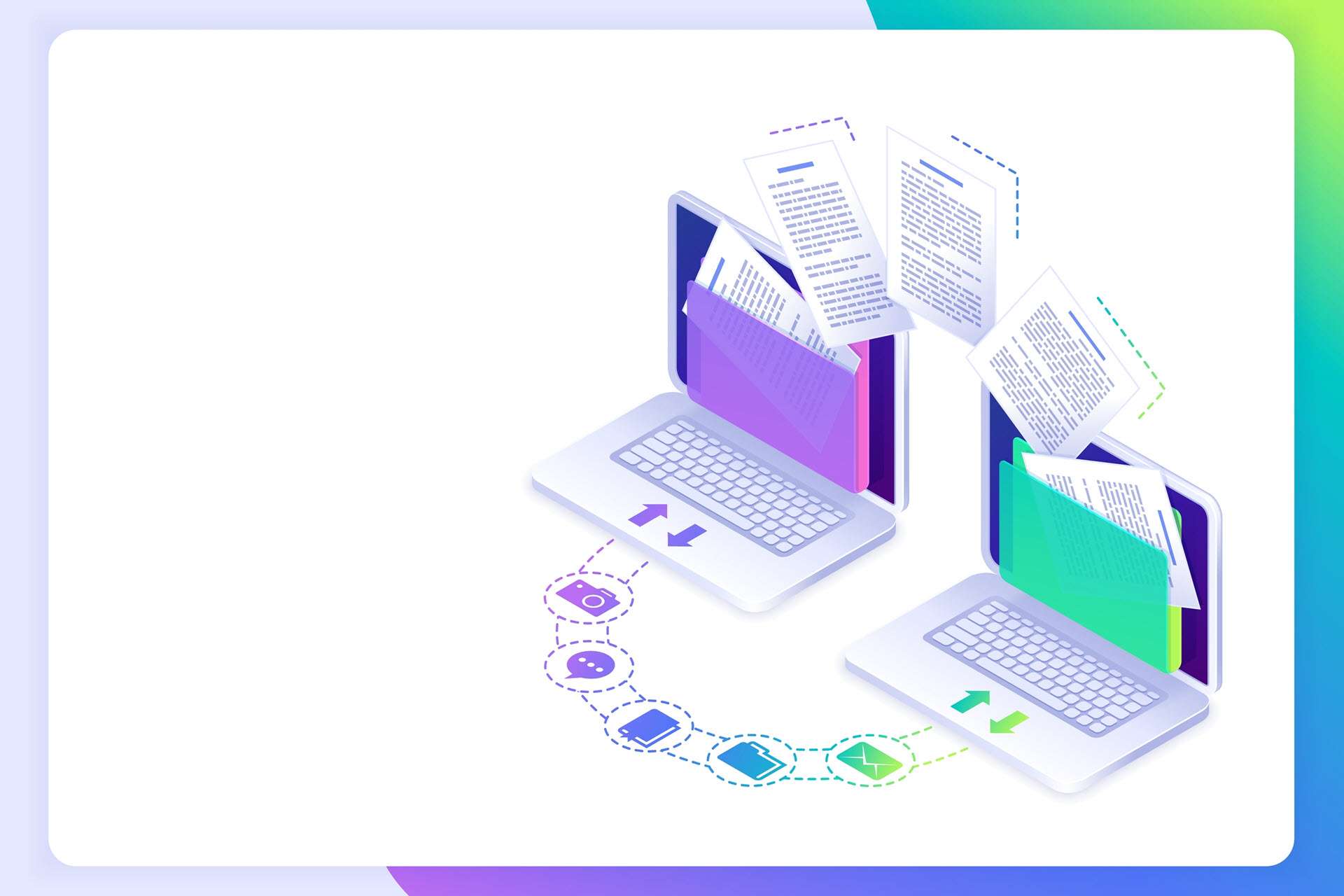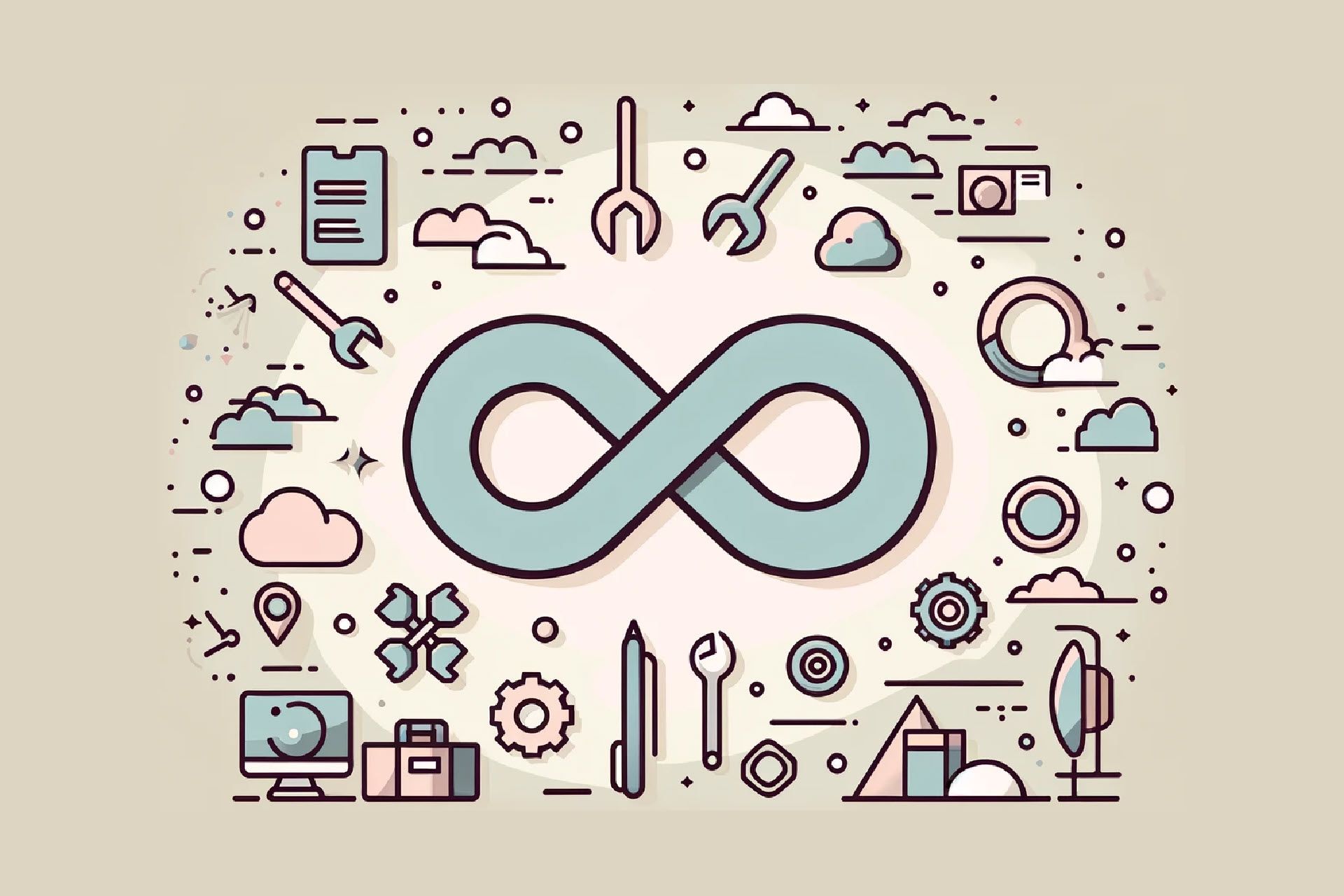YAML is a versatile, simple, and human-readable data serialization language. Originally designed in the early 2000s, it is extensively used for configuration files, data exchange between programming languages, and applications that need a simple way to represent complex data structures.
This article explains the core aspects of YAML, including its syntax, features, and use cases. Whether you are a developer or system administrator, this guide will help you understand why YAML is essential for modern computing environments.

What Is YAML?
YAML is a data serialization language focused on being human-friendly while providing rich data structures for programming languages. Unlike markup languages such as XML or data formats like JSON, YAML emphasizes clarity and brevity, making it easy to read and write.
Key characteristics include:
- Human readability. YAML uses indentation and minimal punctuation to represent data structures, making it intuitive to read.
- Language independence. YAML works across various programming languages, enabling seamless data interchange.
- Versatility. YAML supports complex data types like mappings (dictionaries), sequences (lists), and scalars (strings, numbers, Booleans).
Developers commonly use YAML in configuration files for applications and services, data exchange between systems, and infrastructure management tools like Ansible and Kubernetes.
YAML Syntax
YAML relies on indentation and notations to define data structures. Below are the fundamental elements of YAML syntax, each explained with examples.
Indentation and Whitespace
Indentation in YAML denotes hierarchy and structure. YAML uses spaces (not tabs) for indentation, and consistent use of spaces is essential to avoid parsing errors. Typically, two spaces are used per indentation level, but any consistent number of spaces is acceptable as long as it remains uniform throughout the document.
Here is an example of YAML indentation:
parent:
child1: value1
child2: value2In this example, child1 and child2 are nested under parent, indicating a hierarchical relationship. The indentation shows that these keys are children of the parent key, allowing YAML parsers to understand the structure of the data.
Scalars
Scalars represent single, indivisible values such as strings, numbers, Booleans, and nulls. They form the leaf nodes of the YAML data structure and are essential for storing basic data types.
Strings
You can write strings plainly or enclosed in quotes. Use single quotes (' ') for strings with special characters, and double quotes (" ") when you need to include escape sequences.
Here is an example of strings:
plain_string: Hello World
single_quoted_string: 'Hello, YAML!'
double_quoted_string: "Hello\nWorld"In the above example:
- plain_string is a simple string without any quotes.
- single_quoted_string uses single quotes to include special characters literally.
- double_quoted_string uses double quotes to interpret the \n as a newline character due to the escape sequence.
Numbers
You write numbers in YAML without quotes; they can be either integers or floating-point numbers. YAML recognizes numeric formats and automatically assigns the appropriate data type.
Here is an example of YAML numbers:
integer_value: 42
float_value: 3.14In the example above:
- integer_value is an integer.
- float_value is a floating-point number.
YAML interprets these values based on their format, allowing for mathematical operations if processed by a programming language.
Booleans
In YAML, you represent Booleans as true or false; the values are case-insensitive. Use Booleans to represent binary states such as enabled/disabled or yes/no scenarios.
Here is an example of YAML Booleans:
is_enabled: true
has_access: FalseIn the above example:
- is_enabled equals true.
- has_access equals False.
YAML interprets both values as boolean types regardless of their capitalization.
Nulls
Nulls in YAML signify the absence of a value. You can denote nulls by null, Null, NULL, ~, or by leaving the value empty after the key.
Here is an example of YAML nulls:
middle_name: null
nickname: ~
additional_info:In the example above:
- We explicitly set middle_name to null.
- nickname uses ~ as a shorthand for null.
- additional_info lacks an assigned value, which YAML interprets as null.
Understanding how to represent null values is important for accurately modeling data that may have optional or missing fields.

Mappings (Dictionaries)
Mappings in YAML are collections of key-value pairs, analogous to dictionaries in Python or objects in JSON. They define associations between keys and values, allowing for structured data representation.
Here is an example of a YAML mapping:
user:
name: Alice
age: 30
contact:
email: [email protected]
phone: '123-456-7890'In this example, user is a mapping containing keys like name, age, and contact, where contact is itself a nested mapping.
Sequences (Lists)
Sequences represent ordered lists of items. Define each item in the list using a hyphen (-) followed by a space.
Here is an example of a YAML sequence:
fruits:
- apple
- banana
- cherryAlternatively, write sequences in a flow style using square brackets. Here is a flow style sequence:
- colors: [red, green, blue]
Comments
Comments enhance the readability of YAML files by allowing you to include explanatory text. Begin comments with the hash symbol (#) and continue to the end of the line.
Here is an example of YAML comments:
# This is a comment
server:
host: localhost # The server's hostname
port: 8080 # The server's portAnchors and Aliases
Anchors (&) and aliases (*) enable the reuse of nodes in a YAML document, which is useful for avoiding duplication.
Here is an example of YAML anchors and aliases:
default_settings: &defaults
timeout: 30
retries: 5
production:
<<: *defaults
timeout: 60 # Overrides the default timeout
development:
<<: *defaultsIn the example above, &defaults creates an anchor named defaults, and *defaults references this anchor in other mappings.
Tags
Tags in YAML explicitly declare the data type of a node. While YAML generally infers data types, tags can enforce specific types when necessary.
Here is an example of YAML tags:
canonical: !!str 12345
positive_integer: !!int '12345'
hexadecimal: !!int 0xFFIn the example above, !!str ensures that 12345 is treated as a string, not a number.
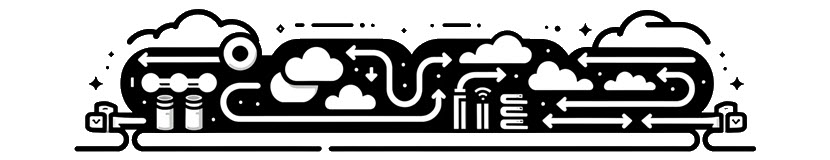
YAML Features
YAML is a powerful tool for data serialization and configuration management. Here are the key features:
- Human readability. YAML's design prioritizes ease of reading and writing by humans. The syntax is uncluttered, using indentation instead of braces or brackets, which makes it easier to scan and understand, especially in large configuration files.
- Support for complex data structures. YAML can represent complex and nested data structures, including combinations of mappings and sequences. This capability allows for detailed modeling of real-world data.
- Language independence. YAML's language-agnostic nature allows you to use it across different programming environments. Most programming languages have libraries to parse and generate YAML.
- Extensibility and custom data types. YAML supports user-defined data types and can be extended to accommodate custom requirements. This flexibility is achieved through tags and allows for the integration of application-specific data types.
- Comments and documentation. Including comments directly within YAML files aids in documentation. Developers can annotate configurations with explanations, which is invaluable for maintenance and collaboration.
- Anchors and references. By using anchors and aliases, YAML allows you to reuse data blocks. This feature reduces redundancy and simplifies updates, as changes to the anchor are reflected wherever the alias is used.

What Is YAML Used For?
Below are the primary use cases of YAML.
Configuration Files
One of the most common uses of YAML is in configuration files. YAML is an ideal choice for defining settings and parameters for applications and services.
Docker Compose
Docker Compose uses YAML files to define multi-container Docker applications. In these YAML files, developers specify services, networks, volumes, and other configurations needed to run applications comprising multiple containers. By using YAML, Docker Compose allows for an organized and human-readable way to manage containerized applications, making it easier to set up and maintain complex environments.
For instance, a YAML file in Docker Compose might define a web service using an Nginx image and a database service using a PostgreSQL image. The file outlines how these services interact, the ports they expose, and any environment variables they require. This method simplifies the orchestration of multi-container deployments and enhances portability across different environments.
Docker is a popular tool for deploying and running containerized applications. It is known for its reliability, resource efficiency, and scalability.
Ansible Playbooks
Ansible, a popular automation tool for provisioning and configuring systems, uses YAML to describe automation tasks in what are known as playbooks. These playbooks, written in YAML, outline the steps required to manage configurations, deploy applications, and orchestrate complex workflows across multiple machines. The readability of YAML ensures that these automation scripts are easy to understand, modify, and share among team members.
An Ansible playbook might include tasks to install software packages, manage files and directories, or execute commands on remote servers. By defining these tasks in YAML, administrators automate repetitive tasks, enforce consistent configurations, and reduce the potential for human error in system management.
Kubernetes Manifests
Kubernetes, an open-source platform for automating the deployment, scaling, and management of containerized applications, leverages YAML files to define the desired state of applications and infrastructure. These YAML manifests specify configurations such as deployments, services, pods, and other Kubernetes resources. By using YAML, Kubernetes allows operators to declaratively manage their infrastructure, ensuring consistency and repeatability across environments.
For example, a Kubernetes deployment manifest written in YAML might define the number of replicas for an application, the container image to use, and the resources allocated to each container. This manifest serves as a single source of truth for the application's deployment, enabling seamless updates and rollbacks.
Read our guide on the 15 Kubernetes best practices for building efficient clusters.
Data Exchange Between Programming Languages
YAML enables data serialization and deserialization, making it an excellent choice for data exchange between different programming languages and systems. Its language-agnostic format ensures that data structured in YAML can be easily parsed and generated by various languages.
APIs and OpenAPI Specification
YAML is used to define API specifications, particularly in the OpenAPI Specification (formerly known as Swagger). By describing RESTful APIs in YAML, developers can create a comprehensive blueprint of their API endpoints, request and response models, authentication methods, and other details. This YAML-based API definition can then be used to generate interactive documentation, client SDKs, and server stubs, streamlining the development and integration processes.
An API defined in YAML allows for clear communication between backend and frontend teams, third-party developers, and other stakeholders. It ensures that everyone has a consistent understanding of how the API operates, reducing integration issues and accelerating development timelines.
Serialization Libraries
Many programming languages, such as Python and Ruby, offer libraries that enable serialization of objects to YAML and deserialization of YAML back into objects. This capability enables developers to save complex data structures to files or transmit them over networks in a format that is both human-readable and easy for machines to parse. YAML's support for rich data types ensures that even complex objects can be accurately represented and reconstructed across different programming environments.
For instance, a Python application might serialize a configuration object to a YAML file, which another application written in Ruby can read and interpret. This interoperability facilitates data exchange in heterogeneous systems and simplifies cross-language communication.
Document Generation
YAML plays a significant role in tools that generate documentation, especially for APIs and software projects. By defining the structure and content of documentation in YAML, developers can maintain documentation sources that are easy to read and update.
Swagger and API Documentation
Tools like Swagger use YAML files to define RESTful APIs, which can then generate interactive documentation. This documentation allows developers and stakeholders to explore API endpoints, understand request and response formats, and test API calls directly from the documentation interface. By using YAML as the source format, the documentation remains synchronized with the actual API implementation, reducing discrepancies and improving the developer experience.
The YAML definitions include details such as endpoint paths, HTTP methods, parameters, responses, and error codes. This approach ensures that all aspects of the API are documented and accessible, promoting better usage and integration.

Continuous Integration and Deployment (CI/CD)
YAML is commonly used to define pipelines and workflows in continuous integration and continuous deployment (CI/CD) systems. Its straightforward syntax and hierarchical structure make it suitable for outlining complex build, test, and deployment processes.
GitLab CI/CD
GitLab CI/CD uses .gitlab-ci.yml files to configure pipelines for projects hosted on GitLab. In these YAML files, developers specify stages, jobs, scripts, and other configurations that determine how the code is built, tested, and deployed. YAML's readability ensures that pipeline configurations are transparent and manageable, facilitating collaboration among team members.
A typical GitLab CI/CD YAML file might define stages like build, test, and deploy, with specific jobs under each stage. Each job includes scripts to execute commands, variables to configure the environment, and conditions to control when the job runs. This structured approach enables sophisticated automation workflows that enhance software quality and delivery speed.
GitOps is the practice of applying DevOps principles of app development to infrastructure management. It streamlines and automates the most manual-heavy aspect of the software development life cycle.
CircleCI
CircleCI uses config.yml files to define the build, test, and deployment processes. Developers can outline workflows, define dependencies, and set up parallel execution paths in a YAML file. This approach allows for flexible and scalable CI/CD pipelines that can adapt to the needs of different projects and teams.
CircleCI's YAML configuration enables features like caching dependencies, running tests in parallel, and deploying to multiple environments. By managing these configurations in YAML, teams can version control their CI/CD pipelines alongside their application code, ensuring consistency and traceability.
Check out our list of the twenty-five best CI/CD tools for sysadmins.
Infrastructure as Code (IaC)
YAML is used in tools that treat infrastructure configuration the same as software code, a practice known as Infrastructure as Code (IaC). By defining infrastructure in code, organizations automate the provisioning and management of resources, ensuring consistency and reducing manual errors.
AWS CloudFormation
AWS CloudFormation supports YAML for defining cloud infrastructure. In CloudFormation templates written in YAML, developers specify AWS resources such as EC2 instances, S3 buckets, and networking configurations. These templates enable the automated provisioning of infrastructure in a consistent and repeatable manner. Using YAML for CloudFormation enhances the readability of templates, making it easier to manage and update infrastructure definitions over time.
A YAML-based CloudFormation template might include parameters for customization, mappings for environment-specific settings, resources to be created, and output values for integration with other systems. This declarative method enables teams to version control their infrastructure and implement changes consistently across multiple environments.
Other Applications
Beyond the above use cases, YAML finds applications in various other domains due to its flexibility and ease of use.
Static Site Generators
Tools like Jekyll and Hugo use YAML front matter to define metadata for pages and posts, such as titles, dates, tags, and layout configurations. By including YAML front matter at the beginning of content files, authors can control how the static site generator processes and renders each page. This method simplifies content management and allows for dynamic features in otherwise static websites.
Package Managers
Package managers like Homebrew and Helm Charts use YAML files to define package configurations and dependencies. In the case of Helm Charts, YAML files describe Kubernetes resources and configurations needed to deploy applications. This standardization facilitates the distribution, installation, and management of software packages in a consistent manner.
Logging and Monitoring Tools
Systems like Logstash use YAML configuration files to define data pipelines for processing and analyzing logs and metrics. By specifying input sources, filters, and output destinations in YAML, administrators can configure complex data processing workflows that integrate smoothly with various systems and services.
YAML's readability ensures that these configurations are accessible and maintainable.
Explore the top twenty-eight cloud monitoring tools on the market.

What Are the Advantages of YAML?
Here are the key advantages of YAML:
- Readability and simplicity. YAML's clean syntax enhances readability, reducing the likelihood of errors and making maintenance easier.
- Flexibility in data representation. Capable of representing complex data structures, YAML accommodates various data modeling needs.
- Ease of editing. You can easily modify YAML files with any text editor, facilitating quick updates without the need for specialized tools.
- Language and platform agnostic. YAML's compatibility with multiple programming languages promotes interoperability and simplifies cross-platform data exchange.
- Supports comments. The ability to include comments aids in documentation and collaborative development.
- Reduces duplication with anchors and aliases. Anchors and aliases minimize redundancy, making configurations more efficient and easier to manage.
What Are the Disadvantages of YAML?
YAML has some drawbacks you should be aware of:
- Whitespace sensitivity. YAML depends on indentation, making it prone to formatting errors that can result in hard-to-trace bugs.
- Complexity in large Files. Managing and navigating large YAML files can be challenging, especially with deeply nested structures.
- Lack of standardization in complex scenarios. Different parsers may manage advanced features inconsistently, leading to portability issues.
- Performance overheads. Parsing YAML is often slower than lightweight formats like JSON, affecting performance in high-throughput systems.
- Limited tooling support. Fewer specialized tools are available for YAML compared to more widely adopted formats, which may hinder development workflows.
- Learning curve for indentation rules. New users may struggle with YAML's indentation and formatting rules.
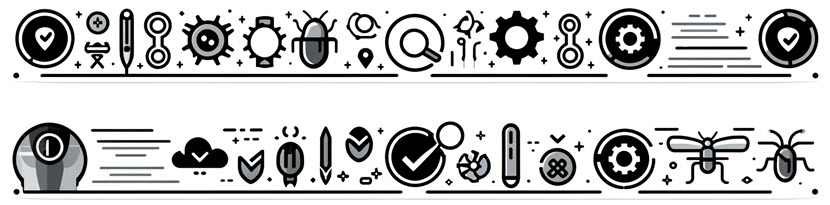
Is It Difficult to Learn YAML?
Learning YAML is relatively easy, particularly for those already familiar with data serialization languages such as JSON or XML. Its intuitive and human-readable syntax simplifies the learning process.
However, attention to detail is necessary due to YAML's sensitivity to indentation and formatting. Beginners may encounter challenges with:
- Indentation rules. Inconsistent causes parsing errors.
- Advanced features. Understanding anchors, aliases, and custom tags requires additional learning.
- Data type inference. YAML's automatic type inference sometimes leads to unexpected results.
Embracing YAML in Your Workflow
Understanding and using YAML effectively significantly enhances your ability to manage configurations, automate processes, and facilitate data exchange in various applications. As a versatile and human-friendly language, YAML fits seamlessly into modern development practices, from defining infrastructure as code to configuring complex applications.
Mastering YAML's syntax and features allows you to maximize its potential for improving efficiency and collaboration in your projects. Whether you are working on DevOps tasks, developing software, or managing systems, YAML is a valuable asset in your technical toolkit.