Cloud orchestration involves coordinating and managing multiple cloud computing services, resources, and tasks to operate as a cohesive system. It is a critical process in modern IT environments, especially when complex, distributed applications require streamlined operations and efficient resource allocation.
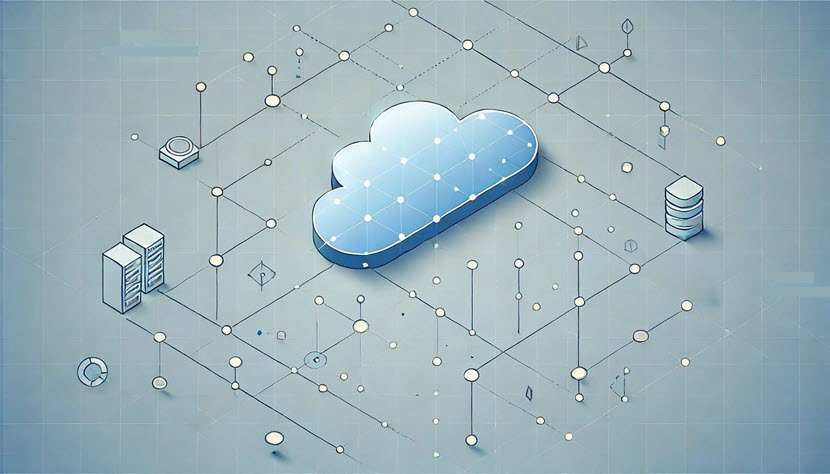
What Is the Meaning of Cloud Orchestration?
Cloud orchestration is the process of integrating and arranging various components within a cloud environment to function as a unified workflow. It governs the automated configuration, management, and coordination of resources, services, and applications. This process makes it possible to manage intricate interactions among resources such as compute, storage, network, and application services.
Cloud orchestration uses predefined policies and rules to ensure that each component operates correctly while maintaining compliance, security, and scalability requirements. It is distinct from simple automation tasks because it includes end-to-end workflow management, dynamic adaptation, and cross-service coordination.
Cloud Orchestration Components
Below are the components of the cloud orchestration process.
Workflow Engine
A workflow engine defines, executes, and manages ordered tasks. It interprets orchestration rules and policies to decide how resources and services should interact. This workflow engine triggers processes in the correct sequence, manages dependencies, and monitors completion or failure states.
Application Programming Interfaces (APIs)
APIs allow different cloud services and platforms to communicate with each other. Orchestration systems rely on APIs to provision resources, retrieve status updates, deploy applications, and perform other essential tasks. Robust API integration is a fundamental requirement for effective orchestration.
Policy Enforcement Module
A policy enforcement module interprets governance rules, compliance requirements, and operational best practices. It ensures that resource allocation and application deployment align with corporate standards, security requirements, and performance metrics. This module typically includes role-based access control, configuration validation, and automated rollback if any step violates a defined policy.
Resource Abstraction Layer
A resource abstraction layer hides the complexity of underlying infrastructure from higher-level orchestration logic. It offers a unified way to manage compute, network, storage, and application services, regardless of the vendor or platform. This abstraction improves portability, reduces vendor lock-in, and facilitates hybrid or multi-cloud deployments.
Monitoring and Feedback System
Monitoring mechanisms provide real-time visibility into the state of orchestrated resources and services. Metrics such as CPU utilization, memory consumption, latency, and throughput inform the orchestration engine about system health. A feedback loop refines orchestration decisions, triggering scaling operations, reconfigurations, or failover scenarios when necessary.
Cloud Orchestration Models
Below are the three primary models of cloud orchestration.
Single-Cloud Orchestration
Single-cloud orchestration focuses on one provider’s infrastructure and services. It is often used by organizations with simpler environments or strict reliance on a specific vendor. This model uses native services and tools to streamline application lifecycle management. The orchestration workflows revolve around that single provider’s APIs, security rules, and resource management protocols.
Multi-Cloud Orchestration
Multi-cloud orchestration involves managing and coordinating resources across multiple cloud providers simultaneously. Organizations embrace this model to leverage specialized capabilities from different vendors or to enhance business continuity. Policies, workflows, and monitoring tools integrate with each provider’s APIs to maintain consistency and interoperability. Successful multi-cloud orchestration requires abstracting away provider-specific details to maintain a cohesive operational view.
Hybrid-Cloud Orchestration
Hybrid-cloud orchestration combines public and private cloud resources. It is frequently used by organizations that need to retain sensitive workloads on private infrastructure while utilizing public clouds for elastic scaling or specialized services. The orchestration layer ensures consistent service deployment, uniform security policies, and unified monitoring across both private and public environments.
How Does Cloud Orchestration Work?
Cloud orchestration works through a series of steps and interactions that align services, resources, and applications:
- Definition of requirements. Technical teams outline application requirements, capacity thresholds, security policies, and compliance rules.
- Workflow design. Architects construct workflows that specify the sequence of tasks. These workflows define how components should be deployed or managed, the dependencies between them, and the conditions under which each task is executed.
- Integration with cloud services. Orchestration systems communicate with various cloud services through APIs. Tasks such as provisioning servers, configuring networks, or deploying container clusters are triggered using these programmatic interfaces.
- Automated execution. The workflow engine initiates tasks based on predefined policies and input parameters. Each step is automatically executed in the correct sequence, with real-time validation against policies.
- Monitoring and feedback. The orchestration layer continuously collects performance and health data from monitored services. The feedback loop detects anomalies, performance bottlenecks, or policy violations, then triggers adaptive measures such as horizontal scaling, reconfiguration, or failover.
- Logging and auditing. Orchestration platforms maintain detailed logs and audit trails of executed tasks. This helps with compliance reporting, troubleshooting, and historical analysis.
Cloud Orchestration Examples
The following examples illustrate typical scenarios in which cloud orchestration plays a pivotal role:
- Infrastructure provisioning for development environments. Cloud orchestration automates the creation of compute, storage, and network resources whenever a new environment is needed. This process reduces manual effort, prevents configuration drift, and ensures that all development environments adhere to standardized templates.
- Scaling of containerized applications. Orchestration platforms dynamically adjust the number of container instances based on performance metrics such as CPU or memory usage. This adaptive scaling mechanism sustains application performance even under fluctuating workloads.
- Network configuration in multi-cloud setups. Coordinating firewalls, load balancers, and routing policies across multiple cloud providers helps maintain robust security and reliable connectivity. Automated orchestration enables consistent networking rules and reduces the possibility of misconfigurations.
- Disaster recovery and failover. Orchestration streamlines critical failover processes when primary infrastructure encounters outages. Rapid and automated failover to secondary cloud regions or data centers minimizes service downtime and mitigates the risk of data loss.
- Application lifecycle management. Orchestrated workflows manage software updates, patching, and version rollouts across distributed environments. This approach maintains consistent application configurations, reduces errors, and improves overall system reliability.
What Is Cloud Orchestration Used For?
Below are the use cases for cloud orchestration.
Resource Provisioning
Cloud orchestration manages the allocation of compute, storage, and network resources. It performs tasks such as spinning up virtual machines, assigning IP addresses, configuring storage volumes, and linking services in a stable manner.
Configuration Management
Configuration parameters for servers, containers, and load balancers are consistently enforced. Cloud orchestration ensures that every deployed instance follows a standardized configuration, reducing discrepancies and errors.
High Availability and Scalability
Application availability is maintained by orchestrating redundant resources and dynamic scaling mechanisms. Automated scalability addresses traffic spikes or heavy workloads, reducing risks of performance degradation.
Compliance and Security Enforcement
Orchestration platforms enforce uniform security policies, encryption configurations, and compliance frameworks. This standardized approach reduces the likelihood of human errors and ensures that requirements are met consistently.
Disaster Recovery and Backup Management
Key aspects of disaster recovery, such as data replication, backup scheduling, and failover procedures, are orchestrated to optimize recovery times and data integrity.
How to Implement Cloud Orchestration?
The steps below present an outline for building a robust cloud orchestration strategy that adapts to organizational needs, maintains high availability, and protects critical data.
1. Define Goals and Business Requirements
Thoroughly document objectives, performance metrics, compliance mandates, and long-term scalability needs. This step is the foundation for selecting the right orchestration solutions and designing efficient workflows.
2. Choose an Orchestration Platform or Framework
Select a platform or framework that aligns with technology stack, budget, and regulatory needs. The choice depends on architectural preferences (e.g., Kubernetes for containers), integration requirements, and the expertise of operational teams.
3. Design Orchestration Workflows
Outline the sequence of tasks, dependencies, validation steps, and failure-handling mechanisms. Each workflow includes resource creation, service deployments, and security checks. Proper design ensures that the orchestration process remains predictable and robust.
4. Develop and Validate Scripts or Templates
Leverage scripting languages or domain-specific tools (for example, AWS CloudFormation or Terraform) to codify the orchestration workflows. Validate each script or template in a test environment, ensuring accuracy before live deployment.
5. Implement Monitoring and Feedback Loops
Embed monitoring and alerting into every level of the orchestration process. This step involves collecting performance metrics, analyzing logs, and triggering automated responses if thresholds are exceeded or anomalies are detected.
6. Optimize and Evolve
Refine workflows based on feedback and operational data. Introduce adjustments to handle additional services, optimize resource utilization, or accommodate new security and compliance mandates.
Cloud Orchestration Tools
Below are the leading tools for cloud orchestration.
Kubernetes
Kubernetes orchestrates container-based workloads, managing service discovery, load balancing, and automated scaling. It coordinates container deployments in a cluster, enabling predictable rollouts and rollbacks.
Terraform
Terraform uses declarative Infrastructure as Code (IaC) templates for multi-cloud orchestration. It manages infrastructure deployment and scaling across various providers, maintaining a state file that tracks resource configurations.
Ansible
Ansible specializes in configuration management and orchestration through agentless, push-based automation. It uses playbooks written in YAML, applying consistent configurations and deployment tasks across multiple hosts.
AWS CloudFormation
AWS CloudFormation manages resource provisioning and deployment on Amazon Web Services. It uses JSON or YAML templates to define and orchestrate compute instances, databases, networking configurations, and more.
Azure Resource Manager (ARM)
Azure Resource Manager creates and manages resources in Microsoft Azure. It offers templates for defining entire application infrastructures, including virtual machines, storage accounts, and networking rules.
OpenStack Heat
OpenStack Heat provides orchestration services in an OpenStack environment. It enables resource provisioning using template-based definitions and supports advanced features such as auto-scaling and custom workflows.
How to Choose a Cloud Orchestration Tool?
Below is a list of considerations when selecting the right tool for your organization:
- Integration with existing infrastructure. Evaluate compatibility with current cloud providers, legacy systems, and DevOps pipelines.
- Scalability and flexibility. Determine whether the tool maintains performance as the number of managed resources increases.
- Security and compliance features. Ensure that the tool supports encryption, access control, and policy enforcement in line with organizational requirements.
- Community and vendor support. Investigate the strength of the community ecosystem, documentation, and official vendor backing.
- Licensing and costs. Analyze total costs, including licensing fees, infrastructure expenses, and resource consumption.
- Ease of use and maintainability. Examine whether teams are able to easily adopt and maintain the tool with minimal learning curves.
What Are the Benefits and the Challenges of Cloud Orchestration?
Here are the benefits of cloud orchestration:
- Increased operational efficiency. Automated workflows minimize manual intervention, reduce errors, and accelerate deployment times.
- Improved resource utilization. Intelligent resource allocation and scaling help maximize infrastructure investments.
- Consistent configuration. Centrally defined templates and policies ensure standardized deployments and simpler maintenance.
- Reduced time to market. Streamlined provisioning, testing, and deployment processes allow development teams to release updates rapidly.
- Better compliance and governance. Automated enforcement of rules and best practices lowers the risk of non-compliant or insecure deployments.
Here are the challenges of cloud orchestration:
- Complexity of multi-cloud environments. Managing many APIs, services, and policies across multiple providers introduces complex coordination tasks.
- Skill set requirements. Expertise in scripting, network configuration, security policies, and provider-specific services is necessary for effective orchestration.
- Tool sprawl. Maintaining several orchestration or configuration management solutions might create overhead in terms of training and operational consistency.
- Security considerations. A misconfigured orchestration workflow may introduce vulnerabilities if you don’t rigidly enforce policies and controls.
- Troubleshooting difficulty. Complex orchestration systems with many moving parts make root-cause analysis more involved, especially when multi-cloud dependencies exist.
What Is the Difference Between Cloud Orchestration and Automation?
The table below highlights the differences between cloud orchestration and automation.
| Cloud orchestration | Automation | |
| Scope | Coordinates multiple tasks, services, and systems in end-to-end workflows. | Manages individual tasks or sets of tasks in a repetitive manner. |
| Focus | Integrates heterogeneous environments, policies, and compliance requirements. | Streamlines repetitive processes such as configuration updates or code deployments. |
| Complexity level | Operates at a higher complexity, managing workflows across multiple resources. | Operates at a lower complexity, often focusing on a single resource or limited set of tasks. |
| Adaptability | Dynamically adjusts resources based on monitoring feedback and policy changes. | Executes predefined commands or scripts without extensive cross-service adaptation. |
| Goal | Delivers a unified, policy-driven environment that responds to business needs. | Reduces manual effort and potential for error in recurring tasks. |
| Use cases | Multi-tier applications, hybrid clouds, complex compliance and governance. | Continuous integration, configuration management, patching, and code deployment. |