Code folding is a feature available in many text editors and integrated development environments (IDEs) that allows developers to collapse or hide sections of code, making it easier to navigate and focus on specific parts of a program.

What Is Code Folding?
Code folding is a feature in text editors and integrated development environments that allows developers to collapse or hide sections of code, providing a streamlined view of the file. This feature helps users manage large or complex codebases by reducing the visual clutter of non-essential or less relevant sections, such as functions, classes, or comments. When a section of code is folded, it is replaced with a placeholder that indicates the start and end of the collapsed block, which can be expanded again when needed.
The ability to fold code enhances the navigation of extensive files by allowing developers to focus on specific parts of the code without being distracted by other details. It also aids in improving the overall organization of the development environment, making it easier to read, edit, and maintain code efficiently. By minimizing the visible code at any given time, developers can work with a cleaner interface, reducing cognitive load while coding.
Code Folding Methods
Code folding can be achieved through several methods, each depending on the editor or IDE being used. Here are some common methods.
Manual Code Folding
In this method, developers manually collapse or expand code blocks using buttons or keyboard shortcuts provided by the editor. These buttons are typically located in the gutter (the area next to the line numbers) or as part of a contextual menu. This method gives developers direct control over which sections of code to fold, providing flexibility when navigating through code.
Automatic Code Folding Based on Indentation
Many text editors and IDEs automatically fold blocks of code based on indentation levels. This method is particularly useful for languages that rely on indentation to define code structure, such as Python. The editor detects indentations and collapses sections of code (such as loops, functions, or classes) accordingly. This automatic folding simplifies navigation, as developers do not have to manually fold each section, but it may not be as customizable as manual folding.
Code Folding Based on Syntax
This method involves folding code blocks based on their syntactic structure, such as functions, classes, or loops. Editors identify specific programming constructs and automatically fold them for better readability. For example, the entire body of a function or method might be folded, while the function signature remains visible. This method works across various programming languages and provides a high degree of accuracy in folding relevant code sections.
Customizable Folding Rules
Some advanced editors or IDEs allow developers to define custom folding rules based on specific patterns or comments in the code. This can include folding sections based on user-defined markers or annotations, such as //region and //endregion in some languages. This method is highly flexible, allowing developers to set their preferences for which sections of code are folded and when. It is particularly useful for large projects with complex structures.
Folding by File Type
Certain IDEs and editors support code folding based on the file type or language being used. For instance, in an HTML or XML file, the editor might fold elements like <div> or <section>, while in a JavaScript file, functions or objects could be folded. This allows for a tailored folding experience based on the language's syntax, making it easier to navigate between different types of code sections.
Identifying Folded Code
Identifying folded code is typically straightforward, as most text editors and integrated development environments provide visual cues to indicate collapsed sections. When a block of code is folded, it is usually replaced with a placeholder or a symbol, such as a small arrow or a plus sign, next to the line number or in the gutter. This symbol signifies that there is hidden code in that area, and developers can click or use a keyboard shortcut to expand it.
In some cases, the folded block might show the first few lines or the function signature, allowing the developer to recognize the context of the collapsed code. This visual representation helps developers quickly identify folded sections without losing track of their code's structure, making it easier to navigate large files while maintaining awareness of the code layout.
Benefits of Code Folding
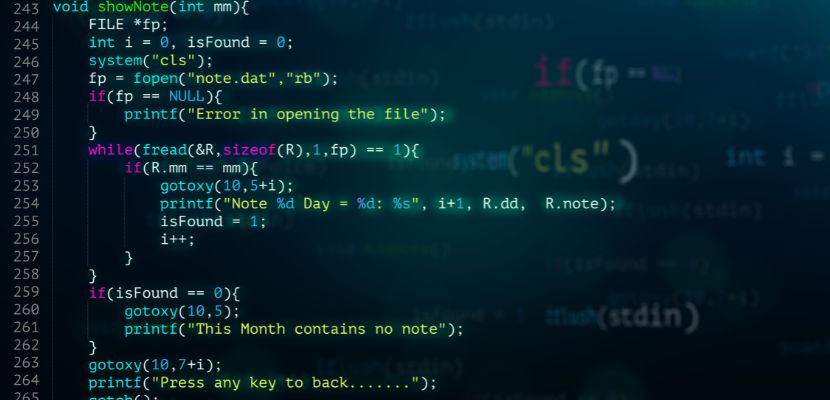
Code folding offers several benefits that enhance the coding experience, particularly when working with large or complex codebases. Here are some key advantages:
- Improved code navigation. Code folding helps developers navigate through long files more easily by reducing visual clutter. By collapsing sections that are not immediately relevant, such as functions, classes, or comments, developers can focus on the code that matters most at any given time. This makes it easier to jump to specific sections of the file without needing to scroll through large chunks of code.
- Increased productivity. With code folding, developers can work more efficiently by minimizing distractions and focusing on specific tasks. Instead of dealing with a cluttered view of the entire codebase, they can keep only the sections they are actively working on visible. This streamlined environment helps to reduce cognitive load and allows developers to complete tasks faster.
- Enhanced readability. By folding irrelevant or less important sections of code, the overall readability of the file is improved. Developers can keep high-level constructs or important functions visible, making it easier to understand the structure of the code. Code folding also helps prevent information overload, especially in large files with multiple layers of nested code.
- Better organization. Code folding helps maintain an organized development environment. When sections of code are collapsed, the file appears more structured and less chaotic, making it easier to locate specific parts of the code. It also allows developers to compartmentalize different sections of the code, reducing the chance of overlooking important blocks.
- Faster debugging and maintenance. Code folding can be invaluable for debugging and maintaining existing code. Developers can quickly fold unnecessary sections, isolating the code they need to focus on for debugging or making changes. This can significantly speed up the process of locating and addressing issues in large codebases.
- Reduced cognitive load. By hiding less relevant sections of code, developers can focus more easily on the task at hand. This reduction in visual distractions helps developers keep their mental focus sharp, which is particularly helpful when working on complex or lengthy code that requires deep concentration.
- Customizability. In many editors, developers can customize the folding behavior to suit their preferences. For instance, they can define which code blocks should be folded by default or which markers to use. This level of customization makes code folding adaptable to different coding styles and project requirements, providing an even more efficient working environment.
Risks and Challenges of Code Folding
While code folding offers numerous benefits, it also comes with certain risks and challenges that developers should be aware of. Here are some potential drawbacks:
- Over-reliance on code folding. Developers may become too reliant on code folding and neglect to fully understand or explore the code they are hiding. This can lead to situations where important details or potential issues are missed, especially when sections of code are collapsed for extended periods. If developers frequently fold code, they may not be fully aware of changes happening in other parts of the file.
- Potential for code fragmentation. Code folding, while useful, can create a sense of fragmentation, where the full context of the code is not immediately visible. This can make it difficult to get a quick overview of the entire structure of the program, especially for new team members or when revisiting old code. In such cases, the modularization introduced by folding may inhibit the ability to quickly assess the relationship between different sections of the code.
- Inconsistency across development environments. Not all text editors and IDEs handle code folding in the same way. This can lead to inconsistencies when working across different environments or collaborating with team members who use different tools. Variations in how folding is implemented can also lead to confusion, especially if custom folding rules or specific features are used in one editor but not supported in others.
- Hidden code may lead to errors. When code is folded, there's a risk that developers may overlook sections that are critical for the proper functioning of the program. For example, bugs may go unnoticed because they reside in collapsed sections, or changes to one part of the code could have unintended consequences in a folded section that is not immediately visible. This could lead to errors that are difficult to identify or trace.
- Decreased familiarity with full codebase. Frequent use of code folding can create a situation where developers become less familiar with the full structure of the codebase. Over time, they may become accustomed to working with only parts of the code visible, making it harder to maintain an understanding of how the code works as a whole. This can be particularly problematic in large teams or when onboarding new developers, as they may miss the bigger picture by focusing on individual folded blocks.
- Inefficiency in large projects. In especially large projects, code folding may sometimes make it harder to navigate between deeply nested sections of code. As more code is folded and expanded, it could become cumbersome to manage many small blocks, leading to potential slowdowns in navigation. Additionally, overly granular folding might make it difficult to maintain an overview of key functions or high-level logic.
- Difficulty in debugging with folded code. When code is folded, debugging can become more challenging, especially if folded sections contain errors that are not immediately visible. Some debugging tasks may require the entire codebase to be visible to identify relationships or interdependencies between different sections. This can slow down the debugging process, as developers might need to continuously expand sections to track down the source of the problem.
Code Editors with Code Folding Capabilities

Several code editors and integrated development environments offer code folding capabilities to enhance the coding experience. Here are some popular editors that support this feature, along with explanations of how they implement code folding.
Visual Studio Code (VS Code)
Visual Studio Code is a highly popular, open source code editor with built-in support for code folding. VS Code uses indentation and syntax to automatically fold code blocks like functions, classes, loops, and conditionals. Developers can fold code by clicking on the gutter icons next to line numbers or using keyboard shortcuts. VS Code also supports customizable folding settings, allowing users to define specific code folding rules, and it provides the option to fold all code sections with a single command.
Sublime Text
Sublime Text is a fast and lightweight text editor with extensive support for code folding. It allows users to fold sections of code manually by clicking the fold icons in the gutter or using keyboard shortcuts. Sublime Text automatically folds code based on indentation levels and syntax. The editor also offers features such as "folding by region," where users can fold code blocks using custom markers like #region and #endregion. Additionally, Sublime Text provides quick access to folding options through its command palette.
Atom
Atom, an open-source code editor developed by GitHub, includes code folding functionality. Like other editors, Atom automatically detects code blocks based on indentation or syntax and allows users to fold them using icons in the gutter or keyboard shortcuts. Atom’s foldable code sections include functions, loops, and conditionals. It also supports folding by region, where users can define specific blocks of code to fold using comments or other markers. Atom’s folding feature is customizable and can be extended using plugins.
JetBrains IDEs (IntelliJ IDEA, PyCharm, WebStorm, etc.)
JetBrains offers several IDEs with advanced code folding features, including IntelliJ IDEA, PyCharm, and WebStorm. These IDEs support automatic folding based on language syntax, such as folding methods, classes, and loops in Java, Python, or JavaScript. Users can manually fold or unfold code blocks using the gutter icons or keyboard shortcuts. JetBrains IDEs also allow for folding by comments, regions, and functions, and they provide the option to fold all code sections for a cleaner workspace.
Eclipse
Eclipse is a widely used IDE for Java development that includes robust code folding capabilities. In Eclipse, code folding is supported by default for Java code, folding methods, classes, comments, and control structures like loops and conditionals. Developers can fold or unfold code blocks using the gutter icons or keyboard shortcuts. Eclipse also offers the option to configure folding preferences, including custom folding regions for specific code blocks.
Notepad++
Notepad++ is a free text editor that supports code folding for various programming languages. It automatically folds code based on indentation levels or syntax, making it easy for developers to hide sections like functions, classes, and loops. Notepad++ allows users to manually fold or unfold code using the gutter icons or keyboard shortcuts. It also supports folding by language-specific syntax, such as folding XML or HTML tags, and offers some customization for folding behavior.
Xcode
Xcode, Apple’s IDE for macOS and iOS development, includes support for code folding. It automatically detects and folds code based on syntax, such as functions, classes, and control structures, particularly for Objective-C, Swift, and other Apple development languages. Users can fold and unfold code using gutter icons or keyboard shortcuts, and the IDE supports folding by regions, which is useful for managing large files or complex projects.
Brackets
Brackets is an open-source text editor designed for web development, particularly HTML, CSS, and JavaScript. It supports code folding, allowing users to collapse sections of code like functions, loops, and HTML tags. Folding in Brackets is automatic based on indentation, but users can also manually fold or unfold code blocks. Brackets’ real-time preview feature makes it useful for web developers, and code folding helps in managing large HTML and CSS files by keeping the interface clean and organized.
Vim
Vim, a highly customizable and powerful text editor, supports code folding through manual and automatic methods. It can fold code based on indentation, syntax, or user-defined markers. Vim users can fold code by using specific commands in normal mode, such as zf to fold a section, and zo to open a folded section. Vim also allows for custom folding strategies and can be extended through plugins for more advanced folding options.
Emacs
Emacs, another highly customizable text editor, supports code folding through various plugins and built-in commands. It can fold code based on syntax, indentation, or region-specific markers. Emacs users can enable folding by using the outline-mode or by customizing the folding behavior with specific packages like hideshow. Code folding in Emacs can be controlled with keyboard shortcuts, making it suitable for developers who prefer a more hands-on approach to managing their code.