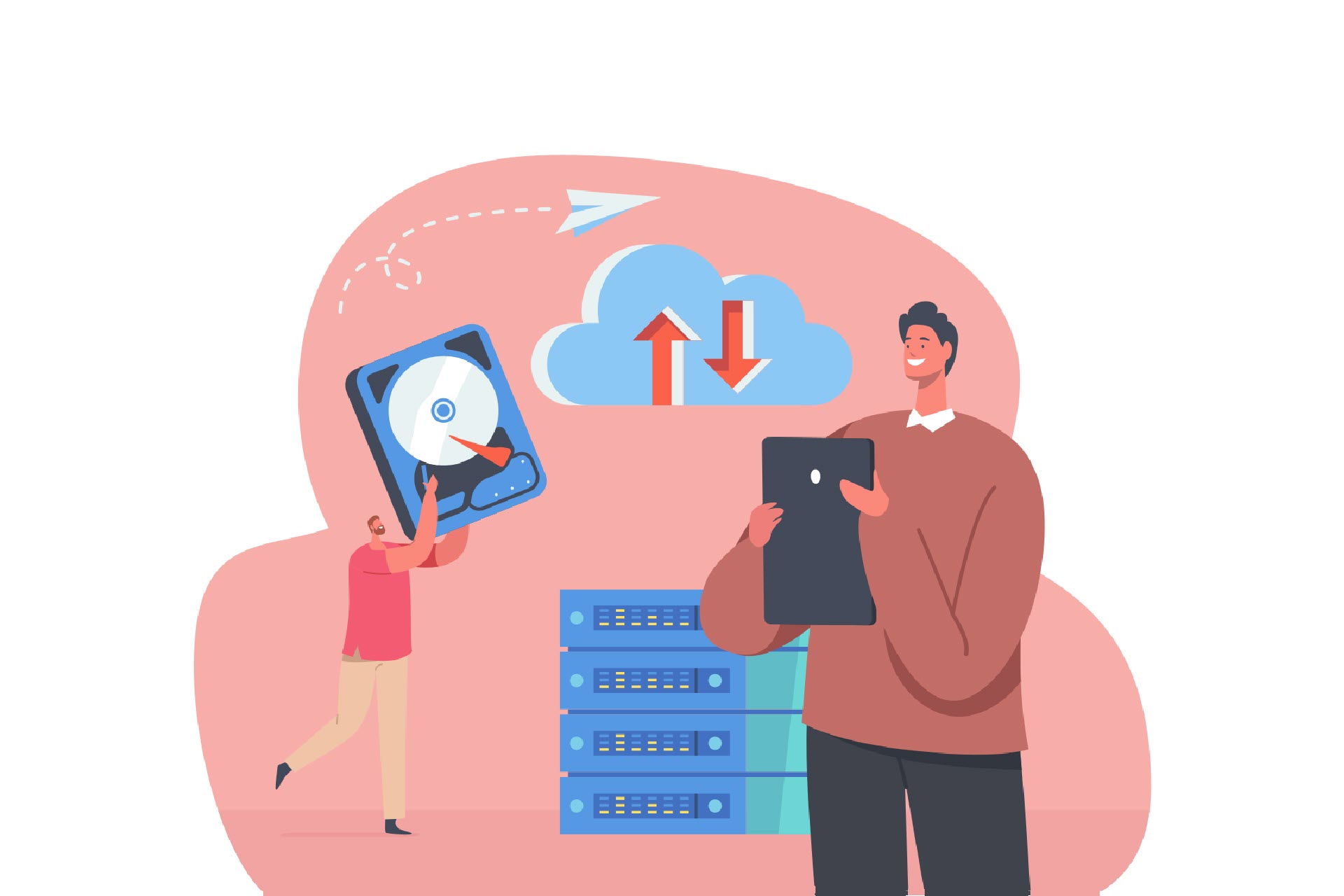As cloud offerings became more diverse, companies increasingly started to rely on multiple cloud services rather than side with a single provider. While technically complex, this multi-cloud approach allows an organization to choose among different solutions to ensure optimal application performance.
This article is an introduction to multi-cloud computing. Read on to learn how companies use multiple cloud offerings to add flexibility to their business planning and improve overall IT efficiency.
Multi-Cloud Definition
A multi-cloud is a cloud computing strategy in which a company relies on multiple cloud providers instead of a single vendor. An organization can pick and choose the best services from each provider based on the following factors:
- Service cost.
- Technical requirements.
- Geographic availability.
The driving force behind the multi-cloud concept is that no single provider can offer a solution to all the problems a business can face. Different vendors specialize in other areas and tasks, so companies can use multiple clouds to create a custom infrastructure that ideally fits all business goals.
Here are a few examples of how a company can use a multi-cloud setup:
- A company using Google Cloud Platform (GCP) for development and testing while relying on Azure for business analytics.
- An organization using different providers for IaaS, PaaS, and SaaS services.
- A company using Azure in the US and Alibaba in Asia to ensure the app does not suffer from latency.
- An organization consuming emails as a service from one vendor, CRM services from another, and IaaS from a third provider.
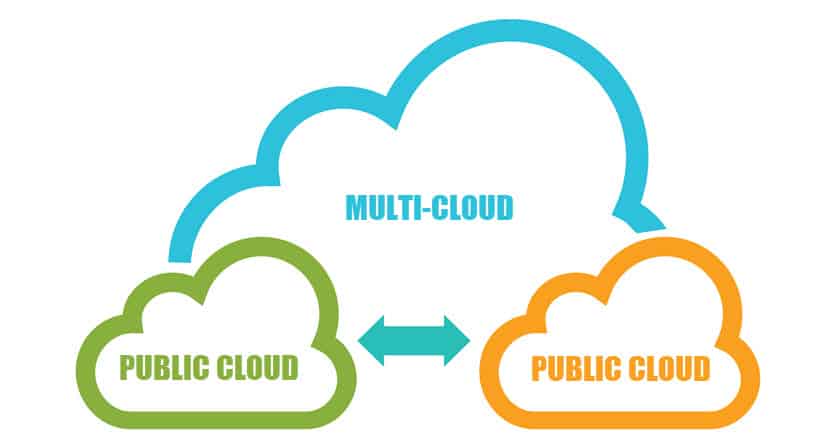
Distributing workloads between different cloud vendors provides the following competitive advantages:
- Better application performance.
- The flexibility to quickly adopt the right technology for any task.
- Lack of vendor lock-in.
- Reduced barriers to innovation.
- Better disaster mitigation.
- Less risk of downtime and data loss.
This strategy typically includes a combination of major public cloud providers. However, a multi-cloud setup can also have private clouds and traditional on-premise data centers in the architecture.
Our article about cloud deployment models offers an in-depth comparison of the most popular deployment strategies.
Multi-Cloud vs. Hybrid Cloud
Multi-cloud implies the presence of two or more cloud deployments of the same type (either public or private) from different vendors. A hybrid cloud is a blend of public and private clouds that allows for orchestration between the two infrastructures.
The components of a hybrid cloud solution function together, so data and processes interact extensively. The hybrid solution typically manages a single IT solution between both infrastructures.
In a multi-cloud setup, different clouds handle different tasks and applications, so there is not as much overlap as in a hybrid design. Each cloud may reside in a silo and manage different workflows. Depending on the architecture, a multi-cloud can also use hybridization to allow individual systems to communicate to a degree.
Read more in-depth about Multi-Cloud vs Hybrid Cloud.
Learn how to overcome common hybrid cloud challenges and see how the pros make full use of this deployment type.
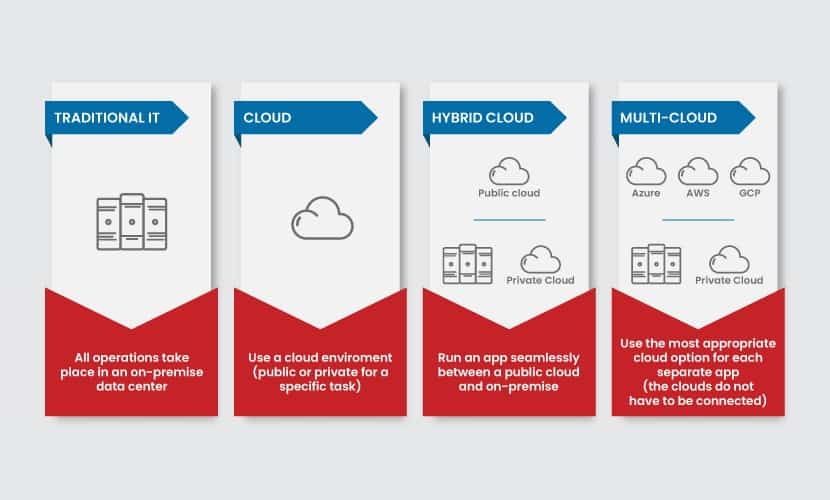
Multi-Cloud Architecture
Multi-cloud architectures vary based on the type and number of cloud services a business decides to deploy. The design also depends on the roles of individual clouds. Below is an example of how a multi-cloud environment can look.
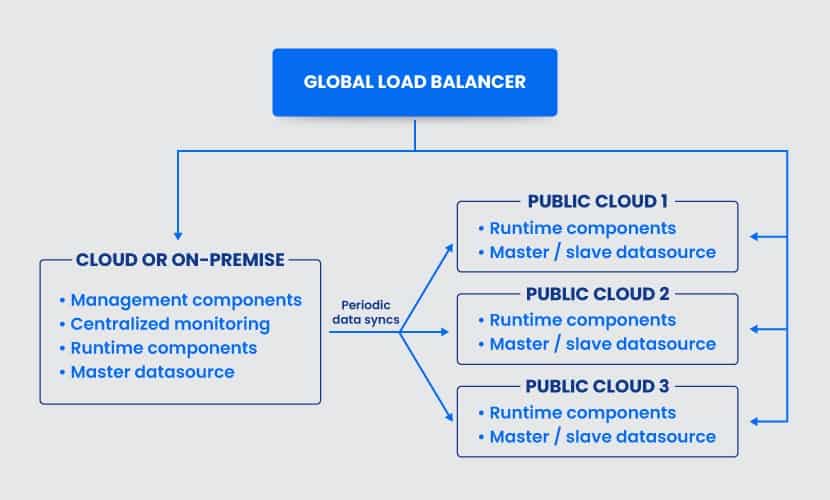
In this example, a master deployment acts as the leader of the overall architecture. A company can host the master deployment on-premise or in the cloud, and this element includes:
- Management components that add and modify artifacts to runtimes.
- Analytics and cloud monitoring.
- Master data sources (either in a master/slave or master/master deployment).
- Runtime components that serve the user traffic.
Read our article about cloud monitoring tools to learn more about the best options on the current market.
The public clouds in our example contain runtime components and master/slave data sources with the app’s runtime and metadata.
When designing a multi-cloud architecture, consider the following factors:
- Data operations (where data resides, who accesses it, and from what location).
- The geographic spread of applications, databases, and web services.
- How far data travels and how to create a flow with the least latency.
- What API formats and encodings can ensure a seamless experience for IT admins.
Companies must design the multi-cloud architecture with precision to avoid pitfalls in the future. Poor design decisions can eventually limit a company’s ability to scale, make upgrades, and adopt new solutions. The infographic below shows the four most common types of architecture.
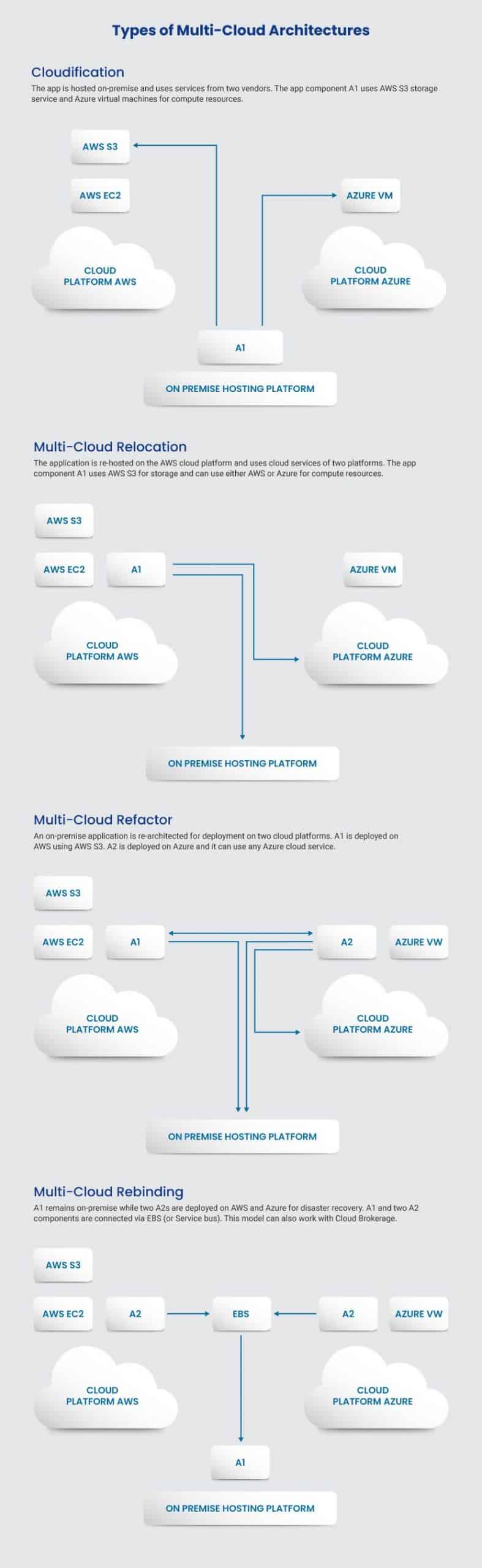
Use Cases for Multi-Cloud
Below are six use cases that demonstrate how companies can take advantage of multi-cloud architectures.
Multi-Component Applications
Multi-cloud is a good fit with any system that has different components with distinct requirements.
For example, an app may require short-notice scalability for web and application servers. Meanwhile, the backend requires raw processing power. A single cloud provider can lock a company into a particular template and prevent CTOs from ensuring an optimal setup for both components.
However, in a multi-cloud environment, a company has the flexibility to distribute workloads to ensure each component has the correct type of cloud service.
Container Operations
Containerization allows teams to house all the files a program requires to run inside a single unit (container). Containerized programs add agility and eliminate errors when moving software between apps, deployments, and systems. Docker and Kubernetes are the two most prominent players in the current container space.
Note Learn how about similarities and differences between Kubernetes and Docker in our article Kubernetes vs. Docker: Differences and Similarities Explained.
Multi-cloud and containerization seamlessly align with each other. Here are four use cases that show how the two technologies work together:
- Container migration: Consistent networking helps developers shift workloads from on-prem to public clouds, as well as between public clouds.
- Peak-time expansion: A company can distribute a load across multiple containers across multiple clouds. This flexibility is ideal when single-day transactions are far higher than average.
- Service relocation: If the primary cloud experiences an outage, the team can quickly move services or microservices to other clouds and avoid downtime.
- Automatic failovers: A multi-cloud setup can automatically failover to another cloud in case of an outage.
PhoenixNAP's premiere datacenter in Phoenix, AZ is an AWS Direct Connect point and provides a dedicated network link to Google Cloud via Google Cloud Interconnect. Organizations of all sizes can unify their resources from coast to coast.
On and Off-Ramping Data
Multi-cloud environments can move data from the data center to the cloud and back quickly and efficiently. Storage clouds can:
- Speed up migrations with compression and change block tracking.
- Enable simplified data transfer processes.
- Offer direct compatibility across clouds.

On and off-ramping data with a multi-cloud is a simple, cost-effective process with a pay-as-you-go structure.
Improvements to CI/CD Pipelines
Multi-cloud allows the data an app produces and consumes to travel between environments based on the needs of the developers and end-users. This feature makes multiple clouds ideal for DevOps teams and quick CI/CD processes.
Multiple clouds allow DevOps engineers to manage data sets efficiently and clones for building, testing, and deployments. Portable and accessible cloud structures extend to all databases, file servers, and file shares, enabling more automation and scalability.
Multi-cloud is also ideal for the “blue/green” deployment model. This application release involves gradual traffic transfers from a previous version of an app to an identical new release. Both environments run in production, and a multi-cloud environment allows developers to quickly direct traffic to one infrastructure set and then move it back in case of a problem.
Read about the differences between continuous delivery, deployment, and integration, three vital processes for efficient DevOps.
A Solution to Shadow IT
Shadow IT occurs when departments within a company opt to use different cloud providers to meet individual team needs. The added complexity and security concerns of having multiple non-aligned providers create risks and diminish efficiency.
A multi-cloud setup allows a company to ensure each department has a cloud solution that fits the team’s requirements. Meanwhile, the company enjoys visibility into everyday operations and ensures there are no security gaps.
Cloud Backups and Recovery
Multiple clouds also make backup and archiving easier, cheaper, and reliable. This design increases the performance and scalability of object storage and allows companies to use the setup for critical data retention.
Relying on multiple cloud providers also allows a business to have a backup infrastructure available for disaster recovery. Duplicate sets of infrastructure in different data centers are an ideal setup for handling outage scenarios.
Learn more about cloud disaster recovery, an essential part of any careful company's security plan. Afterward, refer to phoenixNAP Backup and Restore Solutions to find the right fit for your business.
Advantages and Disadvantages of Multi-Cloud
The table below outlines the main advantages and disadvantages of multi-cloud and helps decide whether this strategy is a good option for your business.
| Advantages of Multi-Cloud | Disadvantages of Multi-Cloud |
|---|---|
| No vendor lock-in. | Hiring two or more providers is expensive. |
| Custom solutions that meet all business requirements. | Multiple vendors increase operational complexity. |
| No single point of failure. | Bigger attack surface, plus integrations can create security gaps. |
| Excellent app availability and uptime. | Complex architecture can lead to problems with latency and bandwidth usage. |
| Strong data management that helps comply with data storage regulations. | Poor setups and integrations can cause performance issues. |
Multi-Cloud Advantages

Below are the most notable benefits that come with deploying multiple clouds.
No Vendor Lock-In
Multi-cloud setups make it easy to migrate away from providers as parts of the infrastructure remain in place during migration. If one of the providers is underperforming or a new vendor opportunity arises, moving the architecture to another cloud environment is quick and straightforward.
The lack of lock-in is also vital as cloud computing evolves quickly, and companies must respond to market changes with speed. Distributing business between different vendors can also give some leverage during negotiations.
The Right Cloud Service for Every Business Need
No cloud provider has the “one-size-fits-all” tool for every business need. Vendors typically construct generalist solutions that make compromises in various areas.
Multi-cloud enables organizations to merge different best-of-breed platforms and form robust overall solutions. A company can select the correct infrastructure option for each task and ensure all systems have ideal setups in terms of:
- Performance requirements.
- Data location.
- Scalability.
- Compliance rules.
For example, a high-traffic application may require high performance from a cloud vendor. However, a component that processes confidential data requires a cloud service in a specific region with no top-tier providers. A company in this situation can use different IaaS platforms to solve this problem.
No Single Points of Failure
Multi-cloud solutions lower the risk of single points of failure. As a result, a single service error is not likely to take the entire application offline.
Relying on multiple clouds also reduces the risk of a distributed denial of service (DDoS) attack. These breaches take mission-critical applications offline and can cause hours of downtime. A multiple cloud environment ensures that a business always has resources and data storage available to avoid downtime.
Learn more about DDoS attacks and other common threats in our article about the most widespread cyberattack types in 2021.
High Service Availability
As apps run across multiple clouds, services can run without interruption even if one cloud goes down.
Multi-cloud also eliminates latency issues, as a company can deploy clouds to different regions based on where users reside. The data does not travel across many nodes, as the cloud closest to end-users can serve the request, so there are no delays.
The lack of latency is essential to maintaining high levels of customer satisfaction. If you have users on different sides of the globe, route them to the cloud closest to the user and ensure lower latency and a better customer experience.
Better Data Management
Applications generate different data types. Some parcels keep data that sees 1000 computations per day, while some databases store info that the team accesses twice a year. By sharing data across multiple clouds, a company can use the appropriate service for each data-related function.
Distributed workloads also help store and control data that falls under specific regulations. Multi-cloud environments help better align with governance, risk management, and compliance regulations.
Control your cloud costs! CloudAdmin tools let you monitor all your cloud costs and identify areas for optimization. Sign Up Here!
Multi-Cloud Disadvantages

While multi-cloud offers many advantages, a company must consider the model’s challenges before deploying multiple clouds. The biggest initial roadblock is the setup price. Hiring two or more providers is expensive, and a business should be financially healthy before considering the multi-cloud.
Working with several vendors also creates challenges within the IT team. Each new cloud provider has unique:
- Management rules.
- Monitoring tools.
- Data transmission rates.
- Security protocols.
Teams require the right skill sets to ensure complex multi-cloud environments operate without performance or latency issues. This complexity also impacts the financial side, as a company must account for new employees and training programs.
Note: Businesses can overcome these challenges with an ironclad multi-cloud deployment and management strategy. Implementing the right multi-cloud management tools can also help monitor and optimize resource usage and minimize costs.
Cloud security is another common concern. While multi-cloud eliminates single points of failure, the model does so at the price of a bigger attack surface. More providers mean more integrations and potential weak points, so the security team must work around the clock to ensure there are no exploitable gaps.
Reduce attack surface with phoenixNAP's Confidential Computing Solutions. This type of security model is the new standard for cloud security.
A Deployment Model Unlike Any Other Option on the Market
Multi-cloud is gaining momentum as businesses pursue the benefits of five-nines availability and the lack of vendor lock-ins. This deployment model allows a company to create custom cloud environments that meet every technical requirement of an IT system. While complex and with some drawbacks, no other cloud computing type can offer the same level of customization. While multi-cloud can improve availability and eliminate vendor lock-in, the success of using multiple clouds is not guaranteed. Companies require a sound multi-cloud strategy to ensure they do not run into operational or financial issues.