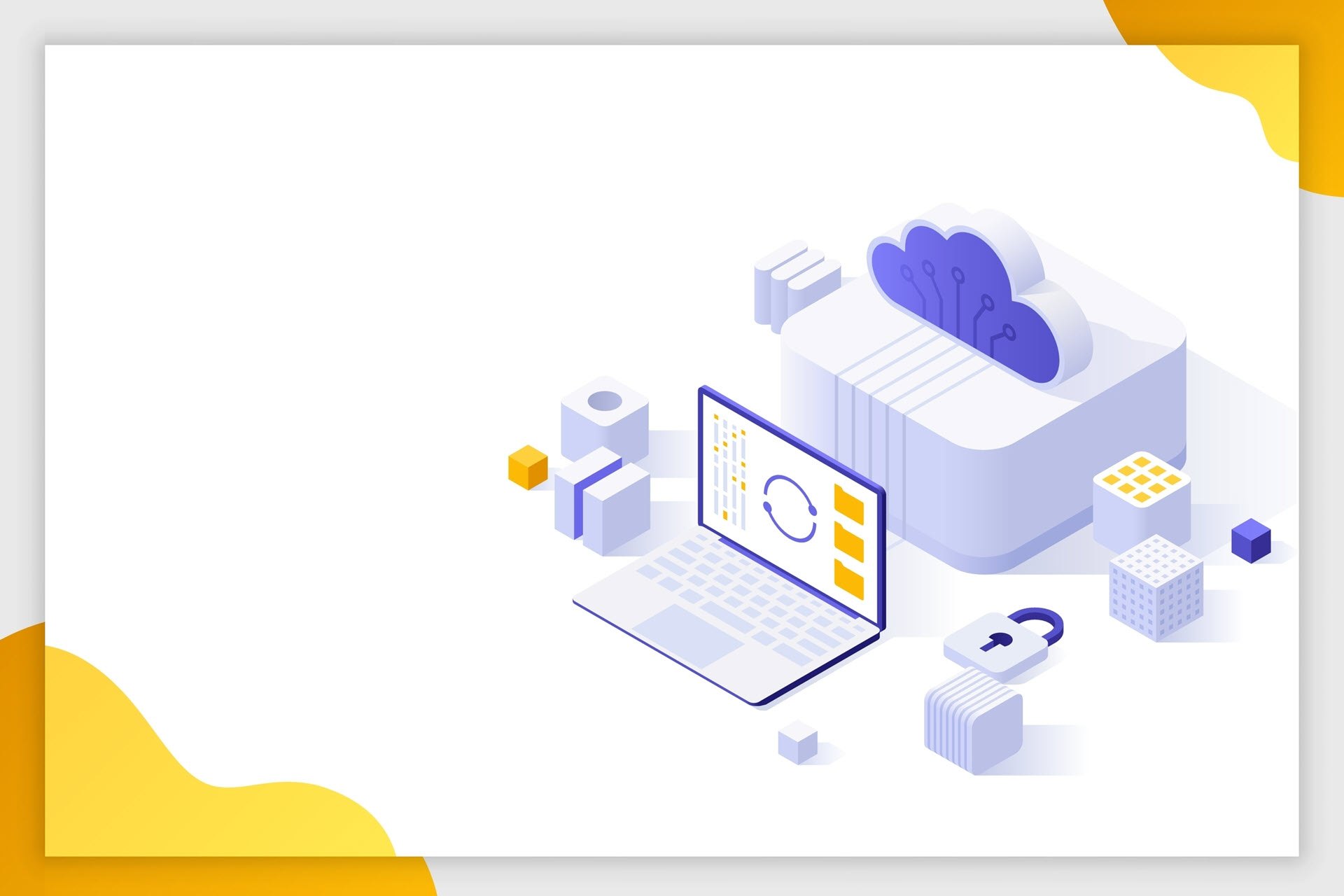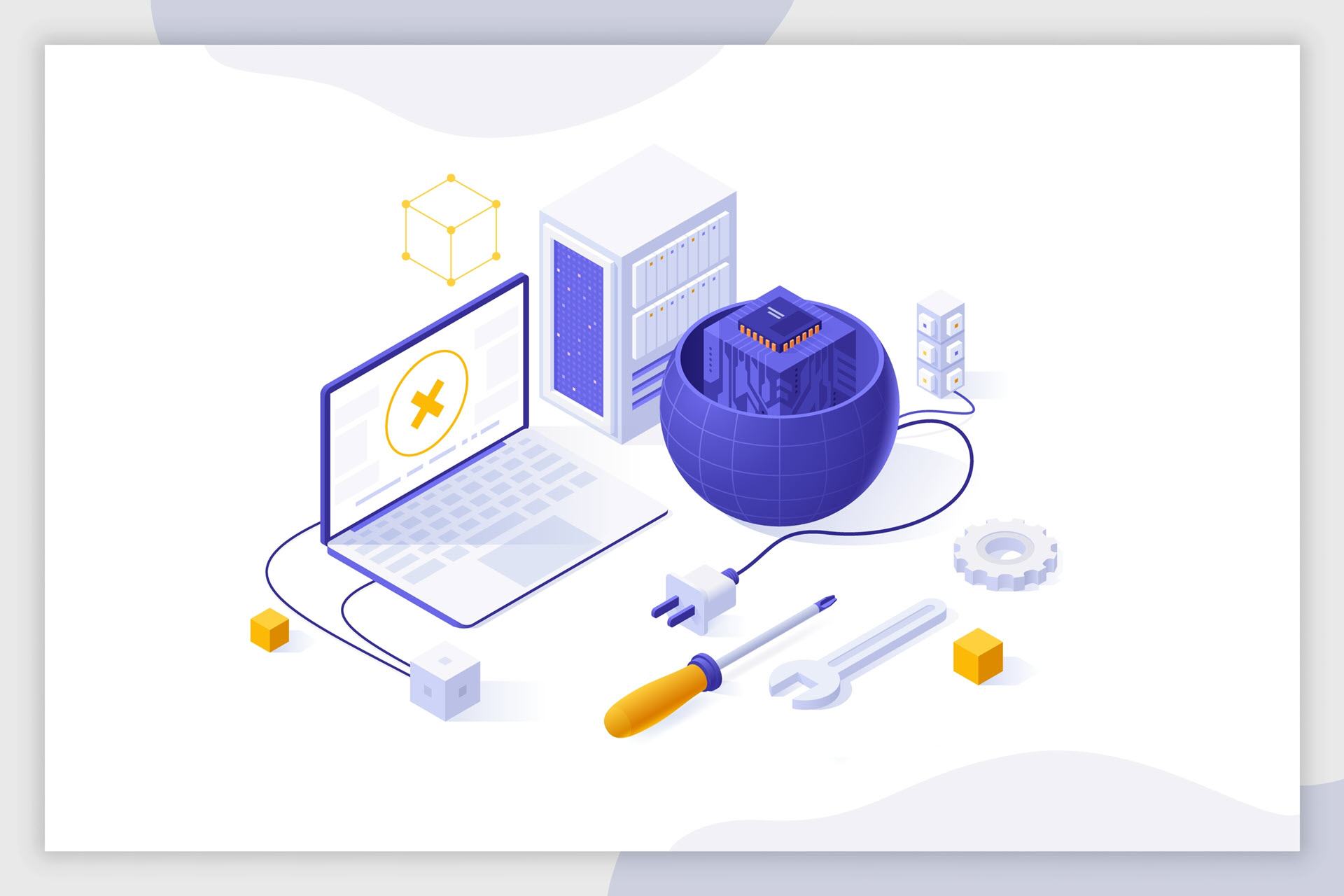According to the 2022 S&P Global Multi-Cloud Survey, 97% of organizations use at least two cloud providers (78% run workloads in at least three public clouds). These figures are unsurprising: multi-clouds enable companies to choose best-of-breed products from various clouds and prevent vendor lock-in.
While beneficial, multi-clouds are challenging to manage. Every cloud provider has different tool sets, security protocols, and administration rules, so a multi-cloud management tool is a must if you opt for this cloud deployment model.
This post provides high-level breakdowns of the market's top multi-cloud management and deployment tools. Read on to see what platforms you can use to prevent your multi-cloud from becoming a disjointed environment with spiraling costs.

Want to learn more about multi-cloud before jumping into specific tools? Check out the following articles:
10 Best Multi-Cloud Platforms and Tools
A well-rounded multi-cloud management tool provides various features that simplify day-to-day multi-cloud administration. Here are a few features commonly offered by multi-cloud management tools:
- Streamlined management of resources across several cloud computing environments.
- Performance monitoring of the infrastructure (compute instances, storage, networks, etc.) and cloud-based applications.
- Orchestration and automation of workload placement, configuration, and maintenance.
- Recommendations for the best destination for each cloud workload.
- A line of security features includes identity and access management (IAM), data encryption, and endpoint security.
- Policy governance and compliance audits.
- Risk assessments and real-time threat analysis.
- Cloud cost management that helps predict and lower cloud costs.
- Assessments of the current service portfolio and pricing models of each vendor in the multi-cloud.
Let's look at the best multi-cloud management tools that bring control, order, and insight into multi-cloud deployments.

CloudBolt
CloudBolt helps build, deploy, and manage hybrid and multi-cloud environments. The tool unifies cloud management across multiple locations and has three main selling points for potential customers:
- Automate deployments with prebuilt, company-approved blueprints.
- Increase operational efficiency by orchestrating common service patterns.
- Optimize resource usage and lower cloud costs.
CloudBolt works via an agentless tech that simplifies the deployment to multiple cloud environments. The tool has a free version and a trial for all paid editions.
Main features of CloudBolt:
- Enables users to provision, manage, and optimize cloud resources across multiple providers and on-site data centers, all from a single interface.
- A user-friendly self-service portal that enables users to provision resources based on predefined policies and templates.
- Makes it extremely easy to determine the most suitable cloud environment for each workload.
- Orchestration capabilities that help create workflows and automation scripts for various tasks (e.g., resource provisioning, scaling, decommissioning, etc.).
- Automates the import and redeployment of legacy installations to the cloud.
- Modules for cloud resource and cost management.
- Detailed insights into resource usage and spending.
- Analytics and reporting capabilities that help better manage cloud resource usage and performance.
- Role-based access controls (RBACs), encryption, and compliance monitoring.

Cloudify
Cloudify is an open-source tool for managing and automating multi-cloud apps. This tool is excellent at automating the deployment, management, and scaling of apps and infrastructure in multi and hybrid cloud environments.
Since the tool is open-source, Cloudify lacks certain features of other multi-cloud management tools on this list (most notably cost-saving features), but it is exceptional at deployment automation.
Cloudify is an excellent choice for companies that wish to speed up testing, development, and production deployments of CI/CD environments.
Main features of Cloudify:
- Enables users to define and automate the deployment and scaling of apps, making it easier to create complex, multi-tier systems in the multi-cloud.
- A declarative language for defining reusable app and infrastructure blueprints.
- Automatic scaling of resources based on predefined policies and triggers, which helps apps handle varying workloads and maintain high availability.
- Built-in integration with various platforms (Kubernetes, Ansible, Terraform, Jenkins, etc.).
- A self-service, multi-tenant catalog and portal framework.
- Automates the provisioning and management of infrastructure resources.
- A canvas-based visual editor for greater visibility into blueprint structure and dependencies (with drag-and-drop service composition).

Flexera CMP
Flexera Cloud Management Platform (CMP) is a mature multi-cloud management platform with a rich set of features. The tool is highly popular and helps admins to:
- Simplify cloud management.
- Optimize cloud expenses.
- Improve overall efficiency of cloud-based operations.
Flexera CMP is the go-to option for small and medium-sized enterprises seeking a powerful orchestration engine. The tool is also excellent at improving visibility and control over multi-cloud resources and spending.
As an added benefit, Flexera CMP offers a straightforward onboarding process and comprehensive documentation.
Main features of Flexera CMP:
- A single-pane-of-glass view of all public and private cloud resources in the environment.
- An easily extendable plug-in architecture.
- Template-based provisioning.
- A rich selection of automation and orchestration capabilities, including provisioning, scaling, and decommissioning based on predefined policies.
- A self-service portal that allows users to request and provision cloud resources on demand.
- Reusable build blueprints.
- On-prem asset and data discovery that helps organizations prioritize apps for cloud migration.
- Advanced app and data usage analytics for budgeting and policy compliance.
- Detailed insights into cloud spending and excellent spend optimization capabilities.
- Integrated security features that protect cloud resources and data, including advanced IAM, encryption, and compliance monitoring.

CloudCheckr
CloudCheckr is a multi-cloud management tool with a comprehensive suite of features that help manage, secure, and optimize infrastructure across various cloud providers. The three main focuses of CloudCheckr are:
- Cost-savings.
- Security and compliance functionalities.
- Resource optimization.
This tool is a good choice for companies looking for consistent compliance adherence and a way to streamline regulatory requirements. CloudCheckr is also worth considering if you're looking for detailed analytics that help reduce cloud waste (i.e., underutilized or idle cloud resources).
CloudCheckr has a pay-as-you-go pricing model, so costs vary depending on the chosen features. The tool offers a free sign-up for new users who want to get a feel for the software.
Main features of CloudCheckr:
- Enables users to manage diverse cloud footprints from a single interface.
- Cloud infrastructure monitoring that streamlines security and resource management.
- In-depth overview of costs, capability to uncover spending trends, and recommendations on how to lower wastage.
- Advanced analytics and customizable reporting capabilities, with highly detailed security and compliance reports.
- Inventory and asset tracking that provides visibility into the inventory of cloud assets.
- Helps maintain compliance and stay audit-ready across 35+ standards.
- Automated security checks, alerts, and recommendations for threat remediation.

VMware Tanzu CloudHealth
VMware bought CloudHealth Technologies in 2018, but the company continues to offer the multi-cloud tool under the CloudHealth brand. Now known as VMware Tanzu CloudHealth (aligned with the Tanzu portfolio of products), this tool integrates tightly with other VMware products.
The Tanzu CloudHealth platform supports various public cloud providers and allows organizations to manage resources across different clouds from a single interface. The tool also helps optimize resource allocation by automating adjustments and providing admins with actionable recommendations.
Main features of VMware Tanzu CloudHealth:
- Automation and orchestration capabilities that streamline cloud provisioning, scaling, and management tasks.
- Access to the vRealize Suite, a central management console and control plane for VMware environments.
- Custom policies that automate daily cloud operations.
- Automatic, real-time resource adjustments.
- Consolidates disparate cloud-related management data, which significantly simplifies monitoring efforts.
- Analysis tools for evaluating cloud usage from a business perspective.
- Advanced cost analysis and budgeting features, plus a forecasting tool that helps track and optimize cloud spending.
- Actionable insights into cost allocation and optimization.
- A growing list of vRealize Cloud modules that enable blueprint-based resource management.
- Robust security against cyber-attacks and lateral movement attempts that exploit resource relationships, misconfigurations, and entitlements.
- Detailed reporting.
- Compliance monitoring that ensures configurations are secure and in line with organizational policies.

OpenText HCMX
OpenText's Micro Focus Hybrid Cloud Management X (HCMX) provides total visibility and operational consistency across all your clouds. The tool's main selling point is its graphical workflow designer that includes a configuration management database (CMDB) with:
- Around 8,000 prebuilt workflows.
- Over 300 app components.
- Over 150 third-party software integrations.
HCMX is excellent at preventing shadow IT instances though its tightly controlled self-service features. HCMX is also highly popular among DevOps teams due to the support for continuous delivery, continuous deployment, containers, and microservices.
Main features of HCMX:
- A built-in configuration management database.
- Easy deployment of instances across all cloud and on-prem environments.
- Self-service provisioning with compliance guardrails and customizable policies, approval flows, and rules.
- Cloud brokering and governance capabilities.
- End-to-end process orchestration of lifecycle management actions and over a thousand out-of-the-box workflows.
- Reusable design-once-and-run-anywhere blueprints for builds.
- Customizable usage reports with service consumption and chargeback info.
- Actionable insights and recommendations on how to optimize cloud spend.
- Prevents budget overruns with spending limits and real-time alerts.
- Discovery and dependency mapping.
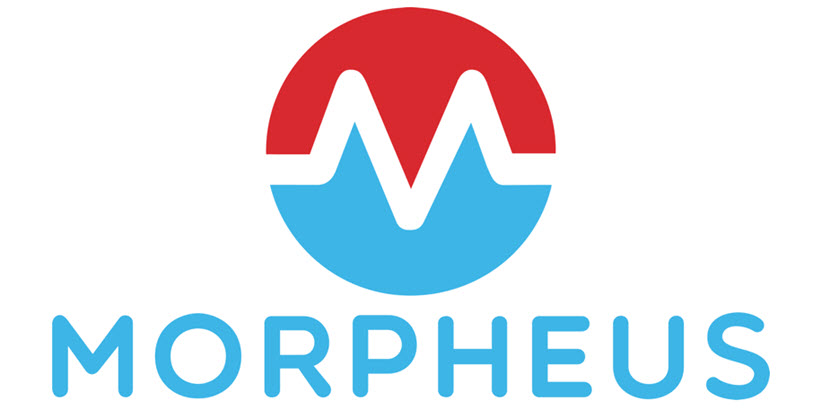
Morpheus Data
Morpheus Data provides a comprehensive solution for managing and optimizing cloud resources across hybrid and multi-cloud environments.
This tool offers broad multi-cloud support for 20+ different providers. The tool also has a sizeable third-party ecosystem for integrations, so users can easily add extra features for:
- Further automation.
- IT service management (ITSM).
- CMDBs.
- Data backups.
- Identify and access management.
- Monitoring.
- Cloud networking.
Morpheus Data helps take full advantage of cloud-native services offered by public cloud providers. The tool also simplifies the provisioning of virtual machines, containers, and full app stacks using any public cloud.
Main features of Morpheus Data:
- Centralized management of resources across different cloud providers and on-prem infrastructure.
- A user-friendly self-service portal for requesting and provisioning cloud resources.
- Robust modules for automated provisioning.
- Enables you to expose cloud-native PaaS, IaaS, Kubernetes, and Infrastructure-as-Code (IaC) blueprints using a unified API and console.
- In-depth resource configuration.
- Advanced monitoring and incident management.
- Highly effective workload scaling.
- AI-based reporting and analytics that help optimize cloud costs.
- Granular cost controls that ensure teams stay within budget.
- Persona-based service catalogs.

Scalr
Scalr provides a rich set of multi-cloud management and optimization features. The tool helps users deploy, manage, and control cloud resources across various providers. Scalr also excels at controlling resource sprawl in VM environments.
Scalr lacks advanced monitoring features, but there are several third-party integrations to improve incident tracking and overall visibility. The lack of built-in monitoring is not a deal breaker, as evidenced by Scalr's lengthy list of well-known customers (NASA, JPL, Xerox, Samsung, Gannett, the FDA, Sephora, etc.).
Main features of Scalr:
- Self-service provisioning from a defined service catalog.
- A policy engine that enforces controls on resource usage.
- Customizable provisioning portals.
- Robust automation and orchestration capabilities that enable teams to standardize and streamline workflows.
- Easily scales to thousands of users.
- Various cost management features that help monitor and optimize cloud spending (resource utilization tracking, cost allocations, enforceable cost controls, etc.).
- Role-based access controls that grant granular control over user and group permissions.
- Enables admins to define and enforce policies related to security and compliance standards.

CloudSphere
CloudSphere (the result of a merger between Hypergrid and iQuate) is a combined multi-cloud platform that helps with:
- Cost management.
- Cloud security.
- Compliance auditing.
- Resource optimization.
This tool relies on a predictive analytics engine with over 400 million benchmarked data points. The engine helps admins make decisions related to cloud costs and resource allocation.
A few features of CloudSphere (such as instance planning, app cost modeling, and resource inventory) are currently only available for AWS.
Main features of CloudSphere:
- Streamlined management and monitoring of resources across different cloud platforms.
- Self-service provisioning within defined policies.
- A predictive analytics engine that helps make optimal cost-related decisions.
- Top-down, app-level graphical views of cloud-based assets with real-time insights and optimization recommendations.
- Agentless app discovery and service dependency mapping (with auto-tagging supplements).
- Automated cloud resource allocation.
- Policy compliance monitoring for both VM and container environments.
- A security posture management platform with real-time alerts.
- Auto-inspections for compliance with corporate policies and industry standards (e.g., SOC 2, PCI, or HIPAA).

Snow Commander
Snow Commander is an automation-driven hybrid and multi-cloud management tool that primarily focuses on eliminating manual processes during resource provisioning.
The Commander uses agentless discovery to grant visibility into resources across the cloud environment. That way, management gets the visibility required to govern resource usage.
The tool reliably detects all apps and cloud platforms in the system, as well as usage by business units.
Main features of Snow Commander:
- Enables teams to easily manage resources across different cloud providers from a single interface.
- A comprehensive self-service portal for automated provisioning and orchestration (with integrated governance).
- Feature-rich workload engine for change automation and orchestration.
- Resource tagging that helps track who owns each resource and what workloads are running on it.
- Advanced cost analytics, expense reporting, budgeting, and cost management features.
- A rich selection of automation templates.
- Policy compliance auditing.
- Excellent support for environments with multiple hypervisors.
- Integrates with a long line of third-party services and platforms.
Want more tool reviews? Check out the following articles:
How to Choose the Right Tool?
When choosing between the multi-cloud management tools discussed above, you must first clearly define your organization's goals. Start by identifying your top priorities, such as:
- Cost optimization.
- Security improvements.
- Deployment automation.
Next, assess your current cloud environment. Understand what providers you are using, what resources you already deployed, and what your cloud-based apps require to run well. The tool must align with the current infrastructure.
Once you understand your goals and requirements, start looking at the features offered by different multi-cloud management tools. Here are a few tips:
- Ensure the tool supports the cloud providers you use (or plan to use).
- Understand how much the tool will cost, both initially and over time.
- If your organization has specific security or compliance requirements, ensure the tool meets these needs.
- Consider how well the tool integrates with existing tools and services.
- Consider the ease of onboarding. Also, check whether some of your team members have experience with the tool or a similar platform.
- Assess the quality of customer support and available documentation.
- Ensure the tool can scale with your needs. The platform must handle growing workloads and resources without causing performance issues.
- If available, check the platform's roadmap to ensure the long-term viability of the tool.
Seek feedback from peers and other organizations that use the tool. Read online reviews, case studies, and references for valuable insights.
If possible, conduct a pilot test of the tool before committing. Ideally, you'll run trials for several tools to see how each platform performs as a part of your multi-cloud. Once you thoroughly test them, go with the tool that best aligns with your multi-cloud needs and allocated budget.
Analyzing a multi-cloud sometimes reveals that cloud-based workloads or data are a better fit for on-prem hosting. If that happens, consider performing cloud or data repatriation.
You Can't Go Wrong with Any of the Multi-Cloud Management Tools Discussed Above
Selecting the right multi-cloud management tool is crucial. The right platform significantly impacts your multi-cloud's efficiency and cost-effectiveness, while also making your team more productive. It also helps enforce security policies consistently across all cloud environments, reducing operational risk.
Taking on a multi-cloud without a management tool is too time-consuming and risky, so find the right fit from the list above and make the most out of your multi-cloud deployments. Using a proper tool ensures better visibility, easier compliance, and smoother collaboration across teams.