The term cloud has become common in today's business terminology. As companies increasingly migrate their business to the cloud, various solutions have developed to suit their needs.
At the moment, there are three main types of cloud computing solutions: Infrastructure as a Service (IaaS), Platform as a Service (PaaS), and Software as a Service (SaaS).
This article examines the main differences between them, their advantages and disadvantages, as well as when to use them.
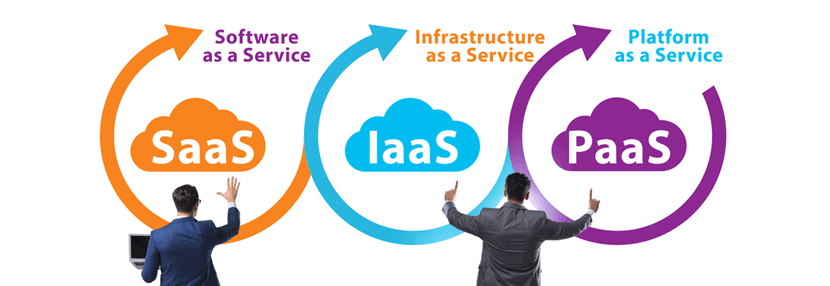
IaaS vs. PaaS vs. SaaS: Main Differences
- Infrastructure as a Service is a self-service solution in which the third-party vendor provides scalable cloud computing infrastructure. The host provides the infrastructure while the customer manages software.
- Platform as a Service is a solution that provides the underlying infrastructure and environment for developing and deploying applications. It allows customers to focus on app development while the host manages all other components.
- Software as a Service is a centrally hosted solution in which the third-party vendor maintains an application and delivers it to the customers over the internet. It is a ready-to-use solution where the host is responsible for managing all technical issues.
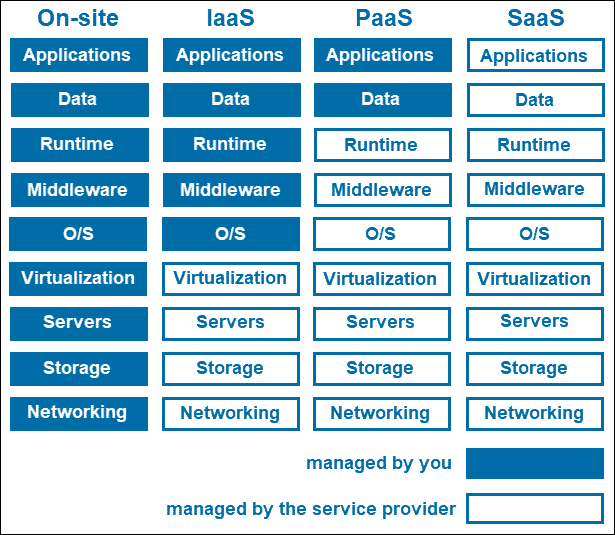
Note: For a deeper dive into cloud computing, read about cloud deployment models.
What Is IaaS in Cloud Computing?
Infrastructure as a Service is a highly flexible and scalable cloud computing solution in which the host provides the infrastructure components on a pay-as-you-go model. This means customers can buy resources on demand when needed.
The vendor provides dedicated servers, storage, networking hardware, and a virtualization layer. Customers control and configure the components through an IaaS API or a dashboard, giving them full control over their infrastructure.
By moving the infrastructure to the cloud and letting the provider manage the resources, the customer focuses on managing applications, middleware, runtime, and operating systems.
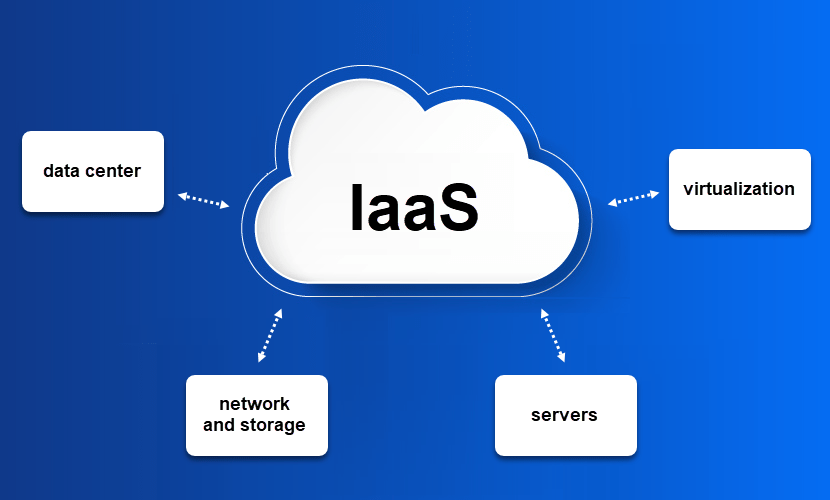
Advantages and Benefits
- Flexible. Adapts to changing workloads and business needs without downtime.
- Scalable. Allows you to add and remove resources as needed.
- Cost-efficient. You only pay for the resources you need.
- Easily accessible. Comes with a client dashboard or API.
- Customizable. Gives the customer control over the infrastructure.
Disadvantages and Limits
- Security concerns may arise due to its multitenant infrastructure.
- Technical issues that are out of the customer's control, such as downtime caused by multitenant architecture.
- Dependency on the host. It is up to the provider to secure the service and data available on the physical resources.
- Dependency on internet connection, as it is the only way to access the infrastructure.
Who Uses IaaS?
Infrastructure as a Service is suitable for a company of any size.
Small businesses and start-ups use IaaS because it allows them to avoid spending valuable time and money on buying and setting up hardware. Additionally, they opt for managed services to outsource infrastructure maintenance.
Large businesses use IaaS because it offers high-performance computing with the ability to control their applications and infrastructure fully. They may also prefer IaaS over other solutions as it allows them to purchase only the resources they need.
IaaS Use Cases
- Testing and development environments. When developing and testing applications, you want to be able to set up and destroy environments quickly. In such cases, flexibility is crucial as it allows you to scale resources as needed.
- Web hosting. Suitable for large, complex websites with fluctuating traffic. The scalable nature of IaaS helps overcome traffic peaks while saving money during traffic dips.
- Data storage. If you want to focus on other aspects of your business, you can use IaaS to handle setting up and managing data storage, backups, and recovery systems. This is especially useful if you have unpredictable workloads or expect them to grow over time.
- Web applications. Infrastructure-as-a-Service provides the scalability, computational power, and all the necessary infrastructure required to host an enterprise web application.
- Big data analysis. IaaS provides high compute and processing power, essential for big data analysis.
Providers include phoenixNAP, AWS, Rackspace, Google Cloud Provider, Microsoft Azure.
Note: Bare Metal Cloud is a relatively new concept in cloud computing. Learn how it differs from IaaS in our article Bare Metal Cloud vs IaaS
What Is PaaS in Cloud Computing?
Platform-as-a-Service is a cloud computing solution in which the host supplies and manages all the virtual resources, while the customer (usually a DEV team), provides the application and data. It allows developers to deploy their applications quickly and easily.
With PaaS, the vendor provides the servers, storage, networking, operating system, and runtime. The customer does not have to think about any of these components and often has DevOps tools available for use.
Therefore, you get all the hardware and software tools needed for application development, which are owned, operated, and configured by the provider. Not only does this eliminate the need to hire a team to maintain such an infrastructure, but it also allows you to focus solely on development.
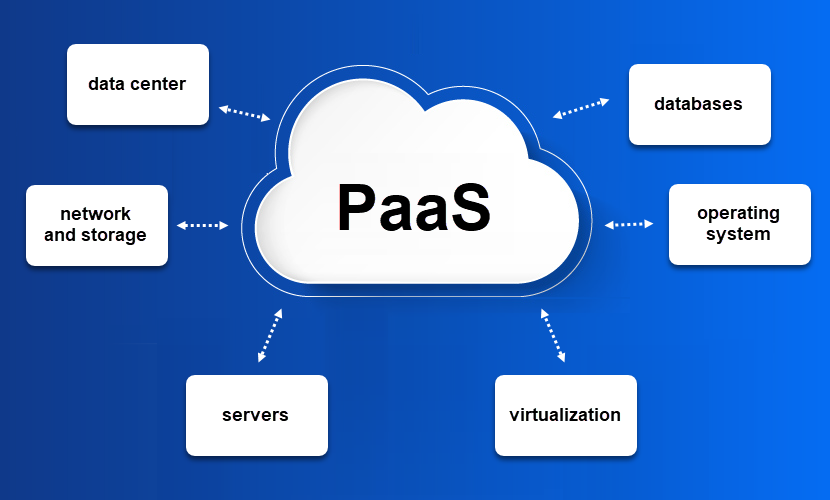
Advantages and Benefits
- Fast and convenient for developing and deploying applications.
- Cost-efficient as you don't need to buy hardware and set up the core infrastructure and environment.
- Scalable.
- Includes automatic updates. The vendor takes care of all the updates and security patches.
- Easily accessible.
- No need for infrastructure management.
Disadvantages and Limits
- Data security. Apart from the fact that your data is handled by a third party. The vendor may also have specific hosting policies that could limit your security options.
- Vendor lock-in. Since the application is dependent on the host, migrating from one cloud to another can be difficult if the need arises.
- Possible compatibility issues. If some components are outside the cloud, you may encounter potential integration issues.
Who Uses PaaS?
In most cases, Platform-as-a-Service is used as a framework for developing applications. Most development teams moved to this cloud-based solution to keep up with the fast-paced evolution in technology and customer demands. Instead of focusing on setting up and managing infrastructure, they focus on deploying applications and delivering new features.
PaaS Use Cases
API development and management. PaaS is used for creating new APIs, as well as API management. Many companies opt for such a solution for developing, running, managing, and securing APIs and microservices.
- Internet of Things (IoT). Among other resources, PaaS provides application environments and tools used for integrations and connectivity for IoT development.
- Business analytics. The cloud solution is suitable for data analysis as it provides tools used to identify patterns and make predictions based on the data provided.
- Providers. AWS Elastic Beanstalk, Oracle Cloud Platform, Microsoft Azure, IBM Cloud Foundry, Google App Engine, SAP Cloud.
What Is SaaS in Cloud Computing?
Software-as-a-Service is the most widespread and commonly used of the three mentioned cloud solutions. Whenever you open a web browser and navigate to your email, you are using SaaS.
SaaS is a cloud-based application that users access over the internet. The customers have no involvement with the software, middleware, or underlying hardware of the application. It is a ready-to-use solution delivered directly to the customer for immediate use.
Applications developed as SaaS are accessed over the internet, usually from a web browser. Therefore, they are available from any place with internet access. While some applications are free, the ones that do require a fee are usually subscription-based.
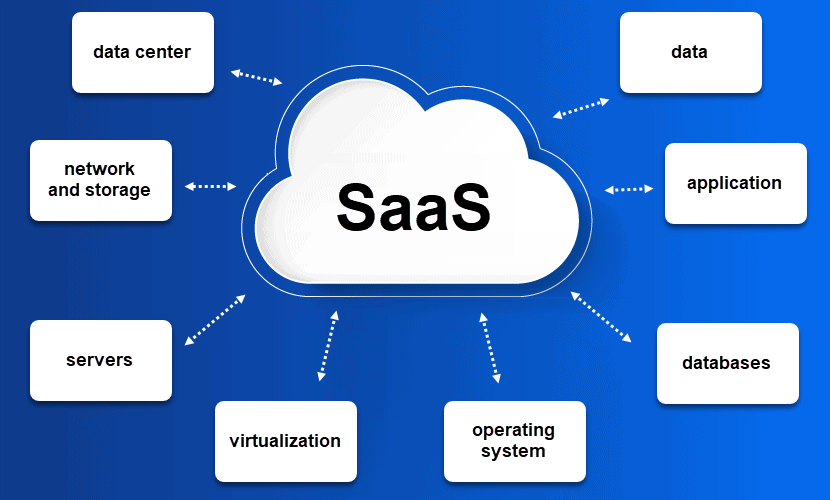
Advantages and Benefits
- Easy to use as it does not require users to install, manage, or update software.
- Easily accessible over the internet, through a web browser.
- Cost-efficient with a monthly or yearly subscription.
- Scalable with different subscription models to accommodate your needs.
Disadvantages and Limits
- Lack of control. A third-party vendor manages the on-demand software.
- Internet dependency. Needs a fast and reliable 24/7 internet connection.
- Security concerns. You rely on the vendor to secure the application, along with the information you store on it.
- Performance concerns. The performance is low compared to solutions that run on dedicated machines.
- Minimal customization. Features are determined by your subscription plan, and add-ons are provided by the vendor.
Who Uses SaaS?
SaaS is used by individuals, small and large businesses, to simplify data access, collaboration, and many other internal and external tasks. Its characteristics make it appealing to many businesses that want simple, easily accessible applications that facilitate day-to-day business activities.
SaaS Use Cases
- Ecommerce websites. Start-ups that need a fast solution for launching ecommerce websites can use SaaS to speed up the process and reduce the initial cost.
- Collaboration platforms. Projects that require easily accessible collaboration platforms often use Software as a Service applications to cooperate on a project and track progress in real-time.
- Multi-device accessibility. Projects that need applications that provide web and mobile access to data.
- On-demand access. Businesses that need a specific software solution only for a short period of time or only at particular stages can utilize SaaS applications. As they do not need the service regularly, having it accessible on demand is the simplest solution.
Examples include Dropbox, Salesforce, Slack, DocuSign, Microsoft Office 365, JIRA, etc.
Pick a Long-Term Cloud Computing Solution
After reading through the typical use cases and advantages/disadvantages of IaaS, PaaS, and SaaS, you should understand how these cloud computing solutions work. Each solution offers unique capabilities, and the right choice of a cloud computing model should help expand your business.
Take into account the organization's long-term goals and projections when making decisions so you can scale your cloud infrastructure to meet the company's and users' needs. Consider the flexibility of hybrid cloud solutions, a cloud deployment model that provides the flexibility to run enterprise workloads across multiple environments.



