Runtime refers to the period when a program or application is actively running on a computer or device.

What Do You Mean by Runtime?
Runtime is the phase of a program’s lifecycle during which a processor or virtual machine executes the code after it has been compiled or interpreted. During this phase, the program performs its intended operations, responding to inputs, managing memory, handling exceptions, and interacting with system resources.
The runtime environment provides the necessary infrastructure to support these activities, including services such as memory management, garbage collection, threading, and input/output management.
Runtime differs from other stages like compile time or load time because it involves dynamic behavior that can only be determined and managed while the program is actively running. Certain errors, such as null pointer exceptions or division by zero, only surface during runtime because they depend on the actual data and state of the application at execution.
Runtime environments can also enforce security, manage resource allocation, and handle cross-platform compatibility, especially in managed languages like Java or .NET, where the runtime virtual machine abstracts many hardware-level details.
Runtime Terminology
Here is a breakdown of common runtime terms.
Runtime Environment
A runtime environment is the software layer that provides the necessary services and resources for a program to execute. It includes components like libraries, virtual machines, and system APIs that the application interacts with during execution. For example, the Java Virtual Machine (JVM) serves as the runtime environment for Java programs, handling tasks like memory management, bytecode interpretation, and platform abstraction.
The runtime environment ensures that the program runs consistently across different hardware and operating systems, isolating the developer from many low-level details.
Runtime System
A runtime system is the underlying software component responsible for managing the execution of a program while it is running. It acts as a bridge between the compiled or interpreted code and the operating system or hardware, handling tasks such as memory allocation, input/output operations, exception handling, type checking, and scheduling. The runtime system ensures that high-level program instructions are translated into lower-level operations that the machine can perform, often providing features like dynamic linking, security enforcement, and resource management.
In managed environments like the Java Virtual Machine or .NET Common Language Runtime, the runtime system plays an even more active role by offering services such as garbage collection, runtime optimizations, and cross-platform compatibility, allowing developers to focus on application logic without needing to manage system-level details directly.
Runtime Error
A runtime error is a problem that occurs while the program is running, typically caused by unforeseen situations that the code did not handle properly. Unlike compile-time errors, which are detected before the program runs, runtime errors manifest only during execution, often leading to program crashes or unexpected behavior. Common examples include division by zero, null reference access, or attempting to open a file that doesn’t exist.
Effective error handling and defensive programming practices help minimize the impact of runtime errors.
Garbage Collection
Garbage collection is an automatic memory management process that reclaims memory occupied by objects no longer in use by the application. During runtime, objects are created and discarded as the program operates. The garbage collector identifies these unused objects and frees the associated memory, preventing memory leaks and optimizing resource utilization.
This process is commonly found in managed languages like Java, C#, and Python, where developers are relieved from the responsibility of manual memory deallocation.
Just-In-Time (JIT) Compilation
Just-in-time compilation is a runtime optimization technique where code is compiled into machine instructions on the fly, rather than entirely before execution. JIT compilation allows the runtime environment to optimize the code based on the actual execution context, such as CPU architecture and runtime behavior, resulting in improved performance compared to purely interpreted code. Languages like Java and C# commonly employ JIT compilers as part of their runtime environments to balance portability and efficiency.
Threading
Threading refers to the capability of a program to execute multiple sequences of instructions concurrently during runtime. Each sequence, or thread, can run independently while sharing the same application resources. Threading allows programs to perform parallel tasks, improving responsiveness and performance, particularly in multi-core processors.
Managing threads requires careful synchronization to avoid race conditions, deadlocks, and other concurrency issues that can arise when multiple threads access shared data simultaneously.
How Does Runtime Work?
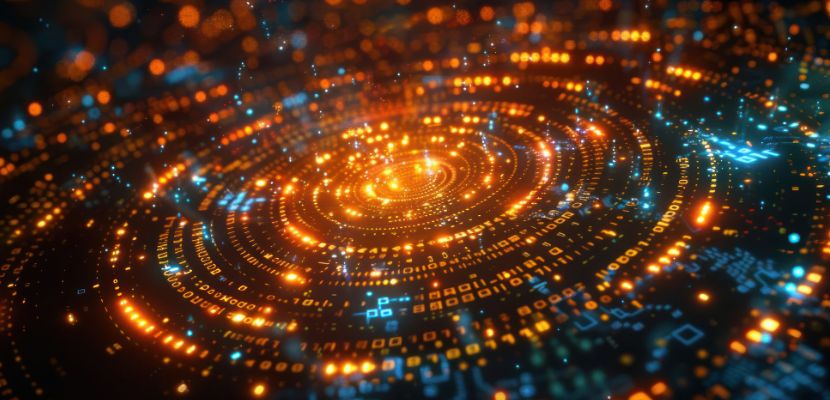
Runtime works by managing everything that happens after a program starts executing, coordinating the interaction between the program, the operating system, and the hardware. When an application is launched, the operating system loads the executable code into memory and transfers control to the runtime system.
The runtime system then begins executing the program’s instructions, while also handling key tasks like allocating and deallocating memory, managing variables and data structures, and monitoring system resources. It interprets or executes the compiled code, resolving any dynamic behaviors such as function calls, object creation, and library linking that depend on the actual state of the system at that moment.
As the program runs, the runtime also handles exceptions, performs security checks, manages input/output operations, and, in managed environments, runs features like garbage collection and just-in-time compilation. Throughout execution, the runtime continually coordinates these activities, ensuring that the program operates correctly and efficiently until it completes or is terminated.
Runtime Examples
Here are a few runtime examples.
Java Virtual Machine (JVM)
The JVM is a classic runtime environment that executes Java bytecode. When a Java application is started, the JVM loads the compiled .class files, interprets or JIT-compiles the bytecode into native machine instructions, and manages execution. It also provides garbage collection, exception handling, and cross-platform compatibility, ensuring that Java code runs consistently across different systems.
.NET Common Language Runtime (CLR)
The CLR manages the execution of programs written in languages like C#, VB.NET, and F#. It handles memory management, security enforcement, exception handling, and JIT compilation. The CLR allows applications to run across different Windows versions without recompilation, providing a managed execution environment with services that simplify development and runtime management.
Python Interpreter
In Python, the runtime consists of the Python interpreter, which reads and executes the source code directly or after compiling it into bytecode (.pyc files). The interpreter handles dynamic typing, memory management via reference counting and garbage collection, and exception handling, all during runtime. This allows for rapid development but also means certain errors only appear while the program is running.
Node.js
Node.js provides a runtime environment for executing JavaScript outside of a web browser, particularly on servers. It includes a JavaScript engine (V8), an event-driven architecture, and non-blocking I/O operations, enabling highly scalable and efficient server-side applications.
Why Is Runtime Important?
Runtime is important because it serves as the foundation that allows software to operate in real-world environments. It handles the dynamic aspects of execution that cannot be fully determined during compilation, such as memory allocation, input/output processing, and responding to user interactions or system events.
Runtime systems ensure programs can adapt to different hardware, operating systems, and resource conditions, making them portable and efficient. They also manage critical tasks like error detection, security enforcement, concurrency, and performance optimizations such as just-in-time compilation or garbage collection.
By taking responsibility for these complex operations, the runtime allows developers to write more reliable, portable, and maintainable code while ensuring smooth, efficient execution when the software is deployed.
What Are Runtime Issues?
Runtime issues are problems that occur while a program is actively executing, often due to unexpected conditions or flaws that were not detected during development or compilation. Unlike compile-time errors, which can be caught before the program runs, runtime issues emerge from the actual data, environment, or user interactions during execution.
Common examples include memory leaks, where allocated memory is not properly released; null reference exceptions, where the program tries to access an object that has not been initialized; division by zero errors; and unhandled exceptions that can cause crashes.
Other runtime issues involve performance bottlenecks, deadlocks in multithreaded applications, or resource exhaustion when the program consumes more memory, CPU, or I/O bandwidth than is available. These issues can compromise program stability, correctness, and efficiency, often requiring thorough testing, monitoring, and robust error-handling mechanisms to detect and resolve them during and after deployment.
Runtime FAQ
Here are the answers to the most commonly asked questions about runtime.
What Is the Difference Between Runtime and Compile Time?
Here’s a table that explains the difference between runtime and compile time:
| Aspect | Compile time | Runtime |
| Definition | The phase when source code is translated into executable code by a compiler. | The phase when the compiled or interpreted code is executed on the system. |
| Occurs | Before the program is executed. | While the program is actively running. |
| Main activities | Syntax checking, type checking, code generation, optimization. | Memory allocation, input/output handling, exception processing, execution of instructions. |
| Error types | Syntax errors, type errors, missing declarations. | Null reference errors, division by zero, file not found, resource exhaustion. |
| Developer role | Focuses on writing correct code that passes compilation. | Focuses on handling unexpected situations that may occur during execution. |
| Performance impact | Optimization decisions made by the compiler affect how efficiently the program will run. | Actual performance is affected by system resources, data conditions, and runtime environment. |
| Tool examples | GCC (C compiler), javac (Java compiler), .NET C# compiler. | Java Virtual Machine (JVM), .NET CLR, Python Interpreter, Node.js. |
What Is the Difference Between Runtime and Execution Time?
Here’s a table that explains the difference between runtime and execution time:
| Aspect | Runtime | Execution time |
| Definition | The phase when a program is actively running, including the environment and system that manages execution. | The actual measured duration it takes for a program or a portion of code to complete execution. |
| Focus | Refers to the state or environment during program operation. | Refers to the elapsed time from start to finish of execution. |
| Context | Describes the operational phase of the program, involving memory management, error handling, and system interaction. | Describes performance metrics, often used for benchmarking or optimization. |
| Measurement | Not directly measured as a time duration; it's a conceptual phase. | Typically measured in seconds, milliseconds, or CPU cycles. |
| Use case | Discussed in terms of program behavior, resource usage, and environment dependencies. | Used to evaluate and optimize the speed and efficiency of algorithms or programs. |
Can You Debug Runtime?
Yes, you can debug runtime. In fact, most debugging happens during runtime because many issues, such as null references, unhandled exceptions, memory leaks, or race conditions, only appear while the program is running with real data and actual system conditions.
Runtime debugging involves running the program under the control of a debugger, which allows you to pause execution, inspect variables, go through code line by line, set breakpoints, monitor memory usage, and watch how the program behaves in real time.
Tools like Visual Studio, GDB, Eclipse, and many integrated development environments (IDEs) provide rich support for runtime debugging. Additionally, techniques like logging, tracing, and monitoring are often used alongside interactive debuggers to capture runtime behavior in complex or production systems where live debugging may not be practical.