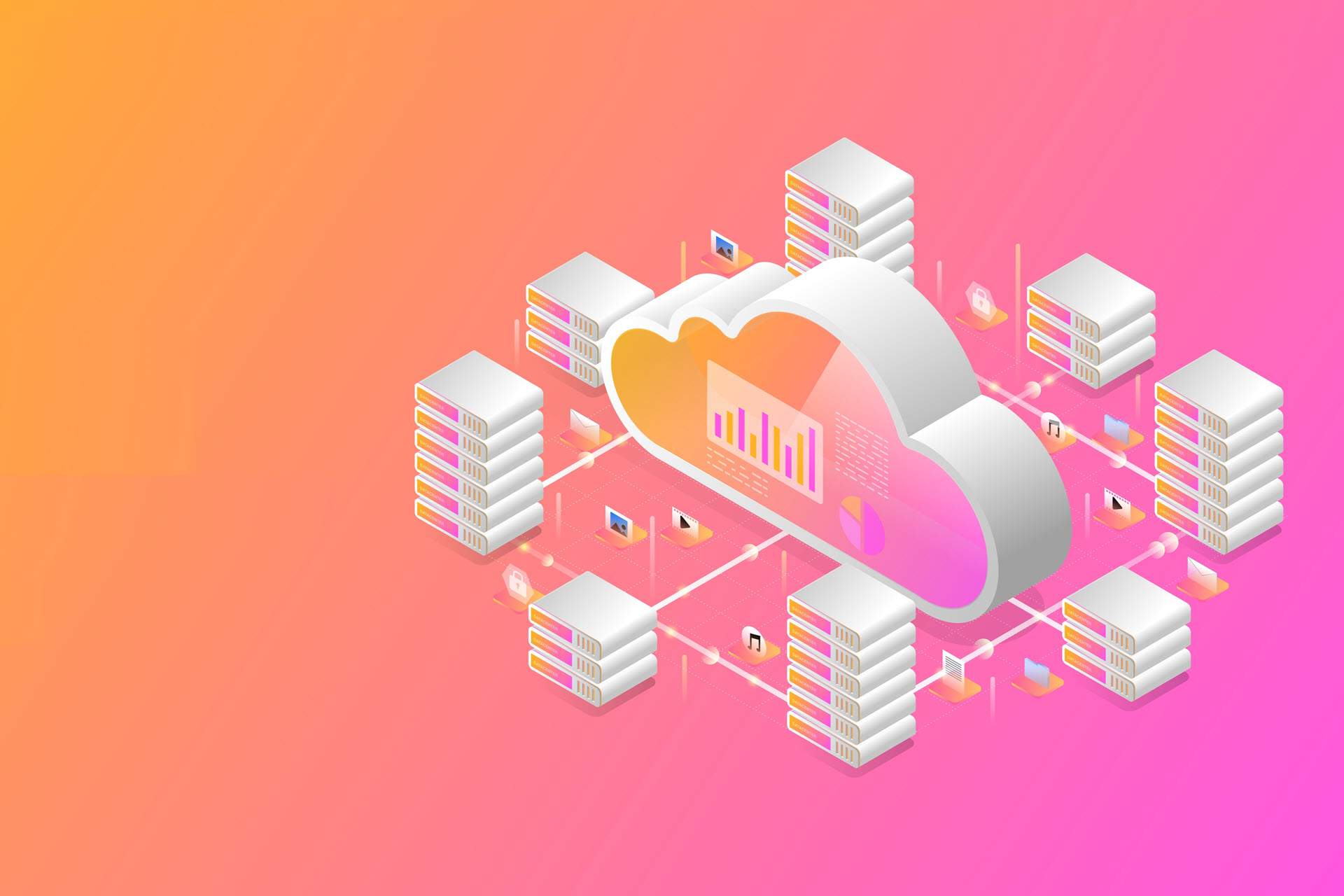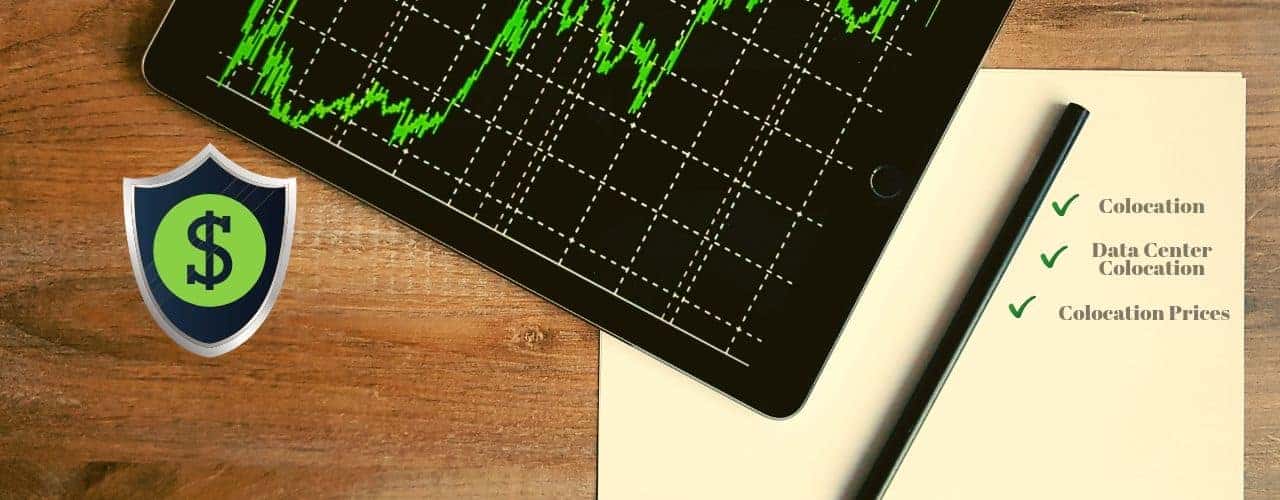Data center migration is the process of transferring an organization’s digital assets, such as servers, storage systems, applications, and network infrastructure from one environment to another.
Whether prompted by hardware aging, cloud adoption, consolidation, or compliance demands, such projects require meticulous planning to avoid data loss, downtime, and service disruption. When properly executed, migration enhances scalability, efficiency, and resilience while preserving business continuity.
This article explains data center migration, its types, and benefits, and answers the most common questions about its implementation.
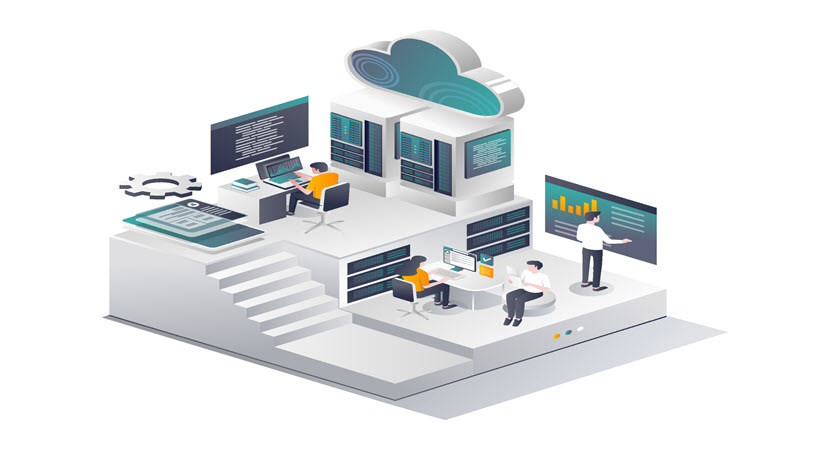
What Is Data Center Migration?
Data center migration involves relocating compute, storage, networking, and security workloads from one hosting environment to another between on-premises facilities, colocation sites, private clouds, public clouds, or hybrid combinations. The process covers both physical moves and logical transitions: servers may be rehosted as virtual machines or containers, data sets replicated or re-sequenced, and networks re-addressed or extended to preserve connectivity and policies. Migration reshapes not only where systems reside but also how they are provisioned, monitored, secured, and cost-managed.
Successful migration requires structured execution. It begins with discovery and dependency mapping to identify interconnections, followed by target-state design that accounts for performance, capacity, latency, and security. Data synchronization and controlled cutover procedures ensure integrity and minimize downtime. Governance, testing, rollback plans, and post-move optimization form the foundation for maintaining service levels, compliance, and operational stability.
To learn more about maintaining optimal operational levels in your data center, check out our article on data center energy efficiency.
Types of Data Center Migration
Data center migrations can take several forms depending on the starting environment, target architecture, and strategic goals. Each type presents its own technical challenges and considerations for data integrity, downtime tolerance, and operational continuity. Understanding the key differences helps organizations select the right migration model and tooling for their workloads.
Physical-to-Physical (P2P) Migration
A physical-to-physical migration involves moving servers, storage, and networking equipment from one data center facility to another. This often happens when an organization relocates to a new site, upgrades to a modernized facility, or consolidates multiple sites into a single, more efficient one. P2P migrations require precise logistics, such as planning rack layouts, power and cooling capacities, cabling, and timing to ensure that critical systems are shut down, transported, and reactivated with minimal service interruption.
The process demands careful dependency mapping, as even brief downtime in interconnected systems can cascade through applications. Teams often replicate or back up data before the move and perform a phased transition to avoid full outages.
While this migration preserves existing hardware configurations, it rarely improves scalability or automation capabilities. Its main advantage is control. Namely, organizations maintain ownership of their physical infrastructure while modernizing their facilities.
Physical-to-Virtual (P2V) Migration
Physical-to-virtual migration replaces legacy hardware with virtualized infrastructure, converting operating systems, applications, and data into virtual machines. It allows multiple workloads to run on shared hypervisors, reducing physical footprint and increasing flexibility. This approach typically uses P2V conversion tools to capture disk images, drivers, and configurations from physical hosts and replicate them in a virtual environment such as VMware vSphere, Hyper-V, or KVM.
The main goal of a P2V migration is to optimize resource utilization and simplify management. It also enables features like snapshots, high availability, and live migration that are impossible on bare metal. However, P2V projects require validation to ensure that hardware-dependent applications function correctly in a virtualized environment. Performance tuning, driver compatibility, and software licensing must all be addressed before decommissioning the original hardware.
Virtual-to-Virtual (V2V) Migration
A virtual-to-virtual migration transfers workloads between virtualization platforms or hypervisors, such as moving from VMware to KVM or from on-premises hypervisors to a cloud-based virtualization layer. This process is common when organizations adopt open-source alternatives, transition to managed services, or align infrastructure with vendor ecosystems. It also occurs during mergers and acquisitions, when different virtualization technologies must be unified.
V2V migration focuses on maintaining application performance and compatibility across differing hypervisor architectures. Conversion utilities are used to reformat disk images, adjust virtual hardware definitions, and update guest OS drivers. Although less disruptive than hardware moves, V2V transitions require rigorous testing to validate bootability, network connectivity, and system dependencies in the new environment.
Virtual-to-Cloud (V2C) or Cloud Migration
Virtual-to-cloud migration involves relocating virtual machines, applications, and data to a public or private cloud environment. This approach leverages cloud-native benefits such as scalability, on-demand resources, and global reach. Workloads may be “lifted and shifted” as-is, rehosted using migration services, or refactored into containerized or serverless architectures. The goal is to reduce capital expenditure, improve agility, and access advanced services for analytics, AI, and automation.
Cloud migrations introduce new variables such as latency, security posture, compliance requirements, and cost management. Network architecture, identity federation, and observability must be redesigned for distributed operations. A successful V2C migration relies on hybrid connectivity, encrypted data transfer, and a well-defined rollback plan to maintain business continuity throughout the transition.
Cloud-to-Cloud (C2C) Migration
Cloud-to-cloud migration transfers workloads and data between cloud providers or between regions within the same provider. Organizations typically pursue C2C migrations to optimize costs, comply with data residency laws, or improve performance through multi-cloud or edge strategies. The process may include migrating VMs, storage buckets, databases, and APIs, while reconfiguring authentication, networking, and monitoring.
Because cloud platforms differ in architecture and services, C2C migration often involves refactoring workloads and reconfiguring dependencies to maintain compatibility. Data transfer methods such as replication, snapshot export, or cross-cloud pipelines are used to minimize downtime. Proper planning ensures that service-level agreements remain intact and that operational metrics, such as latency and throughput, meet post-migration benchmarks.
Optimization of data center migration starts with timely and accurate planning. Read more about it in our article on data center capacity planning.
Reasons for Data Center Migration
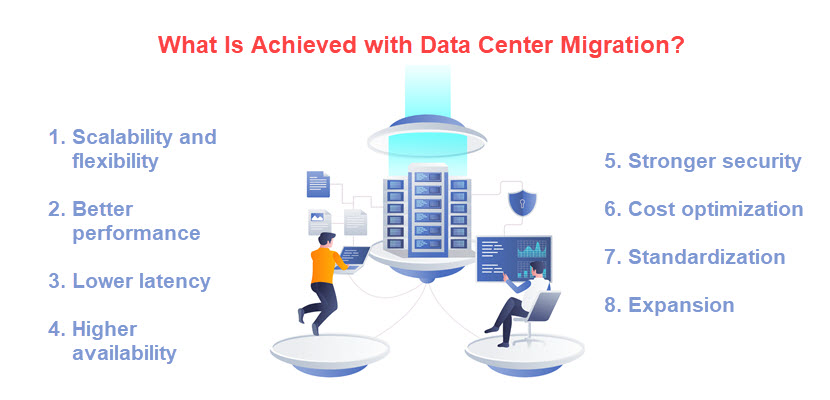
Organizations migrate data centers to reduce risk, improve performance, and align infrastructure with business goals. Here are the main reasons for data center migration:
- Hardware lifecycle. Aging infrastructure loses vendor support, increasing failure and security risk.
- Facility constraints. Limited power, cooling, or space restricts expansion or modern hardware deployment.
- Cost efficiency. Consolidating resources or moving to cloud-based OpEx models lowers operational costs.
- Performance optimization. Relocating workloads closer to users or data sources reduces latency.
- Resilience and compliance. Multi-site redundancy and modern security controls strengthen reliability and meet regulatory mandates.
- Scalability and modernization. Cloud and virtualization enable automation, elasticity, and simplified management.
Data Center Migration Steps and Best Practices
A successful migration follows a structured sequence that balances precision with operational safety. Each step pairs with a proven best practice:
- Discovery and assessment - Document and validate dependencies early. Catalog all assets, dependencies, and data flows using automated discovery tools to eliminate blind spots.
- Strategy and planning - Align goals with business priorities. Define scope, budget, and success metrics. Match migration methods (rehost, replatform, refactor) to organizational objectives.
- Design of target environment - Build for scalability and resilience. Architect the new data center or cloud environment with redundancy, automation, and segmentation for high availability.
- Data and application preparation - Ensure consistency and compatibility. Back up, cleanse, and test data and applications. Validate OS and version compatibility before cutover.
- Migration execution - Minimize downtime through phased cutover. Start with non-critical workloads, use replication for incremental syncs, and maintain rollback readiness.
- Validation and testing - Verify functionality before decommissioning. Test performance, security, and connectivity using baseline metrics and automated health checks.
- Optimization and documentation - Refine configurations post-move. Fine-tune for cost and efficiency, update runbooks, and record lessons learned for future migrations.
By following these steps and applying best practices consistently, organizations minimize disruption, safeguard data integrity, and ensure a smooth, predictable transition to their new environment.
Data Center Migration Checklist
A well-structured checklist helps keep a data center migration organized, reduces risks, and ensures nothing is overlooked during the move. The steps below cover the essential actions, from planning to post-migration verification:
- Define project goals and scope. Identify what needs to be moved, why the migration is happening, and what success looks like.
- Assemble the migration team. Assign roles for project management, networking, storage, applications, and testing.
- Create a complete asset inventory. List all servers, applications, databases, and dependencies that will be affected.
- Assess risks and plan for downtime. Estimate impact on operations and prepare rollback or recovery options.
- Design the target environment. Plan the new data center layout or cloud architecture with proper capacity, networking, and security.
- Back up all data. Ensure complete and verified backups exist before any migration begins.
- Test connectivity and compatibility. Check network routes, system dependencies, and software versions in the new environment.
- Plan and communicate the migration schedule. Inform stakeholders of maintenance windows, expected outages, and milestones.
- Run a pilot migration. Test a small subset of workloads to validate tools, timing, and procedures.
- Perform the migration. Move data and workloads according to the plan, monitoring for errors or delays.
- Verify systems after cutover. Confirm all applications, services, and data are operational and intact.
- Monitor and optimize. Track performance in the new environment and adjust resources as needed.
- Document results and lessons learned. Record what worked, what didn’t, and recommendations for future migrations.
A well-structured checklist not only streamlines the migration process but also serves as a safeguard. It helps teams stay organized, minimize errors, and ensure a smooth transition from planning to post-migration optimization.
Data Center Migration Tools
Data center migration tools streamline discovery, replication, and orchestration while safeguarding performance and compliance. Key categories include:
- Asset discovery and dependency mapping. Automate inventory and relationship mapping (e.g., ServiceNow Discovery, Device42, Dynatrace).
- Migration orchestration. Manage replication, cutover, and rollback (e.g., VMware HCX, AWS MGN, Azure Migrate, Zerto).
- Data replication and backup. Enable low-downtime transitions (e.g., Veeam, Commvault, Rubrik, NetApp SnapMirror).
- Database migration and CDC. Keep data synchronized across environments (e.g., Oracle GoldenGate, AWS DMS, Debezium).
- Configuration management and IaC. Standardize target builds (e.g., Terraform, Ansible, Puppet).
- Observability and testing. Validate system health and performance (e.g., Datadog, Grafana, k6, Postman).
- Security and compliance tools. Verify IAM, encryption, and posture (e.g., Prisma, Wiz, Qualys, OpenSCAP).
Together, these tools form an integrated ecosystem that streamlines every phase of migration, from initial discovery and replication to cutover validation. It ensures data integrity, operational continuity, and faster time to stabilization.
Data Center Migration Challenges
Even well-planned migrations face risks that can derail timelines, inflate costs, or impact availability. The challenges below are the most common and the ones worth managing explicitly from day one:
- Incomplete dependency visibility. Hidden app-to-app or app-to-database calls cause surprise outages or degraded performance after cutover.
- Data integrity and sync gaps. Long transfer windows and change churn risk drift between source and target, leading to corruption or stale data.
- Downtime and rollback complexity. Tight maintenance windows and interlocked systems make coordinated cutover and a clean failback hard to execute.
- Performance regressions. Differences in storage latency, network paths, or hypervisor settings can slow critical workloads despite “like-for-like” sizing.
- Security and compliance drift. Recreated environments lack controls (IAM, segmentation, logging, encryption), exposing gaps in compliance with policies and audits.
- Cost surprises. Underestimated egress, replication, or oversized target resources drive spend above plan, especially in hybrid or multi-cloud moves.
By anticipating these challenges early and addressing them through careful planning, automation, and thorough testing, organizations can significantly reduce migration risks and ensure a smooth, predictable transition to their new environment.
Data Center Migration FAQ
Here are the answers to the most commonly asked questions about data center migration.
How Long Does Data Center Migration Take?
Timelines vary widely with scope and method: a small rehost of a few VMs can be completed in weeks, while multi-site programs with hundreds of apps typically take 6–18 months. Duration depends on discovery quality, data volume and change rate (TB/PB and CDC needs), network latency and bandwidth, maintenance-window constraints, compliance/security work, and whether you rehost, replatform, or refactor.
Typical phases, such as assessment and planning, target build-out, replication/pilots, wave-based cutovers, and stabilization often overlap to compress time, but tight RTO/RPO targets, complex interdependencies, and vendor/lease lead times can lengthen schedules. Using bulk-transfer devices for initial loads, automating environment build with IaC, and migrating in waves during predefined windows helps keep the calendar under control.
Learn more about how to achieve data center compliance in our blog article.
What Is “Lift and Shift” Data Center Migration?
“Lift and shift” is a rehosting approach where you move applications and data to a new environment, often from on-prem or colo to cloud or a new virtual platform without changing the app’s code or architecture. You replicate disks and configurations, stand up equivalent compute, storage, and network constructs, update DNS and integrations, and cut over once data is synchronized. Tooling typically includes block-level replication, VM conversion, and orchestration services, aiming to preserve behavior and minimize refactoring risk.
How Do You Minimize Downtime During Data Center Migration?
Use continuous replication (block- or CDC-based) to keep target data nearly in sync, rehearse cutovers in a pilot, and migrate in waves, starting with low-risk systems. Schedule a short freeze window to quiesce writes, take a final incremental sync, and switch DNS/routing with low TTLs for quick propagation. Keep runbooks versioned, pre-stage infrastructure with IaC, and validate health checks immediately after cutover. Always have a tested failback plan so you can revert fast if KPIs or user journeys regress.
Moving Infrastructure Without Downtime
Data center migration is a complex but essential step in modernizing IT operations. Whether driven by aging infrastructure, regulatory pressure, or the need for scalability, a well-executed migration strengthens performance, resilience, and long-term agility. Success depends on disciplined planning, detailed discovery, and the use of automation to reduce human error and downtime. By combining the right tools, well-tested processes, and clear communication between teams, organizations can move workloads securely and efficiently, transforming their infrastructure into a more flexible foundation for future growth.