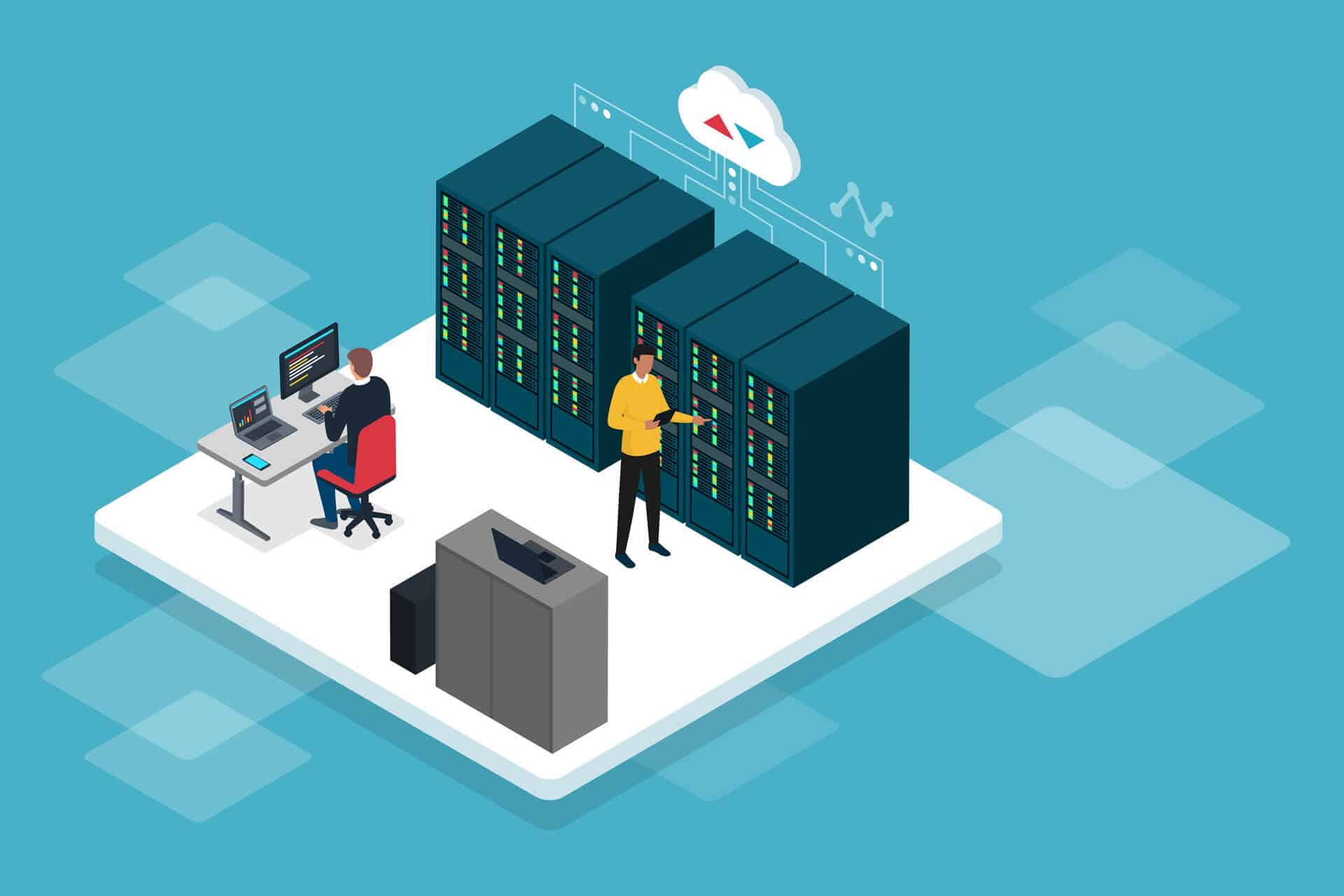Effective data center capacity planning is crucial for maintaining uptime and controlling the facility's operating costs. Too little capacity leads to performance issues, while too much results in idle infrastructure and wasted resources.
To strike the right balance, you must plan ahead while keeping current IT investments lean and efficient. This challenging process involves careful analysis of power, cooling, and space requirements while also factoring in workload fluctuations, technological advancements, and long-term business goals.
This article examines the fundamentals of data center capacity planning and explains how facility managers meet IT demands without incurring unnecessary costs or risking capacity shortfalls. Discover how to ensure you have the right space, power, and cooling to meet your IT needs, both now and in the future.
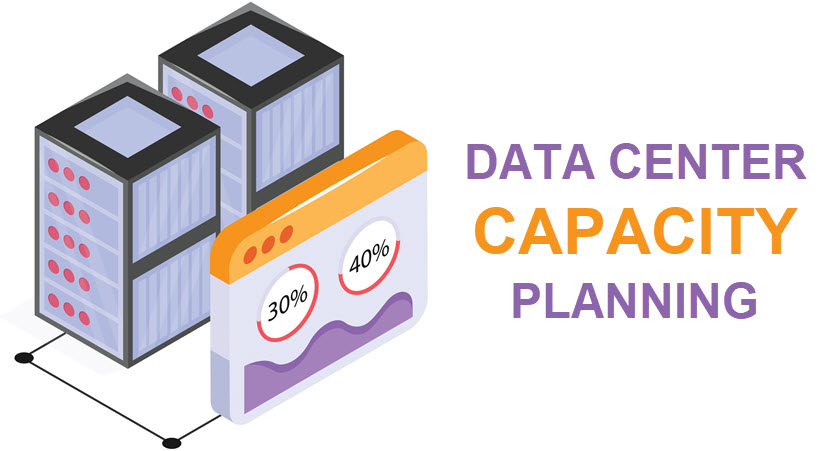
Capacity planning plays a crucial role in data center sustainability as it enables organizations to minimize energy waste, reduce their carbon footprint, and curb unnecessary hardware deployments.
What Is Data Center Capacity?
Data center capacity refers to the total amount of resources available within a data center to support IT infrastructure and operations. It spans several critical dimensions, all of which are essential for the effective operation of servers, storage devices, and networking equipment.
Here are the three main components of data center capacity that dictate how much IT equipment you can deploy effectively:
- Physical space. The actual floor area available for racks, cabinets, and other infrastructure. Space capacity determines the amount of hardware you can physically set up. Physical constraints severely limit growth if not appropriately planned.
- Power capacity. The maximum electrical load that a data center can safely supply and distribute to its equipment. This factor includes both the raw input power from utility feeds or generators and the internal power distribution infrastructure. Insufficient power capacity can cause outages and sudden equipment shutdowns.
- Cooling capacity. Cooling capacity refers to the data center's ability to remove heat generated by running IT equipment. Overheating increases the risk of equipment failure and performance degradation.
Capacity directly impacts a data center's ability to meet both current and future IT demands. Underestimating capacity causes resource shortages, which can lead to slowdowns or even downtime for critical applications. On the other hand, overestimating capacity results in wasted capital and operational costs.
While capacity represents the current pool of available resources, capacity planning is the ongoing process of forecasting future IT demand and making informed decisions to ensure the data center can scale efficiently. Effective capacity planning involves analyzing historical usage patterns, projecting workload growth, and aligning growth plans with business objectives.
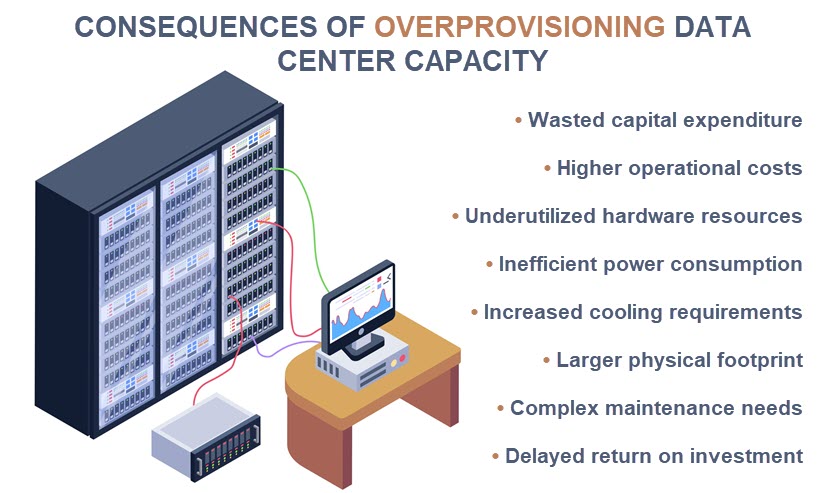
Measuring Data Center Capacity
Measuring data center capacity is crucial for understanding how efficiently a facility utilizes its resources and determining the available space for future expansion. Capacity measurement encompasses multiple dimensions, each with its specific metrics and key performance indicators (KPIs).
Measuring Physical Capacity
Facility managers assess physical space utilization by measuring the following KPIs:
- The percentage of rack space currently occupied versus total available.
- The percentage of total data center floor space used for active IT equipment.
- Rack density (i.e., the number of servers or units per rack).
- The extent to which allocated cages or cabinets are filled.
Maximizing space efficiency supports smoother operations and delays the need for costly expansions. Low utilization may indicate a poor layout or underutilized capacity, while high utilization can restrict future growth and introduce cooling challenges.
Measuring Power Capacity
Here's what you can measure to assess a facility's power capacity:
- Power Usage Effectiveness (PUE), which is the ratio of total facility power to IT equipment power (the closer PUE is to 1.0, the better).
- Actual power consumption relative to critical load capacity.
- Critical load capacity (i.e., the maximum power capacity available to IT equipment).
- Peak power demand (i.e., the highest recorded power usage over a defined period).
Monitoring power capacity helps prevent overloads, optimize energy use, and uncover opportunities for improving electrical efficiency.
Measuring Cooling Capacity
Here are the go-to KPIs for assessing a facility's cooling capacity and utilization:
- Maximum heat removal capability.
- The percentage of cooling capacity currently in use.
- Temperature and humidity levels.
- Cooling Power Usage Effectiveness (CUE), which is the ratio of energy used by cooling systems to IT equipment energy use.
Proper cooling measurement ensures the data center stays within safe thermal limits. It also helps identify risks from overcooling (which wastes energy) or undercooling (which threatens hardware reliability).

Data Center Capacity Planning Steps
Data center capacity planning is a structured process designed to ensure a facility can meet current and future IT demands without over-provisioning or under-provisioning resources.
Here's a breakdown of the typical steps involved in data center capacity planning:
- Audit current capacity and infrastructure. Begin with a detailed inventory of assets, including space usage, power draw, cooling performance, and network throughput. Use monitoring tools and historical data to set a baseline.
- Analyze current utilization. Go beyond capacity totals and look at real-time utilization, peak loads, and idle resources. Identify inefficiencies or imbalances, such as power-rich but space-constrained zones.
- Define business and IT requirements. Align capacity planning with organizational goals. Remember to account for upcoming projects, compliance requirements, service-level agreements (SLAs), growth forecasts, and notable IT shifts, such as cloud or artificial intelligence (AI) adoption.
- Forecast future demand. Use historical trends, workload analysis, and business input to project needs over the next one to three years. Ensure your capacity planning takes into account expected increases in compute, storage, cooling, and power.
- Model different scenarios. Run best-case, worst-case, and average growth scenarios to assess resilience and flexibility. This process helps ensure that plans are sufficiently scalable and adaptable.
- Identify gaps and risks. Compare future demand scenarios with current capacity to spot potential shortfalls or inefficiencies in space, power, cooling, or bandwidth.
- Develop a capacity strategy. Plan how to close gaps with targeted actions, such as infrastructure upgrades, workload redistribution, virtualization, or improved airflow.
- Budget and prioritize. Align the capacity plan with the available budget and required timeline. If you're on a tight budget, prioritize actions based on impact, urgency, and cost-efficiency.
- Implement in phases. Execute upgrades and reconfigurations in manageable phases to reduce risk and downtime. Coordinate closely with both operations and IT teams.
Capacity planning must be an ongoing cycle, not a one-off task. Remember to continuously track KPIs, update forecasts, and adjust the plan based on new technologies, changing demand, or unexpected events.
Data Center Capacity Planning Tools
Data center capacity planning tools are software solutions that help monitor, analyze, forecast, and optimize the use of available physical, power, and cooling resources. These tools are essential for avoiding over-provisioning or under-provisioning as they enable data center admins to:
- Monitor power, cooling, and network usage in real-time.
- Perform what-if analysis to predict the impact of infrastructure changes.
- Model and simulate capacity scenarios (e.g., adding new racks or shifting workloads).
- Accurately forecast future demand based on historical data and growth trends.
- Streamline capacity operations through intuitive dashboards and automated reports.
The market's leading capacity planning tools have DCIM integration, strong forecasting capabilities, and power mapping that helps identify inefficiencies and prevent overheating. Most tools also offer threshold alerts to warn you when usage approaches critical limits, as well as robust asset management to track hardware location, utilization, and lifecycle status.
Here are a few top-tier data center capacity planning tools you can use to optimize your facility:
- Sunbird. This robust DCIM tool offers strong capacity planning, asset tracking, and visual layout features.
- Schneider Electric EcoStruxure IT. This software provides monitoring, capacity forecasting, and risk management in both on-prem and hybrid environments.
- Nlyte. This tool offers advanced capacity modeling, predictive analytics, and workflow automation.
- Vertiv Environet. This tool provides granular visibility into power and cooling systems, supporting capacity and energy management.
- Hyperview. This SaaS DCIM platform provides top-tier visual capacity planning, environmental monitoring, and automated alerts.
- Device42. Device42 is primarily known for its asset management and capacity planning features that work excellently with hybrid IT infrastructures.
- NetZoom. This platform offers advanced visualization, asset tracking, and capacity modeling features. NetZoom is particularly strong in custom visual layouts and real-time monitoring.
- Apstra. Apstra is primarily geared toward network capacity planning and is highly useful for virtualized data centers.
Check out our guide to data center power monitoring to learn how to track energy usage, prevent overloads, and support smarter capacity planning.
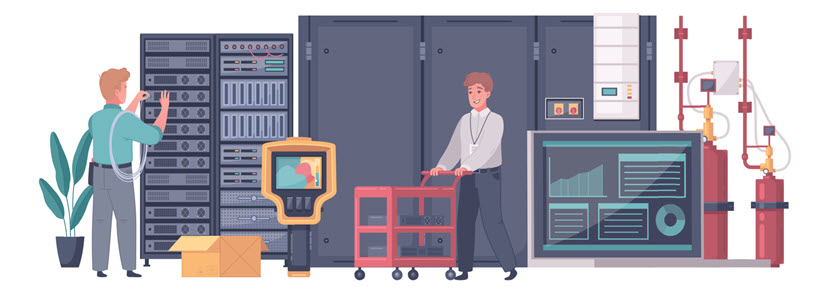
Data Center Capacity Planning: Best Practices
It's essential to follow tried-and-tested capacity planning principles if you wish to build an efficient, scalable, and future-proofed data center.
Here are the best practices for effective data center capacity planning:
- Take a holistic view. Evaluate space, power, cooling, and network capacity together, not in individual siloes. A surplus in one area won't help if another is maxed out.
- Plan proactively. Don't wait for capacity issues to arise before considering changes. Instead, use trend analysis and business forecasts to anticipate future needs well in advance.
- Use monitoring tools. Leverage infrastructure monitoring and data center management platforms to track real-time usage, automate alerts, and visualize capacity.
- Right-size key resources. Avoid costly overprovisioning by aligning capacity with actual demand forecasts and utilization data.
- Incorporate automation where possible. Automate data collection, reporting, and alerting to reduce manual errors and free up resources for analysis and strategy.
- Build modular and scalable systems. Choose hardware and infrastructure solutions that can scale incrementally. That way, you reduce disruptions and costs when upgrading the equipment.
- Review and update regularly. Revisit your capacity plans on a set schedule (most facilities do so quarterly) to reflect new usage patterns, technologies, or business priorities.
- Collaborate across departments. Include input from both IT and business teams to ensure capacity planning aligns with organizational needs and constraints.
- Document your capacity plan thoroughly. Maintain clear, accessible documentation of capacity assumptions, methodologies, and decisions to support audits and team alignment.
- Account for hybrid and edge infrastructure. Treat cloud and edge components as part of your overall capacity ecosystem to ensure complete visibility and planning accuracy.
- Be strategic with redundancy. Implement redundancy levels (e.g., N+1 or 2N) based on the criticality of workloads, rather than applying them uniformly across the board.
Learn about data center redundancy and see how seasoned facility owners design fault-tolerant infrastructure.
Challenges of Data Center Capacity Planning
Despite being essential, data center capacity planning comes with several complex challenges that can impact efficiency, cost, and scalability.
Here are the most common ones to watch out for:
- Inaccurate forecasting. Predicting future resource needs is difficult, especially in fast-changing environments. Overestimating leads to waste, while underestimating increases the risk of outages and performance issues.
- Rapid technological changes. Evolving hardware, virtualization, and cloud adoption can quickly render current capacity models obsolete. What works today might not be suitable for tomorrow's workloads, so keeping up with current standards is a constant challenge.
- Siloed operations. When IT, facilities, and business units fail to collaborate, it becomes increasingly challenging to align capacity with real-world needs. Siloed data and decision-making also create risky blind spots.
- Limited visibility. Without comprehensive monitoring tools, accurately tracking the facility's power, cooling, and space usage is challenging. A lack of visibility often leads to risky guesswork and inefficiencies.
- Scaling constraints. Physical limitations, such as rack space or cooling capacity, can restrict growth, especially in legacy data centers that were not designed for modern density.
- Balancing between cost and performance. Finding the right level of resource provisioning can be tricky. Having too much capacity wastes money, while having too little jeopardizes uptime and business agility.
- Energy and sustainability pressures. Many organizations face growing pressures to reduce energy usage and carbon emissions, which complicates how facility managers can plan and manage capacity.
- Hybrid and distributed infrastructure. As workloads increasingly move to the edge or cloud, obtaining a unified view of capacity across the entire IT ecosystem becomes increasingly tricky.
Unsure whether there's room for edge computing in your IT strategy? Check out our article on edge devices to see what you can achieve by processing data as close to its point of origin as possible.
Don't Overlook the Importance of Accurate Capacity Planning
Data centers are becoming increasingly complex and distributed, while managers face mounting pressure to deliver more with fewer resources. Use the insights from this article to stay ahead of your IT demand and build a cost-efficient data center that is ready for future growth.