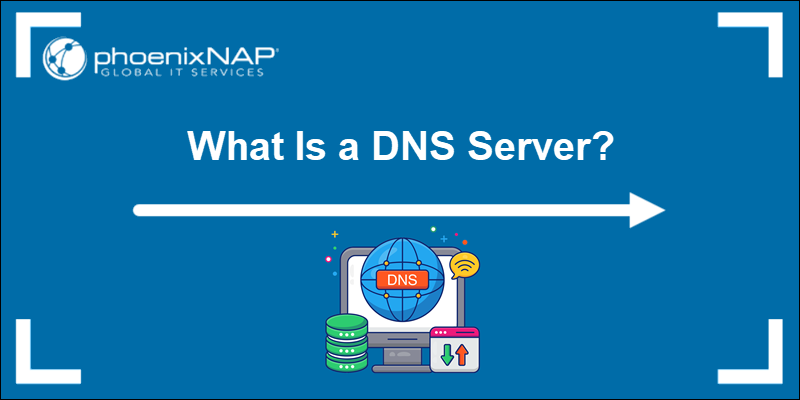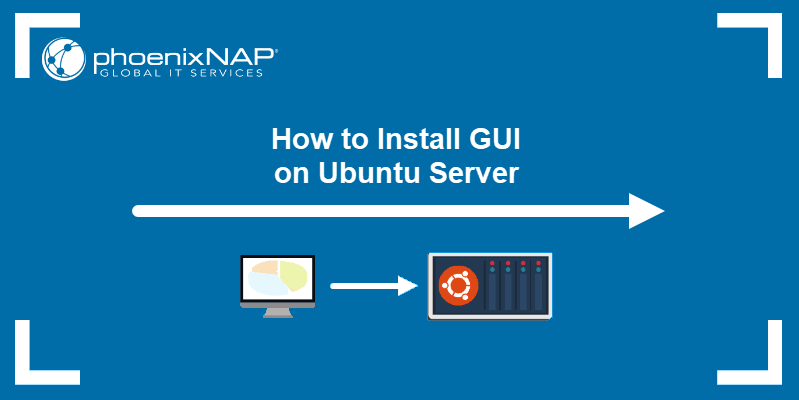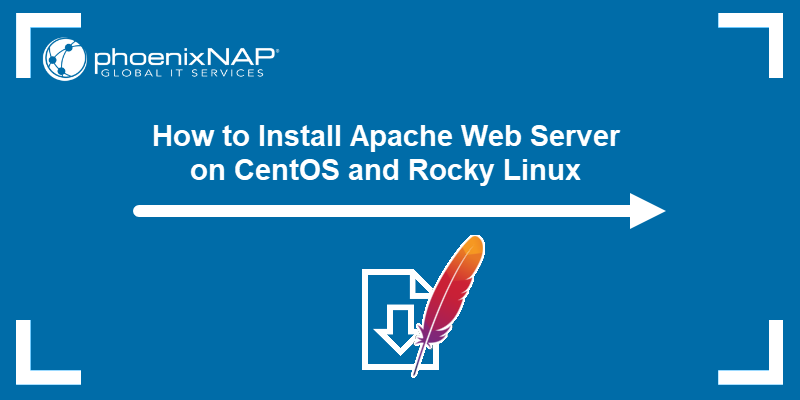When you need to decide between building and renting a server, cost is one of the most important factors to consider. Each option has its own advantages depending on your technical skills, budget, and performance needs.
This guide compares the costs associated with both approaches to help you choose the best solution for your use case.
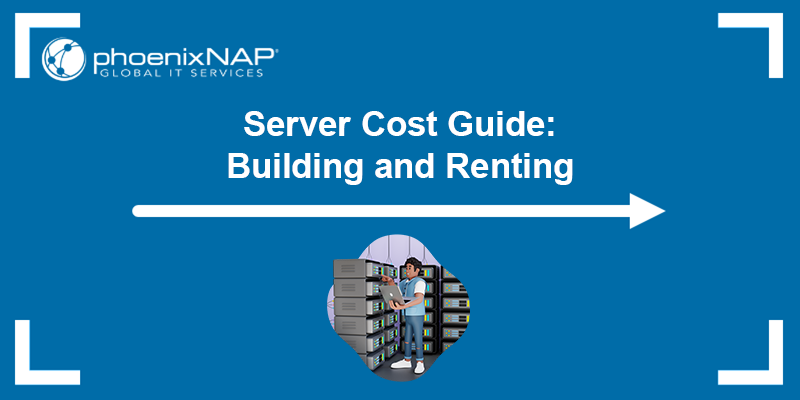
Server Cost Guide for Building a Server
Build your own server if you want to have complete control over each component. This route allows you to optimize performance, customize configurations exactly to your needs, and expect lower long-term expenses.
However, the upfront investment and the need for technical expertise mean you must balance these benefits against the responsibilities of maintenance and future upgrades.
Benefits of Building Your Own Server
Before listing the benefits, consider that building a server requires you to tailor every component, which can translate into a better-performing system that fits your application perfectly. The process requires careful research into the best parts and how they work together, but it gives you full ownership of the hardware choices.
Below are some key advantages of building your own server:
- Customization. You can select high-quality components that match your performance and efficiency requirements.
- Control. You manage and configure all aspects of the server, from security settings to operating systems. This results in a server price that reflects direct spending rather than a bundled fee.
- Scalability. Upgrades are easier because you can replace or add individual components as your business or technical needs evolve.
- Long-term savings. Although the initial cost may be high, the lack of recurring rental fees can translate into overall lower expenses if managed carefully.
What Influences Server Cost When Building a Server?
The overall cost of building your own server depends on several factors that affect the initial build cost and influence future expenses. Understanding these will help you make informed decisions.
Those factors are:
- Component quality and selection. The server's performance and longevity are directly tied to the quality of the CPU, memory, storage, and other hardware components you choose. Premium parts increase the server price but may offer a better return on investment over time.
- Infrastructure requirements. Items like cooling systems, chassis, and power supplies add to the expenses. When your server runs 24/7, effective cooling and reliable power are essential investments.
- Maintenance and upgrades. Long-term maintenance, replacement parts, and the impact of technological changes (for example, the global chip shortage) can alter expenses over the years.
- Technical expertise and labor. If you have in-house expertise, you can save on labor costs. Otherwise, you may need to outsource assembly and troubleshooting.
- Future-proofing. Investing more money initially to allow room for upgrades may reduce future expenses. Thus, you ensure your server remains reliable as business demands grow.
- Operating system licenses. Commercial operating systems (such as Windows Server) can incur a one-time or subscription-based fee, whereas open-source alternatives (like various Linux distributions) might be free but could require paid support for enterprise-grade reliability.
- Application software and tools. Servers often run databases, virtualization platforms, or specialized applications that require their own licensing. These costs can vary widely depending on the vendor, the number of users, and the usage level.
Server Components and Pricing
Before you start building the server, you must understand the server's components, each of which contributes to the final cost. The sections below explain the most important components and their typical price ranges. Although prices vary by brand and region, these ranges provide a baseline for budgeting.
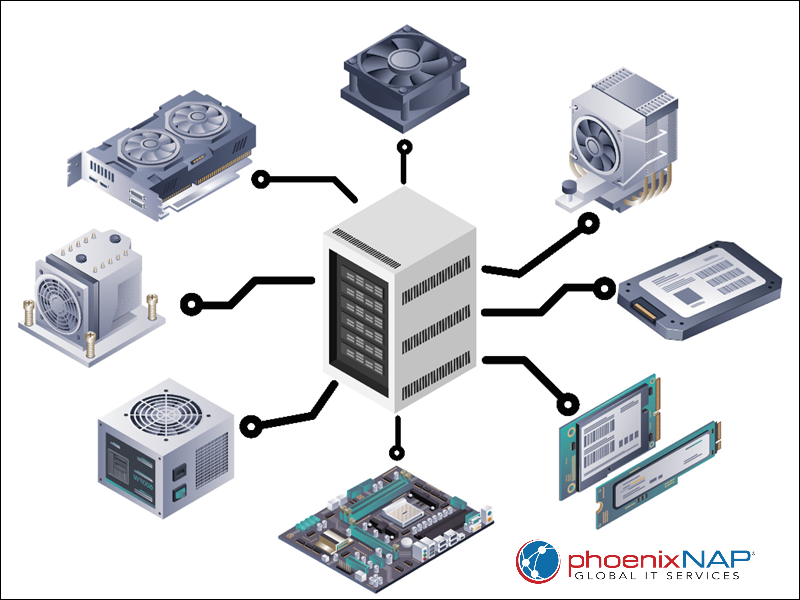
Central Processing Unit (CPU)
The CPU is the server's "brain." High-end server-grade models (for example, Intel Xeon or AMD EPYC) are often used in environments where performance matters, and these can range from $200 to $800 or more. Consumer-grade processors might cost less, generally from $100 to $250, and are suitable for light to moderate workloads.
Memory (RAM)
Random Access Memory (RAM) provides temporary storage for the CPU to quickly access data needed for running processes. It is critical for multi-tasking and smooth performance.
High-quality Error-Correcting Code (ECC) memory is preferred in servers. Expect costs of about $50–$150 per 16GB module.
Storage Devices (SSD/HDD)
Storage devices hold your server's data permanently. Solid State Drives (SSD) offer fast data access and reliability, whereas Hard Disk Drives (HDD) typically provide more capacity at a lower cost. Servers often use a mix of SSDs and HDDs.
SSDs are priced around $50–$150 for 500GB, whereas HDDs typically cost $40–$100 per 1 TB. The combination allows you to balance performance and storage capacity while controlling costs.
Motherboard
The motherboard is the main circuit board that interconnects all components and allows communication between the CPU, RAM, storage, and other peripherals. It must support the features of your chosen components, such as multi-CPU setups and high-capacity memory.
A high-quality server motherboard runs from $150 to $350, depending on available features and connectivity options.
Power Supply Unit (PSU)
The PSU converts electrical power from an outlet into a form usable by the server's components. A stable PSU ensures a reliable power delivery. Server PSUs generally range from $80 to $200, with energy efficiency ratings making a significant impact on long-term power costs.
Cooling System
Cooling systems help keep server components at safe operating temperatures by dissipating heat. Efficient cooling is essential for preventing thermal damage and ensuring consistent performance, especially in high-demand environments.
Basic fans may cost around $50, but more sophisticated liquid cooling or additional cooling solutions can run up to $200 or more.
Chassis/Case
The chassis or case houses and protects all the server components while also providing proper airflow and cooling. Depending on whether you choose a rackmount or a tower design, the cost can vary, but you can expect prices to be between $50 and $250. The choice often depends on the physical setup of your data center or office.
Below is a summary table of these components with their approximate price ranges:
| Component | Price range |
|---|---|
| CPU | $100 - $800 |
| Memory (RAM) | $50 - $150 per 16GB |
| Storage (SSD/HDD) | $40 - $150+ |
| Motherboard | $150 - $350 |
| Power Supply Unit (PSU) | $80 - $200 |
| Cooling system | $50 - $200 |
| Chassis/Case | $50 - $250 |
What Influences Future Server Expenses?
After you complete building the server, there are some ongoing future expenses. Those costs include maintenance, energy consumption, periodic hardware upgrades, and sometimes extended warranties.
For instance, you may need to replace the cooling system or upgrade the RAM. Performance demands increase over time, which affects both the total cost and the effective server price over its lifespan.
How to Reduce Server Costs When Building a Server?
To manage both upfront and long-term server prices effectively, consider the following strategies:
- Thorough planning. Create detailed specifications that match your precise needs to avoid overspending on unnecessary features.
- Bulk and seasonal purchases. Take advantage of sales events or purchase in bulk to secure discounts on components.
- Energy efficiency. Invest in energy-efficient components and cooling systems to lower electricity bills over time.
- Modular scalability. Build with future expansion in mind. This minimizes the need for complete overhauls later, saving on future expenses and downtime.
Server Cost Guide for Renting a Server
Renting a server presents a different financial model. Instead of a large upfront cost, you pay a predictable monthly fee that covers the hardware usage, maintenance, connectivity, and support.
The option to rent a server is ideal for organizations that do not have the technical resources to manage hardware or those who require rapid deployment with scalable flexibility.
Benefits of Renting a Server
Renting a server shifts the focus to reliability and support rather than ownership. It means a dedicated provider takes care of physical maintenance.
Renting can be particularly beneficial for smaller teams or businesses that prefer an operational expenditure (OpEx) model over capital expenditure (CapEx).
The key benefits of renting a server include:
- Quick deployment. Providers typically offer pre-configured systems that you can start using within minutes or hours.
- Maintenance-free. The hosting company takes care of hardware upkeep, repairs, and updates, which minimizes downtime and saves technical resources.
- Scalability. Renters can often upgrade or downgrade services quickly, allowing flexibility to match changing workloads.
- Predictable costs. A fixed monthly fee facilitates budgeting, and you have better control over recurring expenses. This is valid even if the server price per month is higher than the amortized cost of a build.
Server Renting Costs
Monthly fees for renting a server depend on the server's performance, bandwidth, support, and location. For instance, entry-level servers may cost as little as $50–$100 per month, while high-performance or managed servers can range from $500 upward.
When renting a server, an SLA is another vital part of the contract that defines the quality and reliability you can expect for the price. Key SLA parameters to evaluate include:
- Uptime guarantees. Typically expressed as a percentage (e.g., 99.9% uptime), these guarantees ensure that your server remains operational almost continuously. Make sure to understand the penalties or credits offered if these metrics are not met.
- Support response times. Review the expected response times for support tickets and technical issues. Some providers offer 24/7 support with immediate responses, while others may have longer wait times.
- Data security provisions. The SLA should address the measures for data protection, including regular backups, encryption protocols, and compliance with industry standards and regulations (such as GDPR or HIPAA).
- Maintenance and Update Policies: Clarify how and when maintenance activities will be conducted and their impact on server performance and availability.
Although the monthly server price is higher than a simple hardware amortization cost, the total cost of ownership factors in the absence of labor and maintenance expenses. Check out the costs for phoenixNAP's Bare Metal Cloud instances, powered by the latest Intel Xeon CPUs and even GPU-based options for intensive workloads.
Other Server Renting Expenses
Apart from the base rental fee, additional services may add to the total rental expense:
- Managed services. Many providers charge extra for management, monitoring, security, and technical support.
- Backups and disaster recovery. Regular automated backups and redundancy setups may incur supplementary fees.
- Temporary upgrades. If your business experiences a short-term increase in workload, scaling resources might lead to temporary additional charges.
How to Choose a Server with Respect to Pricing?
When choosing a server for rent, it is best to consider your current needs and anticipate future growth. A comprehensive review will include not only the base server price but also the potential additional costs associated with extras.
Some key points to verify are:
- Assess requirements. Define performance, storage, bandwidth, and specific software needs clearly before comparing options.
- Compare providers. Evaluate not only the base server price but also management fees, backup services, and support quality.
- Scalability options. Confirm that the server can scale up or down with reasonable speed and pricing adjustments.
- Service level agreements (SLAs). Ensure the contract terms and uptime guarantees align with your business objectives.
- Additional fees. Look for hidden charges or fees for upgrades, support, and overages.
Conclusion
Both building and renting a server have distinct advantages and impact the overall server cost and server price in different ways. Consider your technical skills, future scalability, and overall costs when choosing which option best fits your needs.
Next, learn the difference between single and dual processor servers, or learn about server security.