Solid-state drives (SSDs) are an essential component of modern computing, offering superior performance, reliability, and efficiency compared to hard disk drives (HDDs). As IT storage continues to evolve, SSDs are increasingly adopted across various sectors, including consumer electronics, enterprise data centers, and high-performance computing.
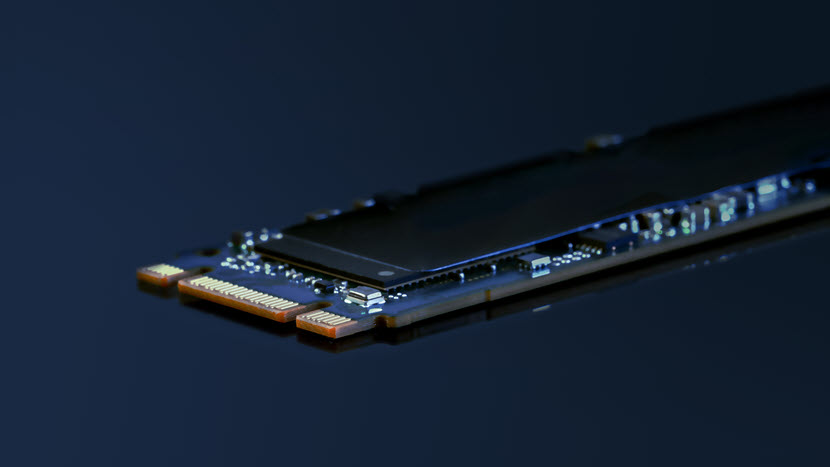
What Is SSD?
A solid-state drive is a storage device that uses integrated circuit assemblies as memory to store data persistently. Unlike HDDs, which use spinning disks to read and write data, SSDs rely on semiconductor memory to store information, offering faster access times and improved reliability.
SSDs leverage non-volatile memory, typically NAND flash, meaning that data is retained even when the power is off. The lack of moving parts in SSDs leads to lower power consumption, increased durability, and faster data access speeds.
A Short History of SSDs
Solid-state storage began with the development of early semiconductor memory devices in the 1950s. These systems, including core memory and transistor-based storage, were primarily used in specialized applications like military and aerospace due to their high cost and limited storage capacity.
The introduction of flash memory in the 1980s was a pivotal moment in SSD development. Toshiba's invention of NAND flash memory in 1987 provided a non-volatile, scalable storage medium that became the foundation for modern SSDs. Despite this breakthrough, the high cost of flash memory limited its use to specific high-performance and industrial applications during this period.
The 2000s saw the commercialization of SSDs for consumer electronics. Prices began to decrease, and capacities increased, making SSDs more accessible to a broader market. Early adopters included high-performance computing environments, where speed and reliability were paramount. SSDs started appearing in laptops and desktops, providing significant performance improvements over HDDs.
The last decade has seen SSDs become mainstream, with exponential growth in adoption across various sectors. Technological advancements, such as the development of NVMe (non-volatile memory express) interfaces and improvements in NAND flash memory density, have dramatically increased speed and capacity. Today, SSDs are a standard storage option in many devices.
How Does an SSD Work?
Understanding how an SSD works requires examining its core components and the processes involved in data storage and retrieval. An SSD is composed of several elements that work together to provide storage:
- NAND flash memory. The primary storage medium in an SSD is NAND flash memory, which is non-volatile, meaning it retains data even when the power is off. NAND cells are organized into pages, which are grouped into blocks. Data is written and erased at the block level, which is fundamental to the SSD's operation and performance characteristics.
- Controller. The controller acts as the SSD's central processing unit, managing the data flow between the host device and the NAND flash memory. It handles tasks such as error correction, wear leveling, garbage collection, and mapping logical block addresses (LBAs) to physical memory locations. The efficiency and sophistication of the controller significantly impact the SSD's overall performance and longevity.
- DRAM cache. Some SSDs include a DRAM cache, a temporary storage area for data being written to or read from the NAND flash memory. The DRAM cache speeds up data access by storing frequently accessed information and managing the SSD's internal operations more efficiently. The presence of a DRAM cache reduces latency and improves performance.
- Wear leveling. NAND flash memory cells have a limited number of write/erase cycles, after which they can no longer reliably store data. Wear leveling is a technique the SSD controller uses to distribute write and erase operations evenly across all cells, ensuring that no single cell wears out prematurely. This process extends the lifespan of the SSD by preventing excessive wear on specific cells.
- Garbage collection. Garbage collection is a process that reorganizes data on the SSD by consolidating fragmented blocks and making space available for new data. When data is deleted from the SSD, it is not immediately erased; instead, it is marked as invalid, and the space is later reclaimed through garbage collection. This process helps maintain the SSD's performance over time by reducing the number of write operations required.
- TRIM command. The TRIM command is a feature supported by many modern operating systems that allows the SSD to proactively manage unused data blocks. When a file is deleted, the operating system sends a TRIM command to the SSD, informing it that certain blocks are no longer in use. The SSD can then erase these blocks in advance, improving write performance and reducing wear.
Solid State Drives Use Cases
SSDs are employed in various applications, from consumer electronics to enterprise-level data management. Their ability to deliver fast, reliable, and energy-efficient storage makes them suitable for the following use cases:
- Operating systems. SSDs are commonly used to store operating systems in personal and enterprise computing environments. Their fast read/write speeds result in quicker boot times, faster system responsiveness, and reduced application load times.
- Gaming. The gaming industry has embraced SSDs for their ability to significantly reduce load times and improve in-game performance. Games with large, complex environments benefit from the faster data access speeds SSDs provide, leading to smoother gameplay and enhanced user experience.
- Data centers. In enterprise environments, SSDs are deployed in data centers to support high-performance computing tasks. These tasks include database management, virtualization, cloud services, and large-scale data analytics. SSDs reduce latency and improve the efficiency of these tasks, making them critical components in modern data centers.
- Laptops and ultrabooks. SSDs are favored in portable devices like laptops and ultrabooks due to their durability, low power consumption, and compact form. These attributes lead to longer battery life, faster boot times, and overall improved performance, making SSDs the preferred choice for mobile computing.
- Content creation. Professionals in video editing, graphic design, and other content creation fields rely on SSDs for handling large files and resource-intensive applications. The high-speed data transfer rates and reduced latency of SSDs enable smoother workflows, faster rendering times, and more efficient management of large media files.
- Embedded systems. SSDs are also used in embedded systems where reliability, durability, and energy efficiency are critical. For instance, SSDs are used in industrial control systems, medical devices, and consumer electronics. Their ability to withstand harsh conditions and deliver consistent performance makes them ideal for these specialized applications.

SSD Types
The following list highlights the main types of SSDs available in the market:
- SATA SSD. SATA SSDs are among the most common SSD types, connecting via the Serial ATA (SATA) interface. They offer a significant speed improvement over traditional HDDs but are limited by the SATA interface's maximum bandwidth, typically around 600 MB/s. SATA SSDs are suitable for general-purpose computing and are often used in desktops and laptops.
- NVMe SSD. Non-volatile memory express (NVMe) SSDs connect via the PCIe (peripheral component interconnect express) interface, offering much faster data transfer speeds than SATA SSDs. NVMe SSDs can achieve read/write speeds exceeding 3,000 MB/s, making them ideal for high-performance applications.
- M.2 SSD. M.2 is a form factor that supports both SATA and NVMe interfaces, providing flexibility in performance and use cases. M.2 SSDs are compact and plug directly into the motherboard, making them ideal for laptops, ultrabooks, and small form factor PCs. They are available in various lengths, with 2280 (22mm x 80mm) being the most common.
- U.2 SSD. U.2 SSDs are typically used in enterprise environments requiring high capacity and performance. They connect via the U.2 interface, which supports PCIe and SATA connections. U.2 SSDs are larger than M.2 SSDs and are designed for use in data centers, where they can be hot swapped without powering down the system.
- External SSD. External SSDs provide portable storage solutions that connect to devices via USB or Thunderbolt interfaces. They offer faster data transfer speeds than external HDDs, making them ideal for backing up data, transferring large files, and expanding storage capacity on the go. External SSDs are popular among professionals who need to securely carry large amounts of data and access it quickly.
- Hybrid SSD (SSHD). A hybrid SSD, also known as a solid-state hybrid drive (SSHD), combines the features of an SSD with a traditional HDD. These drives use a small amount of NAND flash memory as a cache to speed up frequently accessed data while storing the bulk of data on the spinning disks of the HDD. SSHDs balance speed and capacity, making them a cost-effective option for users who need more storage space than an SSD can provide but still want improved performance over a standard HDD.
SSD Form Factors
The form factor of an SSD refers to its physical size, shape, and connector type. Different form factors cater to various devices and applications, and choosing the right form factor is essential for compatibility and performance:
- 2.5-inch. The 2.5-inch form factor is the most common and is designed to replace traditional HDDs in desktops and laptops. These SSDs are compatible with standard SATA connectors and fit into the same drive bays as 2.5-inch HDDs, making them a straightforward upgrade for many systems.
- M.2. The M.2 form factor is a compact, rectangular module that connects directly to the motherboard via an M.2 slot. M.2 SSDs can support both SATA and NVMe interfaces, providing flexibility in performance and use cases. They are commonly used in laptops, ultrabooks, and small form factor PCs due to their compact size and high performance.
- U.2. U.2 SSDs use a larger, thicker form factor similar to 2.5-inch drives but with a different connector. They are typically used in enterprise environments, offering high capacity and performance for data center applications. U.2 SSDs are designed for hot-swappable drive bays, allowing for easy maintenance and upgrades in server environments.
- mSATA. The mSATA form factor is an older, smaller form factor commonly used in laptops and other portable devices. mSATA SSDs connect via the mSATA interface based on the SATA standard. While mSATA has largely been replaced by M.2 in newer devices, it is still used in some legacy systems.
- PCIe Add-in Card (AIC). PCIe AIC SSDs are designed for high-performance desktops and workstations. These SSDs are mounted on a PCIe expansion card and installed directly into a PCIe slot on the motherboard. PCIe AIC SSDs offer some of the highest performance, making them ideal for applications requiring maximum data transfer speeds, such as video editing, 3D rendering, and scientific computing.
Well-known SSD Manufacturers
Here are the companies that have established themselves as leaders in the SSD market:
- Samsung. Samsung is one of the leading SSD manufacturers, known for its high-quality NAND flash memory and advanced controllers. Samsung offers a wide range of SSDs, including the popular 860 EVO and 970 EVO series for consumers and enterprise-grade drives like the PM983. Samsung's SSDs are known for their reliability, performance, and innovation.
- Western Digital. Western Digital (WD) is a well-known storage brand that offers a variety of SSDs under its WD and SanDisk brands. WD's SSD lineup includes the WD Blue, Black, and Red series, catering to different performance and capacity needs. SanDisk, acquired by WD, is also a major player in the SSD market, offering consumer and enterprise solutions known for their durability and speed.
- Intel. Intel has been a key player in the SSD market, particularly in the enterprise segment. Intel's SSDs are known for their performance, reliability, and advanced features, such as the Intel Optane series, which combines 3D XPoint memory technology with traditional NAND flash for ultra-fast storage solutions. Intel SSDs are widely used in data centers, high-performance computing, and professional workstations.
- Crucial. Crucial, a brand of Micron Technology, offers a range of SSDs known for their affordability and performance. Crucial's SSD lineup includes the BX500 and MX500 series, which are popular for their value and reliability. Crucial SSDs are often recommended for users looking to upgrade their systems with a cost-effective yet performant storage solution.
- Kingston. Kingston is a leading provider of memory and storage solutions, including a wide range of SSDs. Kingston's SSD lineup includes the budget-friendly A400 and high-performance KC2500 series. Kingston SSDs are known for their reliability, ease of installation, and wide availability, making them a popular choice for consumers and businesses.
- Seagate. Seagate, traditionally known for its HDDs, has also made a strong entry into the SSD market. Seagate offers a variety of SSDs under the Barracuda, FireCuda, and IronWolf brands, targeting both consumer and enterprise markets. Seagate's SSDs are designed for high performance and reliability, with options for gaming, data centers, and NAS (network attached storage) systems.
SSD Advantages and Disadvantages
While SSDs offer significant benefits, they also come with certain drawbacks.
Advantages
Here are the benefits of SSDs:
- Speed. SSDs offer faster data access and transfer speeds than HDDs. This results in quicker boot times, faster application loading, and reduced latency during data-intensive tasks. The absence of mechanical components allows SSDs to achieve near-instantaneous read/write speeds, making them ideal for performance-critical applications.
- Durability. The lack of moving parts in SSDs makes them inherently more durable than HDDs. SSDs are less susceptible to physical damage from shocks, drops, and vibrations, making them more reliable for portable devices such as laptops and external drives. This durability also contributes to a longer lifespan, especially when devices are frequently moved or handled.
- Energy efficiency. SSDs consume less power than HDDs, as they do not require energy to spin disks or move read/write heads. This lower power consumption leads to longer laptop battery life and reduced energy costs in data centers. SSDs' energy efficiency also generates less heat, creating a cooler and quieter system environment.
- Noise. Since SSDs have no moving parts, they operate silently. This contrasts with HDDs, which produce noise due to their spinning disks and moving read/write heads. The silent operation of SSDs is particularly beneficial in environments where noise reduction is essential, such as recording studios and home entertainment systems.
- Compactness. SSDs are available in smaller form factors than HDDs, making them suitable for a broader range of devices, including ultrabooks, tablets, and embedded systems. The compactness of SSDs also allows for the design of thinner and lighter devices, contributing to the portability and convenience of modern electronics.
Disadvantages
Here are the drawbacks of SSDs:
- Cost. Despite decreasing prices over the years, SSDs are still more expensive per gigabyte than HDDs. This higher cost can be a barrier for users who require large amounts of storage, such as for media collections, backups, or large-scale data storage.
- Write cycle limit. NAND flash memory, the primary storage medium in SSDs, has a finite number of write/erase cycles. Over time, repeated write and erase operations wear out the memory cells, leading to a gradual decline in performance and eventual failure of the drive. Although modern SSDs use wear leveling and other techniques to extend their lifespan, the write cycle limit remains a disadvantage compared to HDDs, which do not have such a limitation.
- Data recovery. Recovering data from a failed SSD is more challenging and costly than an HDD. SSD storage technology's complex nature, including encryption and wear leveling, makes it difficult to retrieve data once an SSD has failed. Additionally, the sudden and complete failure of an SSD, rather than the gradual decline often seen with HDDs, can lead to the loss of all stored data without warning.
- Capacity. HDDs are more practical and cost-effective for users who need to store massive amounts of data, such as for video archiving, scientific data, or large-scale backups. SSDs' lower capacity-to-cost ratio makes them less suitable for high-volume storage needs.
SSD vs. HDD
Each type of storage device has its strengths and weaknesses. The nature of the tasks, budget constraints, and the importance of performance versus capacity should guide your decision.
SSDs have a clear advantage for performance-sensitive applications due to their speed, durability, and energy efficiency. However, HDDs are still the better choice for bulk storage needs where capacity and cost are the primary considerations.
In many scenarios, a hybrid approach that uses both SSDs and HDDs provides the best of both worlds, balancing speed with capacity. For example, you can use an SSD as the primary drive for running the operating system and software, ensuring everything runs smoothly and efficiently. Meanwhile, a secondary HDD stores completed projects, raw files, and backups, leveraging the larger storage space of the HDD while keeping costs manageable. In cases where both speed and storage are essential, a hybrid solution provides a flexible and cost-effective way to meet these needs, offering the performance benefits of an SSD and the storage capacity of an HDD.