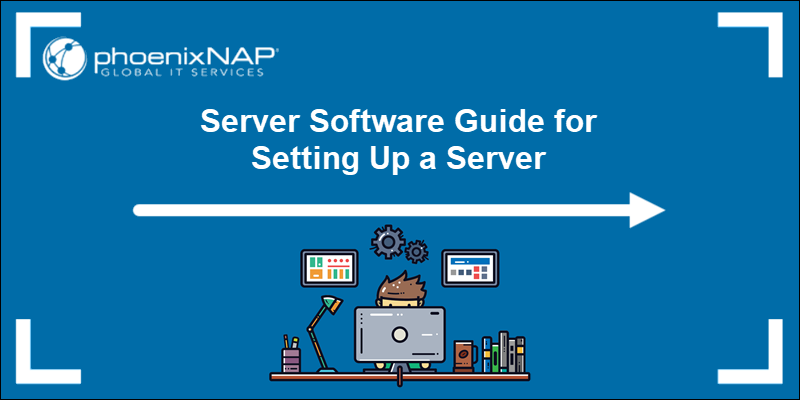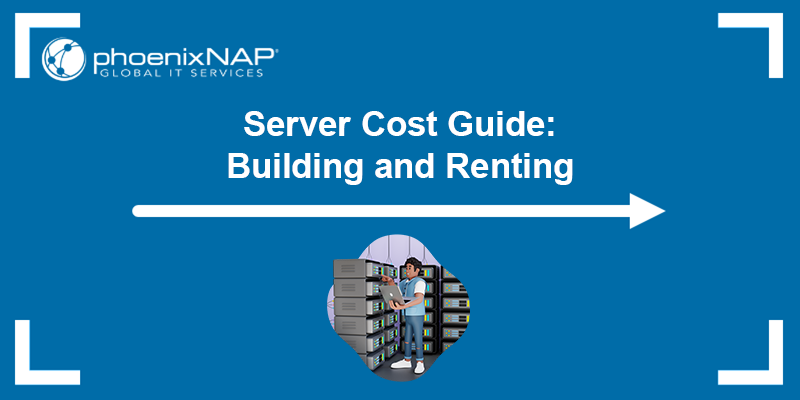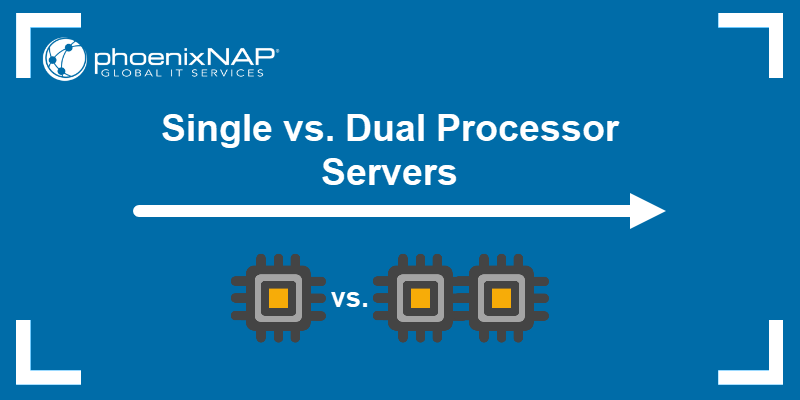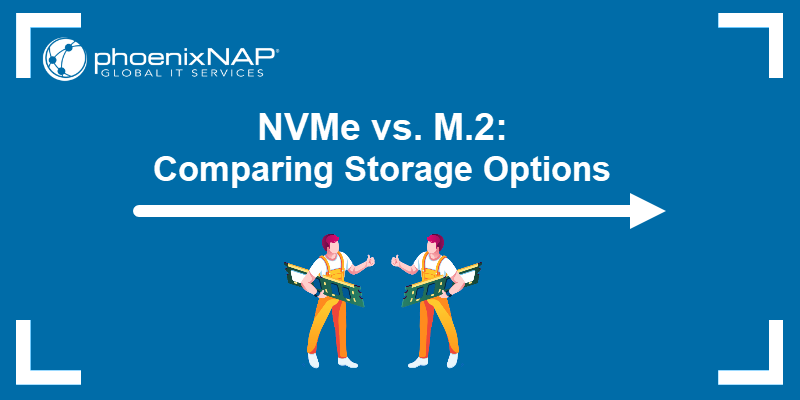Server storage is ideal for businesses and organizations that require reliability and scalability because it allows centralized data management, backup, and access for multiple users or systems.
Unlike regular local storage (like a personal computer's hard drive), server storage is designed for continuous operation, high performance, and network accessibility. It is most commonly used by companies, data centers, and cloud service providers.
In this guide, you will learn about server storage and get advice on choosing the best server storage for your needs.
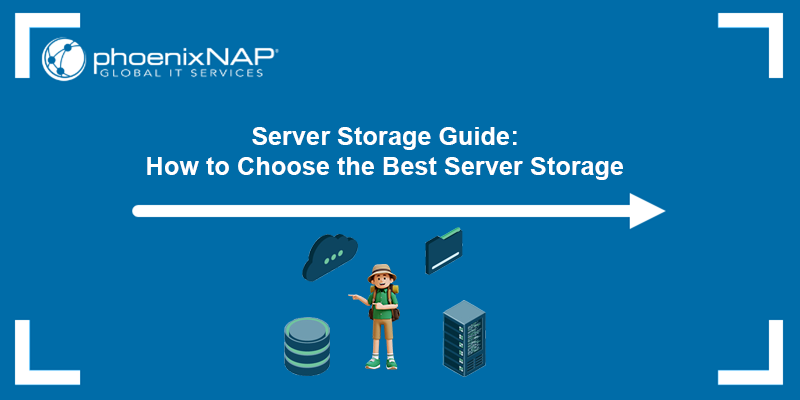
What Is Server Storage?
Server storage is the persistent repository for data at rest that attaches to primary servers, either directly or over high‑speed networks like Ethernet or a SAN. It leverages the server's CPU and file‑handling functions.
Server storage can be scaled by adding capacity to existing servers (scale-up) or by deploying additional storage servers (scale-out). It supports both block and file protocols for diverse enterprise workloads.
Since it is typically delivered as a standalone tower or rack‑mounted device, server storage demands enterprise‑grade power, cooling, physical security, floor space, and specialized storage technicians. All those requirements make it more complex and costly than DIY NAS appliances.
As part of the broader enterprise storage ecosystem (which also includes DAS, NAS, cloud storage, and SAN), server storage coexists with application, database, and other service‑specific servers.
Importance of Choosing the Right Server Storage
Choosing the right server storage is crucial for aligning infrastructure with business goals. It ensures optimal performance, reliability, security, and cost-efficiency. A suitable storage solution minimizes downtime, protects against data loss, accommodates growth, and simplifies server management. On the other hand, a poor choice can lead to bottlenecks, increased expenses, and operational headaches.
Consider the following key points when choosing the server storage for your business:
- Performance and scalability. Storage with the appropriate input/output operations per second (IOPS), throughput, and latency characteristics guarantees that mission‑critical applications run smoothly under peak loads. Additionally, scalable architectures allow seamless growth and prevent disruptive forklift upgrades.
- Reliability and data protection. Enterprise storage solutions implement redundancy (RAID, erasure coding), failover, snapshots, and replication to safeguard data integrity and availability, reducing the risk of costly outages. Additionally, backing up data off‑site or to a secondary storage tier ensures rapid recovery from hardware failures, malware attacks, or disasters.
- Security and compliance. Strong encryption at rest, granular access controls, and regular software/firmware updates help protect sensitive information and meet regulatory requirements (e.g., GDPR, HIPAA). A storage platform with built‑in intrusion detection and audit logging further hardens defenses against internal and external threats.
- Cost efficiency and total ownership cost. While high‑performance SSDs or SAN fabrics carry premium capital costs, features like data deduplication, compression, and tiered storage lower ongoing expenses by maximizing capacity utilization. Leverage virtualization to consolidate workloads on fewer physical servers and reduce hardware and energy costs.
- Operational complexity and expertise. Dedicated storage servers demand enterprise‑grade power, cooling, and physical security, as well as specialized storage administrators to manage arrays, firmware, and network fabrics. Organizations that lack in‑house expertise can engage managed service providers or consult IT specialists to streamline deployment, ensure best practices, and reduce long‑term operational risk.
Server Storage Types
Server storage spans from locally attached drives - mechanical HDDs, SSDs, and NVMe SSDs, to networked systems (NAS, SAN) and cloud offerings. Each storage type offers benefits and is optimized for performance, capacity, scalability, management complexity, and cost.
The sections below explain the different server storage types and list their pros and cons.
Direct-attached HDD
Direct-attached hard disk drives (HDDs) connect spinning-platter drives directly to the server via SATA or SAS interfaces. They offer very high storage capacities at a low cost per gigabyte, making them suitable for archival, backup, and large-scale data retention where speed is not the highest priority.

While their mechanical nature results in higher latency and lower IOPS, they provide consistent throughput for sequential workloads and robust longevity under continuous operation.
Pros:
- Low cost per TB. Ideal for bulk archival and long-term retention.
- Mature, predictable performance and proven reliability in 24×7 environments.
Cons:
- Higher latency and lower IOPS compared to flash media, limiting suitability for transactional workloads.
- Greater power draw and heat output due to mechanical operation.
Direct-attached SSD
Direct-attached solid-state drives (SSDs) use flash memory on SATA or internal NVMe interfaces to deliver faster data access than HDDs. With no moving parts, they significantly reduce access times and random-read/write latency, boosting responsiveness for databases, virtualization hosts, and I/O‑intensive applications.

Their silent operation and shock resistance make them more durable, though they carry a higher cost per gigabyte and require write endurance monitoring.
Pros:
- Very low latency and high IOPS. Boosted performance for databases, virtualization, and OLTP applications.
- No mechanical parts. This property ensures silent operation and excellent shock tolerance.
Cons:
- Higher cost per gigabyte than HDDs. The cost may add up for large capacity deployments.
- Finite write endurance. Requires enterprise-grade wear‑leveling and monitoring.
Direct-attached NVMe SSD
NVMe SSDs leverage the PCIe bus and the NVMe protocol to unlock multi‑gigabyte-per-second throughput and sub‑millisecond latency. They excel in workloads such as artificial intelligence/machine learning (AI/ML) training, real-time analytics, and high‑performance databases that demand sustained I/O performance.

Despite their superior speed, they are the most expensive per gigabyte of the on-premises options and can increase power and cooling requirements in dense server configurations.
Pros:
- Exceptional sequential and random performance. Great for analytics, AI/ML, and high-end databases.
- Reduced CPU overhead per I/O. This property enables efficient scaling under heavy loads.
Cons:
- Premium cost per gigabyte relative to SATA SSDs and HDDs.
- Requires available PCIe slots and may elevate cooling demands.
Note: Learn the difference between NVMe and SATA.
NAS
Network-attached storage (NAS) devices offer file‑level access over standard LAN or WAN protocols and enable centralized file sharing and collaborative storage. They integrate storage arrays with built‑in operating systems and management dashboards, making them accessible to non‑specialized staff.
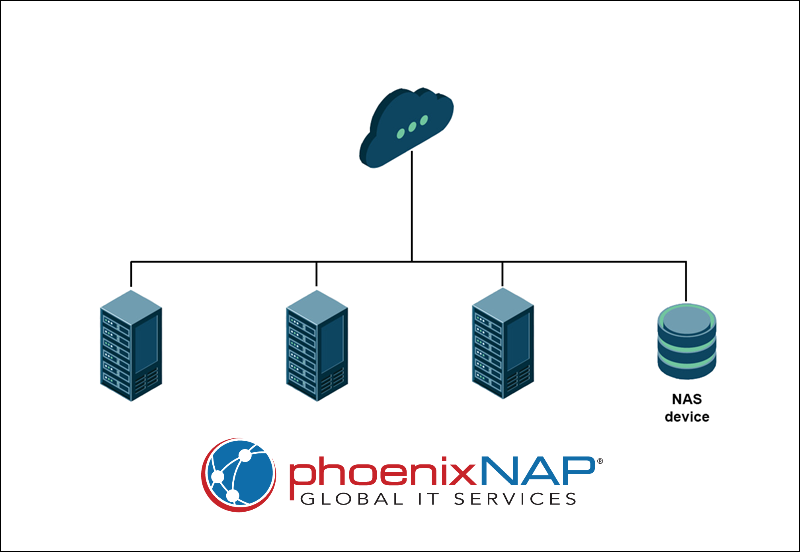
While NAS simplifies deployment and lowers upfront costs for server message blocks (SMBs), performance is tied to network bandwidth and the appliance's hardware limitations.
Pros:
- Simplified management with intuitive interfaces.
- Energy-efficient hardware.
- Cost-effective for SMBs needing basic file sharing and redundancy.
Cons:
- Performance constrained by network speed and appliance capacity.
- Limited scalability without complex clustering or appliance upgrades.
SAN
A Storage Area Network (SAN) delivers block‑level storage over dedicated high-speed fabrics such as Fibre Channel or iSCSI, decoupling storage from servers for centralized management. SANs support advanced features like storage tiering, snapshots, replication, and QoS controls.
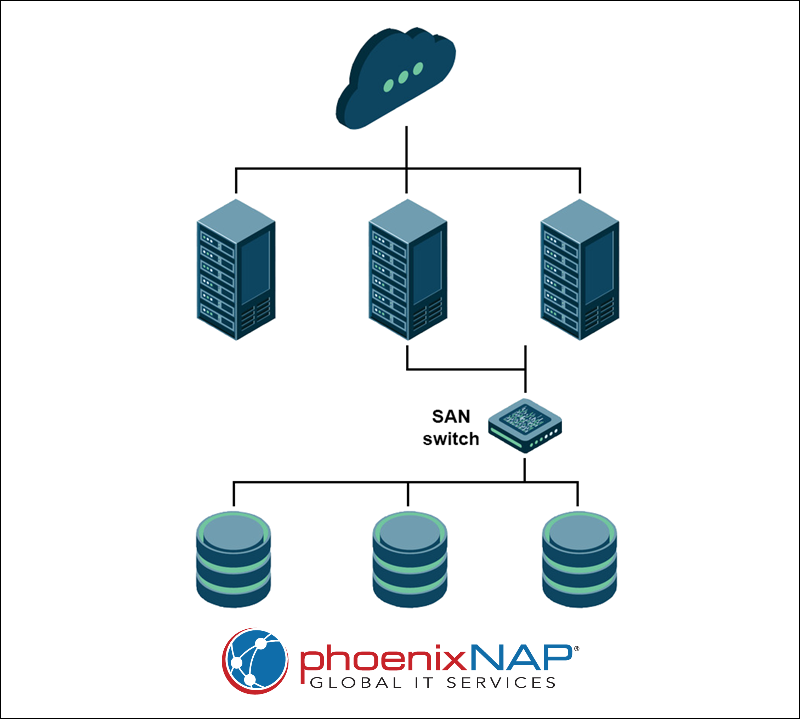
It caters to mission‑critical applications and virtualization environments, but requires significant capital investment in switches, host bus adapters (HBAs), and expert staff for architecture and maintenance.
Pros:
- High scalability. Capacity and performance can expand independently of servers.
- Centralized management with enterprise features.
- Strong security controls.
Cons:
- High upfront costs for infrastructure and specialized personnel.
- Complex design and potential vendor lock‑in with proprietary tools.
Cloud Storage
Cloud storage services provide on-demand, elastic capacity via the internet, offloading hardware procurement and on‑site maintenance to service providers. They offer global redundancy, automated backups, lifecycle management, and pay-as-you-go pricing, making them ideal for variable workloads and remote teams.

Dependence on internet connectivity, variable egress fees, and reliance on third‑party security practices are potential considerations.
Pros:
- Virtually unlimited scalability.
- Multi‑region redundancy.
- Pay-as-you-go models.
- Built‑in automation for backups, versioning, and data lifecycle policies.
Cons:
- Recurring operational expenses.
- Potential data egress charges.
- Dependence on provider SLAs and external security controls.
How to Choose the Right Server Storage?
Choosing the right server storage begins with assessing performance needs such as IOPS, throughput, and latency. Match these with the expected workloads, whether you are handling real-time databases, virtual machines, or file archives. Also, plan for storage growth, security, and manageability, and choose between on-premises, cloud, or hybrid setups based on compliance requirements and IT capabilities.
Server Storage for Personal Use
For individuals and home users, the focus is usually on the ease of use, cost-efficiency, and small to moderate storage capacity. Whether you want to store personal files, media collections, or run a home server, simple solutions with low maintenance are the ideal choice.
Key considerations:
- Ease of use. Look for plug-and-play NAS units with intuitive interfaces.
- Low noise and power consumption. Ideal for apartments or home offices.
- Backup and media streaming. Features like scheduled backups, Plex support, and cloud sync are useful.
- Basic security. Two-factor authentication and auto-updates help secure home environments.
- Hobby use/home labs. Mini-servers or DIY setups with direct-attached storage (DAS) are great for learning and tinkering.
Note: Refer to our guide and learn how to build a server.
Server Storage for Businesses
Businesses require more robust and scalable storage solutions that align with operational needs, compliance standards, and growth trajectories. The right storage infrastructure can directly impact performance, uptime, and data security.
Key considerations:
- Workload performance. Use SANs or NVMe arrays for databases, virtualization, or high-I/O workloads.
- Scalability. Choose between scale-up (adding capacity) and scale-out (adding nodes) storage.
- Security and compliance. Ensure encryption, access control, and support for standards like GDPR or HIPAA.
- Hybrid flexibility. Combine local and cloud storage for cost control and disaster recovery.
- Redundancy and uptime. Look for dual controllers, RAID, and snapshot capabilities to ensure business continuity.
- Manageability. Choose systems with remote monitoring, automated backups, and vendor support or MSP integration.
Conclusion
This article explained the different server storage types and offered advice on selecting the best storage type for your business. The optimal server storage balances workload-specific performance requirements with capacity forecasts and scalability models, while also meeting security and compliance needs.
Next, learn about data storage in our overview of storage architectures or find out more about data structures.