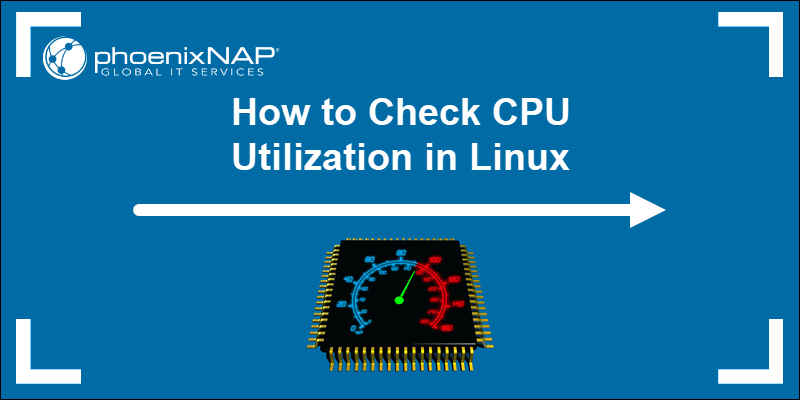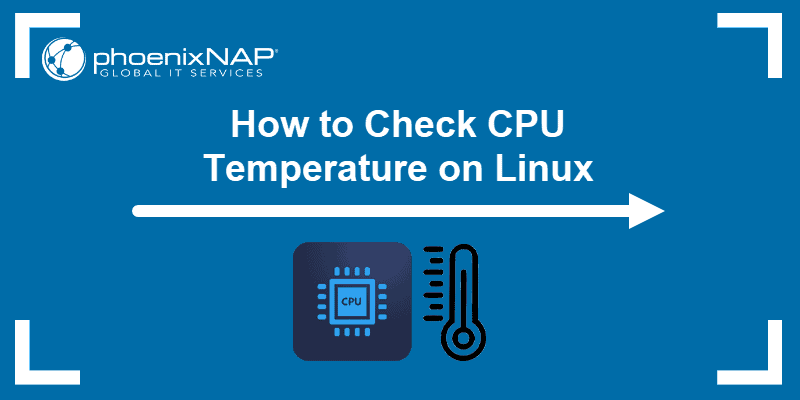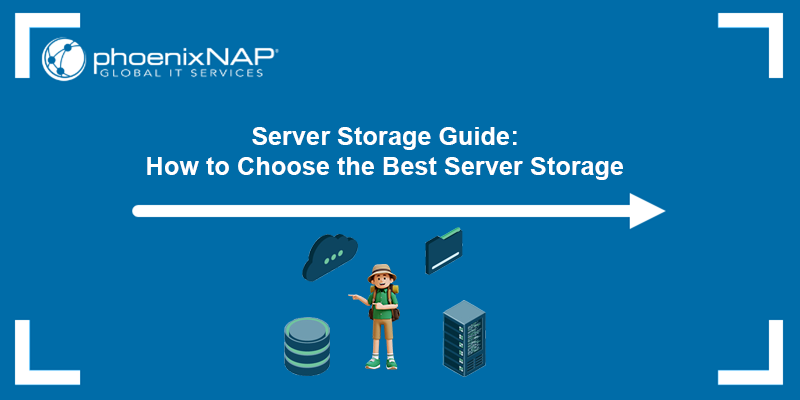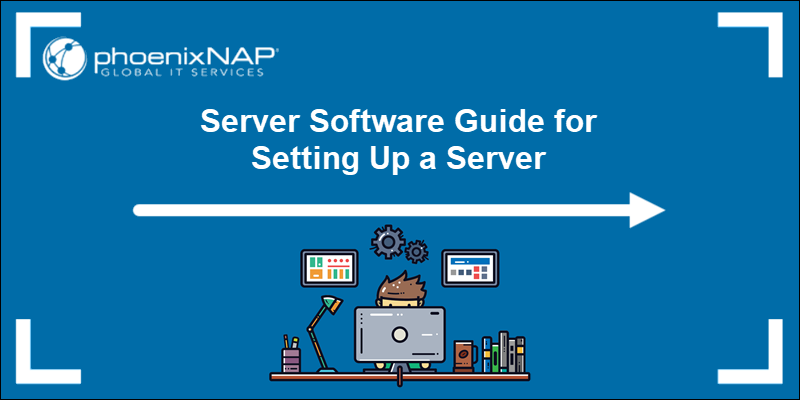A server's Central Processing Unit (CPU) determines how well a server handles running applications, managing virtual machines, or databases. However, unlike desktop processors, server CPUs are engineered for stability, scalability, and continuous uptime in demanding environments.
Therefore, understanding the role and architecture of a server CPU is critical for selecting the right hardware for enterprises, small businesses, or specialized infrastructure needs.
This tutorial will explain server CPU architecture, compare leading brands, outline cost factors, and help you choose the best processor for your infrastructure.
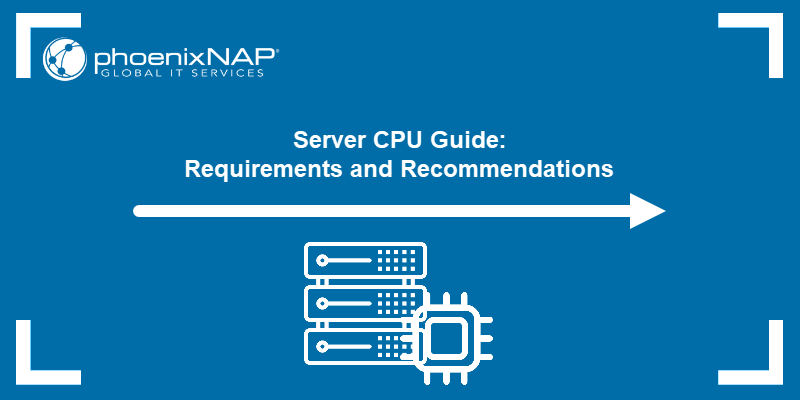
What Is Server CPU?
A server CPU is the primary component that executes instructions and processes data in a server system. Moreover, it handles everything from running the operating system to managing application requests and responding to network traffic.
While the basic function is the same as a desktop CPU, server-grade processors are built for heavier workloads, long-term reliability, and advanced features that support multi-user and multi-application environments. In addition, they are designed to operate 24/7 under sustained load, with higher core counts, support for larger memory capacities, and compatibility with specialized hardware.
In a server, the CPU's performance directly affects response times, throughput, and scalability. Choosing the right processor ensures the system handles current workloads efficiently while providing headroom for future growth.
Server CPU Architecture Explained
Server CPU architecture refers to the internal design and capabilities that determine how the processor handles data, instructions, and system resources. Therefore, these architectural features directly affect performance, scalability, and system stability.
Key aspects include the number of processors in the system, the number of cores and threads per core, clock speeds, and support for specialized technologies such as Error-Correcting Code (ECC) memory.
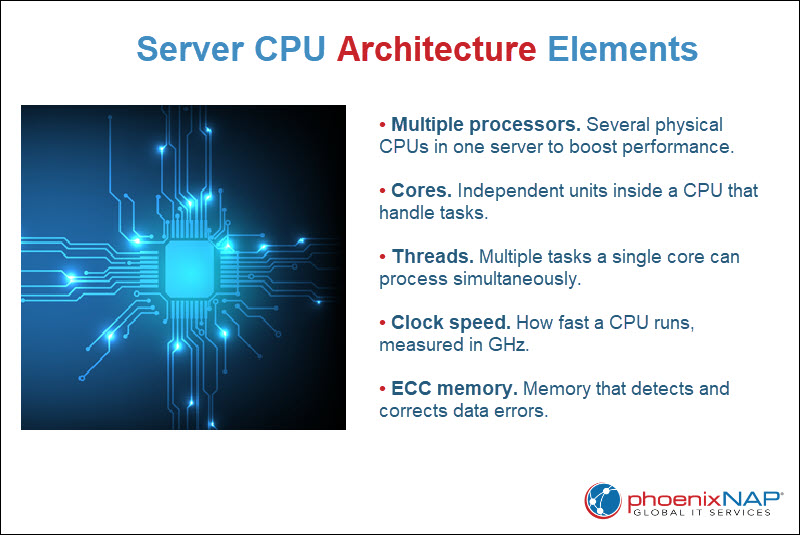
The following sections explain the main architectural elements to consider when evaluating a server CPU.
Multiple Processors
Some servers use more than one physical processor (CPU socket) to increase computing power and workload capacity. Multi-processor configurations allow the system to handle more simultaneous tasks, distribute processing loads efficiently, and provide redundancy in critical environments.
Dual and quad-socket servers with two and four physical CPU chips per system are common in enterprise data centers, enabling high core counts and large memory capacity. However, multi-CPU setups require a compatible motherboard and operating system, and they generally cost more.
Cores
A core is an individual processing unit within a CPU that executes tasks independently. Modern server CPUs usually come as quad-core variants all the way up to 100+ cores. More cores improve performance for virtualization, large databases, and multi-threaded applications.
Note: Virtual machines have their own CPUs called vCPUs.
High-core-count CPUs are beneficial for environments where workload scaling is more important than single-task speed. However, applications not optimized for parallel processing get less benefit from additional cores.
Clock Speeds
Clock speed, measured in gigahertz (GHz), determines how many cycles a CPU is able to execute per second. The clock is an internal timing signal that coordinates the processor’s operations, ensuring instructions are executed in the correct sequence. Higher clock speeds mean faster task execution, which benefits workloads that depend on strong single-thread performance, such as certain database queries or real-time analytics.
In server environments, clock speed must be balanced with core count. A processor with more cores but slightly lower clock speeds outperforms a high-frequency, low-core model in multi-threaded tasks, while the opposite is true for workloads that rely on single-thread performance.
Threads
A thread is the smallest sequence of programmed instructions a CPU core can manage. Many server processors support simultaneous multithreading (SMT), allowing each core to handle two threads at once. This increases parallelism and improves performance in workloads with many concurrent tasks, such as web hosting or virtualization.
While more threads boost efficiency, they do not double performance. Moreover, the actual gain depends on the workload type and how well the software takes advantage of SMT.
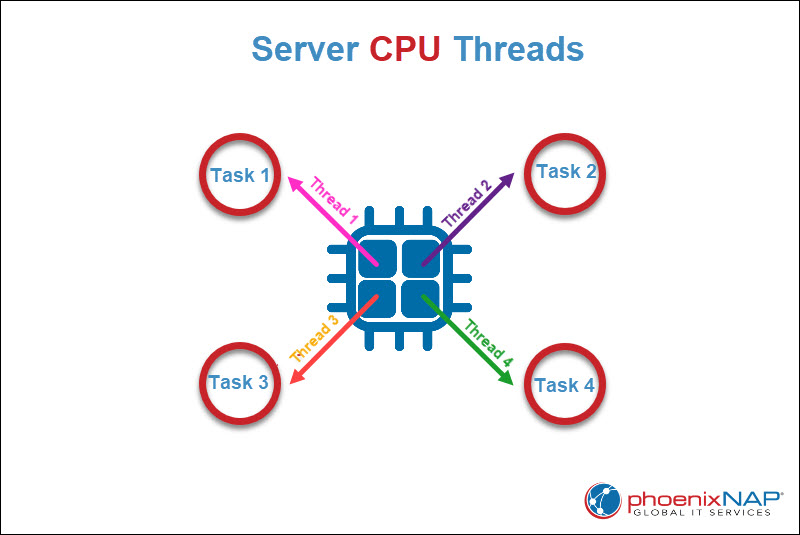
ECC Memory Support
Error-correcting code (ECC) memory detects and corrects single-bit memory errors, which prevents data corruption and improves system stability. Server CPUs that support ECC RAM are essential for environments where data integrity is critical, such as financial systems, healthcare databases, and scientific computing.
Not all CPUs are able to use ECC memory. Compatibility depends on both the processor and the motherboard. However, using non-ECC memory in a server environment increases the risk of undetected errors, which may lead to crashes or data loss over time.
Top Server CPUs
Several CPU families dominate the server market, each offering different strengths in performance, scalability, and cost efficiency. Therefore, understanding the features and typical use cases of leading brands helps narrow down the best choice for specific workloads.
The following sections cover two major server CPU product lines: Intel Xeon and AMD Epyc.
Intel Xeon
Intel’s Xeon 6 platform, aimed squarely at modern enterprise, data center, AI, HPC, and cloud workloads, offers two distinct server-class lineups:
- E-core (Sierra Forest). Ultra-high-density cores optimized for throughput and power efficiency in scale-out environments.
- P-core (Granite Rapids). High-performance cores optimized for per-core compute and rich accelerator support.
The following table summarizes key architectural features of Xeon processors:
| Feature | Details | Explanation |
|---|---|---|
| Core count | Up to 128 P-cores per socket (Granite Rapids); up to 144–288 E-cores per socket depending on SKU/platform (Sierra Forest) (The maximum core numbers theoretically possible). | P-cores (performance cores) handle latency-sensitive, high-performance workloads, while E-cores (efficiency cores) are optimized for high-density, parallel workloads. |
| Memory support | DDR5-6400, up to 12 channels (P-cores: MRDIMM up to 8800 MT/s); Sierra Forest: 8 DDR5 channels. | High-channel DDR5 improves memory bandwidth for data-intensive tasks; Multiplexer DIMM (MRDIMM) enables higher transfer speeds for P-core models. |
| PCIe and CXL | Granite Rapids: up to 176 PCIe 5.0 lanes per socket (1-socket config up to 136 lanes); Sierra Forest: 96 PCIe 5.0 lanes, CXL 2.0 (The maximum lane values theoretically possible in future or multi-chip configurations). | PCIe lanes connect GPUs, storage, and networking devices at high speed; Compute Express Link (CXL) 2.0 allows coherent memory sharing between CPUs and accelerators. |
| Accelerators | Advanced Matrix Extensions (AMX), QuickAssist Technology (QAT), Data Streaming Accelerator (DSA), In-Memory Analytics Accelerator (IAA), Dynamic Load Balancer (DLB). | Accelerators are specialized hardware units designed to offload tasks such as encryption, data movement, and AI math. |
| Multi-socket support | Up to eight sockets. | Supports multiple CPUs in a single system for increased processing power. |
| Security and RAS | Confidential Computing, RAS (Reliability, Availability, Serviceability) enhancements, virtualization (VT-x/v), SGX, TDX, TME, control-flow enforcement, and resource director tech. | RAS features detect and correct hardware errors to maintain uptime and data integrity. Other enterprise-grade security features protect workloads from attacks and provide fault detection, isolation, and recovery. |
| Architecture | Xeon 6 “Granite Rapids” (P-cores) and “Sierra Forest” (E-cores), leveraging chiplet + EMIB packaging. | Granite Rapids focuses on raw performance; Sierra Forest focuses on efficiency and density. Chiplet + EMIB improves manufacturing yields and scalability. |
Note: For Intel Xeon 6 E-core (Sierra Forest) processors actual available SKUs currently top out at 144 E-cores. 288 cores represent the theoretical maximum for future or multi-chip configurations
This generation of Xeon processors stands out for the following performance advantages:
- HPC workload efficiency. Enhanced floating-point and matrix processing speeds up AI, scientific simulations, and modeling.
- Enterprise workload optimization. Tuned for virtualization, database operations, and large-scale cloud environments.
- AI inference leadership. Delivers up to 1.5× faster AI inference compared to competing CPUs, even with fewer cores.
- Energy efficiency. Advanced power management increases performance per watt, reducing operating costs.
- Platform integration. Coordinates workloads across CPU cores and accelerators for optimal throughput.
AMD Epyc
AMD Epyc processors are dedicated server CPUs that offer higher core counts, broader memory support, and enterprise-grade features.
The EPYC 9005 Series represents AMD’s latest high-performance server processors, designed for data centers, cloud computing, HPC, and analytics workloads. These CPUs provide extremely high core counts, advanced memory bandwidth, PCIe 5.0 connectivity, and enterprise-grade security and reliability features.
The table below summarizes key Epyc features relevant to server workloads:
| Feature | Details | Explanation |
|---|---|---|
| Core count | Up to 192 cores / 384 threads per socket. | High core and thread counts allow massive parallel processing for virtualization, HPC, and analytics. |
| Memory support | DDR5, 12 channels, up to 6400 MT/s per socket. | Multi-channel DDR5 provides high memory bandwidth for large-scale data workloads. |
| PCIe support | PCIe 5.0 x128 lanes. | High-speed connectivity for GPUs, storage, and networking devices. |
| Cache | L3: 384 MB. | Large cache reduces memory latency and improves throughput for data-intensive tasks. |
| ECC memory support | Supports ECC memory on select motherboards; actual functionality depends on chipset and vendor validation. | Error-Correcting Code memory for data integrity, subject to platform compatibility. |
| Socket support | 1P / 2P configurations. | Single or dual-socket configurations scale from edge to enterprise-class servers. |
| TDP | 450–500 W configurable. | Power envelope optimized for high-density server deployments. |
| Security & RAS | AMD Infinity Guard, Infinity Architecture, secure VM isolation, encryption, and reliability features. | AMD Infinity Guard, Infinity Architecture, secure VM isolation, encryption, and reliability features. |
| Architecture | Zen 5 (EPYC 9005). | Latest AMD server microarchitecture, optimized for high-core-count, high-throughput workloads; includes Infinity Guard security features and chiplet-based design. |
EPYC 9005 processors excel in scenarios requiring high core counts, massive parallelism, and enterprise-grade reliability.
- Analytics and HPC workloads. High core/thread count and memory bandwidth enable large-scale computations and simulations.
- Virtualization and VDI. Efficient multi-threading supports dense virtual machine deployment.
- Cloud and web services. High I/O throughput from PCIe 5.0 and and wide DDR5 memory channels provides the bandwidth needed for large-scale cloud workloads.
- Security-sensitive environments. Infinity Guard features protect against attacks, provide secure VM isolation, and ensure data integrity.
- Media streaming and content management. High cores and cache accelerate encoding, decoding, and data handling tasks.
Cost of Server CPU
The price of a server CPU depends on architecture, core count, TDP, memory support, PCIe lanes, and other advanced features. High-core-count, high-performance CPUs designed for HPC, AI, virtualization, or large-scale enterprise workloads command premium pricing.
The key factors that influence the price of a server CPU are:
- CPU model and generation. Newer generations deliver higher performance and better efficiency, but come at a premium. Previous generations are cheaper if requirements are modest.
- Core count, clock speed, and cache size. Higher specifications cost more, especially in multi-core and high-cache models.
- Enterprise-grade features. ECC memory support, RAS (Reliability, Availability, Serviceability) features, and virtualization capabilities raise costs.
- Target environment. Rack-mounted data center CPUs often have higher performance and thermal design targets than those for tower or small-form-factor servers.
- Volume pricing. Large buyers (e.g., hyperscalers) pay significantly less per unit than small businesses purchasing one or two CPUs.
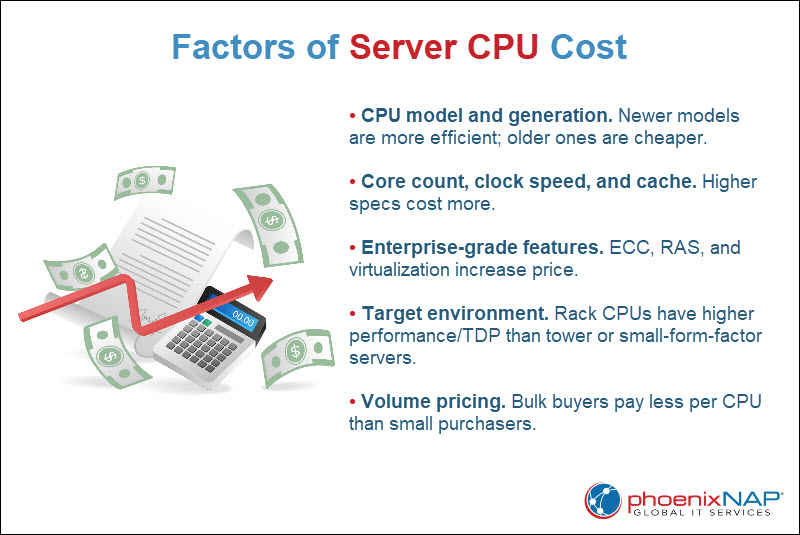
Official published prices typically reflect volume purchases: Intel Xeon uses Recommended Customer Prices (RCP) for 1,000-unit orders, while AMD EPYC lists 1kU (1,000 per unit) pricing. Retail or smaller-volume pricing can differ significantly.
For example, the following table illustrates typical high-end server CPUs currently available:
| CPU Model | Core Type | Cores / Threads | TDP | Price (USD) | Target Workload |
|---|---|---|---|---|---|
| Intel Xeon 6766E | E-core (Sierra Forest) | 144 / 144 | 250 W | $7,692 | Lower-cost high-end, general-purpose server workloads. |
| Intel Xeon 6978P | P-core (Granite Rapids) | 120 / 240 | 500 W | $11,025 | HPC, AI, virtualization. |
| Intel Xeon 6980P | P-core (Granite Rapids) | 128 / 256 | 500 W | $12,460 | Advanced AI, large-scale virtualization. |
| AMD EPYC 9755 | — | 128 / 256 | 500 W | $12,984 | High-density compute, AI, HPC. |
| AMD EPYC 9965 | — | 192 / 384 | 500 W | $14,813 | AI, HPC, large-scale virtualization. |
Note: This table provides real-world pricing (1kU) for select Intel Xeon and AMD EPYC processors, reflecting their positioning in the high-end server CPU market.
High-end server CPUs are often sold as part of complete server systems rather than individually, which obscures the standalone processor price. Still, the CPU usually represents a significant portion of the total server cost, especially in compute-intensive deployments.
Based on current market data (mid-2025), approximate server CPU price ranges are:
- $300–$1,000. Entry-level CPUs.
- $1,000–$4,000. Midrange CPUs.
- $4,000–$15,000. High-end CPUs.
All examples above fall into the high-end server CPU tier. The Xeon 6766E is lower-cost among high-end Xeons, while 6978P, 6980P, and EPYC 9965 target compute-intensive or large-scale deployments.
Lower-tier server CPUs, including some previous-generation Xeon models and EPYC SKUs, fall into midrange categories ($1,000–$4,000), whereas entry-level server CPUs (under $1,000) are intended for small-scale, low-power, or light virtualization workloads.
How to Choose the Best Server CPU?
Selecting the right server CPU requires balancing performance, features, and cost to meet your specific workload needs. Consider both technical specifications and operational factors to ensure optimal efficiency and scalability.
Key considerations when choosing a server CPU:
- Workload type and requirements. Determine whether the server handles virtualization, databases, AI, or general-purpose tasks to identify the required core count, threads, and specialized features.
- Core count and threads. Higher core and thread counts improve parallel processing and multitasking but increase cost and power consumption. Match these to workload concurrency.
- Clock speed. Higher base and turbo frequencies benefit single-threaded applications and latency-sensitive tasks.
- Memory support. Verify compatible memory types, capacity, and ECC support to maintain data integrity and meet application demands.
- PCIe lanes and expansion. Ensure sufficient PCIe lanes for GPUs, storage, and networking cards required by the workload.
- Energy efficiency and thermal design power (TDP). Balance performance with power consumption and cooling capabilities (typical server CPUs range from ~65 W for low-power models to 500 W for high-performance SKUs)
- Platform compatibility. Confirm CPU socket type, chipset, and motherboard compatibility to avoid integration issues.
- Advanced features. Consider RAS capabilities, virtualization extensions, as well as security features essential for enterprise environments.
- Budget and total cost of ownership. Factor in upfront CPU cost plus associated expenses such as memory, power, cooling, and software licenses.
- Scalability and future-proofing. Choose CPUs supporting multi-socket configurations or newer technologies to accommodate growth.
Conclusion
This tutorial explained what a server CPU is and its architecture. It also went in-depth about the features of the top server CPU brands: Intel and AMD. Moreover, it elaborated on what influences the server CPU costs and presented current price ranges.
Next, read how to build a server.