A motherboard is the main printed circuit board (PCB) in a computer that houses essential components, including the CPU, RAM, and expansion slots. It acts as the central hub for communication between all hardware components, ensuring they work together seamlessly.
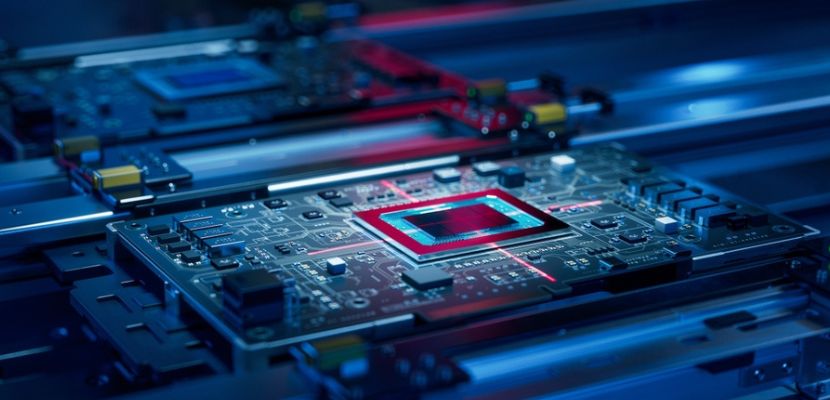
What Is a Motherboard?
A motherboard, also known as the mainboard or system board, is the central printed circuit board (PCB) in a computer or other electronic devices. It serves as the backbone that interconnects and supports all the essential components and subsystems, allowing them to communicate and function together.
The motherboard houses the CPU (Central Processing Unit), RAM (Random Access Memory), and various chipsets that manage data flow between the processor, memory, and peripheral devices. It also contains expansion slots for additional cards, such as graphics cards, sound cards, and network cards, which enhance the system's capabilities. Additionally, the motherboard provides connectors for storage devices like SSDs and HDDs, as well as ports for external peripherals, including USB devices, keyboards, and monitors.
The design and architecture of the motherboard dictate the compatibility and performance of the entire system, influencing factors such as processing speed, memory capacity, and connectivity options. As a crucial component, the motherboard plays a vital role in determining the overall functionality and upgradability of the computer.
How Does a Motherboard Work?
A motherboard works by serving as the central platform that connects all the components of a computer, allowing them to communicate and function together effectively. Here's how it operates:
- Component integration. The motherboard integrates the essential components of the computer, including the CPU, RAM, storage devices, and peripheral interfaces. It provides sockets and slots where these components can be installed. The CPU is seated in a dedicated socket, while RAM is inserted into memory slots. Storage devices like SSDs and HDDs are connected via SATA or NVMe interfaces.
- Power distribution. The motherboard receives power from the power supply unit (PSU) and distributes it to the various components. It has power connectors that provide the necessary voltage to the CPU, RAM, and other critical components. The motherboard's voltage regulators ensure that the correct power levels are supplied to each component.
- Data communication. The motherboard facilitates data communication between the CPU, memory, and peripheral devices through buses and data pathways. The chipset, often divided into a northbridge and southbridge (in older architectures), manages data flow between the CPU, RAM, and graphics card (northbridge), and other peripherals like storage devices and USB ports (southbridge).
- BIOS/UEFI. The motherboard contains a firmware chip, known as the BIOS (Basic Input/Output System) or UEFI (Unified Extensible Firmware Interface), which initializes and tests hardware components during the startup process. It also provides a user interface for configuring hardware settings and managing boot devices.
- Peripheral connections. The motherboard includes a variety of ports and connectors for external devices, such as USB ports, audio jacks, network interfaces, and video outputs. It also has expansion slots (like PCIe slots) where additional cards, such as graphics cards or sound cards, can be installed to enhance the system's functionality.
- Clock and timing management. The motherboard controls the timing of the CPU and other components through an onboard clock generator. It ensures that all parts of the system operate in sync, coordinating the timing of data transfer and processing tasks.
- Cooling and temperature monitoring. The motherboard supports the installation of cooling solutions, such as CPU fans or liquid cooling systems, and often includes temperature sensors that monitor the heat levels of various components. This information is used to regulate fan speeds and prevent overheating.
Motherboard Components
Here is a detailed list and explanation of the key components found on a motherboard.
Central Processing Unit (CPU) Socket
The CPU socket is the interface that connects the processor to the motherboard. It physically secures the CPU and establishes electrical connections for data transfer between the CPU and other components. The socket type (e.g., LGA, AM4) must match the CPU model.
Chipset
The chipset is a collection of integrated circuits that manage data flow between the CPU, memory, and peripheral devices. It typically includes two parts:
- Northbridge. Handles communication between the CPU, RAM, and graphics card.
- Southbridge. Manages connections to lower-speed devices like SATA drives, USB ports, and onboard audio.
Random Access Memory (RAM) Slots
RAM slots, also known as DIMM slots, are used to install memory modules. These slots provide the pathways through which the CPU accesses temporary data storage, allowing for faster data retrieval during processing tasks.
Power Connectors
Power connectors on the motherboard receive power from the power supply unit (PSU) and distribute it to various components. The main connectors include:
- 24-pin ATX connector. Supplies power to the motherboard.
- 8-pin/4-pin CPU power connector. Provides additional power to the CPU.
Expansion Slots
Expansion slots, such as PCIe (Peripheral Component Interconnect Express), allow additional cards (e.g., graphics cards, sound cards, network cards) to be installed. These slots expand the system's capabilities and provide additional functionality.
Storage Device Connectors
These connectors interface with storage devices like SSDs and HDDs. Common types include:
- SATA ports. For connecting traditional hard drives and SSDs.
- M.2 slots. For connecting NVMe SSDs, offering faster data transfer rates.
Input/Output (I/O) Ports
I/O ports on the motherboard allow the connection of external peripherals. These include:
- USB ports. For connecting external devices like keyboards, mice, and storage drives.
- Audio jacks. For connecting speakers, headphones, and microphones.
- Ethernet port. For wired network connections.
- Video outputs (HDMI, DisplayPort, VGA). For connecting monitors to the integrated graphics or GPU.
BIOS/UEFI Chip
The BIOS (Basic Input/Output System) or UEFI (Unified Extensible Firmware Interface) chip contains firmware that initializes and tests hardware components during the boot process. It also provides a user interface for configuring hardware settings.
Cooling Solutions
The motherboard includes fan headers and supports various cooling solutions, such as air or liquid coolers. These components are critical for maintaining optimal temperatures for the CPU and other heat-generating parts.
Onboard Audio
Many motherboards come with integrated audio chips that manage sound output without needing a separate sound card. These include audio capacitors and ports for connecting speakers and microphones.
CMOS Battery
The CMOS battery powers the BIOS firmware, maintaining system settings like date and time even when the computer is powered off. It is typically a small, coin-shaped battery.
VRM (Voltage Regulator Module)
The VRM is responsible for regulating the power delivered to the CPU and other components, ensuring a stable voltage level. This is crucial for maintaining system stability and performance, especially during overclocking.
Headers and Connectors
Various headers and connectors on the motherboard allow for additional connections and customizations:
- USB headers. For connecting front-panel USB ports.
- Fan headers. For connecting and controlling system fans.
- Front panel connectors. For power buttons, reset buttons, and LEDs on the computer case.
Types of Motherboards

Motherboards come in various types and form factors, each designed to accommodate different needs, from compact systems to high-performance gaming rigs. The type of motherboard you choose determines the size, expandability, and compatibility of your computer system.
ATX Motherboard
ATX (Advanced Technology eXtended) motherboards are the most common and widely used type in desktops. They are typically 12 x 9.6 inches in size and offer a good balance between expandability and space. ATX motherboards come with multiple expansion slots, a wide array of connectivity options, and support for several RAM modules, making them ideal for gaming PCs, workstations, and general-purpose computers. Their standard size allows for extensive cooling options, which is essential for high-performance setups.
Micro-ATX Motherboard
Micro-ATX motherboards are a smaller version of the ATX form factor, measuring 9.6 x 9.6 inches. While more compact, they still offer a decent number of expansion slots and features, although typically fewer than their ATX counterparts. Micro-ATX motherboards are a popular choice for budget-conscious users and those building mid-range systems, as they provide sufficient functionality for most computing tasks without requiring a large case. They are suitable for home and office PCs where space is limited, but expandability is still needed.
Mini-ITX Motherboard
Mini-ITX motherboards are designed for small form factor (SFF) builds, measuring just 6.7 x 6.7 inches. Despite their compact size, they offer a surprising amount of functionality, often including a single PCIe slot and support for a standard CPU and RAM. Mini-ITX boards are ideal for building compact, portable systems, such as HTPCs (Home Theater PCs) or small gaming rigs. However, their smaller size limits the number of expansion options, so they are best suited for users who prioritize space and portability over extensive upgrade capabilities.
E-ATX Motherboard
E-ATX (Extended ATX) motherboards are larger than standard ATX boards, typically measuring 12 x 13 inches. They are designed for high-end, enthusiast-grade systems that require extra features and expandability, such as additional PCIe slots, more RAM capacity, and multiple GPU support. E-ATX motherboards are often used in gaming PCs, workstations, and servers where maximum performance and flexibility are needed. Due to their size, they require larger cases and are generally more expensive, making them suitable for users with advanced needs and budgets.
Flex-ATX Motherboard
Flex-ATX motherboards are a smaller variant of the Micro-ATX form factor, designed to offer flexibility in compact cases. They measure 9 x 7.5 inches and are often used in OEM systems or specialized builds where space is a critical factor. Flex-ATX motherboards provide fewer expansion options compared to larger formats but still maintain essential features like PCIe slots and multiple RAM slots. These boards are suitable for entry-level or niche systems where compactness and cost-efficiency are prioritized.
Mini-STX Motherboard
Mini-STX (Mini Socket Technology Extended) motherboards are even smaller than Mini-ITX, typically measuring 5.5 x 5.8 inches. They are designed for ultra-compact systems, offering just enough room for a CPU, RAM, and a few storage devices. Mini-STX motherboards are often used in ultra-compact desktops or specialized applications where space is at a premium. Their small size limits expandability, and they often rely on integrated graphics, making them suitable for basic computing tasks or specific uses like digital signage.
XL-ATX Motherboard
XL-ATX motherboards are an extended version of the ATX form factor, offering additional expansion and connectivity options. They are larger than E-ATX boards, typically measuring 13.5 x 10.4 inches, and are designed for extreme gaming or workstation builds that require extensive hardware configurations. XL-ATX motherboards provide extra PCIe slots for multi-GPU setups and more RAM slots for large memory capacity. Due to their size, they require large cases and are often used in high-performance custom builds where maximum expandability is the goal.