Firmware is the foundation for a wide range of electronic devices, including smartphones, routers, and smart appliances. Embedded within dedicated memory chips, it provides precise, low-level control over hardware operations.
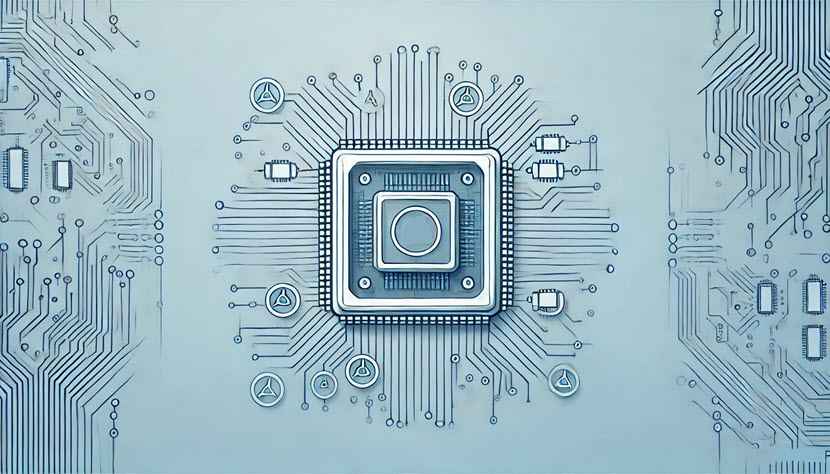
What Does Firmware Mean?
Firmware is specialized software that hardware manufacturers embed in non-volatile memory chips (such as ROM or flash). It supports critical tasks before and during runtime, including hardware initialization, input/output management, and core feature enablement. Because firmware resides close to the hardware, engineers often optimize it for specific devices to ensure efficiency and reliability. Updating firmware involves more complex procedures than standard software updates because it directly manages essential device processes at the foundational level.
Types of Firmware
Here are the types of firmware:
- Low-level firmware. Low-level firmware resides in the most foundational layers of electronic devices. It often occupies non-volatile memory locations like ROM, EEPROM, or flash modules. Engineers refer to it as a bootloader or bootstrap code. Low-level firmware sets up the processor, initializes registers, verifies memory integrity, and prepares the system for additional tasks. Developers frequently write it in assembly or C to manipulate hardware registers directly. Minor flaws in low-level firmware can prevent a device from powering on, so rigorous testing is essential.
- Subsystem firmware. Subsystem firmware handles specific hardware blocks or modules, such as network adapters, graphics processors, or storage controllers. It loads microcodes, runs subsystem-level diagnostics, and orchestrates data flow within those components. Subsystem firmware mediates communication between the core system firmware and each peripheral, ensuring stable and consistent performance. Manufacturers often release subsystem firmware updates to patch issues, enhance performance, or introduce new features.
- Application firmware. Application firmware operates on devices that include operating systems or advanced software stacks. Smart TVs, industrial controllers, and other high-level embedded systems rely on application firmware for user interfaces, connectivity management, and interpreting top-level commands. This layer bridges the gap between the hardware or low-level firmware and the final software services that end users interact with.
Firmware Example
Here are some examples of how firmware underpins modern electronics:
- BIOS/UEFI. BIOS and UEFI oversee low-level operations in personal computers. They test hardware components, configure system settings, and initiate the boot process before turning control over to the operating system.
- Router firmware. Router firmware governs interface settings, routing tables, packet filtering, and network protocols. It defines data flow across local and wide area networks, enforcing quality and security measures.
- Printer firmware. Printer firmware translates input commands into precise instructions for mechanical and electrical components. It manages print heads, monitors ink or toner levels, and coordinates feeding mechanisms to produce clear output.
- Embedded controller firmware. Embedded controllers in consumer electronics and industrial equipment rely on firmware to process sensor inputs, regulate motors, and maintain safety interlocks in real time.
What Is Firmware Used For?
Below are the primary use cases for firmware.
Hardware Initialization
Firmware tests and readies components, including memory and peripherals, immediately after the device powers on. The processor depends on firmware to set registers, adjust memory timings, and form a stable environment before higher-level software takes over.
Security Enforcement
Some firmware implementations include robust security features, such as digital signature validation and checksums. These measures ensure that only trusted firmware or software runs during startup, preventing malicious code from infiltrating the system.
Real-Time Control
In real-time scenarios, firmware processes sensor inputs, adjusts outputs, and responds to events with strict timing requirements. Microcontrollers in robotics, automotive systems, and medical devices rely on firmware for predictable and immediate actions.
Configuration Management
Firmware retains default and user-defined settings in non-volatile memory, preserving these configurations across reboots. It provides interfaces for managing these parameters and enforces them whenever the device restarts.
How Does Firmware Work?
Firmware resides in secure, non-volatile memory chips that hold carefully written instructions. When the device powers on, the processor reads these instructions to initialize hardware components and establish essential operational parameters. Low-level firmware may continue to manage interrupts or device-specific processes even after the system boots. Some devices store firmware in memory regions that support reprogramming, making manufacturer-issued updates or user-initiated upgrades possible.
How to Update Firmware?
There are two methods of refreshing firmware in modern hardware environments – manual process and over-the-air updates.
In a manual process, users download an official firmware image from the manufacturer, then upload it to the device through a dedicated utility or web console. The device verifies the new code’s integrity before overwriting the old firmware in flash memory or EEPROM. Interrupting power or using a corrupted file can lead to permanent device failure, so a stable power source and validated firmware image are essential.
Over-the-air updates simplify firmware distribution, especially in large-scale or IoT settings. Devices periodically check a secure server for updated firmware packages, download them, and validate their integrity. After confirming authenticity, they write the updates to a safe region of memory and reboot with the new firmware. This process reduces manual intervention, maintains consistency, and minimizes downtime.
Is It Safe to Update Firmware?
Firmware updates are safe when users follow the manufacturer’s guidelines. Many devices incorporate cryptographic checks or checksums to verify the integrity of update files. Reputable vendors test each release and may implement fallback mechanisms that revert to a previous version if the update fails. Obtaining updates from trusted sources, providing a steady power supply, and adhering to recommended steps ensure a reliable upgrade.
The Advantages and the Disadvantages of Firmware
Here are the advantages of firmware:
- Low-Level efficiency. Firmware code aligns directly with hardware architectures, allowing minimal overhead and consistent performance.
- Persistent settings. Devices store critical configurations and logic even when powered off, enabling swift recovery of operational states.
- Direct hardware control. Firmware interacts with hardware registers without extra layers, making real-time responses more effective in robotics, aerospace, and other precision-focused fields.
- Enhanced security. Cryptographic checks and secure boot processes begin in firmware, limiting opportunities for high-level attacks.
However, firmware also comes with the following disadvantages:
- Challenging update process. Firmware updates often require specialized tools or procedures. Interruptions may corrupt the device and render it inoperable.
- Potential for vendor lock-in. Proprietary firmware constrains source code access and customization, forcing reliance on the vendor for fixes and updates.
- Hardware-specific limitations. Firmware requires tailoring to each device’s architecture, complicating cross-platform transitions and upgrades.
- Risk of irreversible failure. Errors or corruption during flashing may permanently disable the device, sometimes necessitating professional repairs or hardware replacement.
Firmware vs. Software
The table below compares firmware with typical software applications or operating systems:
| Firmware | Software | |
| Storage location | Resides in non-volatile memory chips on hardware. | Typically installed on drives or servers, then loaded into RAM at runtime. |
| Level of control | Exercises direct control over hardware at a low level. | Functions on top of an operating system or within a virtualized environment. |
| Update complexity | Involves specialized flashing methods with higher risk. | Relies on common installers or package managers, with fewer chances of permanent failure. |
| Persistence | Retains core settings and logic across reboots or resets. | Depends on firmware or OS routines to reinitialize resources after startup. |
| Customization | Constrained by hardware architecture and security features. | Generally more flexible, allowing extensive user modifications or open-source projects. |