Booting is an essential process that initializes a computer system, enabling it to transition from a powered-off state to a fully operational state ready for user interaction.

What Is Boot Time?
Boot time refers to the total duration required for a computer system to enter a fully operational state. This process includes several stages that collectively ensure the system is properly initialized and functional. The key components of boot time include:
- Power-On Self-Test (POST). The system executes a diagnostic testing sequence that verifies the functionality of hardware components, such as memory, storage devices, and peripheral interfaces, ensuring they operate correctly before proceeding.
- Loading firmware. The system initiates its firmware, such as BIOS (Basic Input/Output System) or UEFI (Unified Extensible Firmware Interface), which manages hardware initialization, configures system settings, and provides runtime services necessary for the subsequent boot stages.
- Bootloader execution. The firmware transfers control to the bootloader, a specialized program responsible for locating, loading, and starting the operating system from storage into the system’s memory.
- Operating system initialization. The operating system loads its core components, including the kernel, device drivers, and essential services, establishing the environment required for user applications and system processes to operate.
- User interface presentation. The final stage involves presenting the login screen or desktop environment, signaling that the system is ready for user interaction and operation.
Each of these stages contributes to the overall boot time, and inefficiencies or delays in any part can extend the total duration required for the system to become operational.
Types of Boot Time
Boot times are categorized based on the nature of the startup process and the state of the system prior to booting. The primary types include:
Cold Boot
A cold boot, also known as a hard boot, involves starting a computer from a completely powered-off state. This process initiates the full boot sequence, including all hardware checks and system initialization steps. Cold boots are typically performed when the system is initially turned on or after a complete shutdown, ensuring that all hardware components are correctly initialized and any transient errors are cleared.
Warm Boot
A warm boot, or soft boot, refers to restarting the computer without turning off the power completely. This process often bypasses certain hardware checks performed during a cold boot, resulting in a faster startup. Warm boots are commonly executed through operating system commands or restart options, allowing the system to refresh its state without a full hardware reset.
Fast Boot
Fast boot mechanisms aim to reduce the time required for the boot process by streamlining or skipping specific initialization steps. Technologies such as Intel's Fast Boot or hybrid boot systems that leverage hibernation states significantly decrease boot time. These methods achieve faster startups by retaining certain system states in memory or storage, thereby minimizing the need for comprehensive hardware and software reinitialization.
Network Boot
Network booting involves loading the operating system from a network server rather than a local storage device. This method is commonly used in enterprise environments for deploying standardized configurations across multiple machines. Network boot time is influenced by factors such as network speed, server performance, and the efficiency of the network boot protocols, making it critical to optimize both the network infrastructure and server capabilities for minimal boot delays.
How to Measure Boot Time?
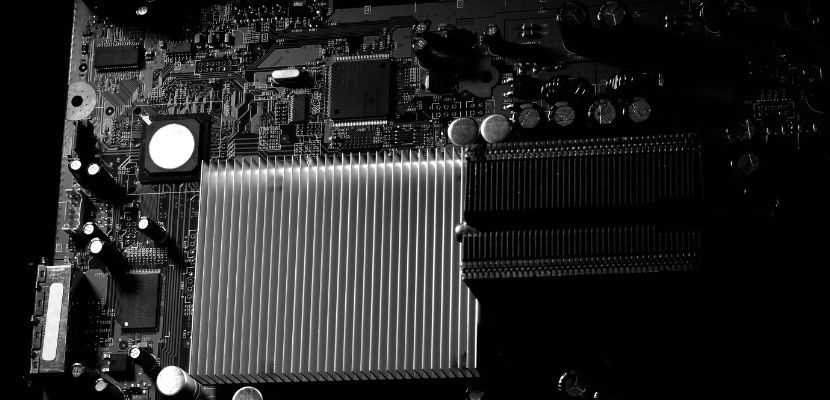
Accurately measuring boot time involves assessing the duration from the initiation of the power-on sequence to the system becoming fully operational. Precise measurement is essential for identifying bottlenecks and optimizing the boot process. Several methodologies and tools facilitate this measurement:
Built-in System Tools
Operating systems include built-in utilities that track and report boot time metrics:
- Windows. The Event Viewer utility analyzes boot performance by examining event logs related to system startup. Users can access boot-related events under the "Windows Logs" and "System" sections, allowing for detailed performance analysis and identification of delays.
- macOS. The System Information application provides insights into the startup process and timing. Users can navigate to the "Software" section and review the "System Boot Time" to assess boot performance metrics.
- Linux. The systemd-analyze command offers detailed information on boot performance, including overall time and a breakdown by service. Commands such as systemd-analyze blame list services in order of their startup duration, helping identify slow-loading components.
Third-Party Software
Specialized software tools offer more granular and user-friendly measurements of boot time:
- BootRacer. A Windows utility that measures and ranks system boot times, providing comparisons against other systems and highlighting potential areas for improvement.
- SysBench. A cross-platform benchmarking tool that assesses various system performance metrics, including boot time, offering comprehensive performance evaluations suitable for both individual and enterprise environments.
- Bootchart. A Linux tool that visualizes the boot process, creating detailed charts that help identify bottlenecks and optimize service loading sequences for improved boot performance.
Hardware-Based Measurements
For environments requiring precise and reliable measurements, hardware-based tools offer exact boot time durations by tracking the power-on and fully operational states at the hardware level. Here are some examples:
- Oscilloscopes. These devices monitor electrical signals, capturing the exact moment power is applied and when the system reaches operational status, providing highly accurate boot time measurements.
- Specialized monitoring hardware. Dedicated hardware solutions can interface with system components to log boot events, offering detailed and tamper-resistant boot time data critical for high-security or mission-critical applications.
What Is a Normal Boot Time?
Normal boot time varies depending on several factors, including hardware specifications, operating system complexity, and system configuration. However, general benchmarks provide reference points for expected performance across different device categories. The following outlines typical boot times for various types of devices:
Desktop Computers
Different desktop computer configurations exhibit varying boot times based on their hardware and system settings:
- Modern systems. Typically achieve boot times between 10 to 30 seconds, leveraging advancements in hardware such as solid-state drives (SSDs) and optimized firmware configurations.
- Older systems. May experience boot times ranging from 30 seconds to a few minutes, depending on hardware limitations like mechanical hard drives, slower processors, and less efficient memory configurations.
Laptops
Laptops also demonstrate diverse boot times influenced by their hardware components and design optimizations:
- High-performance laptops. Similar to desktop counterparts, with boot times around 10 to 30 seconds, benefiting from high-speed components and efficient power management.
- Ultrabooks and SSD-equipped models. Often achieve faster boot times, sometimes under 10 seconds, due to the use of solid-state drives, lightweight firmware, and streamlined operating system configurations.
Servers
Servers boot times vary based on their specific roles and configurations. Enterprise server boot times range from 20 seconds to several minutes. Factors influencing server boot time include redundant hardware checks, extensive initialization processes, and the complexity of server roles and services being loaded.
Mobile Devices
Smartphones and tablets generally exhibit boot times between 15 to 60 seconds, depending on hardware capabilities such as processor speed, memory capacity, and operating system optimizations tailored for mobile environments.
How Do I Reduce Boot Time?
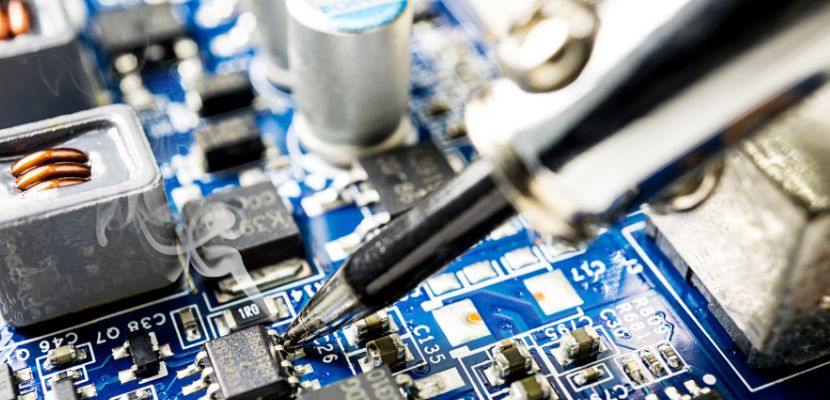
The following strategies provide comprehensive approaches to minimizing boot time:
Hardware Upgrades
Upgrading hardware components substantially decreases boot times. Here is how:
- Solid-state drives (SSDs). Replacing traditional mechanical hard drives with SSDs significantly decreases data access times and improves read/write speeds, leading to faster boot sequences and overall system performance enhancements.
- Memory (RAM) expansion. Increasing RAM capacity allows for more efficient loading and caching of system components, reducing delays during startup by enabling quicker access to necessary data and minimizing reliance on slower storage mediums.
- Processor enhancements. Upgrading to faster CPUs expedites the execution of boot processes, contributing to reduced boot times by handling initialization tasks more swiftly and efficiently.
Software Optimization
Optimizing software configurations ensures that the operating system and applications load efficiently, minimizing delays during the boot process.
- Operating system updates. Keeping the operating system updated ensures that the latest optimizations, performance improvements, and security patches are leveraged, contributing to a more efficient boot process.
- Driver optimization. Ensuring that all hardware drivers are up to date and optimized prevents delays caused by driver loading issues, incompatibilities, or inefficient driver operations that may hinder the boot process.
- Startup program management. Disabling unnecessary startup applications minimizes the number of processes initiated during boot, reducing the overall boot time by decreasing the load on system resources and preventing delays caused by non-essential programs.
Firmware Configuration
Configuring firmware settings streamlines the boot process by eliminating unnecessary initialization steps and optimizing hardware interactions.
- BIOS/UEFI settings. Adjusting firmware settings, such as enabling fast boot options, disabling unused hardware interfaces, and configuring boot priorities, streamlines the boot process by eliminating unnecessary initialization steps and optimizing hardware interactions.
- Firmware updates. Applying the latest firmware updates incorporates performance enhancements, bug fixes, and new features that improve boot efficiency and system stability.
System Services Management
Managing system services ensures that only essential services load during boot, reducing the overall time required for the system to become operational.
- Service optimization. Configuring system services to start only when necessary or delaying the initialization of non-essential services expedites the boot process by reducing the number of services that must load concurrently.
- Parallel service loading. Enabling parallel loading of services, where supported, allows multiple processes to initiate simultaneously rather than sequentially, reducing the total time required for all services to become operational and improving overall boot speed.
Operating System Customization
Customizing the operating system to minimize resource requirements and streamline the boot process leads to significant reductions in boot time.
- Lightweight operating systems. Using operating systems with minimal resource requirements leads to faster boot times by reducing the complexity and number of components that must be loaded during the boot process.
- Registry cleaning (Windows). Regularly cleaning the Windows registry removes obsolete entries, redundant configurations, and unnecessary startup tasks that may hinder boot performance.
Security Optimizations
Optimizing security settings ensures that security measures do not unduly delay the boot process while maintaining system integrity.
- Secure boot optimization. Configuring secure boot settings to balance security requirements with performance prevents unnecessary delays by ensuring that only essential security checks are performed.
- Antivirus configuration. Adjusting antivirus software to perform scans after boot completes reduces the impact on boot time by preventing security scans from delaying the initialization of other system processes.
What Is the Difference Between Boot Time and Startup Time?
The differences between boot time and startup time are summarized in the table below:
| Aspect | Boot time | Startup time |
| Definition | The time from the moment power is applied until the operating system is fully loaded and the system is ready for user interaction. | The time taken for the operating system and its services to initialize and become fully operational after the initial boot process is complete. |
| Scope | Entire hardware and firmware initialization process, including POST, firmware loading, bootloader execution, and operating system loading. | Loading and initialization of user-level applications, background services, and system processes after the operating system kernel has been loaded. |
| Measurement | Typically measured from power-on to the display of the login screen or desktop environment, capturing the complete transition from an off state to an operational system. | Begins after the OS has loaded and extends to the point where the system is fully responsive and ready for user tasks, including the readiness of all necessary applications and services. |
| Phase in process | The early phase of system initialization, including hardware checks and firmware loading. | The phase where the operating system and applications become operational. |
| Components involved | Includes hardware diagnostics, firmware execution, bootloader operations, and operating system kernel loading. | Includes the loading of system services, background applications, user interface elements, and other user-level processes. |
| Performance optimization | Enhanced through hardware upgrades (e.g., SSDs, increased RAM), firmware optimization, and efficient bootloader configurations. | Improved by managing startup applications, optimizing system services, and configuring application load sequences. |