Flash memory is a type of non-volatile storage technology that retains data even when powered off.

What Is Flash Memory?
Flash memory is a non-volatile solid-state storage technology that uses electrical charge to store data in an array of memory cells. These cells, typically made from floating-gate transistors, retain information without requiring a continuous power supply, making flash memory an ideal solution for portable and embedded applications. It operates by trapping electrons within the transistors to represent binary data, which can be erased and rewritten in blocks or sectors, unlike traditional storage methods that handle data on a per-byte basis.
Flash memory is characterized by its high speed, reliability, and resistance to physical shock, enabling its widespread use in devices such as smartphones, solid-state drives (SSDs), cameras, and embedded systems. Its ability to endure a large number of read-write cycles, coupled with its compact design, makes it a cornerstone of modern digital storage solutions.
Types of Flash Memory
Here’s a table with the types of flash memory and their explanations:
| Type of flash memory | Explanation |
| NAND flash | Designed for high storage density and fast write/erase operations, NAND flash is widely used in SSDs, USB drives, and memory cards. It stores data in blocks, making it ideal for applications requiring large-scale data storage and retrieval. |
| NOR flash | Known for its fast read speeds and random access capabilities, NOR flash is used in devices requiring quick data retrieval, such as firmware, BIOS chips, and embedded systems. Unlike NAND, it allows direct code execution without the need for loading into RAM. |
| SLC (single-level cell) | Stores one bit of data per cell, offering superior reliability, longevity, and performance. It is used in industrial and enterprise environments where durability is critical. |
| MLC (multi-level cell) | Stores two bits of data per cell, providing a balance between cost and performance. MLC is commonly used in consumer-grade SSDs and storage devices. |
| TLC (triple-level cell) | Stores three bits of data per cell, offering greater storage density at a lower cost. While less durable and slower than SLC or MLC, it is popular in budget-friendly consumer devices. |
| QLC (quad-level cell) | Stores four bits of data per cell, maximizing storage density at the expense of speed and endurance. It is used in applications where cost efficiency and capacity are prioritized. |
| 3D NAND | A vertical stacking technology that increases storage density and performance by layering memory cells in a 3D structure. It improves scalability and reduces power consumption compared to planar NAND. |
How Does Flash Memory Work?
Flash memory works by storing data in memory cells that use floating-gate transistors to trap and hold electrical charges. Here's a detailed explanation of the process:
- Memory cell structure. Each memory cell consists of two key components: a control gate and a floating gate. The floating gate is isolated by an insulating layer, and it traps electrons to store data.
- Binary data representation. The presence or absence of trapped electrons in the floating gate determines the cell's state, representing binary values (0 or 1). For multi-level cells (MLC, TLC, etc.), different charge levels can represent multiple bits.
- Writing data (programming). To write data, a high voltage is applied to the control gate, allowing electrons to tunnel through the insulating layer into the floating gate. This process, known as hot-electron injection or Fowler-Nordheim tunneling, changes the cell's charge state.
- Reading data. During a read operation, a low voltage is applied to the control gate, and the system measures the current flowing through the cell. The amount of current indicates the stored charge, which is interpreted as a binary value or multiple bits in multi-level designs.
- Erasing data. Erasing involves removing the trapped electrons from the floating gate by applying a reverse voltage, causing the electrons to tunnel back through the insulating layer. Erasure typically occurs in blocks, as individual cells cannot be erased separately.
- Endurance and reliability. Flash memory can endure a finite number of write/erase cycles due to wear on the insulating layer. Advanced techniques like wear leveling and error correction improve durability and data integrity.
Flash Memory Use Cases
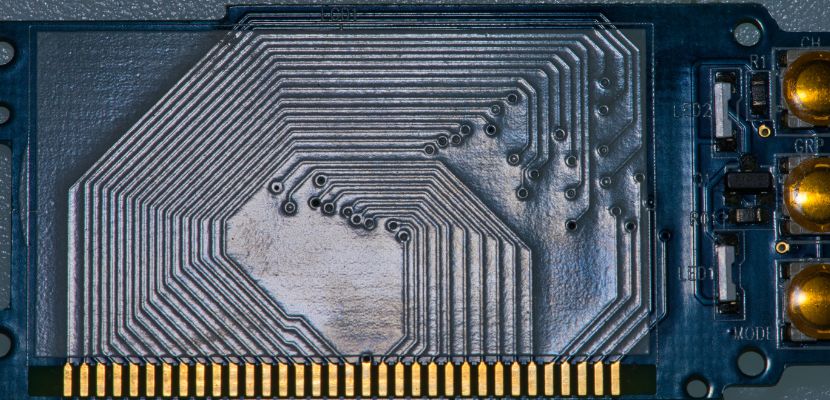
Flash memory has become a cornerstone of modern technology due to its compact design, speed, and durability. Its versatile features make it ideal for a wide range of applications across various industries. Below are some of the most common use cases for flash memory:
- Consumer electronics. Flash memory powers everyday devices like smartphones, tablets, cameras, and portable media players. Its compact size and ability to store large amounts of data make it indispensable for applications requiring fast access to files such as photos, videos, and applications.
- Solid-state Drives (SSDs). Flash memory is the foundation of SSDs, which are increasingly replacing traditional hard drives in computers and servers. SSDs provide faster read and write speeds, lower latency, and greater reliability, making them ideal for high-performance computing.
- Embedded systems. Flash memory is widely used in embedded systems found in IoT devices, industrial automation, medical equipment, and automotive applications. It provides reliable storage for firmware and critical data in environments where durability and energy efficiency are key.
- USB drives and memory cards. Flash memory is the backbone of portable storage devices like USB flash drives and SD cards. These devices are valued for their ease of use, portability, and ability to quickly transfer data between systems.
- Enterprise and data center storage. In enterprise environments, flash memory is used in storage arrays and caching systems to enhance data processing speeds. Its low latency and high reliability make it a crucial component in handling large-scale workloads, virtualization, and big data analytics.
- Gaming consoles. Modern gaming consoles rely on flash memory for quick game loading, seamless streaming, and reduced latency. The use of SSDs in gaming systems has revolutionized user experiences by significantly improving performance.
- Aerospace and defense. Flash memory's ruggedness and ability to function in extreme conditions make it ideal for aerospace and military applications. It is used to store mission-critical data, navigation systems, and secure communication protocols.
- Automotive systems. With the rise of smart and autonomous vehicles, flash memory is used in infotainment systems, GPS navigation, and advanced driver-assistance systems (ADAS). Its reliability ensures consistent performance in high-temperature and high-vibration environments.
- Backup and disaster recovery. Flash memory's fast data access makes it suitable for backup solutions and disaster recovery systems, enabling quick data retrieval in emergencies or system failures.
Advantages of Flash Memory
Flash memory offers numerous benefits that have made it a preferred storage solution in a wide range of devices and applications. Below are the key advantages, explained in detail:
- Non-volatile storage. Flash memory retains data even when the power is turned off, making it reliable for storing critical information in portable and embedded systems.
- Fast data access. With high read and write speeds, flash memory significantly improves performance compared to traditional mechanical storage devices, enabling quicker boot times, file transfers, and data processing.
- Durability and shock resistance. Flash memory has no moving parts, which makes it resistant to physical shock, vibration, and wear, providing robust performance in challenging environments.
- Compact and lightweight. Its small form factor and low weight make flash memory ideal for portable devices such as smartphones, tablets, cameras, and USB drives.
- Energy efficiency. Flash memory consumes less power compared to traditional storage technologies like hard drives, extending battery life in mobile devices and reducing energy costs in data centers.
- Scalability. Modern flash memory technologies, such as 3D NAND, enable higher storage capacities by stacking memory cells, addressing the growing need for compact high-capacity storage.
- Versatility. Flash memory is used across a broad spectrum of devices and applications, from consumer electronics to enterprise storage solutions, due to its adaptability and performance.
- Low latency. Unlike hard drives, flash memory provides nearly instant data access, which is essential for applications requiring real-time processing, such as video streaming or high-performance computing.
What Are the Disadvantages of Flash Memory?
While flash memory has revolutionized data storage with its speed, reliability, and portability, it is not without limitations. Understanding these disadvantages is crucial when evaluating its suitability for specific applications:
- Limited write/erase cycles. Flash memory cells degrade with repeated write and erase operations. Over time, the insulating layer within the memory cells deteriorates, leading to a finite lifespan. Although technologies, like wear leveling and error correction, mitigate this issue, the limitation remains significant in high-write environments.
- Higher cost per GB. Compared to traditional hard disk drives (HDDs), flash memory often has a higher cost per gigabyte. This makes it less economical for applications requiring large-scale storage, such as data archiving or backups.
- Data retention degrades over time. Flash memory's non-volatile nature ensures data persists without power, but the retention period diminishes as the number of write/erase cycles increases. This can lead to data loss in older or heavily used memory devices.
- Susceptibility to physical damage. While flash memory devices like USB drives are compact and durable, their small size can make them prone to physical damage or loss. Once damaged, data recovery can be difficult and costly.
- Slower write speeds in lower-tier types. Flash memory types like TLC (triple-level cell) and QLC (quad-level cell) prioritize cost efficiency and density over speed. These devices often exhibit slower write performance compared to higher-tier options like SLC (single-level cell).
- Block erasure requirement. Flash memory can only erase data in blocks, not at the byte level. This characteristic can lead to inefficiencies when modifying small amounts of data, especially in random write scenarios.
Flash Memory FAQ
Here are the answers to the most commonly asked questions about flash memory.
How Many Years Does Flash Memory Last?
The lifespan of flash memory depends on factors such as the type of flash (e.g., SLC, MLC, TLC, QLC), usage patterns, and environmental conditions. Typically, flash memory can last between 3 to 10 years under normal usage before significant wear affects performance or data retention. Single-level cell (SLC) flash, known for its durability, can endure up to 100,000 write/erase cycles, making it ideal for industrial applications, while multi-level cell (MLC) and triple-level cell (TLC) flash are rated for approximately 3,000 to 10,000 cycles.
Quad-level cell (QLC) flash, being the least durable, may last for 1,000 cycles or fewer. Additionally, even if unused, data retention in flash memory decreases over time, with older or heavily cycled memory retaining data for shorter periods. Advanced error correction and wear leveling technologies can extend practical lifespan, but users should consider their specific needs and back up data regularly to mitigate potential data loss.
Can You Recover Data from Flash Memory?
Yes, data recovery from flash memory is possible, but its success depends on the extent and type of damage to the device or data. Flash memory devices, such as USB drives, SSDs, and memory cards, are prone to logical failures (e.g., accidental deletion, formatting errors, or corrupted files) and physical issues (e.g., damaged connectors or memory chips).
For logical failures, data recovery software can often restore lost files by scanning the memory for traces of deleted or corrupted data. These tools work well when the device is still readable by a computer and the memory cells are intact.
For physical damage, recovery becomes more complex. Professional data recovery services may be required to repair or bypass damaged components, such as the controller or flash chips. In such cases, technicians use specialized equipment to extract raw data directly from the memory chips and reconstruct it.
However, complete recovery isn't guaranteed, especially if the flash memory cells themselves are severely degraded or overwritten. Regular backups are the best way to safeguard against data loss in flash memory devices.
Is It Safe to Use Flash Memory?
Yes, it is generally safe to use flash memory for data storage, but its safety depends on proper handling and the intended use case. Flash memory is reliable for everyday tasks like transferring files, running operating systems, or storing photos, thanks to its non-volatile nature and resistance to physical shocks. However, it has some limitations and considerations for safe usage:
- Malware vulnerability. Flash drives are commonly used for transferring files, making them susceptible to malware infections. Always scan flash memory devices with reliable antivirus software before use.
- Durability and lifespan. Flash memory has a finite number of write/erase cycles, especially in consumer-grade devices like USB drives or memory cards. To extend its lifespan, avoid excessive writing or overwriting of data.
- Data retention. Data stored in flash memory degrades over time, especially as the device approaches the end of its write/erase cycle limit. Critical data should always be backed up to ensure long-term availability.
- Physical risks. While compact and portable, flash memory devices are prone to physical damage, loss, or exposure to extreme environmental conditions like heat or moisture. Proper storage and handling mitigate these risks.