Malware is a serious threat to digital systems, data integrity, and personal privacy. It compromises devices, networks, and user accounts with code designed to hijack operations and extract sensitive information. Understanding what malware is and how it works is essential for maintaining robust cybersecurity.
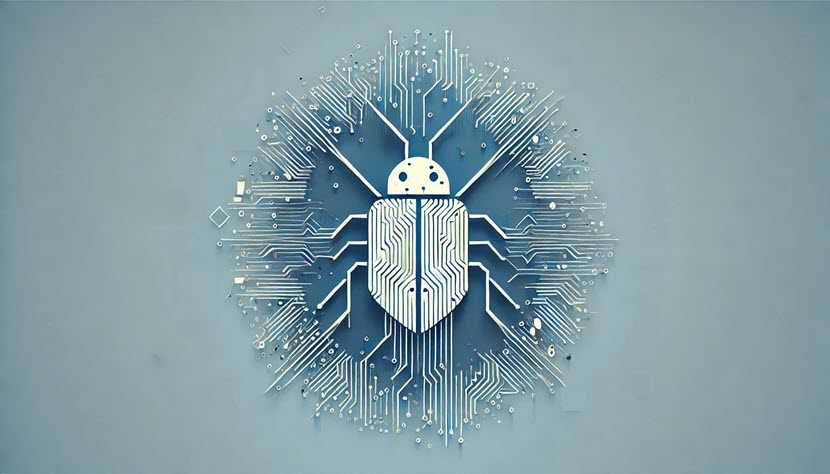
What Is Malware in Simple Terms?
Malware is malicious software engineered to gain unauthorized access to devices or networks. It includes code or scripts that corrupt files, steal confidential information, or disrupt normal system functions. Cybercriminals rely on it to achieve various illegal objectives, such as financial gain, corporate espionage, and sabotage of critical infrastructure.
Types of Malware
Malware appears in many forms, each with its own unique traits and methods of infection. Below are the prominent categories.
Viruses
Viruses attach themselves to legitimate programs or files. When the infected host is run, the virus replicates and spreads to other system areas. Effects range from data corruption to unauthorized system changes.
Worms
Worms propagate through networks without requiring a host program. They exploit security vulnerabilities, move autonomously across devices, and degrade performance by consuming system resources.
Trojans
Trojans masquerade as legitimate applications or files. Once installed, they execute hidden malicious operations, such as creating backdoors that allow attackers to infiltrate the compromised system.
Ransomware
Ransomware locks users out of their data or systems until they pay a ransom. Attackers encrypt files, making them inaccessible, and withhold the decryption keys unless money is offered in return.
Spyware
Spyware tracks user activities, monitors browsing habits, and harvests personal data without knowledge. It is frequently used to gather passwords, financial details, and browsing history.
Adware
Adware inserts intrusive advertisements into a system or browser. It generates revenue for attackers through forced clicks and may also track browsing patterns to tailor targeted advertisements.
Rootkits
Rootkits operate at a deep level of a system (kernel or firmware). Attackers rely on them to hide malicious processes, making detection difficult. Infected systems lose control over fundamental security mechanisms.
Keyloggers
Keyloggers log keystrokes to gather passwords, credit card details, and other personal information. They are often delivered through Trojans or can be embedded in seemingly harmless software.
Botnets
Botnets form when multiple compromised devices link together under a controller’s command. Attackers leverage these networks to initiate distributed denial-of-service attacks, spread spam, or conduct large-scale phishing campaigns.
Fileless Malware
Fileless malware operates in memory without leaving typical footprints on the hard drive. It hijacks legitimate processes to conduct harmful activities, making it difficult to detect with standard antivirus software.
How Does Malware Work?
Malware relies on the following techniques and strategies:
- Exploitation of vulnerabilities. Attackers scrutinize software weaknesses within operating systems, browsers, or applications. An unpatched vulnerability provides a route for unauthorized entry and remote code execution.
- Phishing and social engineering. Cybercriminals trick individuals into opening malicious links or attachments. Deceptive emails, fraudulent websites, or manipulated chat messages lure unsuspecting users into downloading malware.
- Drive-by downloads. Compromised websites infect visitors when they load web pages in a browser. Scripts within these pages exploit browser flaws to inject malicious code into the user’s device without consent.
- Malicious advertising (malvertising). Malicious ads on legitimate websites trigger hidden code execution. Attackers insert harmful scripts in advertising networks, reaching wide audiences who trust the host platforms.
- Hidden installers and bundled software. Malware developers embed harmful executables inside software bundles. Unsuspecting users install multiple programs while believing they only installed one.
Why Does Malware Happen?
Malware results from the following motivations and objectives:
- Financial gain. Attackers carry out credit card theft, ransomware attacks, and online banking fraud for profit.
- Espionage and data harvesting. Industrial or state-sponsored espionage relies on malware to steal intelligence, trade secrets, or confidential data.
- Political or ideological motivations. Hackers disrupt governments, political organizations, or activist groups to promote a specific agenda.
- Sabotage and warfare. High-profile attacks target critical infrastructure, aiming to damage or disable systems in industries such as energy, transportation, and telecommunications.
- Intellectual curiosity. Some attackers write malware for experimentation or personal challenge, though the impact remains harmful to victims.
Who Gets Attacked by Malware?
Entities across different sectors are common targets:
- Individuals. Personal computers, smartphones, and tablets are prime targets for identity theft and financial fraud.
- Small businesses. Limited resources and weaker security practices expose them to malware infections that disrupt operations.
- Large enterprises. Corporations handle extensive customer data and proprietary information, making them attractive to attackers.
- Government agencies. Critical infrastructure, citizen databases, and sensitive defense-related data are frequent objectives for nation-state actors.
- Healthcare organizations. Medical records and billing information contain valuable personal data, often exploited for illegal financial activities.
- Educational institutions. Networks holding student records, research, and intellectual property attract both organized cybercriminals and opportunistic threats.
How to Detect Malware?
Here are methods and tools for identifying malicious software:
- Antivirus and anti-malware software. Specialized programs scan devices for known malware signatures and suspicious behavior. Many solutions integrate heuristic analysis, real-time scanning, and cloud-based threat databases to identify and contain emerging threats.
- Network monitoring. Intrusion detection and prevention systems inspect inbound and outbound traffic for irregularities. Uncommon patterns, excessive data transfers, or communication with known malicious domains indicate harmful processes within a network.
- Sandboxing. Suspicious files and applications are executed in a self-contained environment. Any attempts to modify settings, steal data, or establish unauthorized connections are logged and flagged before the threat spreads to live systems.
- Behavioral analysis. Automated or supervised observation monitors each process for high resource usage, unusual file alterations, and privilege escalation attempts. This method is valuable for detecting stealthy threats and fileless malware that operate in system memory.
- System logs and alerts. Operating system, application, and security logs record failed authentications, privilege escalations, and system errors. Detailed log reviews, combined with proactive alerts, reveal malicious activities that standard scans might overlook.
How to Prevent Malware?
Below are the technical and organizational measures for reducing the risk of malware infection.
Maintain Updated Software
Security patches address known vulnerabilities that attackers exploit. Timely updates for operating systems, applications, and browser plugins close security gaps and prevent malware from leveraging outdated code. Automated patch management systems offer a streamlined approach for consistently applying these critical updates.
Install Reputable Security Tools
Robust antivirus and endpoint security solutions detect threats before they infiltrate devices or networks. Solutions that combine real-time scanning, heuristic detection, and behavior-based analysis provide multiple layers of defense. Firewalls and advanced intrusion prevention systems work in tandem with antivirus programs to monitor traffic and block suspicious activity.
Implement Strong Access Controls
Multi-factor authentication and strict password policies protect resources against unauthorized use. Role-based access privileges grant employees only the permissions needed for their responsibilities, limiting the impact of a breached account. Regularly reviewing and adjusting user privileges strengthens security.
Educate Users and Staff
Mandatory security awareness training teaches personnel to identify phishing attempts, malicious attachments, and illegitimate links. Recognizing social engineering tactics and employing caution with unfamiliar communication channels help stop malware attacks at their earliest stage. Empowering users to report unusual network behavior encourages a culture of vigilance.
Regular Backups and Recovery Plans
Frequent backups preserved offline or in secure cloud environments protect sensitive data and system configurations. Swift restoration from these uncompromised backups nullifies the impact of ransomware and other destructive malware. Disaster recovery plans define clear procedures for restoring normal operations following a major security incident.
How Do I Remove Malware?
Malicious software often embeds itself deeply to avoid detection, so thorough procedures are necessary to restore a device to a safe state. Below are the methods to address the various levels of infection severity and provide a structured path toward reliable cleanup.
Use Specialized Removal Tools
Malware that disguises itself or uses advanced obfuscation requires removal tools tailored to each threat category. Dedicated anti-malware programs concentrate on detecting and eradicating specific families of malicious software. Some focus on rootkits, while others look for advanced persistent threats.
Security researchers frequently update these tools to ensure the latest malicious code signatures are recognized. A focused scan through such solutions helps expose hidden payloads and quarantines any components designed to reinstall themselves on subsequent system restarts.
Boot into Safe or Recovery Mode
Safe mode initializes only a minimal set of drivers and essential processes, limiting the range of malware that tries to run automatically at startup. This restricted environment simplifies the elimination of malicious files, since the malware components are often inactive and incapable of blocking removal attempts.
Recovery mode offers even broader access for forensic examinations and system repairs. Launching these modes helps prevent malware from actively concealing itself or encrypting critical files during the cleaning process.
Restore from Clean Backups
An efficient way to recover from severe infections involves reinstating system data and settings from previously verified backups. A backup created before the device became compromised allows for a straightforward restoration of original files, configurations, and operating system states.
This approach is particularly effective against threats like ransomware, which modifies or encrypts a large volume of data. The reinstated environment reestablishes a stable state that does not contain the malicious components lurking in current files or processes.
Perform a Fresh Installation
Reinstalling the operating system eradicates malware that persists despite specialized removal efforts. The process wipes the system drive, removing data traces that stubborn infections rely on to survive. A fresh installation also includes updated default settings and security features, reducing the risk of reinfection from outdated configurations.
Although this method is the final option due to the time it takes to reconfigure software, reapply custom settings, and restore user data, it guarantees a clean slate that eliminates any remnants of persistent threats.