A Trojan horse is a type of malicious software (malware) that disguises itself as a legitimate program or file to deceive users into installing it.

What Is a Trojan Horse?
A Trojan horse is a form of malicious software designed to mislead users about its true intent. It typically appears as a legitimate program or file, tricking users into downloading or executing it. Once installed, the Trojan can carry out a variety of harmful activities, such as stealing confidential information, creating backdoors for unauthorized access, or even allowing the attacker to gain full control of the affected system.
Unlike viruses or worms, a Trojan does not replicate itself or spread independently; instead, it relies on user action, such as opening an email attachment or downloading a seemingly benign program. Its deceptive nature makes it particularly dangerous, as it often operates undetected while causing significant harm to the targeted system or network.
Trojans are commonly used to facilitate cyberattacks like data theft, espionage, or sabotage, posing a serious threat to both individual users and organizations.
Is Trojan Horse a Virus or Malware?
A Trojan horse is classified as malware, not a virus. While both viruses and Trojans are harmful software, they differ in how they operate. A virus can replicate itself and spread to other files or systems, often without any user interaction.
In contrast, a Trojan does not replicate or spread by itself; it relies on deceiving users into executing it by masquerading as legitimate software. Once installed, the Trojan can carry out malicious actions, such as stealing data or creating backdoors, but it requires user involvement for initial installation, distinguishing it from self-propagating viruses.
How Does a Trojan Horse Work?
A Trojan horse works through a series of deceptive steps to infiltrate and compromise a system:
- Disguise and delivery. The Trojan is disguised as a legitimate file or software, such as an email attachment, a downloadable app, or a document. It is often spread through phishing emails, malicious websites, or even trusted file-sharing platforms.
- User interaction. The user is tricked into downloading or executing the Trojan, believing it to be harmless or useful. This action is crucial, as the Trojan cannot spread or activate without the user’s involvement.
- Execution and installation. Once executed, the Trojan installs itself on the system, often hiding in the background without raising suspicion. It may disguise its presence by modifying system files or using legitimate processes to conceal its activity.
- Malicious actions. After installation, the Trojan carries out its intended malicious activities. These actions can vary widely, including stealing sensitive information (passwords, credit card details), opening backdoors for remote access, or downloading additional malware.
- Ongoing control or damage. Depending on its purpose, the Trojan may allow attackers to continuously control the infected system, monitor user activity, or use the system for further attacks (e.g., as part of a botnet). It may also cause direct damage by corrupting files or disrupting system operations.
Trojan Horse History

The concept of the Trojan horse has its roots in ancient Greek mythology, where a wooden horse was used to infiltrate the city of Troy. In the world of cybersecurity, the term was first applied to computer programs in the 1970s, when early forms of malicious software began to trick users into executing harmful code.
Over the years, Trojans evolved from simple pranks to sophisticated malware used by cybercriminals and hackers for espionage, data theft, and system sabotage. Notable examples include the Zeus Trojan, which was used to steal banking information, and more modern variants that enable large-scale attacks on both individuals and organizations.
The Trojan horse remains one of the most pervasive and dangerous forms of malware, exploiting human trust and curiosity to gain unauthorized access to systems.
Trojan Horse Attack Examples
Trojan horse attacks have been responsible for some of the most significant data breaches in history. These attacks exploit users' trust, often appearing as legitimate software, only to cause severe damage once installed. Below are a few notable examples:
- Zeus Trojan. One of the most infamous Trojans, Zeus was used to steal banking credentials by logging keystrokes and sending sensitive data to attackers. It infected millions of computers worldwide and facilitated massive financial fraud.
- Emotet. Originally a banking Trojan, Emotet evolved into highly versatile malware capable of spreading ransomware and other malicious software. It spread through phishing emails, allowing attackers to gain remote access to infected systems.
- Remote access Trojans (RATs). Trojans like DarkComet or BlackShades gave attackers remote control over victims’ computers, allowing them to steal files, monitor activity, and even activate webcams without the user’s knowledge.
Types of Trojans
There are several types of Trojans, each designed to perform different malicious activities on an infected system. Here are some common types of Trojans:
- Backdoor Trojans. These Trojans create a backdoor into the victim’s system, allowing attackers to remotely control the machine without the user’s knowledge. Once in control, the attacker can steal data, install more malware, or use the system for further attacks.
- Banking Trojans. Banking Trojans, such as Zeus and Emotet, are designed to steal sensitive financial information, like online banking credentials, credit card numbers, and login details. They often use techniques like keylogging or redirecting users to fake banking websites to capture data.
- Remote access Trojans (RATs). RATs allow attackers to remotely control an infected system, often without the user being aware. This control can include accessing files, taking screenshots, turning on webcams, or even monitoring real-time activity. DarkComet and BlackShades are well-known RAT examples.
- Infostealer Trojans. These Trojans are designed to gather sensitive information from an infected system, such as passwords, browser histories, email logins, and other personal data. The stolen data is then sent back to the attacker for malicious use.
- Downloader Trojans. These Trojans do not cause harm on their own but are designed to download and install other malicious software onto the victim's system. Once the Trojan gains access, it can download additional malware like ransomware or spyware.
- DDoS (distributed denial of service) Trojans. These Trojans infect computers and use them to carry out DDoS attacks. Once a large number of machines are infected, they flood a targeted website or network with traffic, overwhelming it and causing it to go offline.
- Ransom Trojans. Also known as ransomware, these Trojans encrypt the victim’s files or lock them out of their system entirely. The attacker then demands a ransom to restore access to the files or system.
- Spyware Trojans. These Trojans silently monitor a user's activity, gathering information such as browsing habits, keystrokes, and other personal details. This information is often sold to third parties or used for targeted attacks.
How to Identify/Detect a Trojan Horse?
Identifying or detecting a Trojan horse can be challenging due to its deceptive nature, but there are several signs and methods that can help:
- Unusual system behavior. A Trojan may cause the system to slow down significantly, crash, or freeze more often than usual. Unexplained spikes in CPU or memory usage can also indicate malicious activity running in the background.
- Unexpected pop-ups or ads. If you're seeing frequent pop-up ads or experiencing browser redirects to unknown websites, this could be a sign of a Trojan infection.
- Unfamiliar programs or files. If you notice new or unfamiliar programs or files installed on your system without your knowledge, they could be a Trojan. Trojans often hide in legitimate-looking files or programs.
- Disabled security software. Some Trojans are designed to disable or bypass antivirus software or firewall protections. If your security software is suddenly disabled or not functioning properly, this may be a sign of infection.
- High network activity. Trojans often communicate with remote servers, which can cause unusual spikes in network activity. You can check for this by monitoring your network usage for any abnormal traffic.
- Suspicious emails or attachments. Since Trojans often spread through email attachments or downloads, receiving unexpected or suspicious emails with attachments or links from unknown senders can be a red flag.
- Antivirus or anti-malware scans. Running regular scans with updated antivirus or anti-malware software is one of the most effective ways to detect a Trojan. Modern security tools are designed to recognize known Trojan signatures and behavioral patterns.
- Behavior monitoring tools. Advanced security solutions often use behavioral analysis to detect anomalies in system processes and network traffic, which can help identify the presence of a Trojan even if it's not in a known database.
How to Protect Against a Trojan Horse?
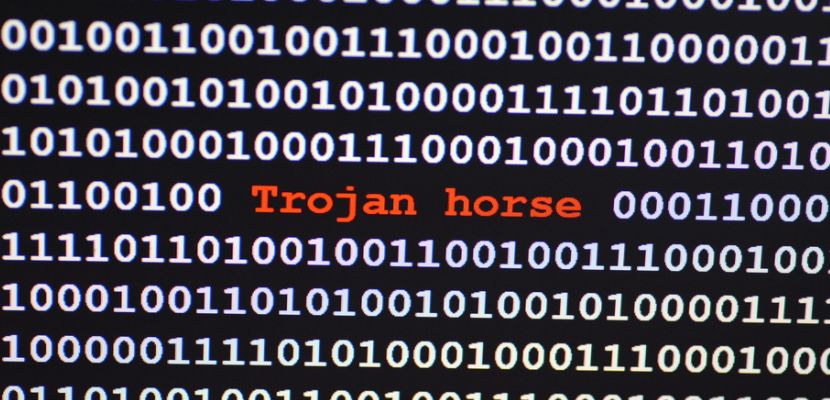
Protecting against Trojan horse malware involves a combination of safe computing practices and robust security measures. Here are the key steps:
- Install and update security software. Use reliable antivirus and anti-malware software to detect and remove Trojans. Ensure that it is regularly updated to protect against the latest threats.
- Enable a firewall. A firewall acts as a barrier between your device and the internet, blocking unauthorized access and monitoring network traffic. Use both software and hardware firewalls for added protection.
- Be cautious with downloads. Avoid downloading files or software from untrusted or unknown sources. Be especially wary of freeware, email attachments, and links in unsolicited messages, as they are common vectors for Trojan infections.
- Keep your system and software updated. Regularly update your operating system and software to fix vulnerabilities that Trojans may exploit. Enable automatic updates for critical security patches.
- Practice email safety. Be cautious of unexpected emails, especially those with attachments or links. Verify the sender before clicking or downloading anything to avoid phishing attempts.
- Avoid clicking on suspicious links. Never click on suspicious or unknown links in emails, social media, or websites, as they can lead to Trojan downloads or phishing websites.
- Use strong, unique passwords. Strengthen your system’s defenses by using strong, unique passwords, and consider enabling multi-factor authentication (MFA) where possible to prevent unauthorized access.
- Backup your data. Regularly back up your important data to an external or cloud storage service. In the event of a Trojan attack, especially one involving ransomware, you’ll have a clean backup to restore your system.
- Educate yourself and others. Stay informed about the latest cybersecurity threats, including Trojans, and educate those around you on safe internet practices. Awareness is a crucial defense against social engineering tactics that often accompany Trojan attacks.
How to Remove a Trojan Horse?
Removing a Trojan horse from your system requires careful steps to ensure the malware is completely eradicated. Here's how you can effectively remove a Trojan:
- Monitor your system. Even after removal, monitor your system for any signs of reinfection or unusual activity. Watch for slowdowns, strange pop-ups, or unexpected programs, as these could indicate lingering malware.
- Disconnect from the internet. As soon as you suspect a Trojan infection, disconnect your computer from the internet to prevent the Trojan from communicating with remote servers or downloading more malware.
- Boot into safe mode. Restart your computer in safe mode to limit the running of non-essential programs, including the Trojan. This makes it easier to identify and remove malware.
- Run a full system scan with antivirus software. Use reputable antivirus or anti-malware software to run a complete system scan. Ensure your software is up to date so it can detect the latest threats. The scan should identify and quarantine the Trojan.
- Delete or quarantine infected files. Once the antivirus scan completes, follow the software’s instructions to either delete or quarantine the Trojan-infected files. Quarantining isolates them from the rest of your system, preventing further harm.
- Check for residual infections. After removing the Trojan, run another full system scan to ensure no traces of the malware remain. Some Trojans can install additional malicious software, so multiple scans help verify complete removal.
- Update and patch software. Ensure your operating system, browsers, and applications are up to date with the latest security patches. Trojans often exploit vulnerabilities in outdated software, so keeping everything updated is essential.
- Change passwords. If the Trojan potentially compromised sensitive information, change all your passwords, especially for critical accounts like email, banking, and social media. Use a secure device or a password manager to create strong, unique passwords.
- Restore from backup (if necessary). If the Trojan caused extensive damage to your system, you may need to restore files from a clean backup. Ensure that your backup is malware-free before restoring it.