A network adapter is a hardware component or software interface that facilitates communication between a device and a network.
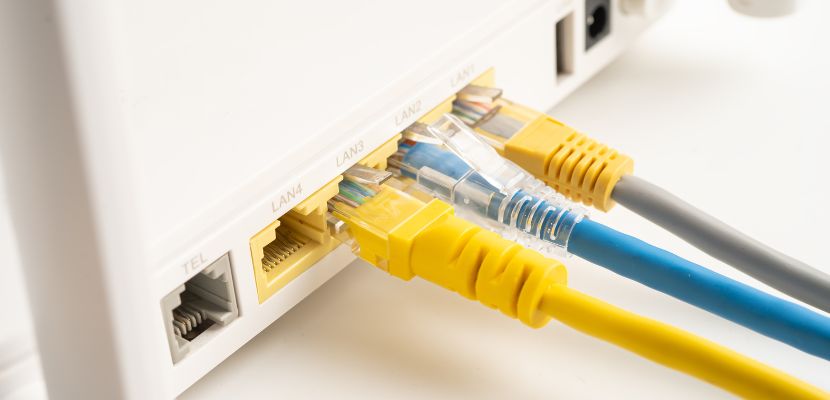
What Is a Network Adapter?
A network adapter, also known as a network interface card (NIC) or network interface controller, is a hardware component or integrated circuit within a device that provides the necessary interface to connect to a network. It acts as a bridge between the device's internal processing system and the network, enabling the transmission and reception of data.
Network adapters handle the conversion of digital data from the device into signals suitable for transmission over the network medium, whether wired, such as Ethernet, or wireless, such as Wi-Fi. Additionally, they manage data flow, ensure compatibility with network protocols, and handle error checking and correction to maintain reliable communication.
Modern network adapters often support advanced features such as high-speed data transfer, power-saving modes, and hardware-based processing to offload tasks from the device's CPU, contributing to efficient and stable network performance.
Types of Network Adapters
Network adapters are categorized based on their functionality, connection type, and the technologies they support. Below are the main types, along with explanations:
- Ethernet adapters. These are the most common network adapters used for wired connections. Ethernet adapters connect devices to a network via cables, typically using RJ45 connectors. They support various standards like Fast Ethernet (100 Mbps), Gigabit Ethernet (1 Gbps), and even 10 Gbps Ethernet for high-speed connections. Ethernet adapters offer reliability, low latency, and high security, making them ideal for enterprise environments.
- Wi-Fi adapters. Wireless network adapters enable devices to connect to networks without physical cables. They communicate using radio frequencies, adhering to Wi-Fi standards like 802.11n, 802.11ac, or 802.11ax (Wi-Fi 6). Wi-Fi adapters are widely used in laptops, smartphones, and IoT devices, offering flexibility and convenience, though they may experience higher latency and are more susceptible to interference compared to wired options.
- USB network adapters. These portable adapters connect to a device via a USB port, providing network connectivity without requiring internal hardware changes. They are available for both wired (Ethernet) and wireless (Wi-Fi) connections. USB network adapters are often used for adding or upgrading network capabilities to devices like desktops, laptops, or gaming consoles.
- Fiber optic network adapters. Fiber adapters are designed for high-speed, long-distance data transmission using fiber optic cables. They are primarily used in enterprise and data center environments where bandwidth-intensive applications require speeds up to 100 Gbps or more. These adapters use specialized ports and connectors such as SFP or QSFP for compatibility with fiber optic networks.
- Virtual network adapters. These software-based adapters are used in virtualized environments to enable communication between virtual machines and the host system or other VMs. They simulate the functions of a physical network adapter, supporting various protocols and configurations to ensure seamless networking within virtualized systems.
- Cellular network adapters. Cellular adapters allow devices to connect to mobile networks, supporting technologies like 4G LTE or 5G. These adapters are commonly used in mobile hotspots, laptops, or embedded systems that require internet connectivity in areas without traditional network infrastructure.
How Does a Network Adapter Work?

A network adapter works as a critical intermediary between a device and a network, enabling communication by handling the conversion, transmission, and reception of data. Its operation involves several key steps:
- Data preparation. When a device sends data to the network, the network adapter receives this data from the operating system. It formats the data into packets or frames, following the network protocols (e.g., TCP/IP, Ethernet standards) to ensure compatibility with the network.
- Signal conversion. The adapter converts the digital data from the device into a signal suitable for the network medium. For wired networks, this involves generating electrical signals, while for wireless networks, it involves generating radio waves.
- Addressing and transmission. Each network adapter has a unique hardware address, known as the MAC (Media Access Control) address. This address helps in identifying the source and destination of data packets. The adapter transmits the data frames onto the network with the appropriate addressing information.
- Error checking. Before transmitting data, the adapter performs error-checking tasks, such as adding checksums or cyclic redundancy checks (CRC) to ensure data integrity. These mechanisms allow the receiver to verify and request retransmission if data corruption occurs during transit.
- Receiving data. When a device receives data, the network adapter captures incoming signals from the network and converts them back into digital data. It checks the destination MAC address to ensure the data is intended for the device.
- Protocol handling. The adapter processes the data according to the network protocol stack, ensuring proper sequencing and formatting. It then hands off the processed data to the operating system for further application-level handling.
What Are the Benefits of Network Adapters?
Network adapters provide a wide range of advantages, enabling seamless connectivity and efficient communication for various devices. Here are the key benefits:
- Enhanced connectivity. Network adapters allow devices to connect to local area networks (LANs), wide area networks (WANs), and the internet, enabling communication, data sharing, and access to online resources. They are essential for integrating devices into wired or wireless networks.
- High-speed data transmission. Modern network adapters support high-speed standards, such as Gigabit Ethernet and Wi-Fi 6, ensuring fast and reliable data transfer for demanding applications like video streaming, gaming, or enterprise workloads.
- Versatility. Network adapters come in various forms, including wired Ethernet adapters, Wi-Fi adapters, USB adapters, and cellular adapters, making it possible to connect different types of devices to networks based on specific requirements.
- Improved performance. Advanced adapters include features like hardware offloading, which reduces the load on the CPU by handling network-related tasks, ensuring smooth operation even during high network traffic.
- Increased mobility. Wireless network adapters provide the flexibility to connect devices without the constraints of physical cables. This is particularly beneficial for laptops, mobile devices, and IoT systems, enabling connectivity in dynamic or remote environments.
- Scalability. Network adapters are essential for expanding network capabilities. For instance, adding a USB adapter to a desktop can upgrade it to support faster standards or wireless connectivity without changing the internal hardware.
- Security features. Many network adapters support encryption protocols and authentication methods, contributing to secure data transmission and protection against unauthorized access.
- Support for virtualization. Virtual network adapters are crucial in virtualized environments, enabling communication between virtual machines and their host systems, thus enhancing resource utilization and flexibility in virtual setups.
Network Adapters FAQ
Here are the answers to the most commonly asked questions about network adapters.
Do All Computers Have Network Adapters?
Not all computers inherently have network adapters, but the vast majority of modern computers do. Most desktops, laptops, and mobile devices are equipped with built-in network adapters, typically for both wired (Ethernet) and wireless (Wi-Fi) connectivity. However, some older computers or specialized systems might lack an integrated adapter, requiring the use of an external solution such as a USB network adapter to connect to a network. For devices that need specific types of network access, like fiber optics or cellular networks, additional or specialized adapters may be necessary.
How to Connect Network Adapters?
Connecting a network adapter depends on its type and the device it will be used with. Here's a general guide.
Built-In Adapters
Most computers come with built-in Ethernet and Wi-Fi adapters. For these, simply connect an Ethernet cable to the network port or enable Wi-Fi from the operating system’s network settings, selecting the desired wireless network and entering the password if required.
USB Network Adapters
Plug the USB adapter into an available USB port on the device. If drivers are required, the operating system may automatically install them, or you may need to download and install them manually. Once installed, connect the adapter to a network via cable (for Ethernet) or Wi-Fi settings (for wireless).
PCIe or Internal Network Adapters
For desktop computers, install the adapter by inserting it into an available PCIe slot on the motherboard. Secure it in place, reconnect any cables, and power on the computer. Install the necessary drivers, then configure the adapter in the operating system’s network settings.
Wireless Network Adapters
For external USB-based wireless adapters, connect it to the device, install drivers if needed, and select a wireless network to connect to. For internal wireless cards, ensure they are installed correctly in the device, and configure them through the operating system.
Fiber Optic Network Adapters
Insert the adapter into the appropriate slot (e.g., PCIe or SFP module). Connect the fiber optic cable to the adapter and ensure compatibility with the network's optical hardware. Configure the settings using specialized network software or the operating system.
What Happens if My Network Adapter Is Not Working?
If your network adapter is not working, your device will be unable to connect to the network or internet, leading to limited or no access to online resources, file sharing, or communication over the network. Common signs include the absence of available networks, slow or dropped connections, or error messages indicating "no network adapter detected."
This issue could arise from outdated drivers, hardware malfunctions, disabled network settings, or incorrect configurations. Resolving it typically involves troubleshooting steps like restarting the device, updating or reinstalling drivers, ensuring the adapter is enabled, checking physical connections, or replacing faulty hardware.
Can You Replace a Network Adapter?
Yes, a network adapter can be replaced if it is malfunctioning or needs an upgrade. For desktops, internal adapters like PCIe cards can be removed and replaced with a new one by opening the computer case and swapping the card in the motherboard slot.
For laptops or devices without easily replaceable internal adapters, external solutions like USB network adapters are often used as substitutes or upgrades. Replacing a network adapter may also involve installing new drivers or configuring the device's network settings to ensure compatibility and proper functionality with the new hardware.
Is a Router a Network Adapter?
No, a router is not a network adapter, although they both play crucial roles in networking. A network adapter is a hardware component or software interface in a device that enables it to connect to a network by handling the conversion of data for transmission.
In contrast, a router is a standalone networking device that directs data between different networks, such as connecting a local network (LAN) to the internet (WAN). While network adapters allow individual devices to access a network, routers manage and control the traffic between multiple devices and networks.