A MAC address (media access control address) is a unique identifier assigned to a network interface card (NIC) for communication within a local network.

What Is a MAC Address in Simple Terms?
A MAC address, or media access control address, is a permanent, globally unique identifier assigned to a device’s network interface controller (NIC) by its manufacturer. It operates at the data link layer (Layer 2) of the OSI model and enables local network communication by distinguishing one device from another within the same network segment.
Typically expressed as a 48-bit hexadecimal number separated by colons or hyphens, a MAC address is used by Ethernet, Wi-Fi, and other IEEE 802-based technologies to ensure accurate data transmission between devices. Unlike IP addresses, which can change depending on network configuration, the MAC address remains constant for the lifetime of the hardware, forming a key element of device identity and network management.
MAC Address Format
A MAC address consists of 48 bits (6 bytes) represented as 12 hexadecimal digits, typically grouped into six pairs separated by colons (:), hyphens (-), or periods (.), depending on the system or convention. A common format looks like 00:1A:2B:3C:4D:5E.
The first 24 bits (the first three pairs) represent the organizationally unique identifier (OUI), which identifies the manufacturer of the network interface card. The remaining 24 bits (the last three pairs) form the network interface controller (NIC) specific identifier, which uniquely distinguishes each device made by that manufacturer.
In some cases, the least significant bit of the first byte indicates whether the address is unicast (0) or multicast (1), while the next bit shows whether the address is globally unique (assigned by the manufacturer) or locally administered (manually assigned by an administrator). This binary structure allows a MAC address to serve as a permanent hardware-level identifier that ensures accurate communication within local networks.
Types of MAC Address
MAC addresses can be categorized based on how they are assigned and how they function in network communication. Each type serves a specific purpose in identifying and managing devices on a network:
- Unicast MAC address. A unicast MAC address identifies a single network interface. Frames sent to this address are delivered to one specific device on the network. Most MAC addresses used in everyday networking are unicast, ensuring point-to-point communication.
- Multicast MAC address. A multicast MAC address represents a group of devices. When a frame is sent to this address, all devices subscribed to that multicast group receive the data. This type is commonly used in streaming, video conferencing, and other applications where data is distributed to multiple recipients simultaneously.
- Broadcast MAC address. A broadcast MAC address (FF:FF:FF:FF:FF:FF) is used to send data to all devices on a local network segment. It allows one device to communicate with every other device in the same broadcast domain, often used for network discovery or ARP requests.
- Locally administered MAC address (LAA). A locally administered address is manually configured by a network administrator rather than assigned by the manufacturer. It overrides the hardware-assigned address and is used in virtual environments, privacy scenarios, or when network reconfiguration is required.
- Universally administered MAC address (UAA). A universally administered address is the default, factory-assigned MAC address that includes the manufacturer’s OUI. It is globally unique, ensuring that no two devices share the same address worldwide.
MAC Address Examples
Here are a few examples of MAC addresses as they typically appear in different formats and from various manufacturers:
- 00:1A:2B:3C:4D:5E - A standard colon-separated format commonly used in Linux and macOS systems.
- 00-14-22-01-23-45 - A hyphen-separated format often seen in Windows environments.
- 001A.2B3C.4D5E - A Cisco-style dotted format used on network hardware such as routers and switches.
- F0:18:98:AF:12:34 - An example of a MAC address assigned to a device manufactured by Hewlett-Packard.
- 3C:5A:B4:00:1F:AC - A MAC address example from Apple, Inc.
How Does a MAC Address Work?
A MAC address works as a unique hardware identifier that enables devices to communicate within a local area network (LAN). When data is transmitted over the network, it is broken into frames that contain both a source MAC address (the sender) and a destination MAC address (the intended receiver).
When a device sends data, the network interface card (NIC) attaches its own MAC address as the source identifier and the target device’s MAC address as the destination. Switches and bridges within the LAN use these addresses to determine where to forward the frames. They maintain a MAC address table that maps each MAC address to a specific physical port, ensuring that data reaches only the correct recipient instead of being broadcast to every device.
This mechanism allows Ethernet and Wi-Fi networks to deliver data efficiently at the data link layer (Layer 2) of the OSI model. While IP addresses handle routing between networks (Layer 3), MAC addresses ensure accurate delivery within the same network segment.
How to Find a MAC Address?
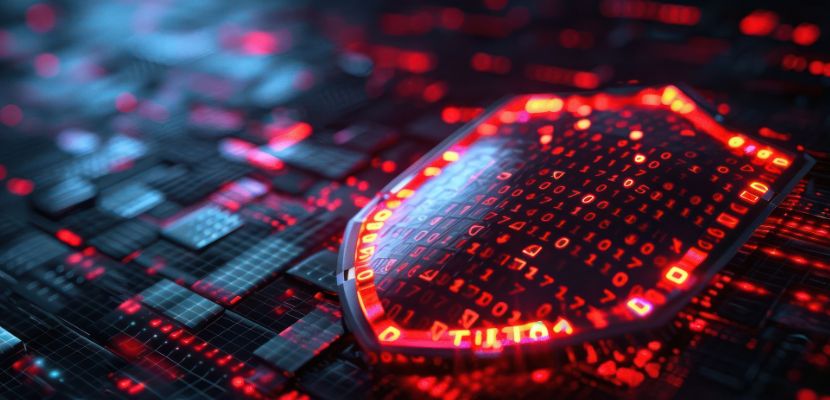
Finding a MAC address depends on the device and operating system, but the process always involves viewing the network interface’s hardware details. Below are common methods for different platforms:
1. Windows
Open the Command Prompt and enter:
ipconfig /allLocate the active network adapter and check the Physical Address field - this is the MAC address.
2. macOS
Go to System Settings → Network, select your active connection (Wi-Fi or Ethernet), then click Details → Hardware. The MAC address appears as Wi-Fi Address or Ethernet ID.
3. Linux
Open a terminal and type:
ifconfigor, on newer distributions:
ip link showThe MAC address is listed as ether or link/ether for each network interface.
4. Mobile Devices
- Android: Go to Settings → About phone → Status → Wi-Fi MAC address.
- iOS: Navigate to Settings → General → About → Wi-Fi Address.
Why Is a MAC Address Important?
A MAC address is important because it provides a permanent, hardware-level means of identifying devices within a local network. It ensures that data packets reach the correct destination on the same network segment, forming the foundation for communication at the data link layer.
Network devices such as switches and bridges rely on MAC addresses to forward frames efficiently and prevent collisions or unnecessary broadcasts. Beyond routing within a LAN, MAC addresses are also essential for network security, access control, and device management. Administrators use them to create allowlists or blocklists, implement MAC filtering on wireless networks, and monitor traffic for troubleshooting or auditing.
Because each MAC address is globally unique, it also helps trace the manufacturer and model of network interfaces, aiding in inventory tracking and device authentication.
What Are the Advantages of a MAC Address?
A MAC address offers several advantages that make it a fundamental component of network communication and device identification. They include:
- Unique device identification. Every MAC address is globally unique, ensuring that no two devices share the same identifier. This distinctiveness allows precise identification and communication between devices on the same network.
- Reliable data transmission. Because MAC addresses operate at the data link layer, they ensure that data frames are delivered directly to the correct destination device without interference, reducing transmission errors and network collisions.
- Hardware-level consistency. A MAC address is hardcoded into the network interface card, making it consistent across different network configurations. This stability helps maintain device identity even if the IP address changes.
- Simplified network management. Network administrators can easily track, monitor, and control devices using their MAC addresses. This makes troubleshooting connectivity issues and maintaining device inventories more efficient.
- Enhanced network security. MAC addresses can be used for access control and authentication. Techniques such as MAC filtering allow networks to restrict access to authorized devices only, strengthening overall network security.
- Support for Layer 2 communication. MAC addresses are essential for Ethernet and Wi-Fi communication, enabling devices to interact directly within a LAN without relying on IP addressing. This ensures seamless and fast local data exchange.
What Are the Disadvantages of a MAC Address?
While MAC addresses are essential for local network communication, they also present several limitations and potential risks. These disadvantages mostly relate to privacy, security, and flexibility in network management:
- Privacy concerns. Because a MAC address is unique and permanent, it can be used to track devices across different networks. This makes users vulnerable to profiling or location tracking, especially on public Wi-Fi networks.
- Susceptibility to spoofing. MAC addresses can be easily spoofed or changed using software tools, allowing malicious users to impersonate authorized devices. This weakens network security mechanisms that rely solely on MAC-based authentication.
- Limited scope. MAC addresses only operate within the local network segment (Layer 2) and cannot be used for routing between networks. This restricts their usefulness in large-scale or internet-wide communication.
- Hardware dependency. Since the MAC address is embedded in the network interface card, replacing the hardware changes the device’s address. This can complicate network configurations and access controls based on fixed MAC addresses.
- Administrative overhead. In large networks, maintaining MAC-based access lists or filters can become cumbersome. Administrators must frequently update these lists as devices are added, replaced, or reconfigured.
- Potential for network conflicts. Although rare, manufacturing errors or manual misconfiguration can result in duplicate MAC addresses, leading to communication failures, packet loss, or connectivity issues within the network.
MAC Address FAQ
Here are the answers to the most commonly asked questions about MAC addresses.
Can I Identify a Device by Its MAC Address?
Yes, you can identify a device on a local network by its MAC address. Each network interface card (NIC) has a unique MAC address assigned by the manufacturer, allowing network administrators to distinguish one device from another within the same local network segment.
For example, routers and switches can display lists of connected devices and their corresponding MAC addresses. This helps identify which physical device is using a specific IP address, troubleshoot network issues, or enforce access controls.
However, MAC addresses are only visible within local networks (they are not transmitted across the internet) and can be spoofed or changed using software tools. Therefore, while they are useful for identifying devices locally, they should not be relied upon as a secure or permanent form of identification.
Can Two Devices Have the Same MAC Address?
Under normal circumstances, two devices should not have the same MAC address because each is designed to be globally unique and assigned by the hardware manufacturer. However, duplicate MAC addresses can occur due to certain conditions. These include manual configuration errors, software-based spoofing, or manufacturing defects where identical addresses are accidentally programmed into multiple devices.
When two devices with the same MAC address are connected to the same network, it causes address conflicts, leading to unstable connections, dropped packets, and unpredictable communication behavior. Network switches and routers may struggle to determine which device should receive data, resulting in performance degradation or complete connectivity loss. To resolve such conflicts, administrators typically reassign one of the MAC addresses manually or reset the network interface to restore proper operation.
Do All Devices Have a MAC Address?
Almost all network-enabled devices have a MAC address, but only those that include a network interface controller require one. Any device capable of connecting to a network, such as computers, smartphones, tablets, routers, switches, printers, and IoT devices, has at least one MAC address assigned to each of its network interfaces (e.g., Ethernet, Wi-Fi, or Bluetooth).
However, devices without networking capabilities, such as basic peripherals, standalone storage drives, or offline electronics, do not have MAC addresses. In systems with multiple network interfaces, like a laptop with both wired and wireless connections, each interface has its own unique MAC address. This hardware-level identification ensures proper communication and routing within local networks.
Can a MAC Address Be Changed?
Yes, a MAC address can be changed, even though it is originally assigned by the manufacturer and stored in the network interface card’s firmware. This process, known as MAC spoofing, temporarily overrides the hardware-assigned address with a custom one defined by the user or network administrator. It can be done through software utilities or operating system settings, Windows, macOS, and Linux all allow MAC address modification with administrative privileges.
Changing a MAC address is often used for legitimate purposes, such as enhancing privacy, bypassing network restrictions, testing configurations, or resolving address conflicts. However, it can also be misused for malicious activities like impersonating another device or evading access controls. The change is typically temporary, as the device reverts to its factory-assigned MAC address after a reboot unless configured to retain the spoofed value.
MAC Address vs. IP Address
Here’s a comparison between a MAC address and an IP address, highlighting their key differences in function, structure, and purpose within a network:
| Aspect | MAC address | IP address |
| Definition | A unique hardware identifier assigned to a network interface card for communication within a local network. | A logical address assigned to a device to identify it and enable communication across different networks. |
| Layer of operation | Operates at the Data Link Layer (Layer 2) of the OSI model. | Operates at the Network Layer (Layer 3) of the OSI model. |
| Permanence | Usually permanent and burned into the hardware by the manufacturer (though it can be changed through spoofing). | Dynamic or static, can be assigned manually or automatically via DHCP and can change depending on the network. |
| Format | 48-bit (6-byte) hexadecimal number, e.g., 00:1A:2B:3C:4D:5E. | 32-bit for IPv4 (e.g., 192.168.1.10) or 128-bit for IPv6 (e.g., 2001:0db8::1). |
| Uniqueness | Globally unique for each network interface. | Unique within a specific network but may be reused across different networks. |
| Purpose | Identifies a device’s physical hardware on a local network segment. | Identifies a device’s location and facilitates routing across interconnected networks (including the internet). |
| Assigned by | The device manufacturer (Organizationally Unique Identifier + device ID). | The network administrator or DHCP server. |
| Visibility | Visible only within the local network. | Used for end-to-end communication across networks and visible on the internet. |
| Example use case | Used by switches to forward frames within a LAN. | Used by routers to deliver packets between different networks. |