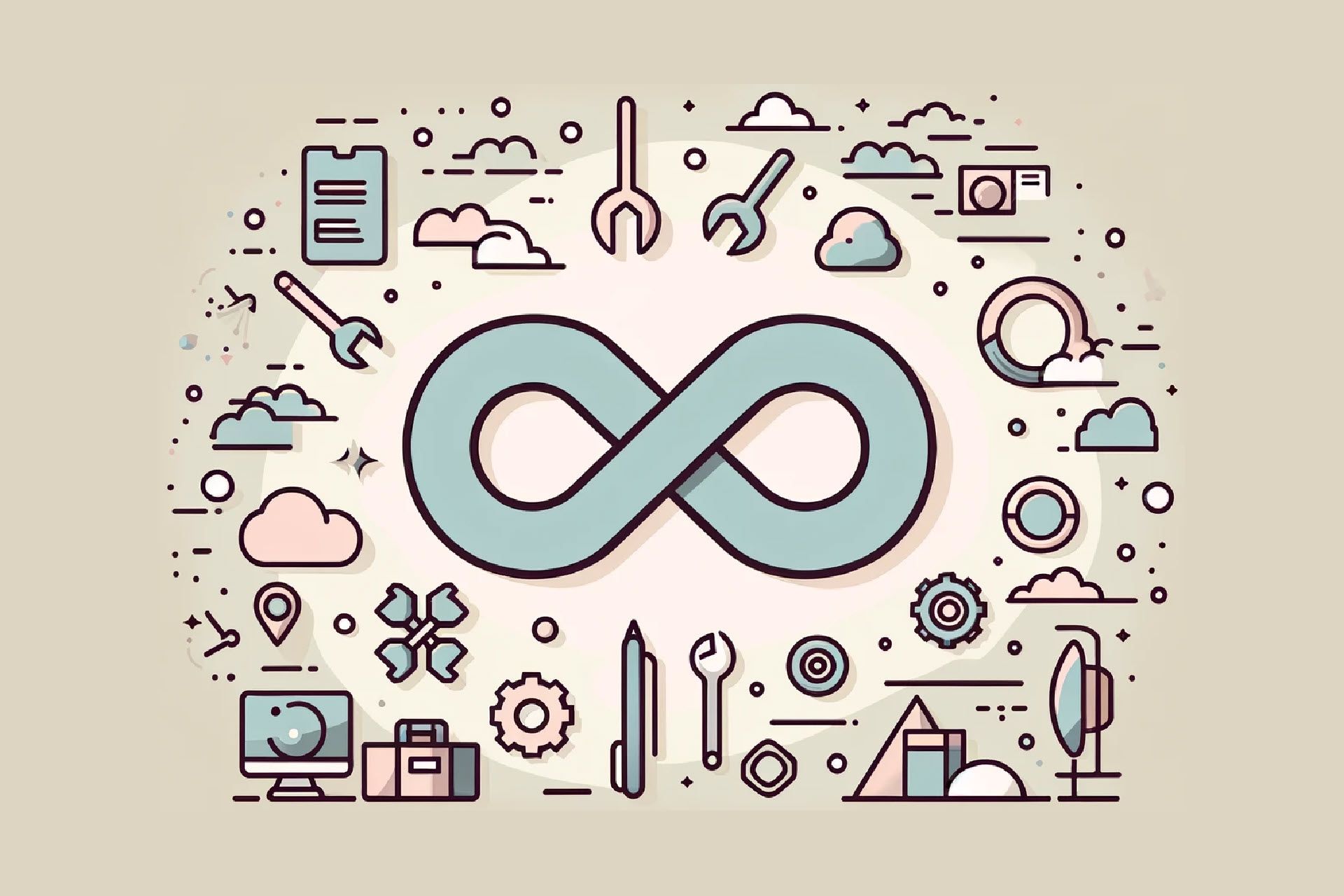The era when developers had years to create and launch new software products is a thing of the past. Today, users expect their favorite applications to feature the latest updates and enhancements at unprecedented speeds.
Software development companies must implement effective DevOps pipelines to meet these high expectations. They are essential for staying ahead of customer demands and maintaining a competitive edge.
This article explains the fundamental concepts of a DevOps pipeline and how it operates in a DevOps environment. It also outlines the various stages that code undergoes before it is deployed to production.
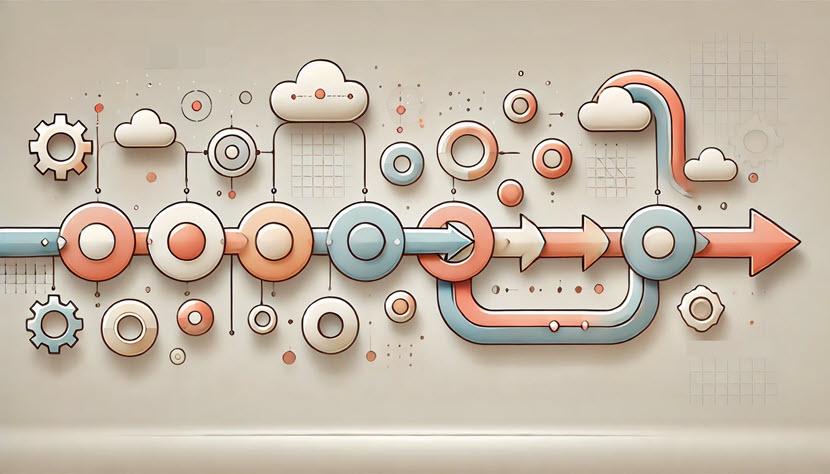
What Is DevOps Pipeline?
A DevOps pipeline is a structured set of practices that development (Dev) and operations (Ops) teams use to build, test, and deploy software more efficiently and reliably. Its purpose is to streamline the software development process, ensuring it remains organized, focused, and capable of delivering high-quality products rapidly.
Types of DevOps Pipeline
DevOps pipelines come in various forms, each tailored to specific needs. Here are the primary types:
Continuous Integration (CI) Pipeline
Continuous integration is a practice where developers frequently merge their code changes into a central repository. Each merge triggers an automated build and testing process to ensure the new code integrates smoothly with the existing codebase. The key benefits of CI pipelines include:
- Early detection of integration issues.
- Reduced time spent on debugging and fixing conflicts.
- Improved code quality through automated testing.
Learn more about software testing methodologies.
Continuous Delivery (CD) Pipeline
Continuous delivery extends the CI pipeline by automating the deployment process to staging environments. In a CD pipeline, code changes that pass the automated tests are automatically prepared for a release to production. This approach allows organizations to:
- Release updates more frequently and reliably.
- Reduce the risk of deployment errors.
- Maintain a consistent and repeatable deployment process.
Continuous Deployment Pipeline
Continuous deployment takes continuous delivery further by automating the entire release process. Any code change that passes all pipeline stages, including production-like testing, is automatically deployed to production without manual intervention. This type of pipeline offers:
- Faster delivery of new features and bug fixes to end-users.
- Immediate feedback on the impact of code changes in the production environment.
- Greater agility and responsiveness to market demands.
Learn more about the differences between continuous integration, delivery, and deployment to see how each practice optimizes stages in the development pipeline.
Microservices Pipeline
Microservices architectures require specialized pipelines to handle the deployment of individual services independently. A microservices pipeline ensures that each microservice can be built, tested, and deployed separately, allowing for:
- Increased flexibility and scalability in the development process.
- Independent updates and rollbacks for each microservice.
- Improved fault isolation and recovery.
Infrastructure as Code (IaC) Pipeline
Infrastructure as Code pipelines automate the provisioning and management of infrastructure through code. This type of pipeline allows teams to define and manage infrastructure using version-controlled configuration files. Key advantages include:
- Consistent and repeatable infrastructure deployments.
- Simplified infrastructure management and scaling.
- Enhanced collaboration and visibility through code review processes.
Security Integration Pipeline
Also known as DevSecOps, this pipeline type integrates security practices into the DevOps workflow. Security integration pipelines automate security checks and compliance validations at every stage of the development process. Benefits include:
- Early detection and mitigation of security vulnerabilities.
- Improved compliance with security standards and regulations.
- Enhanced overall security posture of applications.

DevOps Pipeline Components
Here are the core components of a DevOps pipeline:
- Source code repository. A central hub for storing and managing code, enabling version control, collaboration, and change tracking.
- Continuous integration (CI) server. Integrates code changes from multiple developers into a shared repository, automating builds and running tests to detect integration issues early.
- Build automation tools. Compile source code into executable artifacts, ensuring consistent and reliable builds.
- Automated testing frameworks. Execute various tests (unit, integration, performance, security) to ensure code functionality, performance, and security.
- Configuration management tools. Automate deployment and management of infrastructure and application configurations, ensuring consistent and reproducible environments.
- Containerization and orchestration tools. Package applications into containers and manage their deployment, scaling, and operation.
- Artifact repository. Stores built artifacts (binaries, libraries, Docker images) for deployment to different environments.
- Continuous deployment (CD) tools. Automate deploying code changes to production, ensuring quick and reliable releases of new features and updates.
- Monitoring and logging tools. Provide real-time insights into application performance and behavior in production, aiding in quick detection and diagnosis of issues.
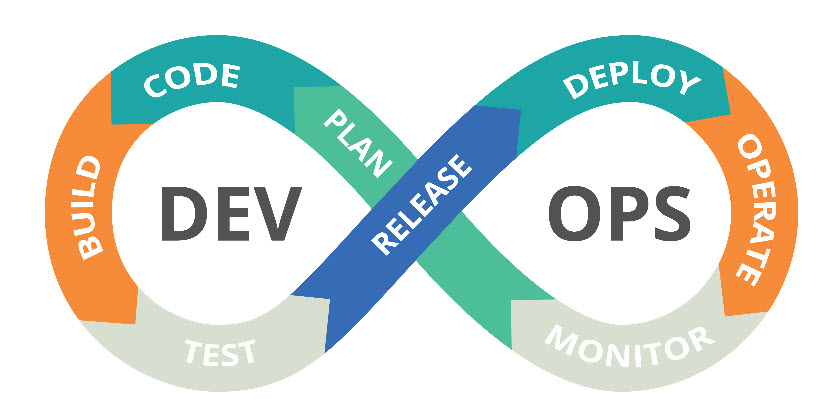
DevOps Pipeline Stages
Here are the stages of a typical DevOps pipeline:
1. Source Code Management (SCM)
Source code management involves using a centralized version control system to manage the source code. This stage allows multiple developers to work on the codebase simultaneously, ensuring that all changes are tracked and conflicts are minimized. Developers use branching strategies like feature branches to work on individual tasks. Code changes are merged back into the main branch through pull requests or merge requests after review and approval. The repository maintains a history of all changes, enabling rollback if needed.
If you are using Git, you may find the following guides useful:
2. Continuous Integration (CI)
Continuous integration (CI) is the practice of frequently integrating code changes from multiple developers into a shared repository. Each integration triggers an automated build process, compiling the latest code and executing unit tests. This process ensures that code changes integrate smoothly and helps detect issues early in the development cycle.
3. Automated Testing
Automated testing includes executing a suite of tests to validate the code's functionality, performance, and security. These tests can be categorized into:
- Unit tests that verify individual components.
- Integration tests that check the interaction between components
- Acceptance tests that ensure the software meets business requirements.
- System tests that validate the complete system.
Check out our article on the best automation testing tools.
4. Artifact Management
Artifact management involves storing build artifacts, such as binaries, libraries, and Docker images, in a repository. This ensures that artifacts are versioned and available for deployment to different environments. Artifact repositories provide a single source of truth for built components, making retrieving and deploying the correct version easy.
5. Continuous Delivery (CD)
Continuous delivery automates code deployment to a staging environment after it passes all tests. This stage ensures the code is always deployable and can be released anytime. The CD process includes:
- Packaging the application.
- Deploying it to a staging environment.
- Running additional tests to verify the deployment.
6. Staging Deployment
Staging deployment involves deploying the application to a staging environment that closely mimics the production environment. This stage allows for final testing and validation before the release. The staging environment is used for end-to-end testing, user acceptance testing (UAT), and performance testing. This stage ensures that the application performs as expected under real-world conditions.
7. Performance and Security Testing
Performance and security testing are critical to ensuring the application can handle expected loads and is secure from vulnerabilities. These tests evaluate the application's responsiveness and stability under load, and scan for security risks. This stage ensures the application is robust and secure before deployment to production.
8. Continuous Deployment
Continuous deployment automates the process of deploying code changes to the production environment. The application is automatically deployed to production after passing all tests in the staging environment. This stage ensures that new features and updates reach users quickly and reliably. Continuous deployment minimizes manual intervention, reducing the time and effort required for releases.
9. Monitoring and Feedback
Monitoring and feedback involve continuously observing the application's performance and collecting user feedback. This stage uses monitoring tools to track key performance metrics, logs, and error rates. Real-time insights are provided into the application's health and performance, enabling rapid response to issues. User feedback is also collected to inform future development.
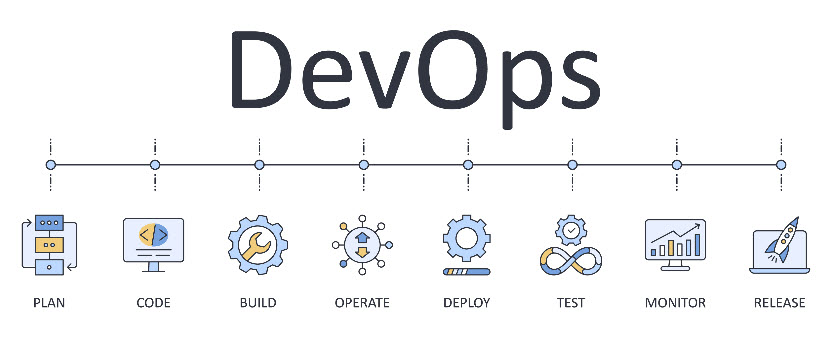
How to Build a DevOps Pipeline?
Building an effective DevOps pipeline starts with a clear vision of your objectives and requirements. Identify your goals, such as speeding up deployments, improving code quality, and reducing manual errors. These objectives will shape the tools and processes you adopt, guiding your team toward a seamless and efficient workflow.
Begin by establishing a robust version control system. This system will be the backbone of your development process, allowing multiple developers to collaborate without conflicts. A well-defined branching strategy and consistent commit guidelines will help maintain an organized and traceable codebase, which is essential for smooth integration and continuous development.
Automation is the heart of a successful DevOps pipeline. By automating the build process, you ensure that code is consistently compiled and tested, reducing the risk of errors. Integrate automated testing to verify your code's functionality, performance, and security at every stage. This continuous feedback loop is crucial for maintaining quality standards. Centralizing build artifacts in a repository also ensures they are versioned and ready for deployment, streamlining the transition from development to production.
Implementing continuous delivery practices will automate code deployment to staging environments, allowing for thorough testing and validation before reaching production. This step reduces the time and effort required to release new features and updates, ensuring they are reliable and ready for end-users.
Finally, robust monitoring and feedback mechanisms should monitor application performance and gather user insights. This real-time data is invaluable for rapid issue resolution and ongoing improvements, ensuring your pipeline evolves with your needs and continues to deliver value.
Read our article on DevOps roles and responsibilities to learn how different roles and responsibilities influence the pipeline.
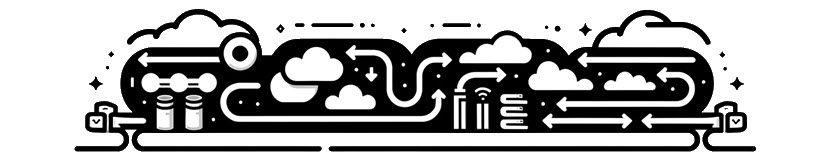
DevOps Pipeline Tools
Here is a comprehensive list of essential DevOps pipeline tools categorized by their functionality:
Source Code Management Tools
SCM tools are used for version control, collaboration, and tracking changes in the source code.
- Git. A distributed version control system for tracking changes in source code during software development.
- GitHub. A web-based platform that uses Git for version control and provides collaboration and project management features.
- GitLab. An integrated DevOps platform that combines Git repository management, CI/CD, and more.
- Bitbucket. A Git repository management solution designed for professional teams.
Continuous Integration Tools
CI tools automate the process of frequently integrating and testing code changes from multiple contributors.
- Jenkins. An open-source automation server used to automate building, testing, and code deployment.
- Travis CI. A CI service that integrates with GitHub to automate testing and deployment.
- CircleCI. A CI/CD platform that automates the software development process.
- TeamCity. A CI and build management system by JetBrains.
Build Automation Tools
Build automation tools compile and build the code into executable artifacts.
- Maven. A build automation tool used primarily for Java projects.
- Gradle. A build automation tool that supports multi-language development.
- Ant. A Java-based build tool from Apache.
Automated Testing Tools
Automated testing tools ensure that code meets quality standards and functions as expected.
- JUnit. A unit testing framework for Java.
- TestNG. A testing framework inspired by JUnit but designed to be more flexible.
- Selenium. A tool for automating web browsers, used for UI testing.
- JMeter. An open-source tool designed for performance testing.
- OWASP ZAP. A tool for finding security vulnerabilities in web applications.
Artifact Management Tools
Artifact management tools store and manage build artifacts, such as binaries and libraries.
- JFrog Artifactory. A universal artifact repository manager that supports all major package formats.
- Nexus Repository. A repository manager that manages binaries and build artifacts.
- AWS CodeArtifact. A fully managed artifact repository service by AWS.
Configuration Management Tools
Configuration management tools automate the provisioning and configuration of infrastructure.
- Ansible. An open-source automation tool for configuration management, application deployment, and task automation.
- Puppet. An automation tool for managing infrastructure as code.
- Chef. A configuration management tool that automates infrastructure provisioning.
- Terraform. An open-source tool for building, changing, and versioning infrastructure safely and efficiently.
Containerization and Orchestration Tools
Containerization tools package applications and their dependencies into containers, while orchestration tools manage these containers' deployment, scaling, and operation.
- Docker. A platform for developing, shipping, and running applications in containers.
- Kubernetes. An open-source system for automating containerized applications' deployment, scaling, and management.
- OpenShift. A Kubernetes-based platform for container orchestration.
Continuous Deployment (CD) Tools
CD tools automate the deployment process, releasing code changes quickly and reliably.
- Spinnaker. An open-source, multi-cloud continuous delivery platform.
- Argo CD. A declarative, GitOps continuous delivery tool for Kubernetes.
- Octopus Deploy. A deployment automation tool that enables teams to manage releases and deployments.
Monitoring and Logging Tools
Monitoring and logging tools provide real-time insights into application performance and behavior.
- Prometheus. An open-source systems monitoring and alerting toolkit.
- Grafana. An open-source platform for monitoring and observability, often used with Prometheus.
- ELK Stack. A suite of tools (Elasticsearch, Logstash, Kibana) used for searching, analyzing, and visualizing log data.
- Splunk. A platform for searching, monitoring, and analyzing machine-generated data.
For more information, read our in-depth comparison of the best CI/CD tools.

What Are the Benefits of Building a DevOps Pipeline?
A DevOps pipeline significantly improves your software development and deployment process. Here are the key benefits:
Increased Deployment Speed and Frequency
A well-structured DevOps pipeline automates many aspects of the software development lifecycle, allowing faster and more frequent deployments. This agility enables you to:
- Release updates quickly, delivering new features, bug fixes, and improvements to users.
- Respond swiftly to market demands, adapting to changing market conditions and customer feedback.
Improved Collaboration and Communication
DevOps pipelines promote collaboration between development and operations by breaking down silos and promoting a culture of shared responsibility. This results in:
- Enhanced teamwork, where developers and operations work together towards common goals.
- Reduced miscommunications, as there is a clearer understanding of roles and responsibilities across teams.
Higher Quality Code
Automated testing and continuous integration ensure that code is consistently tested and validated throughout development. This leads to:
- Identifying bugs and integration problems early in the development cycle.
- Consistently maintaining high standards of code quality and reliability.
Reduced Risk and Improved Stability
By automating the deployment process and incorporating continuous testing, DevOps pipelines reduce the risk of errors and improve the stability of software releases. This results in:
- Fewer deployment failures, as manual errors and deployment issues are minimized.
- Stable production environments ensure that new code integrates seamlessly with existing systems.
Enhanced Security
DevOps pipelines can integrate security practices into every stage of the development process, leading to:
Continuous Improvement and Feedback
DevOps pipelines facilitate continuous monitoring and feedback, allowing teams to learn from each deployment and improve their processes. This continuous improvement cycle leads to the following:
- Iterative enhancements through incremental changes to the software and processes.
- Real-time insights into application performance and user behavior.
Greater Efficiency and Productivity
Automation of repetitive tasks reduces the time and effort required from development and operations teams, leading to:
- Increased efficiency thanks to a streamlined development process and a reduction in manual work.
- Higher productivity allows teams to focus on strategic and creative tasks.
Better Resource Management
DevOps pipelines optimize the use of resources, ensuring that infrastructure is used efficiently and cost-effectively. This includes:
- Easily scaling resources up or down based on demand.
- Reducing unnecessary infrastructure costs through efficient resource utilization.
Our article on the nine crucial DevOps principles will help your organization get the most out of DevOps.

DevOps Pipeline Cost
Here's a breakdown of the various cost components associated with building and maintaining a DevOps pipeline:
- Tooling costs. The selection of tools for your DevOps pipeline significantly impacts costs. Some tools are free, while others have pricing models based on subscriptions or usage.
- Personnel costs. Human resources are a significant part of the overall cost. Consider the salaries for DevOps engineers who set up, manage, and maintain the DevOps pipeline, the costs for training existing staff on new tools and processes, and ongoing support and maintenance expenses.
- Infrastructure costs. Running a DevOps pipeline requires IT infrastructure. Infrastructure costs include servers (on-premises or cloud-based), storage for code repositories, build artifacts, logs, backups, and networking costs, especially for distributed teams or cloud environments.
- Integration and customization costs. Integrating various tools and customizing the pipeline to fit specific workflows requires engineers to spend time developing and potentially hiring external consultants or vendors to assist with setup and integration.
- Operational costs. Ongoing operational expenses include monitoring and logging, backup and disaster recovery, and incident management.
- Security and compliance costs. Ensuring the pipeline is secure and compliant adds costs. Expenses include scanning, vulnerability assessment, and compliance checks and audits.
Whether you're starting from scratch or trying to refine your existing processes, our 9-step DevOps implementation plan will equip you with the knowledge and tools to successfully apply DevOps.
Maximizing Efficiency: The DevOps Pipeline Advantage
A DevOps pipeline is a strategic investment that can transform how you develop, test, and deploy software. It streamlines collaboration, accelerates release cycles, and ensures code quality, greatly boosting efficiency and productivity.
While implementing a DevOps pipeline requires significant upfront investments in tools, infrastructure, personnel, and security, the returns are substantial. Faster time-to-market, optimized resource utilization, and continuous improvement are just some benefits.
By embracing DevOps, organizations gain a competitive edge, deliver exceptional software, and drive business growth.