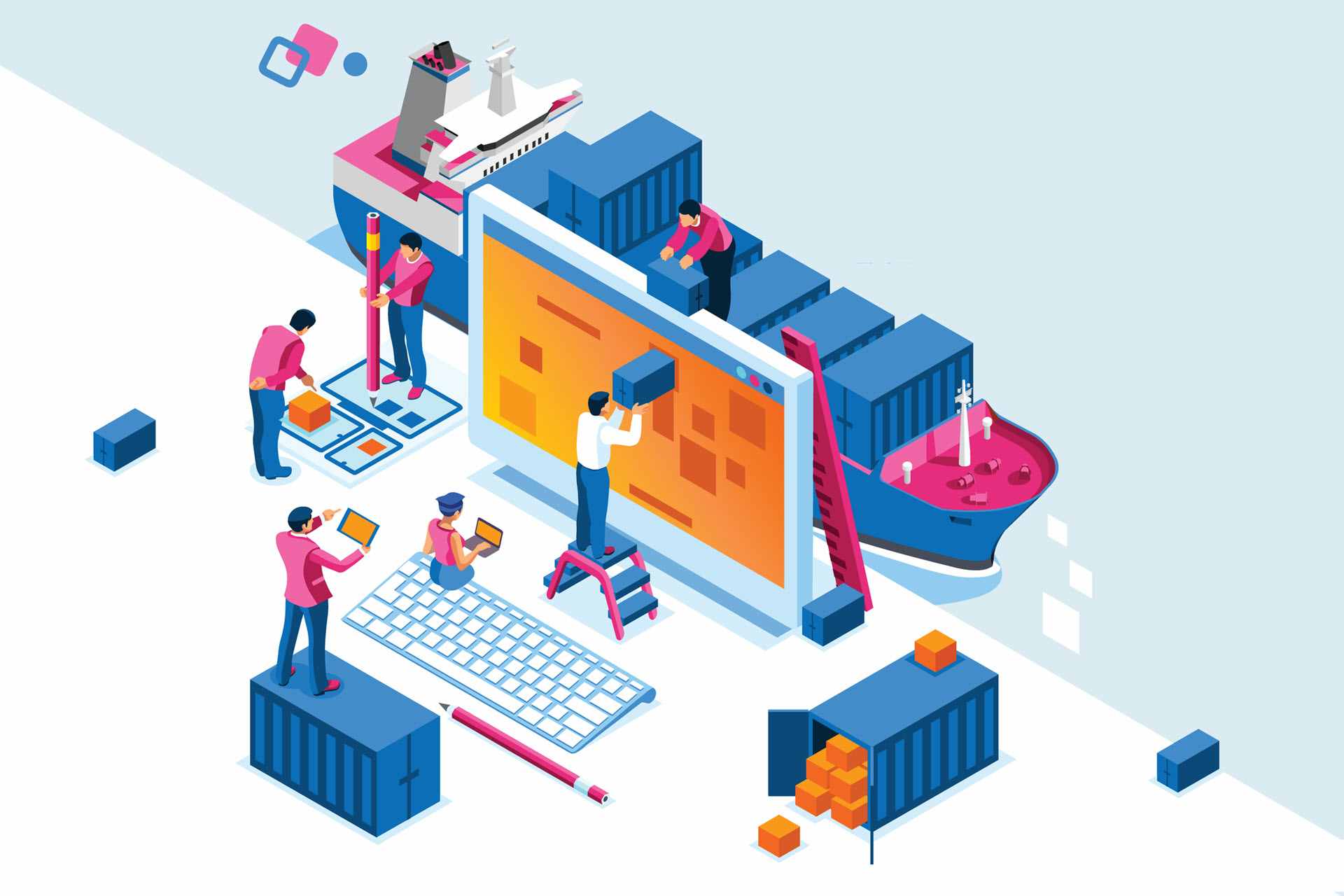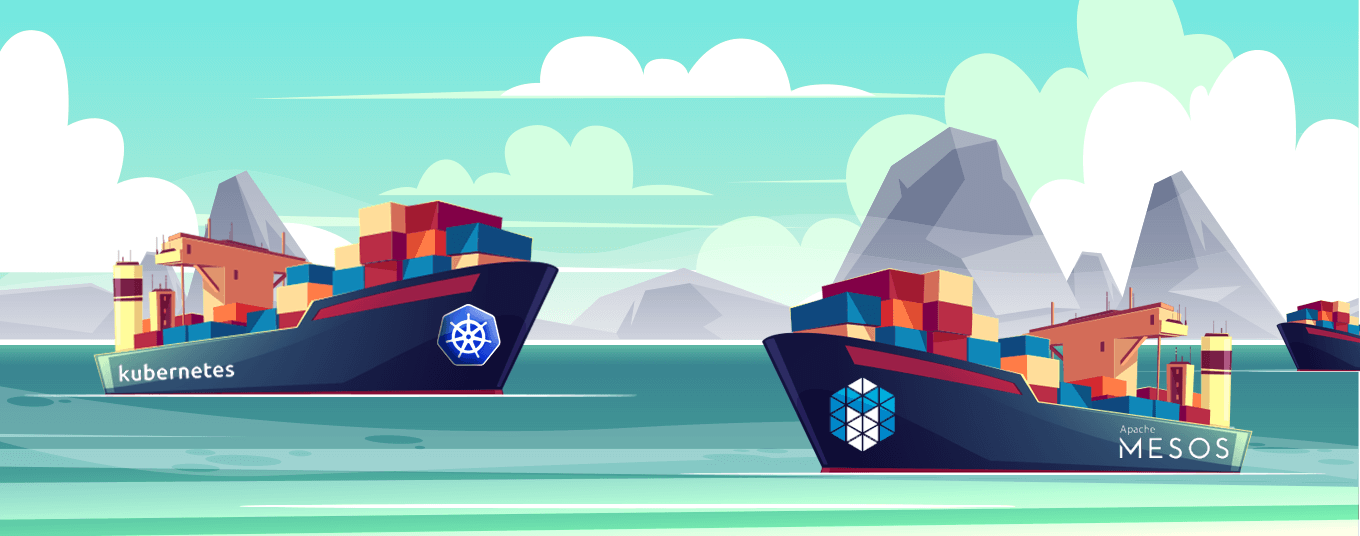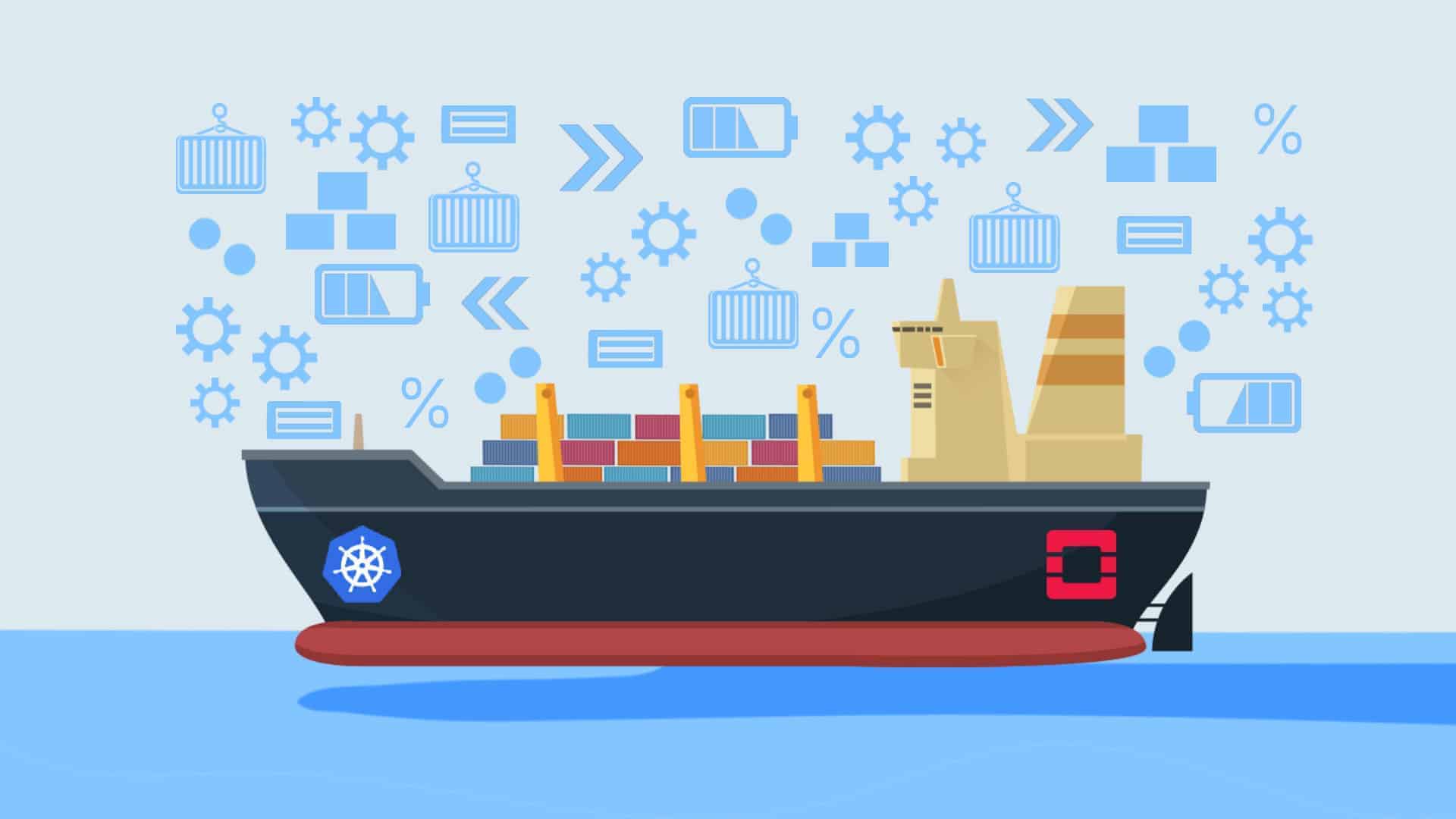Containerization has become a cornerstone of building and deploying modern applications. However, managing and orchestrating containerized deployments requires a robust platform. Two leaders have emerged in the sphere of container orchestration - Kubernetes and Red Hat OpenShift.
Comparing them directly is challenging because Kubernetes is an open-source project, while OpenShift is a product based on Kubernetes and offered by Red Hat. Nonetheless, understanding the relationship and differences between the two will help you make informed decisions about which platform best suits your needs.
This article provides a comprehensive analysis of OpenShift and Kubernetes. We will explore their core functionalities, deployment models, and suitability for various use cases.
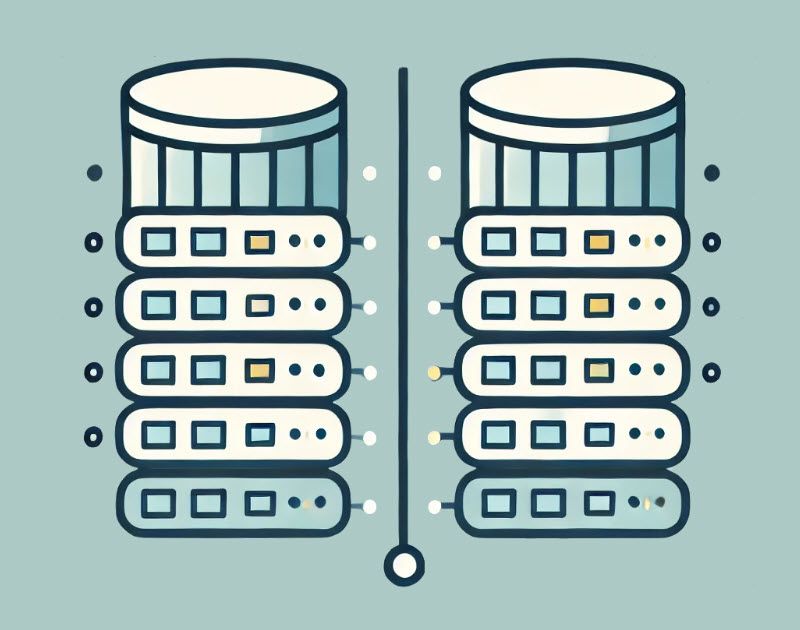
What is OpenShift?
OpenShift is a comprehensive Kubernetes platform developed by Red Hat. It provides an enterprise-level container orchestration solution with additional tools and services to enhance containerized applications' deployment, management, and scaling. OpenShift integrates Kubernetes with developer and operational tools, making the entire application lifecycle easier to manage. The platform supports both traditional and cloud-native applications, offering a consistent environment across various infrastructures, including on-premises, public cloud, and hybrid cloud setups.
OpenShift's key features address the complexities of managing containerized applications, providing a cohesive solution that integrates development, operations, and security. With OpenShift, organizations can leverage the power of Kubernetes while benefiting from added functionalities that simplify the overall process of application deployment and management.
OpenShift Key Features
Here are the key features of OpenShift:
- Integrated development environment (IDE). OpenShift provides a built-in IDE that simplifies the development process by integrating coding, debugging, and deployment tools. This environment enables developers to write, test, and deploy code directly from the platform, streamlining the workflow and reducing the time needed to move from development to production.
- Developer tools. OpenShift offers various tools for developers, including source-to-image (S2I) build automation. S2I simplifies the creation of Docker images from source code, automating the build process and reducing the manual effort required. This feature is handy for continuous integration and continuous deployment (CI/CD) pipelines.
- Multitenancy. OpenShift supports multitenancy, allowing multiple users or teams to share the same infrastructure while maintaining isolation. This capability is essential for organizations with diverse teams or departments operating independently within the same platform.
- Security features. OpenShift includes robust security features like integrated authentication and authorization, security policies, and role-based access control (RBAC). These features ensure that applications and data are protected and meet enterprise security requirements and compliance standards.
- Hybrid cloud support. OpenShift supports deployment across different environments, allowing organizations to choose the best infrastructure for their needs and migrate applications seamlessly between environments.
- Automated operations. The platform automates operations such as scaling, updates, and patch management, reducing operational overhead. Automated scaling ensures that applications can handle varying loads efficiently, while automated updates and patch management keep the system secure and up to date with minimal manual intervention.
- User interface (UI). OpenShift provides a user-friendly web console that simplifies cluster management and application deployment. The intuitive UI allows administrators and developers to manage resources, monitor performance, and easily deploy applications.

Automation in software development is a diverse and developing field. Read our article on Ansible vs. Kubernetes, two of the most popular automation tools.
What Is Kubernetes?
Kubernetes is an open source container orchestration platform initially developed by Google. It automates the deployment, scaling, and management of containerized applications. Kubernetes is highly extensible and can run on various infrastructures, making it a popular choice for managing large-scale, distributed systems. One of the defining characteristics of Kubernetes is its vibrant community and extensive ecosystem, with many plugins and tools that extend its capabilities.
Designed to handle complex, distributed applications, Kubernetes abstracts the underlying infrastructure and provides a consistent environment for application deployment. Its architecture consists of a master node and multiple worker nodes, where the master node manages the cluster and worker nodes run the containers. Kubernetes ensures high availability, fault tolerance, and efficient resource utilization, making it ideal for both development and production environments.
Kubernetes Key Features
Here are the key features of Kubernetes:
- Automated scheduling. Kubernetes automatically schedules and places containers based on resource requirements and availability. The scheduler considers various factors, such as CPU, memory, and affinity rules, to place containers on the most suitable nodes.
- Self-healing. Kubernetes automatically restarts, replaces, or scales containers based on their health and status, ensuring continuous availability. If a container or node fails, Kubernetes detects the failure and initiates recovery actions to maintain the desired state of the application.
- Horizontal scaling. Kubernetes supports automatic horizontal scaling of applications based on CPU usage or other custom metrics. This feature enables applications to handle varying workloads by dynamically adjusting the number of running instances, ensuring optimal performance and cost efficiency.
- Storage orchestration. Kubernetes supports various storage backends and allows dynamic provisioning of storage resources. This flexibility enables applications to request and attach persistent storage volumes as needed, supporting stateful applications and ensuring data durability.
- Service discovery and load balancing. Kubernetes provides built-in service discovery and load balancing. It assigns each service a unique DNS name and balances traffic across its instances, distributing the load evenly and improving availability.
- Extensibility. Kubernetes offers a rich ecosystem of plugins and extensions, enabling customization and integration with other tools and platforms. Users can extend Kubernetes functionality through custom controllers, operators, and custom resource definitions (CRDs).
- Configuration management. Kubernetes manages application configuration and secrets, making it easier to handle sensitive information. It provides mechanisms for injecting configuration data into containers at runtime, separating configuration from code, and enhancing security.
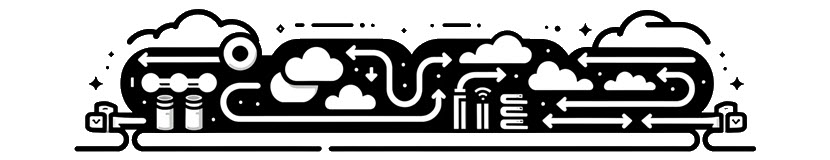
Read our article on the best Kubernetes monitoring tools to learn how they can provide insight into your Kubernetes cluster.
OpenShift vs. Kubernetes: What Are the Differences?
The following table outlines the key differences between OpenShift and Kubernetes.
| Point of Comparison | OpenShift | Kubernetes |
| Deployment | Provides a streamlined deployment process with integrated tools and automation. | Requires manual setup and configuration or third-party tools for deployment. |
| Security | Offers built-in security features, including RBAC, security policies, and integrated authentication. | Requires additional configuration and third-party tools to achieve similar security capabilities. |
| Networking | Includes an integrated networking solution with default policies and configurations. | Offers flexible networking options but requires manual setup and third-party plugins. |
| Updates | Automates updates and patch management. | Updates require manual intervention or additional tools. |
| Support | Enterprise-level support provided by Red Hat. | Community-driven support with options for enterprise support through third-party vendors. |
| User interface | Provides a user-friendly web console for easy management and deployment. | Typically requires third-party tools for a comprehensive UI experience. |
| Built-in CI/CD integration | Offers integrated CI/CD pipelines for streamlined development workflows. | Requires integration with third-party CI/CD tools. |
| Multitenancy | Supports multi-tenancy with robust isolation and resource management. | Supports multi-tenancy but requires additional setup and configuration |
| Ecosystem and integrations | Extensive integrations with Red Hat products and other enterprise tools. | Extensive ecosystem with a wide range of plugins and third-party integrations. |
| Cost | Requires a subscription for enterprise features and support. | Open source and free, with costs associated with infrastructure and third-party services. |
Explore the top container orchestration tools to find the perfect fit for your needs.

OpenShift vs. Kubernetes Deployment
OpenShift offers a streamlined deployment process with integrated tools that simplify cluster setup and management. The platform includes automated installation and configuration, reducing the time and effort required to start. OpenShift's deployment process is also user-friendly, enabling organizations to establish a reliable and scalable container orchestration environment quickly. Additionally, OpenShift provides pre-configured templates and guided workflows, further easing the deployment process for new and experienced users.
Kubernetes requires manual setup and configuration. Users often rely on third-party tools and scripts to streamline the deployment process. While Kubernetes offers flexibility and customization, the initial setup is challenging, especially for organizations without experience in container orchestration. The manual nature of Kubernetes deployment also requires a deep understanding of its architecture and components, making it less accessible for beginners.
OpenShift vs. Kubernetes Security
OpenShift provides robust built-in security features, meeting most enterprise security requirements out of the box. The platform also includes additional security measures such as image vulnerability scanning and secure multitenancy, enhancing overall security.
Kubernetes requires manual configuration and third-party tools to achieve comprehensive security. This flexibility allows for tailored security solutions, but this also adds complexity and potential for misconfigurations.
OpenShift vs. Kubernetes Networking
OpenShift has an integrated networking solution with default policies and configurations. It ensures consistent networking across different environments, simplifying the management of complex network topologies. OpenShift's networking capabilities also include built-in support for software-defined networking (SDN) and network isolation.
Kubernetes allows users to choose from various plugins and configurations, which they must manually set up and manage. It requires users to thoroughly understand network concepts and configurations. Kubernetes's powerful customization capabilities also increase the risk of misconfigurations and network issues.
OpenShift vs. Kubernetes Updates
OpenShift automates the update and patch management process, ensuring that clusters and applications remain up to date with minimal manual intervention. This automation reduces the risk of downtime during updates and ensures that the platform benefits from the latest features and security enhancements.
Kubernetes updates require manual intervention. Users must plan and execute updates carefully to avoid disruptions. While Kubernetes provides tools and documentation to assist with updates, the process requires coordination and expertise to ensure a smooth transition.
OpenShift vs. Kubernetes Support
OpenShift comes with enterprise-level support from Red Hat. This support includes access to updates, patches, and professional assistance. Red Hat's support services include 24/7 assistance, as well as proactive monitoring and guidance.
Kubernetes support is primarily community-driven. The large community provides a wealth of resources, including forums, GitHub repositories, and online tutorials. Enterprise support options are available through third-party vendors.
OpenShift vs. Kubernetes User Interface
OpenShift provides a user-friendly web console for managing and deploying applications. The intuitive UI simplifies resource allocation, monitoring, and troubleshooting, making it accessible for users with varying levels of expertise.
Kubernetes typically requires third-party tools for a comprehensive UI experience. While Kubernetes Dashboard offers a basic UI, more advanced functionalities often require integrating additional tools like Rancher or Lens to achieve a similar level of usability.
OpenShift vs. Kubernetes Built-in CI/CD Integration
OpenShift offers integrated CI/CD pipelines. These built-in pipelines facilitate a seamless transition from development to production, enhancing productivity and reducing time-to-market.
Kubernetes requires integration with third-party CI/CD tools to achieve similar functionality. Tools like Jenkins must be configured separately, adding complexity to the CI/CD process.
OpenShift vs. Kubernetes Multitenancy
OpenShift supports multitenancy with robust isolation and resource management, allowing multiple users or teams to operate independently within the same cluster. This capability ensures security and resource efficiency in shared environments.
Kubernetes supports multitenancy but requires additional setup and configuration to achieve the same level of isolation and resource management as OpenShift. Namespace-based isolation and RBAC must be manually configured to support multi-tenant environments.
OpenShift vs. Kubernetes Ecosystem and Integrations
OpenShift offers extensive integrations with Red Hat products and other enterprise tools. This tight integration enhances functionality and ensures compatibility with various enterprise applications.
Kubernetes has an extensive ecosystem with numerous plugins and third-party integrations. This flexibility allows organizations to tailor the platform to their needs, leveraging the vast array of tools and services in the Kubernetes community.
OpenShift vs. Kubernetes Cost
OpenShift requires a subscription to access enterprise features and support. The cost varies based on the level of support and the number of nodes in the cluster. While the cost of OpenShift is higher than Kubernetes, the additional features and support justify the investment for organizations that require a comprehensive and managed solution.
Kubernetes is open source and free to use. While there is no licensing fee, there are costs associated with the infrastructure and third-party services required to run and manage Kubernetes clusters.

OpenShift vs. Kubernetes: Which One to Choose?
OpenShift is an integrated and enterprise-ready solution with built-in tools and support. It is suitable for organizations that require a streamlined deployment process and robust security. The additional features and enterprise support significantly reduce operational complexity and ensure high reliability and security.
On the other hand, Kubernetes offers flexibility and extensibility, making it ideal for organizations with the expertise to manage and customize their container orchestration environment. Its open-source nature and extensive ecosystem provide opportunities for innovation and customization. However, this flexibility comes at a cost as it requires more manual setup and management.
Ultimately, OpenShift has a significant advantage over vanilla Kubernetes for both developers and IT operations. However, if your organization has the technical expertise to leverage Kubernetes' flexibility and prefers an open-source solution, Kubernetes is the stronger choice.
Terraform and Kubernetes are complementary tools for building and managing cloud infrastructure. Terraform acts like a blueprint, provisioning the underlying infrastructure like a Kubernetes cluster. Kubernetes then orchestrates and manages the containerized applications that run on top of that infrastructure.
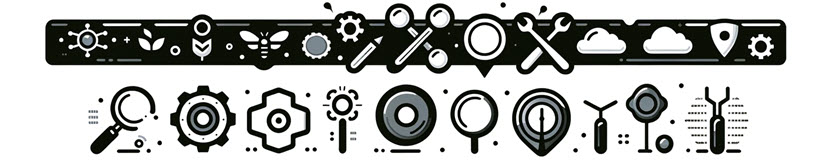
Embracing Container Orchestration
By implementing Kubernetes or OpenShift, your organization can achieve greater scalability, reliability, and efficiency. Container orchestration platforms enable agile software development life cycles, faster deployment times, and improved resource utilization. They also support DevOps principles, advancing collaboration between development and operations teams. Additionally, leveraging the strengths of these platforms will future-proof your infrastructure, making it easier to integrate new technologies and adapt to evolving business needs.
Whether you choose Kubernetes for its flexibility or OpenShift for its enterprise-ready features, container orchestration will drive innovation and provide a competitive edge.