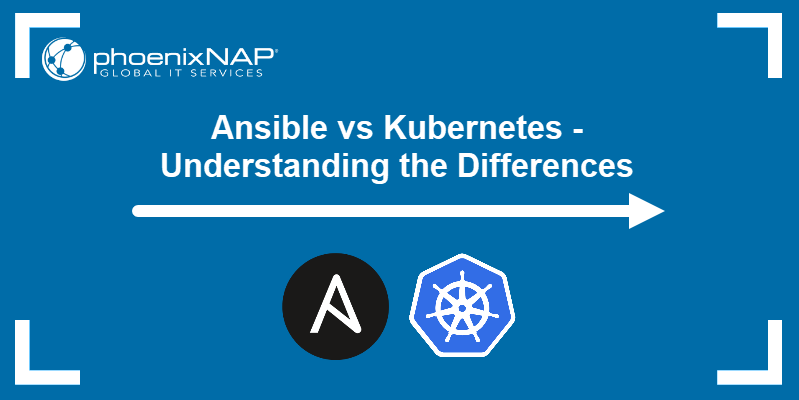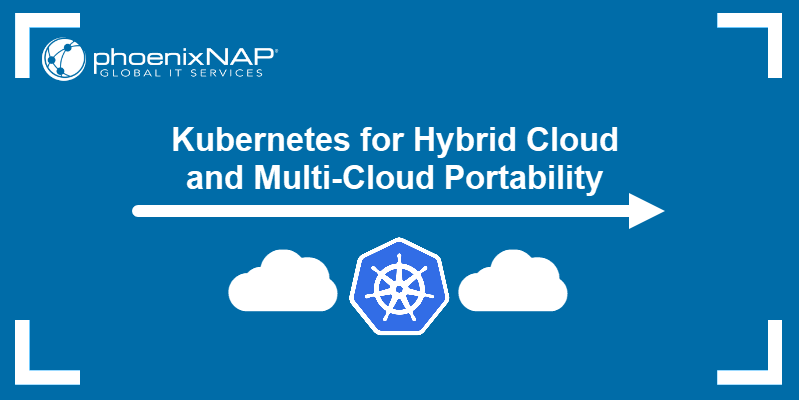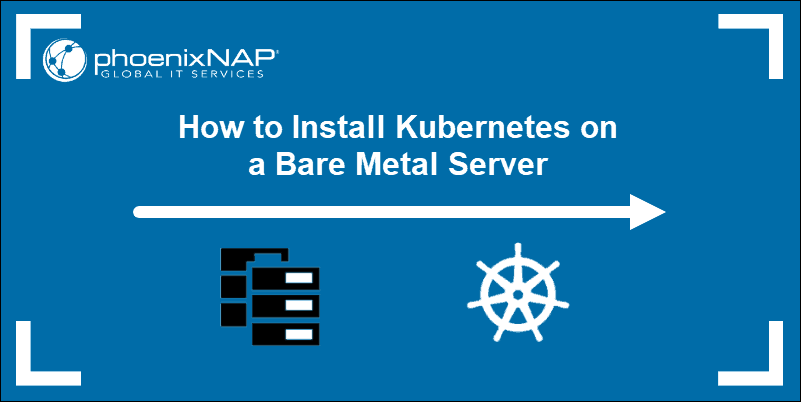Automation has become one of the essential concepts in software development. Automating infrastructure speeds up configuration changes eliminates the human error risk factor, and provides the necessary transparency for all the teams across the project.
This article will compare two popular automation choices, Terraform and Kubernetes. It will also provide use cases for both tools and suggest ways to work together in the infrastructure as a code (IaC) environment.
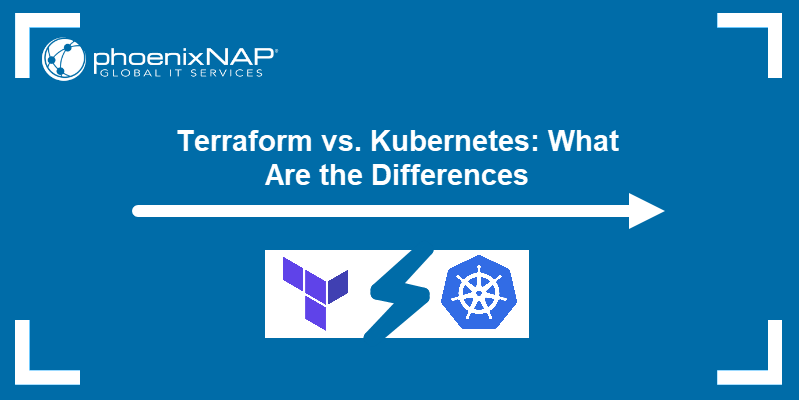
What Is Terraform?
Terraform is a tool for the safe and efficient management of infrastructure configuration. It gives users the framework for defining infrastructure and enables access to resources via resource providers. The providers cover popular public cloud platforms, Git hosting platforms, and generic HTTP and FTP solutions.
How Terraform Works
Infrastructure as Code (IaC) is the central concept necessary to understand how Terraform works. The tool features HashiCorp Configuration Language (HCL), a declarative configuration language that defines infrastructure resources.
Terraform users can utilize HCL to describe their complete infrastructure in code, whether they use one or multiple infrastructure providers. Terraform achieves this through Terraform providers - plugins designed to communicate with the cloud and SaaS providers.
Note: Search for providers in the Terraform Registry. For example, the phoenixNAP provider connects to phoenixNAP-supported resources.
The following is a usual procedure for provisioning resources in Terraform:
- The user defines the desired resources, such as servers, networks, and storage, in an HCL-based TF-config file.
- Terraform compares the current and the desired state of the resources.
- Terraform creates a plan on how to achieve the requested node state.
- The user can preview the infrastructure changes.
- If the user approves, Terraform applies the changes.
- With the desired resources applied, Terraform uses a state file to track the infrastructure state.
- Terraform also reports on any infrastructure changes.
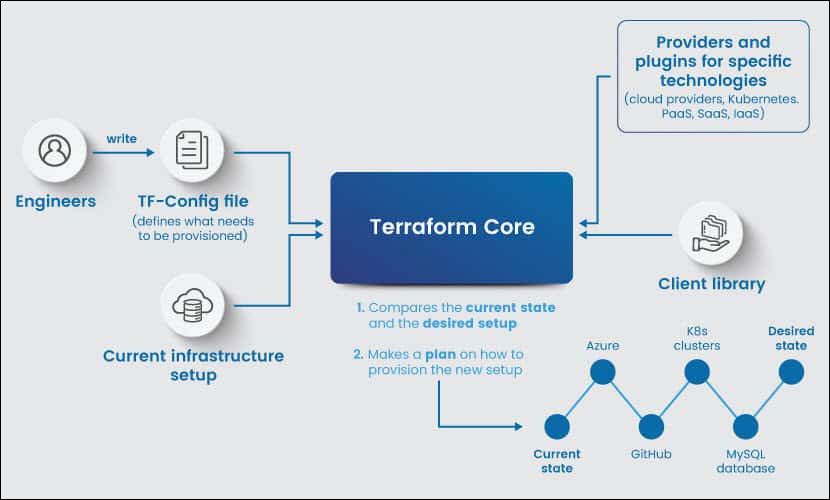
Terraform features commands such as:
terraform init- Initializes a directory that contains Terraform configuration files.terraform plan- Creates an execution plan that reads the current state of objects to ensure they are up-to-date. Additionally, it compares the system's current state with the previous state and proposes changes in objects necessary to match the declared configuration.terraform apply- Executes the proposed plan.terraform destroy- Removes objects managed by a specific configuration.
Terraform Use Cases
Terraform's flexibility allows it to be used in many complex infrastructure scenarios. The following sections explain some of the most popular Terraform use cases.
Multi-Tier Applications
Multi-tier applications consist of components that scale independently, e.g., a database tier is separate from the API server and routing mesh tiers. Terraform helps users manage the infrastructure from a central location and create plans that respect tier dependencies.
Self-Serve Infrastructure Model
Terraform helps eliminate repetitive requests in organizations with extensive infrastructure. It allows users to create modules that provide the deployment and management standards for teams to follow when deploying services.
Multi-Cloud Deployments
Multi-cloud deployments are notoriously complex because different cloud providers tend to have widely different workflows, tools, and UIs. Terraform allows users to deal with cross-cloud dependencies and apply a single workflow for the entire multi-cloud setup.
SDN Interaction
Terraform can perform automatic network configuration by interacting with a Software Defined Network (SDN). Automating network infrastructure allows users to approve changes required by an application without having to analyze the tickets created by developers.
Policy Enforcement
Terraform Enterprise and Terraform Cloud offer Sentinel, a policy-as-code framework for enforcing policies before applying changes to the infrastructure using Terraform. Sentinel helps avoid review processes associated with a ticket-based approach.
Parallel Environments
Creating multiple environments for various stages of the SDLC is a common practice in software development. Developers can use Terraform to quickly manage the necessary infrastructure for each environment, making environments disposable, i.e., more accessible and cheaper to maintain.
Terraform Pros
Terraform significantly improves the speed and efficiency of infrastructure provisioning, enabling users to focus on other aspects of the development process. It also allows you to:
- Perform multi-cloud deployments with many different resources.
- Avoid downtime.
- Record, track, and manage changes easily.
- Use declarative syntax.
- Access readable and comprehensive documentation.
Terraform Cons
The following list contains some of the negative aspects of working with Terraform:
- It does not fully support Google Kubernetes Engine (GKE).
- It does not feature error handling.
- No rollback. If the need arises, the user must destroy and re-apply the managed object.
- New releases often have bugs.
What Is Kubernetes?
Kubernetes is a container orchestration platform for automating the deployment, scaling, and management of containerized apps. By managing host groups organized in clusters, Kubernetes enables running distributed container systems without downtime.
Note: For more information about Kubernetes, read our comprehensive guide - What is Kubernetes?
How Kubernetes Works
Kubernetes works with clusters - groups of machines called nodes, which are combined to facilitate the running of containerized applications.
A Kubernetes cluster consists of:
- Pods. The container groups that work together.
- Services. Groups of pods with the same function.
- Replication Controllers. Frameworks for pod replica management.
The structure of the Kubernetes system has two essential parts:
- The worker node contains the containerized application and the tools necessary to manage the node as part of the K8s cluster. Each cluster has at least one worker node listening to the API for assignments.
- The control plane contains head nodes that run tools for managing the cluster.
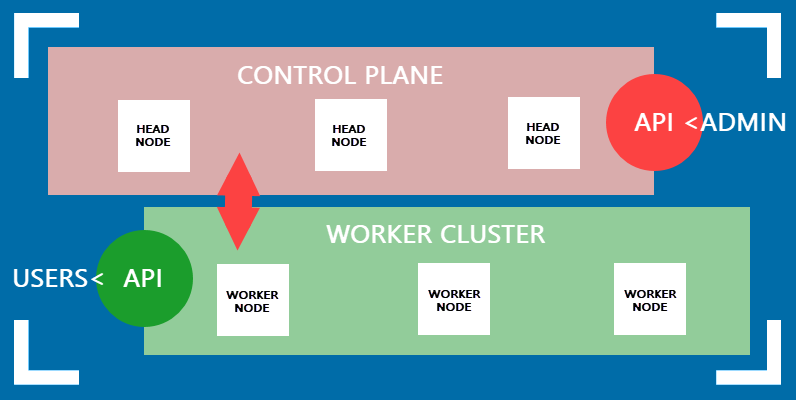
Kubernetes processes YAML manifest files designed to declare a desired system configuration. Users employ a command-line tool such as kubectl to communicate with the Kubernetes API server.
YAML files feature simple, declarative syntax. An example of a file declaring a Kubernetes deployment would be:
apiVersion: apps/v1
kind: Deployment
metadata:
name: k8s-demo
namespace: default
spec:
replicas: 3
selector:
matchLabels:
k8s: web
template:
metadata:
labels:
k8s: web
spec:
containers:
- name: k8s-testapp
image: testapp:1.0The file above specifies the deployment called k8s-demo containing three replicas of the pod with the testapp:1.0 image. The file is saved on the system and then applied using a command-line tool, effectively producing a Kubernetes deployment.
Kubernetes Use Cases
Kubernetes is useful wherever there is a need to run containerized applications reliably. The sections below list some of the essential Kubernetes use cases.
Note: Learn more about the advantages of using Kubernetes by reading When to Use Kubernetes.
Deploying Large Applications
Managing large containerized applications, especially those that need to be scaled efficiently, can be challenging without an orchestrator. Kubernetes handles large apps easily with features such as horizontal pod scaling and load balancing, which help deal with hardware defects and traffic surges.
Continuous Integration and Delivery
DevOps engineers frequently choose Kubernetes to orchestrate containers in their CI/CD pipelines. Kubernetes enables the pipeline to utilize its capabilities, such as automation and efficient resource management.
Microservice Management
Kubernetes is a good choice for setting up communication channels inside an application that utilizes microservice architecture. It allows users to control the behavior of microservices in case of a failure, distribute resources, and set up simpler authentication processes.
Deploying in Hybrid Cloud and Multi-Cloud
Kubernetes environment-agnostic approach solves the problem of running applications across environments with different operating systems and system-specific dependencies. Kubernetes makes configuring and automating workloads in hybrid and multi-cloud environments easier.
Note: If you want to learn more about this topic, read Kubernetes for Multi-Cloud and Hybrid Cloud Portability.
Machine Learning
Kubernetes improves machine learning model deployments by scaling resources according to the model needs. Scaling lowers downtime by gradually upgrading the deployment and automating many workflow aspects. The orchestrator also improves the efficiency and flexibility of the machine learning workflows by allowing them to run locally or in the cloud.
Big Data
Big data software frequently resides in multiple environments and has infrastructure requirements that largely depend on the usage. As a capable orchestrator, Kubernetes can employ its scaling and management capabilities to support the software and optimize the use of resources.
Kubernetes Pros
Kubernetes is a leading, Google-backed container management tool, which makes it a safe choice for beginners in the containerization field. Other benefits of using Kubernetes include:
- Resource-friendliness. Kubernetes enables horizontal scaling of infrastructure.
- No infrastructure lock-in.
- The declarative syntax is intuitive and straightforward to use.
- Automated healing. Kubernetes monitors replicas and ensures the system is always healthy.
- Comprehensive documentation.
Kubernetes Cons
The following are some of the difficulties related to working with Kubernetes:
- Challenging to master.
- Only supports infrastructure orchestration.
- Introducing K8s to an organization may require significant workflow adjustment.
Terraform vs. Kubernetes: How to Choose?
Since it has been designed with the IaC concept in mind, Terraform is a good choice for organizations that aim to codify their application infrastructure. This is especially true for those needing to manage their infrastructure across multiple public and private clouds.
Just like Terraform, Kubernetes supports the IaC paradigm. Using Kubernetes in the IaC context can be beneficial when you want to standardize your cluster configuration. Kubernetes is also the best choice for projects that strive to minimize resource usage by introducing horizontal scaling.
Can You Use Terraform for Kubernetes?
Terraform and Kubernetes can complement each other and are frequently used together. The Kubernetes Terraform Provider is the easiest way to achieve the synergy between the two tools. The provider uses Terraform capabilities to monitor the K8s API server and detect resource configuration changes - something Kubernetes has not been designed to do.
Note: Learn how Terraform compares to Docker.
Conclusion
By reading this article, you should better understand Terraform and Kubernetes, the way they work, and their good and bad sides.
If you are interested in more Kubernetes-related comparisons, read the articles in which we compare K8s with Nomad, Docker Swarm, OpenStack, Mesos, and OpenShift.