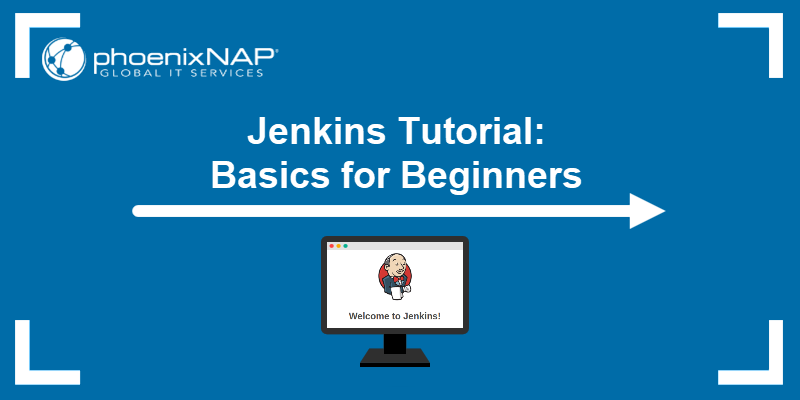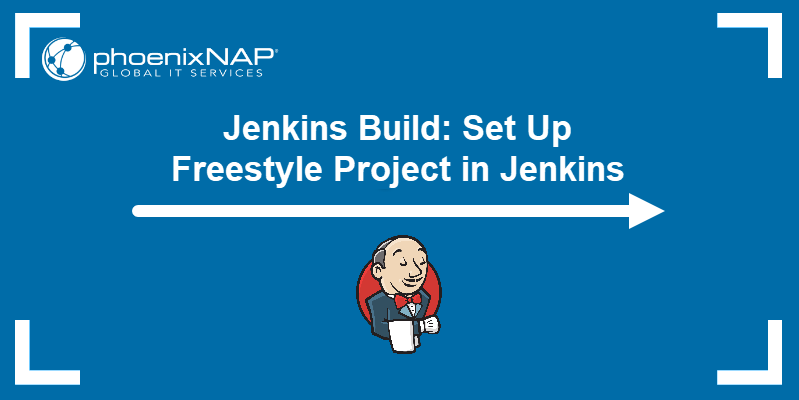Maven and Jenkins are popular DevOps solutions for streamlining software development, testing, and delivery. While both tools provide software automation capabilities, they have different roles within the SDLC.
This article introduces you to Maven and Jenkins, compares their features and functionalities, and advises when and why to use each tool.
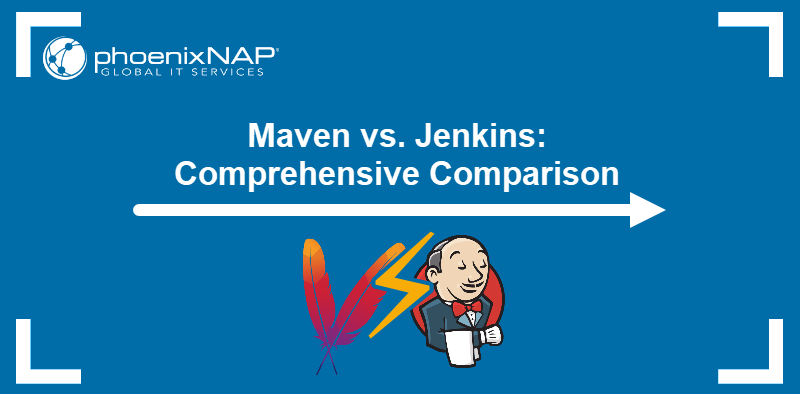
What Is Maven?
Maven is a Java-based open-source build automation tool for project management and comprehension. It offers an easy way to publish project information, create a uniform build system, and simplify software builds.
The central part of Maven's design is the Project Object Model (POM). POM is an XML file that describes the software project and lists its default values, dependencies, modules, and plugins.
Below is an example pom.xml file:
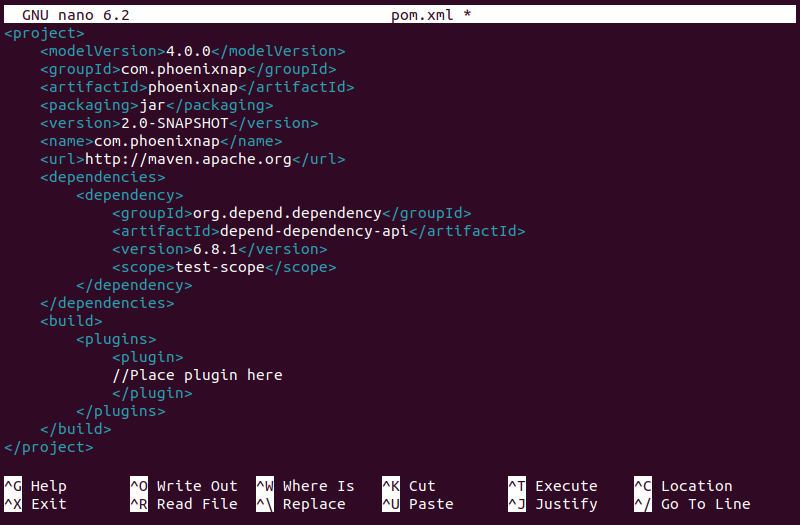
When the user builds a project with Maven, the tool reads pom.xml and enforces the listed rules and requirements across the project.
Maven Features
Maven has comprehensive build automation features for creating simple and reusable project models. Below is the list of essential Maven features:
- Simple and standardized project setups. Maven enforces consistency across projects.
- Multi-module project support. Large projects can be organized in submodules, facilitating the management of large-scale applications.
- Extensive repository of user libraries and artifacts. The primary location of the libraries is the Maven Central Repository.
- Simple dependency management. If a user declares a direct dependency in pom.xml, Maven creates a dependency tree and automatically resolves transitive dependencies.
- Automatic parent versioning. Users can update the parent project's version in a multi-module project. Maven automatically propagates the update to child modules.
- Error and integrity reporting. Maven provides detailed reports on build failures and plugin execution errors and features a robust logging system for debugging and diagnostics.
- Extensibility. Users can extend Maven's functionality by running existing plugins or creating extensions with custom goals.
Maven Advantages
Maven is a powerful tool that simplifies and streamlines Java app development. Below are some other key advantages of Maven:
- Dependency management.
- Standardized project structure.
- Highly extensible.
- Out-of-the-box integration with many popular Java IDEs.
- Free and open source.
Maven Disadvantages
As a complex tool with rigid conventions, Maven features a steep learning curve. Other disadvantages of using Maven include:
- Lack of flexibility when implementing non-standard build workflows.
- Dependency resolution can be slow for larger projects.
- Resolving dependencies requires an internet connection, even if the dependencies are locally available.
What Is Jenkins?
Jenkins is a Java-based open-source automation server that helps software developers simplify the entire life cycle of their applications. The most important concept in Jenkins is the pipeline, a CI/CD workflow that automates building, testing, and code deployment.
Using a plugin system, Jenkins can integrate with other platforms, such as Kubernetes, Docker, Git, etc. The platform also supports building Ant and Maven-based projects and running bash scripts and batch files.
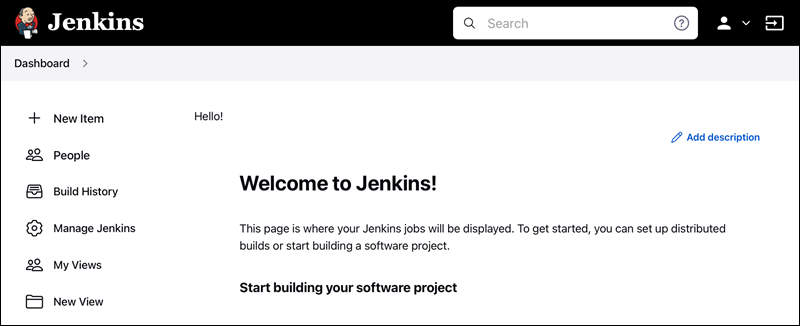
Jenkins Features
Jenkins focuses on providing a streamlined experience that makes pipeline management simple and efficient. Below is the list of the essential Jenkins features:
- Workload distribution. By distributing workloads across multiple machines, Jenkins can speed up building, testing, and delivery.
- Scheduled jobs. Jenkins can automatically perform recurring tasks such as creating backups and reports and running batch jobs.
- Testing automation. Jenkins integrates with testing frameworks and integrates testing in the build process.
- Pipeline as code. Pipelines can be defined as code using the Jenkinsfile format, allowing for version control of pipeline configuration.
- Real-time monitoring. Jenkins monitors builds and tests in real-time. When a build failure occurs, it generates reports and notifies the users.
Jenkins Advantages
Jenkins is a versatile tool that improves collaboration and ensures reliable software delivery. The following is a list of the advantages of using Jenkins:
- Easy to install and configure.
- Simple integration with cloud platforms, such as Google Cloud, Amazon EC2, etc.
- Highly customizable with many available plugins.
- Free and open source.
Jenkins Disadvantages
Like with Maven, starting to work with Jenkins can be challenging due to its complexity. Below, you can find some other disadvantages of Jenkins:
- Steep learning curve.
- Many of Jenkins's features depend on plugins.
- Maintenance requires advanced administrative skills.
Maven vs. Jenkins: Key Points of Comparison
While Maven and Jenkins are tools that cater to different use cases, they can be compared based on their architecture and place in the CI/CD pipeline. The following is a table with the key comparison points:
| Maven | Jenkins | |
|---|---|---|
| Programming Models | Declarative | Scripting |
| Dependency Management | Manages direct and transitive dependencies. | Does not manage dependencies. |
| Java Ecosystem | Well integrated. Limited to Java ecosystem. | Well integrated. Not limited to Java apps. |
| Interface | Configured with XML, relies on CLI. | Web-based interface. |
| Integration Tools | Can integrate with IDEs. | Can integrate with multiple external platforms. |
| Use Cases | Creating project builds, managing dependencies, and packaging apps. | Creating automated deployment pipelines. |
Programming Models
Maven uses a declarative approach to managing dependencies and automating builds. Each project is defined and configured in a pom.xml file.
Jenkins uses a scripting model, allowing users to define automation pipelines with scripts describing the execution steps.
Dependency Management
Dependency management is one of Maven's primary functions. Maven allows developers to build Java apps consistently in various development stages.
Jenkins does not deal with dependency management, as it is outside the tool's scope.
Java Ecosystem
Both tools integrate well into the Java ecosystem. However, the disadvantage of Maven is that it supports working with Java apps only, while Jenkins works with many other programming languages.
Interface
Maven is a CLI-oriented tool. While users can edit pam.xml using any text editor, other Maven-related actions require using the command line.
Jenkins uses a web UI dashboard as an entry point into the system. It comprises four areas: Header, Job Table, Configuration Panel, and Build Queue.
Integration Tools
As a declarative CLI-based tool, Maven does not provide a way to integrate with other tools. However, many CI/CD tools, including Jenkins, feature Maven integration plugins.
Jenkins integrates well with many different platforms via its plugins.
Use Cases
Maven is used for complex Java-based projects that can benefit from automated dependency management. On the other hand, Jenkins can be used in a broader range of scenarios that involve building, testing, and deploying apps, including testing and QA, Infrastructure as Code (IaC) deployments, monitoring and analytics, etc.
Note: Learn how Jenkins compares to another popular IaC tool, Ansible, in Ansible vs. Jenkins: What's the Difference?
Maven vs. Jenkins: How to Choose?
Since Maven and Jenkins serve different automation purposes, there is no reason to choose one over the other. Jenkins is a more general-purpose automation tool, while Maven focuses on compiling and testing processes.
The best way to use Maven and Jenkins is through the Maven integration plugin in Jenkins. Maven-Jenkins integration ensures the traceability of Maven builds, simplifies pipeline script creation, and configures sensible default parameters for Maven.
Conclusion
After reading this article, you should know more about Maven and Jenkins, two popular CI/CD automation tools. The article introduced both tools, compared them, and offered advice on how and why to use them together.
If you are new to Jenkins, you may want to read our Jenkins Tutorial for Beginners. If you're working with Python, you may want to learn about Python Poetry, a dependency management and packaging tool for Python.