The growing adoption of containerization gave rise to the need to efficiently manage, schedule, and control Kubernetes (K8s or kube) clusters. The market offers various tools for interfacing with K8s environments, but not many options provide more capabilities than Helm and Terraform.
This article is a head-to-head comparison of Helm and Terraform. We analyze the pros and cons of both provisioning tools, explain their capabilities in managing K8s setups, and help identify the right option for your development team.

Terraform: Key Features
Terraform is an open-source Infrastructure as Code (IaC) tool that allows teams to manage and automate infrastructure, platforms, and services. The tool helps build, change, and version infrastructure through code, allowing engineers to quickly and easily:
- Spin up virtual machines and containers.
- Set up servers.
- Create security schemes and controls.
- Add or remove users and set permissions.
- Manage cloud resources.
- Install and manage Docker containers.
In 2017, Terraform’s creator HashiCorp announced the release of its Kubernetes provider. As a result, the tool received the capability to manage K8s clusters across as many cloud providers as necessary.
Terraform relies on declarative language when provisioning infrastructure or managing Kubernetes. Engineers do not need to define every step of setting up the infrastructure. Instead, a developer provides the desired end-state of the setup, and the tool plans how to provision the environment. For example, you can write a set of arguments for a VM, a K8s cluster, a VPC, and a specific firewall without providing provisioning instructions.
Declarative config files are helpful as teams can:
- Easily adjust files for infrastructure changes without editing instructions.
- Keep files clean and short.
- Quickly edit setups.
- Understand the current configuration simply by looking at a config file.
Once an engineer requests provisioning, a command terraform plan instructs the tool to compare the existing setup (or see that nothing exists on day zero) and plan how to set up the desired infrastructure. The terraform apply command then spins up resources through cloud providers’ APIs.
Terraform is a popular choice among DevOps teams as engineers can use the tool to quickly spin up and edit environments across a CI/CD pipeline.
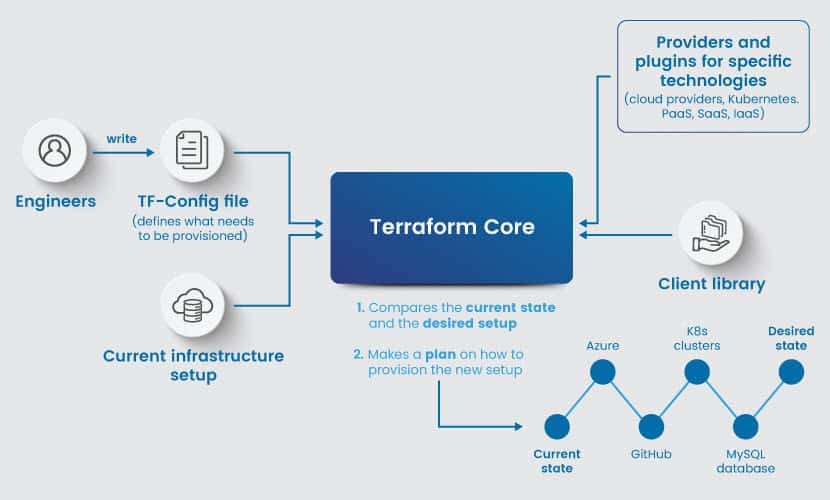
Main Features of Terraform
- A Kubernetes provider that enables managing infrastructure and deployments with a single tool.
- Uses declarative language.
- An IaC approach that allows engineers to describe, treat, and version infrastructure as any other code.
- Can be set up with a cloud provider’s API to enable smooth, effective, and safe provisioning.
- Terraform works with any cloud-based setup, whether public, in-house, private, hybrid, or multi-cloud.
- Has immutable infrastructure that replaces servers instead of changing them (this approach leads to simplified operations and fewer errors, threats, and configuration drifts).
- Can apply
changesetsto the infrastructure automatically to conserve resources and avoid errors. - An advanced drift detection capability always presents the difference between the current and desired states.
- Pluggable by design, so the team can customize the setup and add capabilities.
- The tool understands relationships between resources, which helps with scheduling and keeps bugs to a minimum. You can also create a graph to visualize all your resources.
Our comparison of Pulumi and Terraform analyzes the two IaC tools and presents another potential addition to your toolchain.
Helm: Key Features
Helm is a Kubernetes package manager ideal for deploying repeatable apps and services to clusters. This tool allows users to manage apps via Helm Charts that simplify defining, installing, and upgrading K8s environments.
Helm Charts are packages of files and templates that convert into Kubernetes manifest files. A chart is reusable and can contain YAML-based templates of:
- Different deployments.
- Configmaps.
- Services.
Additionally, you can define charts as dependencies or nest charts for more flexibility. Managing charts happens through a single command-line interface (CLI), a feature that simplifies operations. While most charts are open to the public, companies often write custom charts for exclusive in-house use.
Helm has a simple architecture, which comprises a client and an in-cluster Tiller server:
- Helm Client provides a CLI for users to work with Helm Charts and interact with the Tiller server. The client allows users to perform various operations, such as installing, upgrading, and rolling back charts.
- Tiller Server operates from within the cluster and interacts with the K8s API server to install, upgrade, and remove Kubernetes resources.
Helm has many benefits, including the ability to:
- Deploy and manage K8s manifests accross different environments.
- Package complex applications together.
- Rollback or upgrade multiple objects together.
- Quickly change setup parameters.
- Deploy to multiple environments with a single command.
Helm and its templating engine are ideal for CI/CD processes that rely on K8s resources. Instead of editing files for each microservice, engineers can define a standard blueprint and use placeholders in place of dynamic values. Teams can then create a chart and redeploy the same app on different clusters with one command.
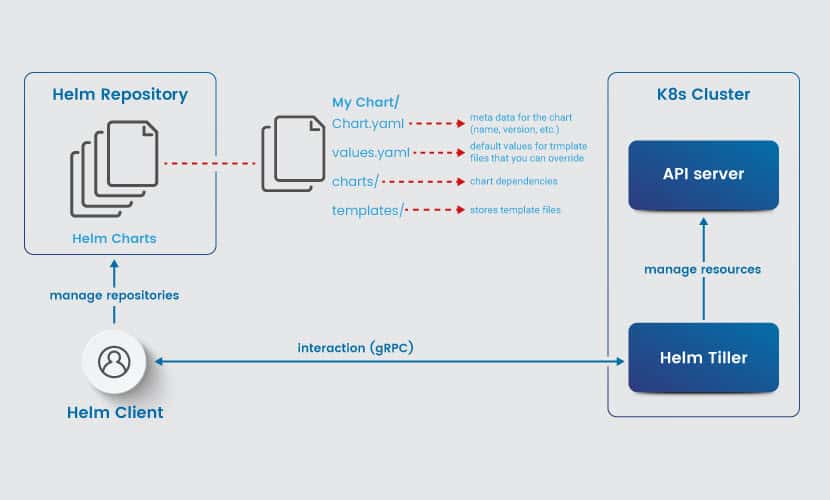
Main Features of Helm
- Uses Helm Charts, reusable templates for quick infrastructure provisioning and managing Kubernetes resources.
- Simple cluster management that makes it easy to handle application dependencies and deploy instances.
- A Tiller server that installs within the cluster allows a user to interface with the Kubernetes API directly.
- Enables you to track consequent releases.
- Simple upgrade and uninstallation processes for charts.
- The ability to roll back or upgrade multiple objects together.
- Allows users to manage containers on private, public, and hybrid clouds.
Ready to master Helm? Here are some helpful resources:
Terraform and Kubernetes: Pros and Cons
Terraform’s Kubernetes provider offers many benefits, but its capabilities are still relatively young compared to Helm. Occasional bugs and a lack of certain features present some challenges.
Terraform Pros
- You can use the same tool and codebase for infrastructure and cluster management.
- Developers can use the same language to provision the Kubernetes architecture and deploy apps into the cluster.
- You can set up a resource scheduler as a provider.
- Has a planning phase that allows you to see the results of an action before applying changes.
- Terraform’s Kubernetes provider has the backing of a strong community. Solving K8s issues is typically a matter of a few Google searches.
- A team already familiar with Terraform can easily and quickly learn to manage Kubernetes clusters.
Terraform Cons
- Terraform’s Kubernetes provider is still relatively new.
- The lack of support for beta objects complicates managing apps and resources inside a K8s cluster. If you are working with beta resources (
daemonset,statefulset, etc.), adopting Terraform can be challenging. - Hard to manage if multiple modules have provider-based dependencies.
- Does not have full support for Google Kubernetes Engine (GKE).
- Does not install any component within the K8s cluster, so there is no real-time management of running pods.
phoenixNAP's Bare Metal Cloud fully supports the use of Terraform for provisioning and managing infrastructure. Learn more about Bare Metal Cloud's Infrastructure-as-a-Service capabilities. Spin up a server instance for as low as $67.00 a month.
For more information about Terraform and Kubernetes and the differences between them, make sure to read our article Terraform vs. Kubernetes.
Helm and Kubernetes: Pros and Cons
Like Terraform, Helm offers a line of K8s benefits, but the tool’s Kubernetes capability is already well established. However, a company should also consider the few negatives of using Helm.
Helm Pros
- Helm’s support for K8s is mature and rich with features, so adopting the tool is a smooth process.
- An extensive pre-built repository with helpful charts for various apps and services.
- Reusable charts, in-place upgrades, and custom hooks for updates simplify the management of complex apps.
- The Tiller server operates from within the K8s cluster and through direct API calls.
- Tiller allows you to manage runtime resources efficiently.
- Rollbacks are simple and easy to handle.
- Advanced constructs (flow control, pipelines, etc.) enable flexible deployment templates.
- Allows you to define variables and deploy apps in different environments and clusters.
- The flexibility of Helm Charts enables teams to standardize templates in Kubernetes.
- A rich community of users and support from industry giants (Microsoft, Google, Bitnami).
Helm Cons
- Helm is more complex to manage than Terraform, becoming a considerable responsibility in the K8s setup.
- Learning to use Helm can be time-consuming for a team with no prior experience with the tool.
- The team needs to compose a new image for each project to avoid confusion in executing commands.
- VM capacity is crucial to container scalability.
Expanding your K8s toolchain? Our article about the top Kubernetes tools presents 15 different options for deployment, monitoring, and security.
Helm vs. Terraform: Comparison Table
Helm and Terraform have many similarities, as both open-source tools allow engineers to:
- Describe and maintain K8s objects as code.
- Use and overwrite variables at various levels and environments.
- Install from multiple sources (such as local directories and git repositories).
- Set up dry runs to see the results of actions before running anything (Helm has the
–dry-runflag, while Terraform has theplansubcommand). - Access a curated list of packages.
- Seek help from an active community of users.
- Enjoy support from all major cloud providers.
While similar, the two tools have distinctions that make them better for different use cases. The table below shows the main differences between Terraform and Helm.
| Terraform | Helm |
| A relatively new Kubernetes provider (but improving rapidly) | A mature tool with a tried-and-tested K8s capability |
| Does not install anything within the Kubernetes cluster | Installs the Tiller server within the cluster and connects it with the K8s API |
| Can install a Kubernetes cluster | Cannot install a Kubernetes cluster |
| Relies on modules for modularity | Relies on sub-charts for modularity |
| Uses JSON/HCL file format to describe and maintain Kubernetes objects | Uses standard K8s manifests and Go-templates to describe and maintain K8s objects |
| The lack of support for beta resources makes switching to Terraform in an already set-up environment complex | Much more mature support for K8s, so adopting the tool is more straightforward |
| Limited options at runtime | Tiller provides a lot of capabilities at runtime |
| Supports environment variables | Limited options for environment variables |
| No Terraform modules in the registry that work on Kubernetes | Stable and incubator charts offer a rich set of packages |
| Kubernetes provider does not yet handle custom resources | Can manage custom resources |
| Complex rollbacks, but with fewer resources | Rolling back is easier but requires more resources. |

Helm and Terraform: Using Them Together
Helm and Terraform are not mutually exclusive, and you can use both tools in the same K8s setup. Both platforms have broad capabilities, so engineers can:
- Use Terraform to create and manage Helm resources.
- Use Helm within Terraform to deploy cluster-related applications.
- Deploy Helm charts to a pre-provisioned Kubernetes cluster with Terraform.
Most teams that rely on both tools tend to use Terraform to handle K8s clusters and Helm to manage resources going into the cluster. However, using both platforms complicates the project, so consider relying on one platform before setting up a multi-tool environment.
Helm vs. Terraform: Two Powerful Options in the K8s Toolchain
Both Terraform and Helm are robust tools that make Kubernetes management easier, faster, and more reliable. However, the nuances we highlighted above make each platform a better fit for different use cases, so pick the one that aligns better with your team and projects.
To continue learning about IaC tools and how they stack against each other, check out our comparison of Terraform and Puppet.



