Kubernetes has established itself as the premier open-source platform for managing containerized applications, transforming how organizations deploy and scale their software. As it has grown in popularity, an extensive suite of tools has developed alongside it, enhancing every aspect of its use. These tools streamline command line management, refine deployment processes, and enhance monitoring, security, and cost management, making Kubernetes more powerful and accessible across various industries.
This article provides a comprehensive overview of the best Kubernetes tools available.

Kubernetes CLI Tools
CLI tools provide direct and convenient access to manage Kubernetes clusters via the command line interface. These tools are often essential for troubleshooting, scripting, and performing administrative tasks quickly.
- Kubectl. The default Kubernetes CLI tool. It enables users to perform nearly every operation needed on a Kubernetes cluster. Its flexible command structure allows developers to query, update, and easily manage resources.
- K9s. A terminal-based UI that simplifies navigating and interacting with Kubernetes clusters. It helps users visualize resource relationships, monitor live logs, and execute commands in a structured manner.
- Kubeadm. A tool for quickly setting up Kubernetes clusters. It streamlines the installation process for components like the control plane, nodes, and networking, making cluster bootstrapping accessible.
- Kustomize. Helps manage configuration files in Kubernetes by overlaying different files together. It integrates with Kubectl and provides a declarative way to manage and apply configurations.
- Lens. A graphical user interface (GUI) offering CLI functionality. It centralizes cluster management, allowing users to monitor and manage clusters through a combination of GUI and command line.
- Octant. An extensible web-based tool developed by VMware for cluster status visualization. Its CLI component enables more complex queries and analyses.
- Helm. A package manager that simplifies installing, upgrading, and managing applications on Kubernetes using Helm charts that describe resources and configurations.
Read our step-by-step guide on how to install Helm on Ubuntu, Mac, or Windows.

Best Kubernetes Deployment Tools
Effective deployment tools ensure that application updates are smooth, automated, and reliable.
Argo CD
Argo CD is a declarative, GitOps-based tool that automates application deployments. It integrates with Git repositories to ensure that cluster resources remain consistent with the state defined in version-controlled code.
Pros
- Supports multiple deployment strategies like canary and blue/green.
- Provides real-time status monitoring of application health.
Cons
- Complex initial setup and configuration.
- GitOps workflows may not fit all operational preferences.
Pricing
- Free and open source.
Want to understand Git? Our article dives into the essentials of this popular version control system and explains how it manages code changes.

Spinnaker
Spinnaker is a multi-cloud continuous delivery tool that manages deployments to Kubernetes and other cloud platforms. It helps automate complex deployment workflows while maintaining high reliability.
Pros
- Supports advanced deployment strategies like rolling and red/black.
- Integrates with various cloud providers and CI/CD tools.
Cons
- Complex to install and configure due to extensive capabilities.
Pricing
- Free and open source.
Flux
Flux is a GitOps-based continuous delivery tool that ensures your Kubernetes cluster remains in sync with the desired state specified in Git.
Pros
- Declarative deployment via Git.
- Supports custom automation workflows.
Cons
- Requires understanding of GitOps principles for optimal use.
Pricing
- Free and open source.
Jenkins X
Jenkins X is a CI/CD solution tailored for Kubernetes, focusing on GitOps workflows. It automates application deployment with built-in previews and promotion workflows.
Pros
- Streamlines CI/CD workflows specific to Kubernetes.
- Offers built-in preview environments.
Cons
- Requires familiarity with Jenkins and Kubernetes concepts.
Pricing
- Free and open source.
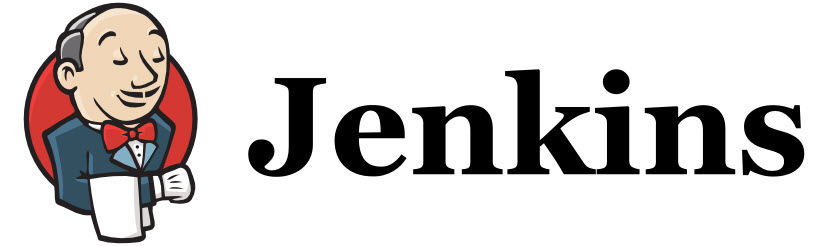
Read our article to learn why Jenkins is a top choice for DevOps teams.
Tekton
Tekton is a Kubernetes-native framework for creating CI/CD pipelines. It provides reusable building blocks for creating automated pipelines that integrate seamlessly with other Kubernetes components.
Pros
- Provides reusable tasks for flexible pipelines.
- Deep integration with Kubernetes and Git.
Cons
- Requires knowledge of pipeline scripting.
Pricing
- Free and open source.
CircleCI
CircleCI is a CI/CD platform with native Kubernetes support. It offers automated testing, building, and deployment, helping manage complex workflows and track project changes across teams.
Pros
- Integrates with multiple cloud providers and container registries.
- Customizable workflows and execution environments.
Cons
- Requires initial setup for complex configurations.
Pricing
- The free plan includes 6,000 build minutes.
- Paid plans start at $15 monthly and provide more minutes, users, and features.
- The highest tier offers custom pricing and includes dedicated support and self-hosted options.

Best Kubernetes Monitoring Tools
Monitoring tools help track the health, performance, and usage of Kubernetes clusters and their hosted applications.
Prometheus
Prometheus is a widely used monitoring and alerting system explicitly designed for cloud-native applications like Kubernetes. It collects and stores metrics data for real-time and historical analysis.
Pros
- Flexible querying and alerting via PromQL.
- Excellent ecosystem support with numerous integrations.
Cons
- Requires fine-tuning to manage memory usage efficiently.
- Complex setup and maintenance.
Pricing
- Free and open source.

Read our article to learn how to install and set up Prometheus monitoring in a Kubernetes cluster.
Grafana
Grafana is a comprehensive observability platform that integrates with Prometheus and other data sources to visualize Kubernetes metrics. It supports dynamic dashboards, alerting, and data exploration.
Pros
- Provides rich visualization options with configurable dashboards.
- Offers alerting and notifications.
Cons
- Advanced features require premium plans.
- Learning curve for complex visualizations.
Pricing
- The basic version is free.
- The Pro Pay as You Go plan includes all the free tier features but charges for any usage exceeding the limits included in the free tier.
- The Advanced Premium Bundle starts at $299/month and provides double the usage of the Pro plan. It also includes Enterprise plugins and offers 24/7 support, with additional consumption billed based on usage.
Prometheus and Grafana work together to monitor critical metrics and visualize data. Our tutorial guides you through installing Grafana on your Kubernetes cluster, connecting it to Prometheus, and creating informative dashboards for comprehensive monitoring.

Datadog
Datadog is a comprehensive monitoring and security tool that supports Kubernetes. It provides real-time observability and integrates seamlessly with cloud-native applications.
Pros
- Supports real-time monitoring with customizable alerts.
- Provides distributed tracing and application profiling.
Cons
- Advanced features require a paid subscription.
Pricing
- A free tier exists for small setups (up to 5 hosts) and includes basic features.
- Paid tiers offer extended data retention, more integrations, security features, and per-host pricing. There is a free quota and pay-as-you-go option for custom metrics.
New Relic
New Relic provides full-stack observability, including Kubernetes monitoring. It offers end-to-end tracing, error tracking, and real-time alerts.
Pros
- Integrates with CI/CD tools for deployment tracking.
- Offers flexible and customizable alerts.
Cons
- Some features may require additional configuration.
Pricing
- A free tier is available with 100 gigabytes of monthly data and one full user.
- Pro plans charge $0.30 per gigabyte for data exceeding 100 gigabytes. Pricing for additional users depends on the plan chosen (Standard, Pro, or Enterprise).

Feeling overwhelmed by New Relic's cost and complexity? Our article explores top New Relic alternatives for powerful monitoring solutions that fit any budget.
Thanos
Thanos extends Prometheus to offer scalable long-term storage and high-availability monitoring across multiple Kubernetes clusters.
Pros
- Centralized, long-term metrics storage.
- Multi-cluster metrics aggregation.
Cons
- Requires managing additional components.
Pricing
- Free and open source.
Sumo Logic
Sumo Logic is a cloud-based analytics tool offering application performance monitoring, security analytics, and log management with Kubernetes integration.
Pros
- Real-time log analysis and visualization.
- Pre-built Kubernetes monitoring dashboards.
Cons
- Some features require enterprise-level subscriptions.
Pricing
- Sumo Logic offers a free tier with limited data ingestion (logs, metrics, tracing), 7-day retention, and basic community support.
- The Essentials plan is priced per gigabyte of ingested data (starting at $0.10) and provides more capacity. Data is retained for up to 1 year, and standard support (weekdays) is included.
- The Enterprise Suite offers unlimited data capacity, customer-defined data retention, and premium 24/7 support. Contact sales for custom pricing.

Best Kubernetes Security Tools
Security tools are vital for detecting vulnerabilities, misconfigurations, and runtime threats in Kubernetes clusters.
Falco
Falco is a security tool that monitors Kubernetes runtime activities. It detects abnormal behavior by inspecting system calls and comparing them with configured rules.
Pros
- Real-time threat detection for runtime workloads.
- Highly configurable rule system for custom alerts.
Cons
- Writing custom rules may require significant knowledge of system behavior.
Pricing
- Free and open source.
Aqua Security
Aqua Security provides comprehensive Kubernetes security, focusing on container image scanning, runtime security, and compliance checks.
Pros
- Covers the entire application lifecycle, from image scanning to runtime.
- Supports automated policy enforcement.
Cons
- Requires paid plans for advanced features.
Pricing
- Contact the vendor for a quote.
Sysdig
Sysdig offers comprehensive security and monitoring for containers and Kubernetes. It integrates vulnerability management, runtime security, and compliance checks.
Pros
- Real-time runtime security.
- Automates policy-based compliance.
Cons
- Requires additional tuning for specific environments.
Pricing
- Sysdig doesn't publicly advertise pricing.
StackRox
StackRox focuses on container security and Kubernetes compliance, helping automate the detection of vulnerabilities and misconfigurations.
Pros
- Simplifies compliance through pre-built policies.
- Offers continuous monitoring and risk profiling.
Cons
- Some policies require manual adjustments.
Pricing
- StackRox is free and open source.
Trivy
Trivy is a container image scanner that identifies vulnerabilities and misconfigurations in container images used within Kubernetes.
Pros
- Detects known vulnerabilities in images and dependencies.
- Offers configuration checks for common issues.
Cons
- Some scans produce false positives.
Pricing
- Free and open source.
Anchore
Anchore is a policy-based container security tool that provides comprehensive scanning and monitoring, ensuring that images adhere to compliance policies.
Pros
- Offers policy-based scanning for CI/CD pipelines.
- Integrates with multiple registry providers.
Cons
- Requires policy tuning to avoid false positives.
Pricing
- Pricing depends on chosen scanning stages (points in your development process where scans occur), added features, and support offered.

Best Kubernetes Cost Management Tools
Managing costs is essential for organizations seeking to optimize their Kubernetes usage and allocate resources efficiently.
Kubecost
Kubecost provides real-time cost visibility and management for Kubernetes clusters. It tracks resource usage and breaks down costs per namespace, pod, or application.
Pros
- Offers detailed cost allocation for better budget control.
- Provides recommendations to improve resource efficiency.
Cons
- Requires installation within the cluster, adding a potential overhead.
- Advanced features are available only in paid plans.
Pricing
- Kubecost offers a freemium model for both self-hosted and cloud-based deployments. The free tier provides basic features for monitoring a small number of clusters and limited historical data.
- Paid plans offer increased monitoring capacity, longer data retention, advanced features, and enterprise support. Pricing for cloud deployments is per node, while self-hosted pricing involves custom quotes for large deployments.
CloudHealth
CloudHealth by VMware helps manage Kubernetes costs across cloud providers, offering unified visibility and optimization recommendations.
Pros
- Multi-cloud support for consistent cost tracking.
- Automates recommendations for rightsizing and savings.
Cons
- Pricing depends on organizational size and cloud provider usage.
Pricing
- CloudHealth doesn't publicly disclose its pricing.
OpenCost
OpenCost is an open-source project that provides cost allocation and optimization recommendations for Kubernetes.
Pros
- Real-time cost breakdown for better control.
- Suggests recommendations for improving efficiency.
Cons
- Requires integration within the cluster.
Pricing
- Free and open source.
Spot by NetApp
Spot offers cloud optimization for Kubernetes, automatically managing workloads to minimize infrastructure costs through intelligent automation.
Pros
- Helps maximize savings with predictive scaling.
- Supports dynamic resource provisioning.
Cons
- Requires familiarity with automated resource optimization concepts.
Pricing
- Spot offers a free plan with basic support and up to 20 virtual machines.
- The pay-as-you-go plan offers flexible pricing, pay per use, with no annual commitment.
- Subscription and Term plans provide greater discounts, priority support, predictable billing, a contracted SLA, and additional benefits. Prices are negotiated based on usage, with no specified upfront cost.
Cloud Custodian
Cloud Custodian is an open-source tool that offers policy-driven governance and cost management for Kubernetes and cloud environments.
Pros
- Automates policy enforcement to optimize resource usage.
- Extensive support for cloud providers and Kubernetes.
Cons
- Requires scripting skills for custom policies.
Pricing
- Free and open source.
CAST AI
CAST AI helps optimize Kubernetes workloads by recommending intelligent scaling and spot instance usage for cost savings.
Pros
- Identifies cost-saving opportunities automatically.
- Predictive scaling for optimized resource usage.
Cons
- Advanced features require premium plans.
Pricing
- The free plan lets you analyze unlimited Kubernetes clusters, gain insights into cost reduction, and access basic security reports.
- The standard plan allows you to automate cost savings for up to 500 CPUs across four clusters. It includes intelligent up/down scaling, resource rebalancing, and spot instance automation for a monthly fee of $200 plus $5 per CPU.
- The advanced plan optimizes unlimited clusters with automation for up to 2000 CPUs, offering dedicated onboarding, weekday support, and other features at $1000 per month plus $5 per CPU.
- The enterprise plan is for large organizations and includes all features, 24/7 support, and multi-team management. CAST AI doesn't publicly disclose pricing for this plan.
Is your IT budget feeling the strain? Our guide on IT cost reduction will help you save money on your technology infrastructure.

Mastering Kubernetes with the Right Tools
To choose the right Kubernetes tools, determine whether automated, seamless deployments are a priority. If so, focus on tools that offer workflow automation through features like continuous delivery. When it comes to monitoring, look for tools that integrate seamlessly with your current observability stack while providing comprehensive health and performance insights.
For security, prioritize solutions that enforce compliance, detect vulnerabilities, and safeguard workloads at runtime. Ensure the chosen tools align with the required level of scanning and protection. Cost management tools should deliver real-time insights for efficient resource allocation and spending optimization.
Finally, the selection process should consider the learning curve, integration capabilities, scalability, and pricing model. Make sure the tools align with your team's expertise and existing infrastructure. By thoughtfully assembling a set of solutions that meet your specific needs, your Kubernetes ecosystem will become more reliable, secure, and cost-efficient.



