Organizations often need to collaborate securely while maintaining control over their data. A community cloud provides a shared infrastructure tailored to the common needs of multiple organizations. Positioned between public and private clouds, it combines the public cloud's collaborative benefits with the private cloud's security and control.
This article explores what the community cloud model is, its advantages, and real-world examples.
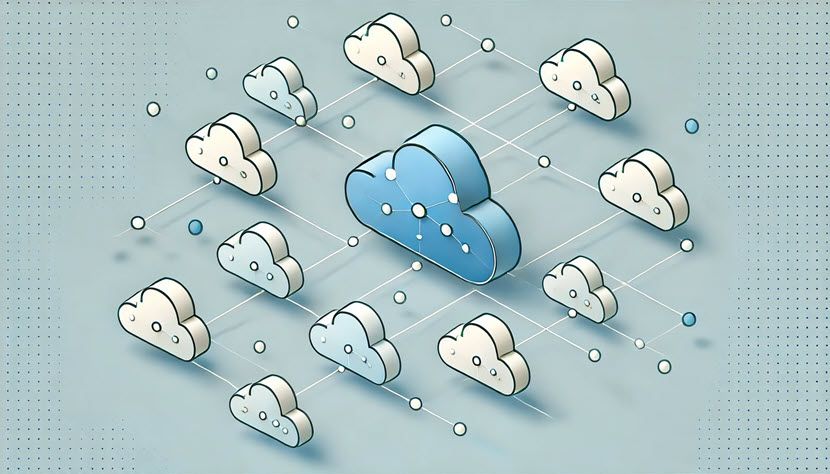
What Is Community Cloud?
A community cloud is a cloud deployment model where a shared infrastructure is provisioned for exclusive use by a specific community of consumers from organizations with joint concerns, such as mission, security requirements, policy, and compliance considerations. It is a hybrid form, combining the privacy and control of a private cloud with the collaborative environment of a public cloud. Community clouds are multi-tenant platforms enabling different organizations to work on a shared platform without compromising security or compliance.
The primary purpose of a community cloud is to allow multiple customers to work on joint projects and applications that belong to the community. This model typically involves a centralized cloud infrastructure to address specific needs, security requirements, or compliance standards of a particular business sector. It provides a shared cloud environment that integrates services across different types of cloud solutions to solve sector-specific challenges.
Technically, a community cloud is designed to facilitate data sharing, joint development, and mutual assistance among its members. It may be hosted in a data center owned by one of the tenants or by a third-party cloud provider and can be either on- or off-site. The management can be handled by the organizations themselves or a cloud provider. The underlying infrastructure is configured to meet the collective requirements of the community, often involving customized security protocols, compliance mechanisms, and governance models.
Cloud computing is an umbrella term for any IT resource (server, database, networking, etc.) that the consumer uses over the internet.
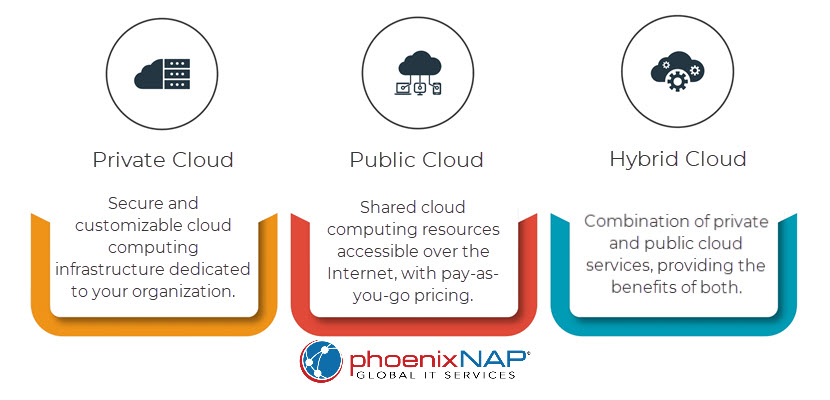
Types of Community Cloud
Community clouds are categorized based on ownership, management, and the nature of the shared resources.
Ownership-Based Categorization
Here are the types of community clouds under this category:
- On-premise community cloud. The infrastructure is owned and operated within the premises of the participating organizations. Organizations invest in the hardware and software, gaining maximum control over their data and applications. This setup is suitable for organizations with strict security requirements and the technical expertise to manage complex cloud environments.
- Third-party community cloud. A third-party cloud provider owns and operates the infrastructure, offering services to the community members. Organizations benefit from reduced capital expenditure and can leverage the provider's expertise in cloud management. This model suits organizations that prefer outsourcing infrastructure management while still maintaining a private collaborative environment.
Management-Based Categorization
Management responsibilities impact the governance structure and operational efficiency. The types of community cloud under this category include:
- Internally managed community cloud. The participating organizations collectively manage the cloud infrastructure. This approach requires a strong governance framework to coordinate management activities and ensure compliance with agreed-upon standards.
- Provider-managed community cloud. A cloud service provider manages the community cloud on behalf of the organizations. This model offloads the operational complexities to the provider, allowing organizations to focus on their core competencies.
Nature of Shared Resources
This categorization is based on the type of resources and services shared among the community members. The types include:
- Vertical community cloud. Organizations within the same industry or sector share infrastructure and applications designed to meet industry-specific requirements. For example, hospitals sharing a cloud environment tailored for healthcare applications that comply with medical regulations.
- Horizontal community cloud. Organizations across different industries share common functionalities or services. This model focuses on shared platforms for functions like human resources, finance, or procurement, regardless of the industry sector.
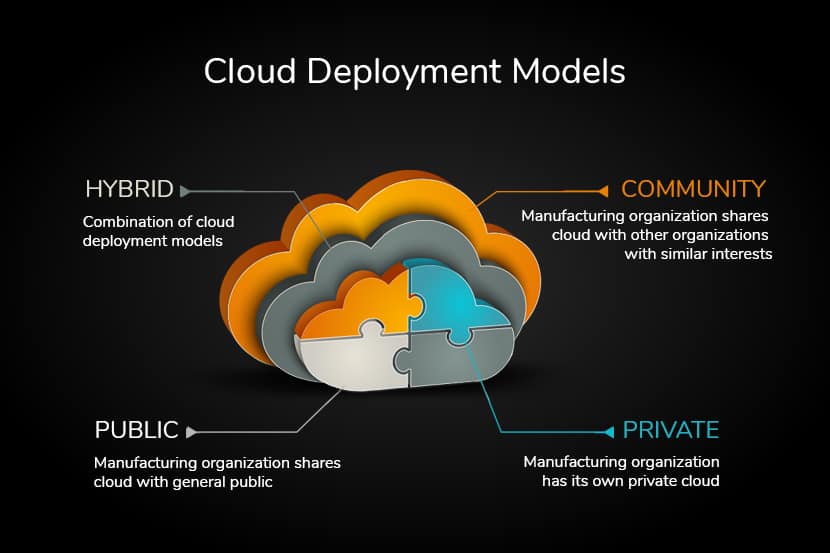
Community Cloud Examples
Various industries use community clouds to address collaborative and regulatory needs. Below are some practical implementations and use cases.
Government Community Cloud
Multiple governmental departments that perform transactions with one another can have their processing systems on shared infrastructure. This setup makes it cost-effective for the tenants and can also reduce data traffic.
For example, federal agencies in the United States that share similar requirements related to security levels, audit, and privacy can use a community cloud. This model enables government entities to collaborate on joint projects and applications, ensuring compliance with regulations and security protocols.
Healthcare Community Cloud
Healthcare providers often need a platform to securely share patient data, collaborate on research, and comply with healthcare regulations such as the Health Insurance Portability and Accountability Act (HIPAA).
A healthcare community cloud enables:
- Secure sharing of electronic health records (EHRs) among hospitals, clinics, and laboratories.
- Joint research initiatives where institutions share computational resources for data-intensive tasks like genomic analysis.
- Implementation of standardized protocols to ensure patient data privacy and regulatory compliance.
Financial Services Community Cloud
Financial institutions must meet rigorous security and compliance standards while facilitating transactions and data sharing.
A financial services community cloud offers:
- A secure environment for inter-bank transactions, clearing, and settlement processes.
- Shared platforms for fraud detection and risk management, leveraging collective data for better insights.
- Compliance with financial regulations like the Payment Card Industry Data Security Standard (PCI DSS) through standardized security measures.
Academic and Research Community Cloud
Educational institutions and research organizations benefit from shared computational resources for complex simulations and data analysis.
An academic community cloud enables:
- Collaboration on large-scale research projects requiring high-performance computing (HPC) resources.
- Shared data repositories for academic publications, research datasets, and educational materials.
- Platforms for distance learning and virtual classrooms accessible to multiple institutions.
Agencies Testing Applications with High-End Security Needs
Government agencies, such as defense, intelligence, and public safety departments, frequently manage highly sensitive data and applications that demand robust security controls. These agencies can leverage a community cloud to test and develop applications that require high-end security, rather than relying on a public cloud that lacks the strict security and compliance features they need. Community clouds also provide a collaborative environment that enhances cost efficiency and resource sharing, making them more practical for joint projects with stringent security demands.
Multiple Companies Sharing Applications
Multiple companies may require a specific system or application to be hosted on cloud services. The cloud provider can allow various users to connect to the same environment and segment their sessions logically. Such a setup removes the need for separate servers for each client with the same intentions, optimizing resource utilization and reducing costs.
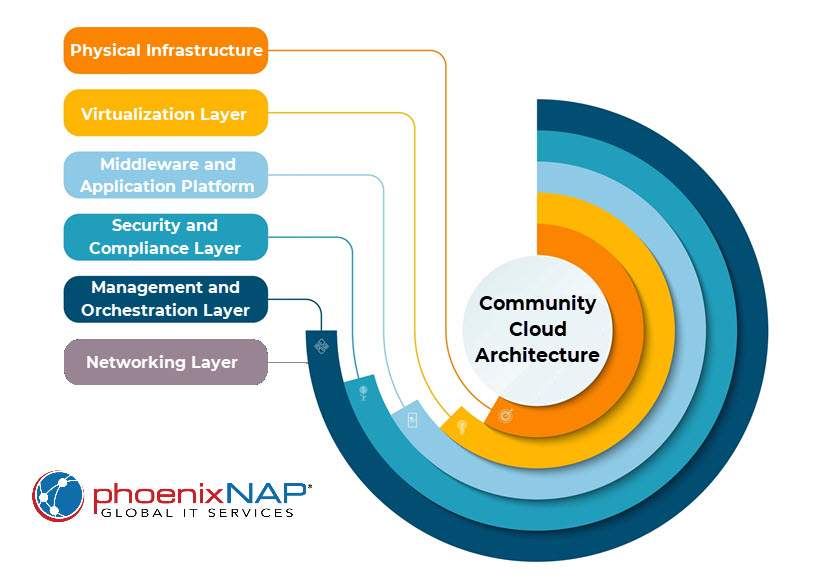
What Is the Architecture of a Community Cloud?
The architecture of a community cloud comprises multiple layers and components, each serving a distinct function within the environment.
Physical Infrastructure Layer
At the foundation of any cloud is physical infrastructure, which includes servers, storage systems, and networking equipment. Organizations configure this hardware to support redundancy and high availability through clustered servers and network failover mechanisms. Implementing advanced security measures like secure boot and hardware encryption modules ensures that data and applications are always available and protected.
Virtualization Layer
Above the physical layer is the virtualization layer, which abstracts physical resources to create virtual machines (VMs) and containers. This layer enables dynamic resource allocation, efficient workload management, and isolation between different organizations' environments. Common technologies used here include hypervisors like VMware ESXi and Microsoft Hyper-V, as well as container platforms like Docker and Kubernetes.
Middleware and Application Platform Layer
The middleware and application platform layer provides the runtime environment for applications and services. Middleware components facilitate communication between applications and services by offering APIs, message brokers, and integration services. Organizations may include Platform-as-a-Service (PaaS) offerings to support application development and deployment.
Security and Compliance Layer
Security is critical in a shared environment like a community cloud. The security and compliance layer implements robust mechanisms, including:
- Identity and access management (IAM). Controls user authentication and authorization across the cloud environment. IAM systems often integrate with existing directory services such as LDAP (Lightweight Directory Access Protocol) or Active Directory, which are systems used to manage user information and permissions.
- Encryption services. Provides data encryption at rest and in transit using protocols like TLS to ensure secure communications.
- Security Information and Event Management (SIEM) Monitors and analyzes security events, enabling real-time threat detection and response.
- Data replication and redundancy. Secures data by replicating it and applications across multiple secure locations, protecting against unforeseen circumstances and ensuring high availability and reliability.
- Compliance frameworks. Incorporates policies and controls to adhere to relevant regulations, with tools for auditing and reporting.
Management and Orchestration Layer
The management and orchestration layer includes tools and interfaces for managing the cloud environment:
- Cloud management platforms (CMPs). Provide dashboards and control panels for resource provisioning, monitoring, and automation.
- Orchestration services. Automate the deployment and scaling of applications and services using tools like Ansible, Puppet, or Chef.
- Billing and cost management. Track resource usage and allocate costs among participating organizations based on predefined models.
Check out our list of the top container orchestration tools for 2024.
Networking Layer
Advanced networking configurations are essential for isolation, performance, and security in the networking layer:
- Software-defined networking (SDN). SDN enables dynamic and centralized network configuration, allowing administrators to quickly adjust network paths, bandwidth, and segmentation based on organizational needs.
- Virtual private networks (VPNs). VPNs establish secure, encrypted connections between the cloud environment and each organization's on-premises networks. By creating these virtual "tunnels," VPNs allow sensitive data to be transmitted securely, even across public networks, ensuring only authorized users can access specific cloud resources.
- Network segmentation. Network segmentation divides the shared cloud environment into smaller, isolated network segments for each organization. This segmentation prevents one organization’s data traffic from mingling with another’s, which enhances security and reduces the risk of unauthorized access.
- Load balancers. Load balancers distribute incoming network requests evenly across multiple servers, ensuring no single server is overloaded. This distribution enhances system reliability and response times but also maximizes resource utilization, particularly during high-traffic periods.
- Firewalls and intrusion detection systems (IDS). Firewalls control incoming and outgoing network traffic, creating a secure boundary around the community cloud. Intrusion detection systems further enhance security by continuously monitoring network activity for suspicious behavior or potential cyber attacks.
Choosing the correct firewall is vital, as choosing the wrong type is worse than having no firewall at all. Learn about the types of firewalls to make an informed decision.
What To Consider Before Implementing a Community Cloud?
Here are critical factors to evaluate before implementing a community cloud:
- Shared objectives. Clearly define all participating organizations' common goals and technical requirements to ensure alignment and mutual benefit.
- Economic model. Clarify the economic model of the cloud offering concerning the payments of maintenance and capital costs. Establish a transparent cost-sharing model that covers initial investments, ongoing operational expenses, and future upgrades.
- Availability and SLAs. Define the availability requirements and service level agreements (SLAs). The cloud service should ensure the availability of data and applications at all times.
- Security issues and regulations. Identify how tenants will handle security issues and regulations when sharing data among participating organizations. Develop comprehensive security policies, including data encryption, access controls, and incident response plans tailored to the shared infrastructure.
- Compliance requirements. Identify all regulatory obligations relevant to the community, such as GDPR, HIPAA, or PCI DSS, and ensure the cloud environment can meet these standards.
- Service outage information. Plan for service outages by establishing disaster recovery and business continuity strategies. Ensure data is replicated in multiple secure locations to protect against unforeseen circumstances.
- Governance structure. Create a governance framework that defines roles, responsibilities, decision-making processes, and conflict resolution mechanisms.
- Technical compatibility. Assess the compatibility of existing systems, applications, and data formats among the organizations to ensure seamless integration.
- Scalability and performance. Evaluate the anticipated workload demands and ensure the infrastructure can scale horizontally and vertically as needed.
- Vendor and technology selection. Choose technologies and service providers that align with the community's technical requirements, offering support for necessary platforms and tools.
- Legal and contractual agreements. Draft agreements that cover data ownership, intellectual property rights, liability, and exit strategies.
- Disaster recovery and business continuity. Plan for data backup, recovery procedures, and strategies to maintain operations during disruptions.
Learn about the biggest cloud security risks and see what threats organizations must plan for when adopting cloud services.

How to Implement Community Cloud?
Here are the steps to ensure a successful community cloud deployment:
1. Establish a Collaborative Planning Team
Implementing a community cloud begins with forming a cross-organizational planning team that includes IT architects, security experts, compliance officers, and project managers. This team will guide the project, addressing every technical and regulatory requirement for successful implementation.
Here are the key steps to establishing the team:
- Identify key stakeholders. Each organization designates representatives who will participate in decision-making.
- Set clear objectives. Outline specific goals, such as compliance needs, data-sharing protocols, and security standards.
- Create a communication plan. Establish regular meetings and updates to maintain alignment across organizations.
2. Define Technical Architecture and Standards
Outline infrastructure components, network topology, virtualization platforms, and security mechanisms. Establishing shared technical standards ensures interoperability and consistency, preventing compatibility issues and facilitating smooth collaboration.
Here are the essential aspects of defining the architecture:
- Outline infrastructure components. Define hardware, storage, and networking requirements based on each organization’s needs.
- Establish network topology. Design the network layout, including traffic segmentation and secure connections.
- Select virtualization platforms. Choose virtualization technologies like VMware and Kubernetes that support secure and efficient resource allocation.
- Standardize security protocols. Establish clear definitions for encryption, access control, and monitoring standards to ensure uniform security.
- Verify compatibility. Ensure the infrastructure aligns with existing IT systems to avoid integration issues.
3. Implement Robust Security Measures
In a shared cloud environment, robust security is vital. Implementing comprehensive security protocols minimizes risks and builds trust among participating organizations, ensuring data integrity and confidentiality.
Essential security measures include:
- Multi-factor authentication (MFA). Strengthen access security by requiring multiple forms of verification.
- Encryption key management. Implement centralized management of encryption keys with strict access controls.
- Regular security audits. Schedule periodic assessments to identify and mitigate vulnerabilities.
- Role-based access control (RBAC). Limit access based on user roles to ensure only authorized personnel have access to sensitive data.
- Threat detection and response. Use intrusion detection systems and SIEM tools to monitor and respond to cyber incidents.
4. Develop a Comprehensive Governance Model
A clear governance model is critical for effectively managing the community cloud. It defines how resources are allocated, how changes are managed, and how compliance is maintained across all organizations.
Here are the key elements of the governance model:
- Define resource allocation policies. Determine how resources are allocated and prioritized among organizations.
- Establish change management processes. Set protocols for updating and modifying the infrastructure and applications.
- Implement compliance monitoring. Use continuous monitoring tools to ensure ongoing adherence to regulatory requirements.
- Create an incident response plan. Establish procedures for handling incidents, including reporting and investigation protocols.
- Maintain audit trails and reporting. Log all access and changes for transparency and accountability.
5. Ensure Seamless Integration with Existing Systems
For the community cloud to function effectively, it must integrate seamlessly with each organization's existing IT infrastructure. Careful planning and execution of integration strategies minimize disruptions and ensure that all systems work harmoniously.
Here are the steps to achieving seamless integration:
- Use APIs and integration middleware. Connect disparate systems and enable data exchange.
- Develop data migration strategies. Plan for transferring data to the cloud environment with minimal disruption.
- Assess legacy application compatibility. Adjust infrastructure to support any older applications in use.
- Test post-integration. Verify that all systems function correctly after integration.
6. Provide Training and Documentation
User adoption is critical to the success of the community cloud. Providing training and documentation empowers users, reduces errors, and ensures that everyone can take full advantage of the new system's capabilities.
Training and documentation initiatives include:
- User guides. Provide instructions for accessing and using cloud services.
- Technical manuals. Document system configurations, processes, and troubleshooting procedures.
- Training sessions. Hold sessions to educate users on best practices and security protocols.
- Support resources. Provide a knowledge base and other support tools to enable users to troubleshoot independently.
7. Establish Monitoring and Support Mechanisms
Continuous monitoring and responsive support are essential to the reliability and performance of the community cloud. Implementing these mechanisms minimizes downtime and ensures user satisfaction.
Here are the essential monitoring and support measures:
- Real-time monitoring tools. Oversee system performance, resource utilization, and security events.
- Helpdesk services. Assist users experiencing issues.
- Incident response teams. Prepare for rapid response to security breaches or system failures.
- Automated alerts. Set up alerts for critical issues like server overloads or security breaches.
8. Test and Validate the Environment
Thorough testing is crucial before fully deploying the community cloud. By validating all aspects of the environment, you can proactively identify and resolve issues, ensuring a smooth launch and reliable ongoing operation.
Testing and validation activities include:
- Functional testing. Verify that all applications and services operate as intended.
- Performance testing. Assess the system's ability to handle peak loads and stress conditions.
- Security testing. Perform penetration testing and vulnerability assessments to identify potential weaknesses.
- Test disaster recovery procedures. Confirm that backup and recovery processes are effective in case of outages.
9. Plan for Continuous Improvement
To keep the community cloud effective and relevant, plan for ongoing enhancements. Regularly reviewing and updating the system ensures it adapts to evolving needs and technological advancements.
Here are some ideas for continuous improvement:
- Implement feedback mechanisms. Collect input from users to identify areas for enhancement.
- Stay updated on technology advancements. Incorporate relevant updates to maintain a cutting-edge infrastructure.
- Conduct performance reviews. Regularly evaluate system performance and operational efficiency.
- Hold stakeholder meetings. Organize periodic meetings to address new needs and resolve issues.

Community Cloud Advantages and Disadvantages
Assessing the advantages and disadvantages of community clouds will help you make informed decisions about their adoption.
Advantages
Here are the benefits of the community cloud model:
- Cost efficiency. Sharing infrastructure reduces individual capital and operational expenditure. Organizations benefit from economies of scale in purchasing and maintaining hardware and software.
- Flexibility and scalability. Community clouds ensure compatibility among each user, allowing them to modify properties according to their use cases. They are scalable in various aspects, such as hardware resources, services, and manpower.
- Enhanced security and compliance. Tailored security measures address the specialized needs of a community, providing higher protection than generic solutions. Users also do not have to worry about the security concerns linked to public clouds because of the closed user group.
- High availability and reliability. Community clouds secure your data by replicating it and applications in multiple secure locations, protecting them from unforeseen circumstances. The cloud possesses redundant infrastructure to ensure data is available whenever and wherever you need it.
- Convenience and control. Conflicts related to convenience and control do not arise in a community cloud. Democracy is a crucial factor, as all tenants share and own the infrastructure and make decisions collaboratively. This setup enables organizations to keep their data closer to home, thereby avoiding the complexities of a private cloud.
- Less work for the IT department. Having data, applications, and systems in the cloud means you do not have to manage them on your own. This convenience eliminates the need for tenants to employ additional personnel to manage the system. Even in a self-managed solution, the work is divided among the participating organizations.
- Environmental sustainability. In the community cloud, organizations use a single platform for all their needs, discouraging them from investing in separate facilities. As organizations reduce their use of different clouds, resources are utilized more efficiently, resulting in a smaller carbon footprint.
Read our CEO’s article on data center sustainability to learn why it's essential and how we can achieve it.
Disadvantages
Here are the drawbacks of the community cloud:
- Complex governance. Managing a shared environment requires complex governance structures, often leading to delays and conflicts.
- Limited customization. Due to collective agreements, individual organizations may have less flexibility to tailor the environment to their needs.
- Dependency on partners. The performance and reliability of the cloud depend on all participating organizations adhering to agreed-upon standards and practices.
- Exit barriers. Exiting the community cloud can be challenging, involving complex data migration and potential legal implications.
Read our article on cloud repatriation to learn how and why organizations are moving workloads back to a local system.
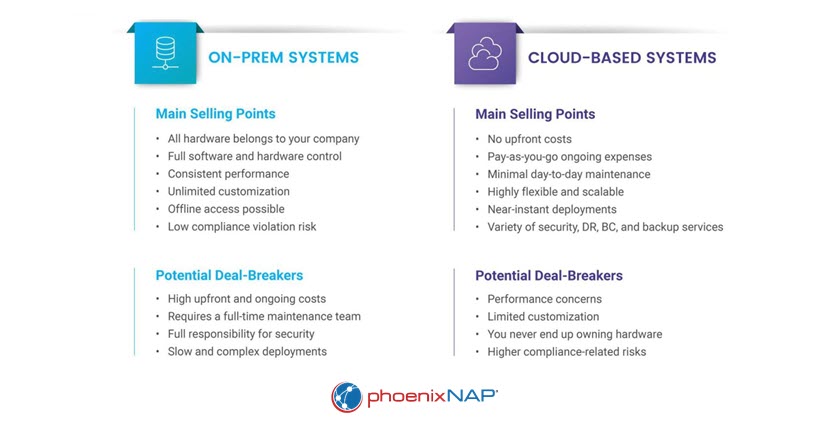
Community Cloud Cost
By sharing infrastructure and resources among multiple organizations, community clouds reduce individual expenses compared to private clouds. This shared model allows organizations to access advanced cloud services without bearing the full cost alone.
Community clouds may cost more than public clouds due to customized security and compliance features tailored to specific group needs. However, they offer enhanced control and security, which is critical for organizations with strict requirements.
Organizations must perform a total cost of ownership (TCO) analysis to compare community clouds with other options. This analysis considers direct costs like infrastructure and operational expenses and indirect costs such as potential downtime and training.
Check out our guide on managing cloud computing costs.
Leveraging Community Cloud
Community clouds enable organizations with shared goals or regulatory requirements to collaborate and share infrastructure, thereby reducing costs and addressing common challenges. Success depends on careful planning, solid governance, and active cooperation among members, ensuring the benefits of cloud computing are tailored to collective needs while managing risks effectively.



