A network port is a virtual endpoint in a computer network, used for communication between devices. Each port is identified by a number, facilitating data transfer and network services like HTTP or FTP.
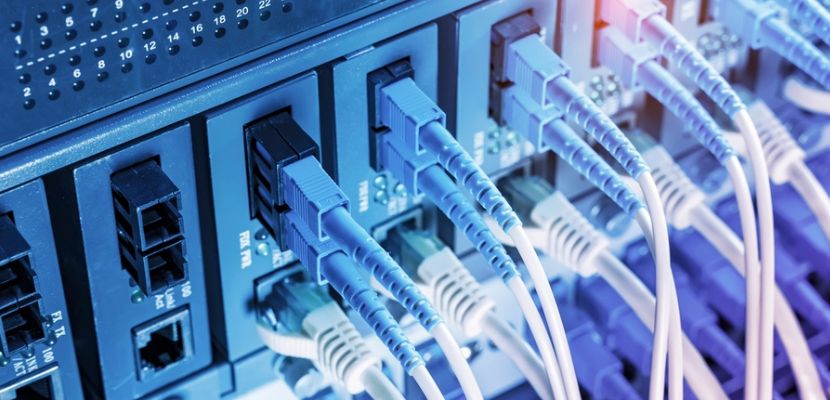
What Is a Port?
A network port is a communication endpoint in computer networking, crucial for establishing network connections and facilitating data exchange between devices. Each port is identified by a unique number, ranging from 0 to 65535, allowing the network to distinguish between different types of network traffic.
These ports enable applications and services to communicate simultaneously on a single device by directing incoming and outgoing data packets to the appropriate application or service. Ports work in conjunction with IP addresses, which identify devices on a network, ensuring that data reaches its intended destination.
For example, when you access a website, your browser uses a specific port to communicate with the web server, typically port 80 for HTTP or port 443 for HTTPS. This system of ports and IP addresses forms the foundation of internet and network communication, enabling various services such as email, file transfer, and web browsing to function seamlessly.
Network Ports
A network port is a virtual point of connection on a computer or network device, used to identify specific processes or types of network services. Each port is associated with a number, ranging from 0 to 65535, known as a port number. These numbers help direct data to the correct application or service within a device. For instance, port 80 is commonly used for HTTP traffic, while port 443 is used for HTTPS.
When data is transmitted over a network, it is tagged with both the IP address of the destination device and the port number of the service it is intended for. This dual identification system ensures that the data reaches the appropriate application, facilitating smooth and organized communication across the network. Ports are managed by protocols such as TCP (transmission control protocol) and UDP (user datagram protocol), which handle the transmission and reception of data packets.
Computer Ports
A computer port is a specific channel or gateway through which data is sent and received on a computer. It serves as an interface between the computer and other devices or networks. Ports can be hardware-based, such as USB or HDMI ports, or software-based, like network ports used in internet protocols.
Ports in Computer Software
In computer software, a port is a virtual point where network connections start and end. It serves as a communication endpoint for an application or process within a computer. Ports are essential for managing multiple network services on a single device, allowing distinct processes to share network resources simultaneously. Each port is identified by a unique port number, which ranges from 0 to 65535. The port number helps distinguish different types of network traffic and services, such as web servers (HTTP), email servers (SMTP), and file transfer services (FTP).
Ports ensure that data packets are directed to the appropriate application or service, maintaining organized and efficient communication within a network. The combination of an IP address and a port number forms a socket, a key element in network communication that specifies the source and destination of data packets.
How Do Network Ports Work?
Network ports work by acting as communication endpoints for data exchange between devices and services within a network. Here's an overview of how they function:
- Port numbers. Each port is assigned a unique number, ranging from 0 to 65535, which identifies the type of service or application. For example, HTTP typically uses port 80, while HTTPS uses port 443.
- TCP and UDP protocols. Ports operate using either the transmission control protocol (TCP) or the user datagram protocol (UDP). TCP ports provide reliable, connection-oriented communication, ensuring data packets are delivered in sequence and without errors. UDP ports offer faster, connectionless communication, suitable for applications where speed is critical and occasional data loss is acceptable.
- Socket formation. A combination of an IP address and a port number forms a socket. This socket uniquely identifies a specific connection, specifying both the source and destination for data packets. For example, a socket might be represented as 192.168.1.1:80.
- Data transmission. When a device sends data, it directs the data packets to the appropriate port number associated with the destination service or application. The receiving device's operating system uses the port number to determine which application should process the incoming data.
- Port forwarding and NAT. In networks with routers or firewalls, port forwarding, or network address translation (NAT) techniques are used to direct incoming traffic to the correct internal device and port. This allows multiple devices within a private network to share a single public IP address while maintaining distinct communication channels.
- Security and firewalls. Firewalls use port numbers to control network traffic, allowing or blocking data packets based on security rules. By monitoring and filtering traffic on specific ports, firewalls help protect networks from unauthorized access and attacks.
Network Ports and Cybersecurity
Network ports play a crucial role in cybersecurity, acting as both gateways for legitimate data transfer and potential entry points for cyber threats. By monitoring and controlling network traffic through specific port numbers, firewalls and security protocols restrict unauthorized access and mitigate attacks such as port scanning, where hackers identify vulnerable ports to exploit.
Effective management and securing of ports—by closing unnecessary ones and implementing robust firewall rules—are essential for protecting network infrastructure from intrusions, data breaches, and other malicious activities. Properly configured ports ensure that only authorized services and applications can communicate, enhancing the overall security posture of a network.
Types of Network Ports

Understanding the different types of network ports is essential for managing network services and ensuring secure communication. This section explores the various categories of ports and their specific roles in facilitating diverse network activities.
Well-Known Port
Well-known ports, ranging from 0 to 1023, are standardized port numbers assigned by the Internet Assigned Numbers Authority (IANA) for commonly used network services. These ports facilitate essential internet functions and protocols, such as HTTP (port 80), HTTPS (port 443), FTP (port 21), and SMTP (port 25).
Because these ports are universally recognized and consistently used across different systems and applications, they enable seamless and predictable communication between devices and services on a network. However, their widespread use also makes them common targets for cyberattacks, necessitating robust security measures to protect them.
Registered Port
Registered ports, ranging from 1024 to 49151, are assigned by the Internet Assigned Numbers Authority (IANA) to specific services and applications upon request. These ports are used by software vendors and developers for applications that require a unique and recognizable port number, ensuring consistent and reliable communication across networks.
Unlike well-known ports, which are reserved for widely used services like HTTP and FTP, registered ports are designated for less ubiquitous but still essential services. Proper management of registered ports is crucial for network administrators to maintain organized and secure network traffic, preventing conflicts and ensuring that applications function correctly.
Dynamic Port
Dynamic ports, also known as ephemeral ports, are temporary port numbers automatically assigned by a computer's operating system when an application or service initiates a network connection. These ports typically range from 49152 to 65535 and are used for short-lived communication sessions, such as those required by web browsers or file transfers. Once the session ends, the dynamic port is released and can be reassigned to another process.
Dynamic ports are crucial for enabling efficient and flexible network communication, allowing multiple applications to operate simultaneously without manual port management. Their transient nature helps maintain organized network traffic and reduces the risk of port conflicts.
Most Used Service Port Numbers
Here is a table explaining the most used service port numbers.
| Service | Protocol | Port number | Description |
| HTTP | TCP | 80 | Standard web traffic for websites |
| HTTPS | TCP | 443 | Secure web traffic using SSL/TLS encryption |
| FTP | TCP | 21 | File Transfer Protocol for transferring files |
| SMTP | TCP | 25 | Simple Mail Transfer Protocol for sending emails |
| POP3 | TCP | 110 | Post Office Protocol for receiving emails |
| IMAP | TCP | 143 | Internet Message Access Protocol for email retrieval |
| SSH | TCP | 22 | Secure Shell for secure remote login and command execution |
| DNS | UDP/TCP | 53 | Domain Name System for translating domain names to IP addresses |
| Telnet | TCP | 23 | Telnet protocol for remote command-line access |
| RDP | TCP | 3389 | Remote Desktop Protocol for remote desktop access |
| MySQL | TCP | 3306 | MySQL database management system |
| LDAP | TCP/UDP | 389 | Lightweight Directory Access Protocol |
| SNMP | UDP | 161 | Simple Network Management Protocol for network management |