A socket is a software endpoint that lets programs send and receive data between devices, or between processes on the same machine.

What Is a Socket?
A socket is an operating system abstraction that represents one end of a communication channel, exposing a uniform API for sending and receiving bytes over various transport mechanisms. Each socket is bound to an address in its namespace, typically an IP plus port for internet sockets or a filesystem path for UNIX domain sockets and paired with a remote endpoint to form a connection (for stream-oriented protocols) or to exchange discrete messages without a persistent connection (for datagram protocols).
Internally, the kernel maintains buffers, state, and options for the socket (e.g., timeouts, non-blocking mode, reuse flags), mediating reliability, ordering, and congestion behavior according to the chosen protocol such as TCP (byte stream, connection-oriented) or UDP (message-oriented, connectionless). Applications interact through system calls like create, bind, connect, listen, accept, send, and receive, enabling full-duplex I/O between processes on the same host or across networks. Higher-level features such as TLS can be layered on the socket to provide confidentiality and integrity, while the socket itself remains the endpoint interface to the networking stack.
Types of Sockets
Here are the main socket types you can encounter, each optimized for a different communication pattern and address family:
- Stream (TCP) sockets. Stream sockets provide a reliable, ordered, byte-stream between two endpoints using the TCP protocol. The operating system handles connection setup, retransmission, congestion control, and flow control, so applications can read and write as if to a continuous pipe. They’re ideal for protocols that require integrity and sequencing, such as HTTP/1.1, SMTP, and database drivers.
- Datagram (UDP) sockets. Datagram sockets send discrete messages without establishing a persistent connection, using UDP. Delivery, order, and duplication are not guaranteed, which reduces overhead and latency but shifts reliability to the application. They’re a fit for real-time or multicast scenarios like DNS queries, VoIP, and streaming telemetry.
- UNIX domain sockets (local IPC). UNIX domain sockets connect processes on the same host via a filesystem path or abstract namespace instead of an IP/port. They offer lower latency and better security semantics than TCP/UDP loopback because data never hits the network stack. Common uses include communication between a web server and an app server (e.g., Nginx ↔ uWSGI).
- Raw sockets. Raw sockets expose network packets with minimal kernel processing, allowing applications to craft and inspect headers directly (e.g., ICMP for ping, custom protocols, network scanners). They require elevated privileges due to security risks and are used mainly in diagnostics, packet capture, and protocol tooling. Reliability and framing are entirely up to the application.
- Sequenced-packet sockets (SCTP). SCTP sockets deliver message boundaries like UDP but add reliability, ordering per stream, and multi-homing for path redundancy. They support multiple independent streams in one association, reducing head-of-line blocking. This makes SCTP suitable for telecom signaling and control traffic where structured messages and resilience matter.
- WebSocket (application-layer socket over TCP). WebSocket upgrades an HTTP connection to a persistent, full-duplex channel carried over a TCP socket. Once established, client and server can push messages at any time with low framing overhead, enabling interactive apps such as chats, dashboards, and collaborative editors. Although it rides on TCP, applications treat it as a message-oriented “socket” API.
- Bluetooth and other address-family sockets. Beyond IP and local IPC, sockets also exist for other transports and families, such as Bluetooth (RFCOMM/L2CAP), CAN bus, or Netlink on Linux. These preserve the same socket API model (create, bind/connect, send/recv) while mapping addresses and semantics to the specific medium. They’re used for device communication, kernel messaging, and specialized industrial networks.
How Does a Socket Work?
Here’s how a socket works from setup to shutdown:
- Create the socket. The application asks the OS to create a socket with an address family (e.g., IPv4/IPv6 or Unix), type (stream/datagram), and protocol (TCP/UDP). This allocates kernel state and buffers and returns a handle the app will use for I/O.
- Bind to a local address. Servers bind the socket to a local address (IP/port or filesystem path) so the OS knows where to deliver incoming traffic. Clients may skip explicit bind and let the OS choose an ephemeral port, simplifying setup.
- Establish or await a connection. For TCP (stream): a client calls connect to perform the handshake with a remote address; a server calls listen to queue incoming connections, then accept to create a new per-client socket. For UDP (datagram): no handshake is required; the app can optionally call connect to set a default peer or use sendto/recvfrom for each message.
- Exchange data. Once connected (TCP) or addressed (UDP), the app uses send/recv (or write/read) to move bytes. TCP provides reliable, ordered delivery of a byte stream; UDP sends independent messages that may arrive out of order or not at all. The kernel handles buffering, segmentation, and (for TCP) retransmissions and flow control.
- Configure behavior. Applications tune socket options (timeouts, non-blocking mode, buffer sizes, keepalives, reuse flags) to match workload needs. These settings influence latency, throughput, and resource usage, and help avoid stalls under load.
- Monitor readiness and errors. To scale and stay responsive, apps watch sockets with event mechanisms (select/poll/epoll/kqueue/IOCP) to learn when they’re readable/writable or when errors occur. This enables handling many connections efficiently without blocking on any single one.
- Close and clean up. When communication is finished, the app closes the socket. TCP performs an orderly shutdown (FIN/ACK) to flush data; UDP simply releases resources. The OS tears down kernel state and returns buffers to the system, completing the lifecycle.
What Is a Socket Used For?
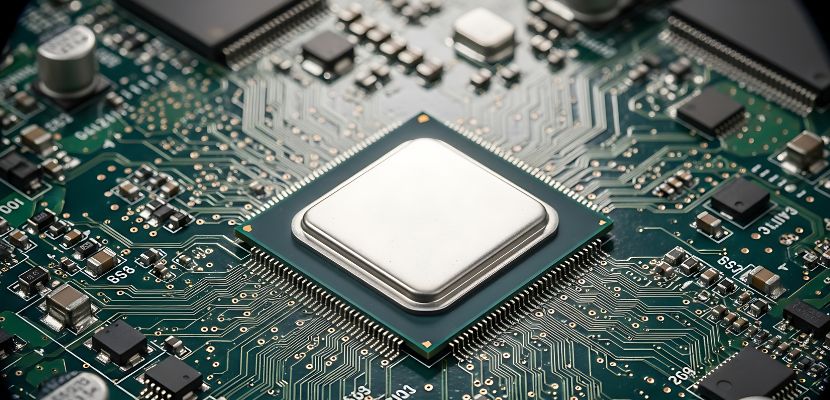
Sockets power most networked and inter-process communication. Below are the common uses and why they matter.
- Web services and APIs. HTTP/HTTPS runs over TCP sockets, letting browsers and clients request resources, call REST/GraphQL endpoints, and stream responses efficiently.
- Application servers. Web servers (e.g., Nginx/Apache) and app servers accept client connections on listening sockets, multiplex requests, and return dynamic content.
- Real-time messaging. Chats, notifications, collaborative editors, and dashboards keep a persistent socket (e.g., WebSocket over TCP) so both sides can push updates instantly.
- Media streaming and telephony. Video/audio streams and VoIP use sockets (often UDP/RTP or QUIC) to minimize latency while tolerating some loss.
- Online gaming. Game clients and servers exchange frequent state updates over sockets with low latency, using UDP or custom reliability layers where needed.
- Remote access and administration. SSH, RDP, and VNC ride on sockets to provide encrypted shell sessions and desktops across networks.
- Database connectivity. Clients connect to databases (PostgreSQL, MySQL, Redis) via TCP or UNIX domain sockets for queries with predictable ordering and reliability.
- Service-to-service (microservices). Internal services communicate over sockets using gRPC/HTTP, with load balancers and service meshes managing many concurrent connections.
- Name resolution and control protocols. DNS, DHCP, NTP, and custom control planes exchange compact messages over sockets to coordinate network behavior.
- Local inter-process communication. On one machine, UNIX domain sockets link components (e.g., Nginx ↔ app runtime) with lower overhead and tighter permissions than TCP loopback.
How to Ensure Safe Socket Communication?
Ensuring safe socket communication means protecting data in transit, verifying the identity of peers, and minimizing exposure to attacks. The following steps outline key measures for maintaining secure socket interactions:
- Use encryption (TLS/SSL). Always secure communication channels with Transport Layer Security (TLS) or its predecessor SSL. This encrypts data so that intercepted traffic cannot be read or modified. For TCP sockets, this is often implemented via HTTPS, SMTPS, or database drivers supporting TLS negotiation.
- Authenticate endpoints. Both sides should verify each other’s identity before exchanging sensitive data. This can be done through certificates (mutual TLS), pre-shared keys, or token-based mechanisms like OAuth for higher-layer protocols.
- Validate input and sanitize data. Never trust external input arriving over a socket. Validate protocol headers, payload length, and content types to prevent buffer overflows, injection attacks, or deserialization exploits.
- Enforce least privilege. Bind sockets only to required interfaces and ports, and run network services with minimal OS privileges. This reduces the impact of a potential compromise.
- Implement timeouts and limits. Configure read/write timeouts, connection limits, and buffer caps to mitigate denial-of-service (DoS) attempts from slow or excessive connections.
- Keep software updated. Regularly patch operating systems, libraries, and dependencies that handle sockets. Many vulnerabilities exploit outdated protocol stacks or weak cipher suites.
- Use firewalls and access controls. Restrict incoming and outgoing traffic to known addresses and ports. Combine network-level filtering with application-level authentication for layered security.
- Monitor and log activity. Maintain logs of socket connections, failures, and anomalies. Monitoring tools can detect suspicious patterns like repeated failed handshakes or unexpected traffic bursts, helping to identify and block attacks early.
The Benefits and Challenges of Using Sockets
Sockets underpin most digital communication, offering a fast, flexible way for applications to talk across hosts or within the same machine. They enable real-time data exchange, standard interfaces, and broad protocol support, but they also introduce operational complexity, security risks, and reliability concerns that must be managed. The following sections outline the key benefits and the common challenges to help you design socket-based systems with clear trade-offs in mind.
Socket Benefits
Sockets provide a versatile, efficient foundation for application communication. They expose a consistent API across platforms and protocols, enabling everything from local IPC to internet-scale services with fine control over behavior. Here are the main benefits:
- Low overhead and performance. Direct access to the OS networking stack minimizes layers, delivering low latency and high throughput, especially with kernel offloads and tuned buffers.
- Protocol flexibility. The same API supports TCP, UDP, SCTP, UNIX domain sockets, and more, so you can choose reliability, ordering, or message boundaries to fit the workload.
- Real-time, full-duplex communication. Persistent connections (e.g., TCP, WebSocket) let both sides send data immediately, enabling interactive apps, streaming, and live telemetry.
- Reliability options. TCP ensures ordered, lossless delivery; SCTP offers per-stream ordering with multi-homing; applications can also build custom reliability over UDP when needed.
- Scalability with event I/O. Non-blocking sockets and reactors (epoll/kqueue/IOCP) efficiently multiplex thousands of connections per process, supporting high-concurrency services.
- Security layering. TLS/mTLS can be added to encrypt traffic and authenticate peers, while OS controls (bind addresses, privileges, firewalls) reduce attack surface.
- Portability and interoperability. POSIX/WinSock semantics are ubiquitous, making socket-based apps portable across operating systems and interoperable across networks.
Socket Challenges
Sockets are powerful but come with operational and design trade-offs. Below are common challenges you’ll need to plan for and mitigate:
- Connection lifecycle complexity. Handling non-blocking connects, partial reads/writes, timeouts, and orderly shutdowns (FIN/RST) adds intricate state management and edge cases.
- Scalability and eventing. Efficiently multiplexing thousands of connections requires epoll/kqueue/IOCP patterns, careful threading, and avoidance of thundering-herd and contention hotspots.
- Backpressure and flow control. Mismatched producer/consumer speeds can overflow buffers or stall pipelines; you must propagate backpressure and tune socket and application buffers.
- Reliability and ordering trade-offs. TCP’s head-of-line blocking and retransmissions can add latency; UDP provides no delivery guarantees, pushing reliability up to the application.
- Security pitfalls. Misconfigured TLS (weak ciphers, missing mTLS), trusting unvalidated input, or exposing unnecessary ports/interfaces expands the attack surface.
- NAT, firewall, and routing hurdles. Middleboxes drop or rewrite traffic, complicating peer discovery, keepalives, and hole-punching for peer-to-peer or low-latency protocols.
- Cross-platform/stack differences. Behavior varies across POSIX/WinSock and OS versions (e.g., socket options, backlog semantics, IPv6/dual-stack quirks), impacting portability.
- Observability and debugging. Packet loss, retries, and TLS encryption make issues hard to diagnose; you need structured logging, metrics, and packet capture strategies to triage production incidents.
Socket FAQ
Here are the answers to the most commonly asked questions about sockets.
Plug vs. Socket
Let’s examine the differences between a plug and a socket:
| Aspect | Plug | Socket |
| Basic idea | The client-side connector that initiates communication. | The endpoint abstraction managed by the OS for sending/receiving data. |
| Role in a connection | Actively dials or attaches to a listening endpoint. | Listens for, accepts, or maintains connections; also used by clients after connect. |
| Who creates it | Typically the client application when starting an outbound connection. | Both client and server create sockets; servers bind/listen; clients connect. |
| Addressing | Targets a remote address (IP:port, path) to reach a service. | Binds to a local address (IP:port, path) so the OS can deliver traffic. |
| Directionality | Initiator; “plugs into” a remote service. | Endpoint; can be passive (listening) or active (connected). |
| Lifecycle focus | Connect → exchange data → close. | Bind → listen/accept (server) or connect (client) → exchange data → close. |
| API perspective | Often described informally in app docs as the connector. | Formal OS primitive: socket(), bind(), listen(), accept(), connect(), send()/recv(). |
| OSI/abstraction | Application concept (informal metaphor). | System-level networking abstraction (transport/session boundary). |
| Examples | A browser “plugging” into example.com:443; a client dialing a DB. | A server’s listening socket on 0.0.0.0:443; a Unix domain socket at /run/app.sock. |
| Common confusion | “Plug” isn’t a formal POSIX/WinSock type; it’s shorthand for the initiator. | “Socket” is the canonical term; both ends are sockets once connected. |
Are Sockets Hardware or Software?
Sockets are software. In networking, a socket is a software abstraction in the operating system that represents one end of a communication channel (e.g., a TCP or UDP endpoint). Programs use the socket API to send and receive data; the kernel manages buffers, state, and protocol details behind the scenes.
The word “socket” can also refer to hardware in other contexts—like a CPU socket on a motherboard or an electrical outlet—but those are unrelated; a network socket is not a physical connector.
What Happens if Socket Communication Fails?
Socket failures interrupt data exchange and can leave applications in a partial or unknown state. Symptoms include timeouts (no response), connection refused (no listener), connection reset (RST midstream), host unreachable, TLS/handshake errors, or truncated/duplicated data. Common causes are network outages, DNS issues, firewalls/NAT rules, server overload, process crashes, buffer limits, protocol mismatches, and buggy clients/servers.
To recover safely, apps should use clear timeouts, retry with exponential backoff, implement idempotent requests, detect half-open connections with keepalives/heartbeats, apply circuit breakers to shed load, and fail over to alternate endpoints. Robust logging and metrics (latency, error codes, resets, retransmits) help pinpoint the root cause and prevent recurrence.